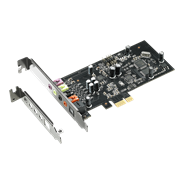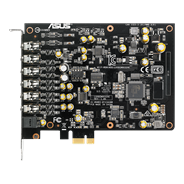- 24.5” Full HD gaming monitor with an ultra-fast 144Hz refresh rate and Adaptive-Sync technology to eliminate screen tearing and choppy frame rates
- Certified as G-SYNC Compatible, FreeSync Premium technology delivering a seamless, tear-free gaming experience by enabling VRR (variable refresh rate) by default.
- 1ms response time for smooth gameplay, and ASUS Extreme Low Motion Blur (ELMB) Technology to further reduce ghosting and motion blur
- GameFast Input Technology minimizes input lag and provides much faster motion delivery from end devices to monitor
- ASUS-exclusive GamePlus hotkey for in-game enhancements while GameVisual for optimized visuals
- Supports both Adaptive-Sync with NVIDIA GeForce* graphics cards and FreeSync with AMD Radeon graphics cards *Compatible with NVIDIA GeForce GTX 10 series, GTX 16 series, RTX 20 series and newer graphics cards

Gamer-centric features like ASUS GamePlus enhances your
in-game experience, while GameVisual provides various pre-set display modes to optimize visuals for different types of games.
Lightning-fast 1ms response time with
ASUS Extreme Low Motion Blur
There's also the ASUS Extreme Low Motion Blur (ELMB) Technology to make objects in motion look even sharper, so gameplay is more fluid and responsive.
-
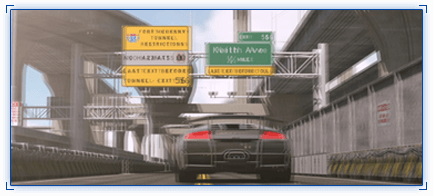
Conventional Monitor
shows smearing and motion blur while moving fast -
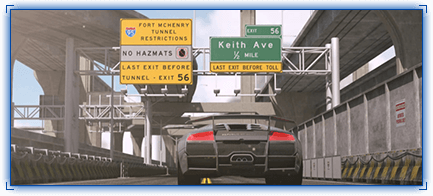
Fast 1ms Response Time with
ASUS ELMB Technology
shows smooth graphics while moving fast
Certified NVIDIA G-Sync Compatible, FreeSync Premium

Incredible 144Hz refresh rate
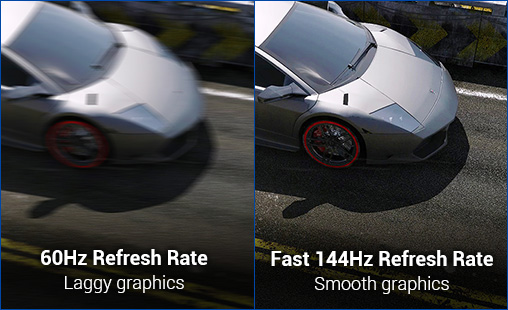
Adaptive-Sync technology for smooth gameplay
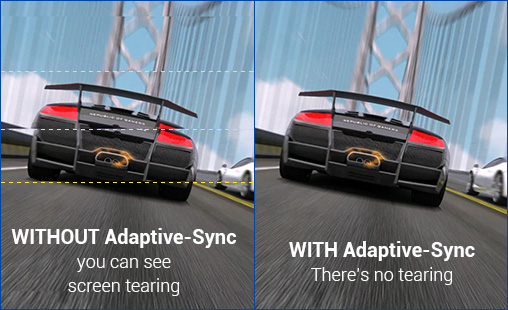
GameFast Input Technology – because milliseconds count
-

HDTV
Your command delay appears on the screen and you miss the target. -
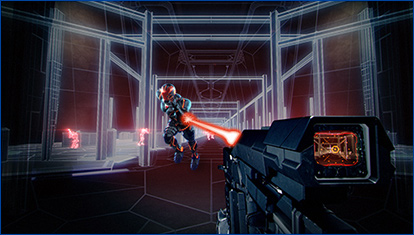
VG258Q Gaming Monitor
Your command appears on the screen instantly and you can hit that target just in time.
 Find out why gaming monitor is better than TV.
Find out why gaming monitor is better than TV.
This function is co-developed with pro-gamer input, allowing them to practice and improve their gaming skills.
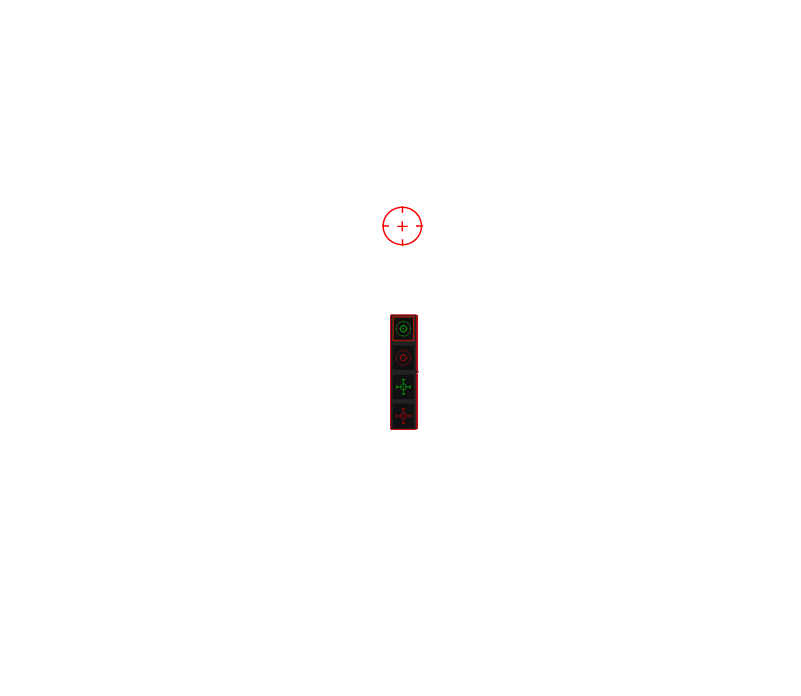
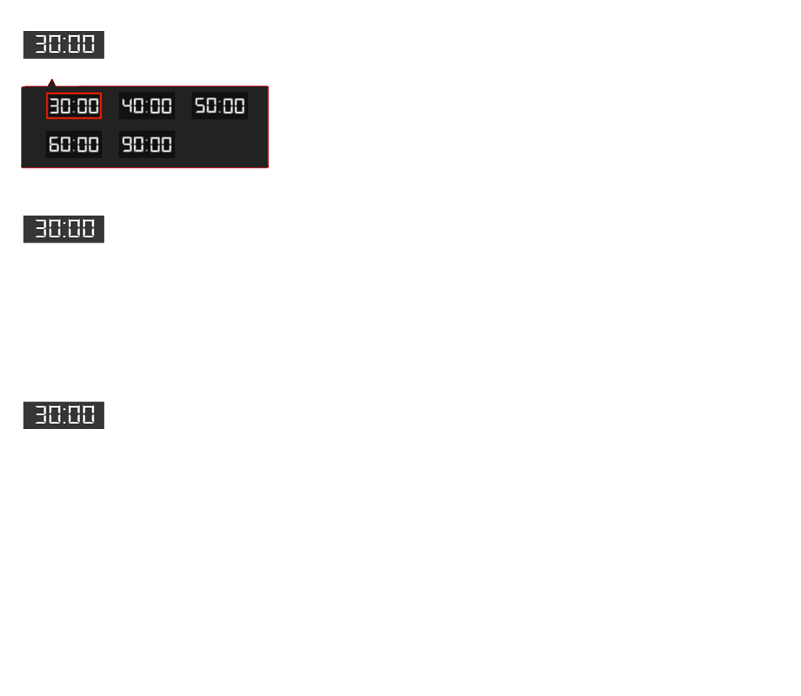
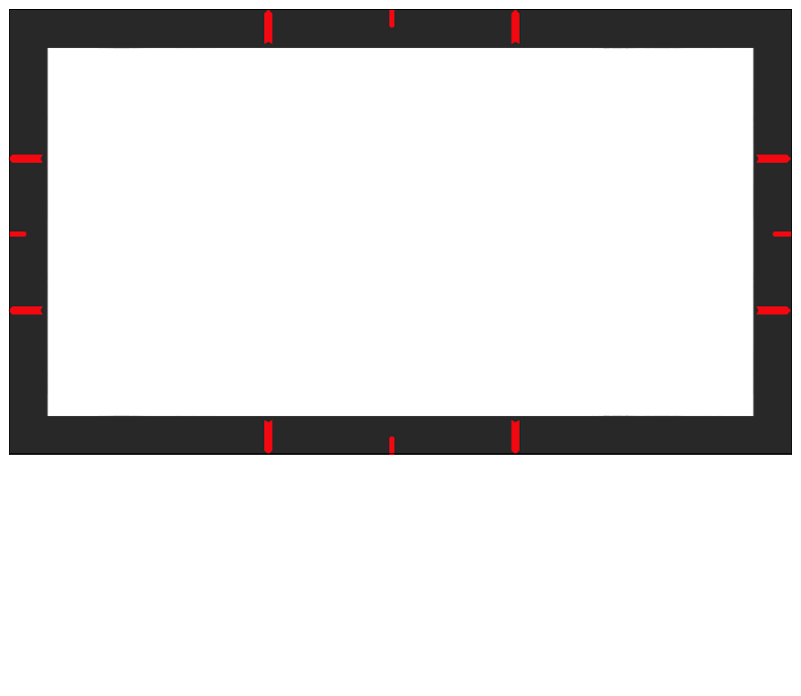
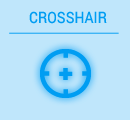
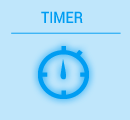
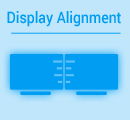
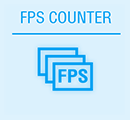
A crosshair overlay provides four different crosshair options, so you can select the one that best suits the shooter you're currently playing.
Onscreen timer that can be positioned on the left of the display to keep tracked of elapsed game time.
Activating the display alignment function gives users three alignment lines on all four corners of the monitor to take the guesswork out of multi-display set-ups, so each monitor lines up perfectly.
The FPS counter lets you know how smoothly the game is running.
ASUS-exclusive GameVisual technology

- Cinema
- MOBA
- RTS/RPG
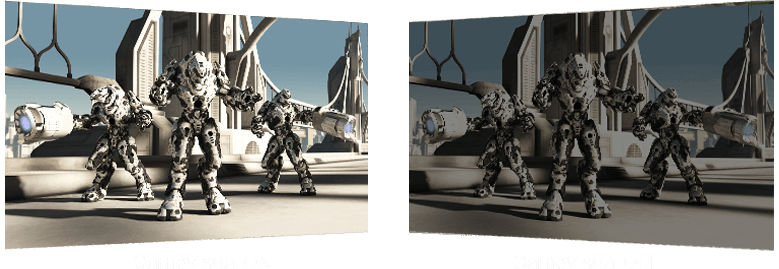
- MOBA
- RTS/RPG
- FPS
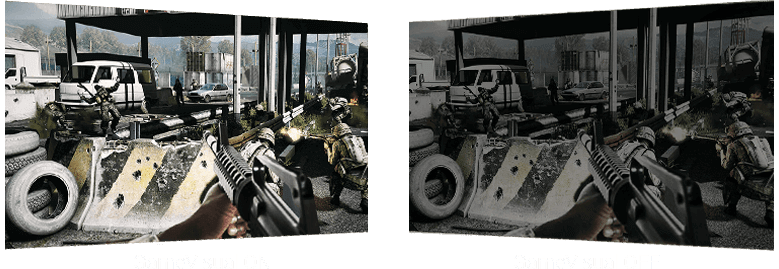
- RTS/RPG
- FPS
- sRGB

- FPS
- sRGB
- Scenery
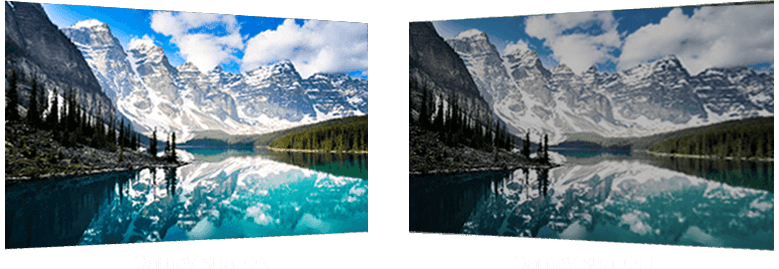
- sRGB
- Scenery
- Racing
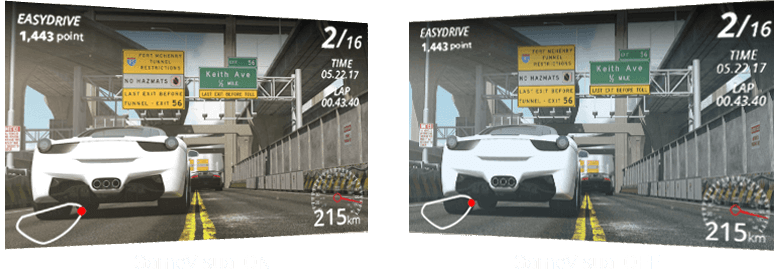
- Scenery
- Racing
- Cinema

- Racing
- Cinema
- MOBA







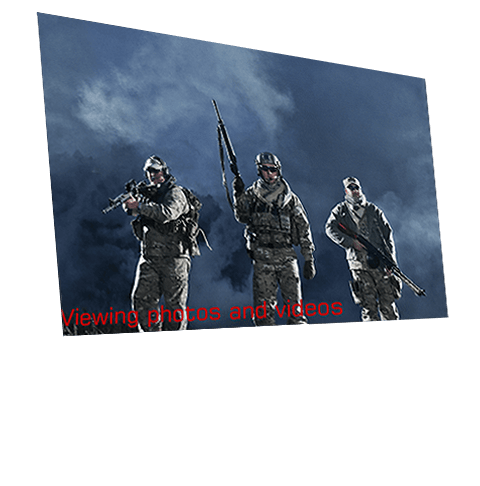









Height adjustment (0~130mm)

Swivel (+90°~-90°)

Pivot+90°~-90°
(clockwise & counterclockwise)

Tilt (+33° ~ -5°)