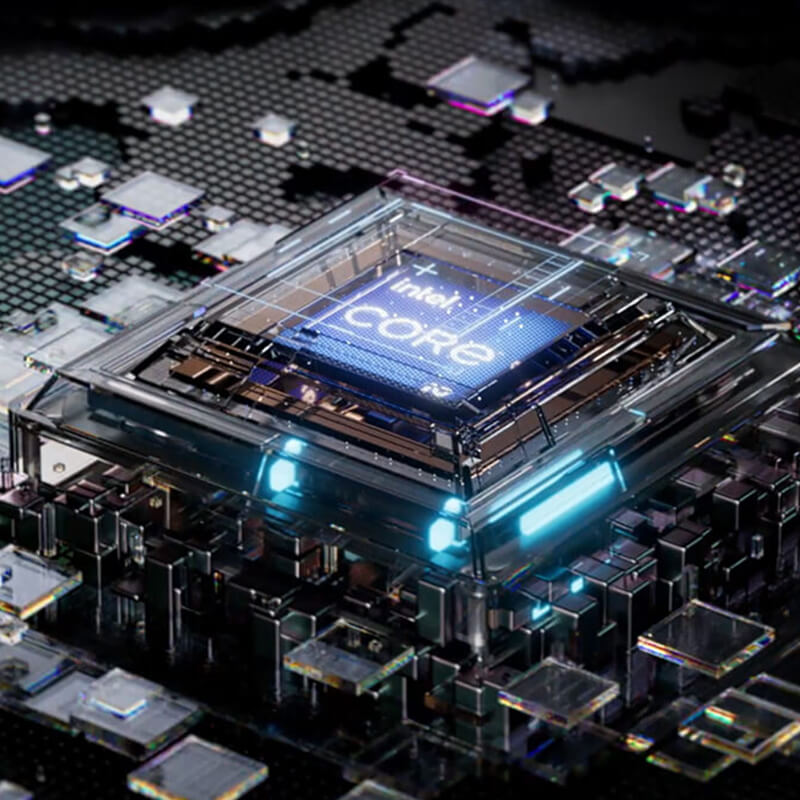Jun 28, 2024
Hybrid and remote workers, freelancers, and digital nomads likely
know the challenges of working on the go. A constant search for a
good spot to work that, aside from being quiet and comfortable, must
have access to an electricity outlet — no one likes losing all the
unsaved progress when the laptop runs out of juice.
A dual-screen laptop, such as ASUS Zenbook DUO, is a real
game-changer for these on-the-go professionals. Not only does it
allow users to stay productive in any scenario, but it also has a
long-lasting battery for all-day productivity. Here is an example of
a day in the life of a remote marketer with ASUS Zenbook DUO.
The Morning Warmup
I usually start my day with a quick catchup of the latest news at
work and in the world. As I sit down with a cup of coffee at the
dining room table, I unplug my Zenbook DUO (I have a habit of
charging it overnight) and open it in Dual-screen mode, with the
displays stacked on top of each other. To take as little space as
possible, I don't use the Bluetooth keyboard but rather navigate the
computer with the touch of my finger. On the top screen, I open my
email app and catch up on the latest updates from my colleagues,
company management, company news, and industry information in the
newsletters I sign up for. At the same time, on the bottom screen, I
like to open my favorite news outlet website and play their morning
roundup videos in the background. If some message requires my
response, I tap the bottom screen with six fingers to bring up the
virtual keyboard, change the angle of the screens for more
comfortable typing, and then quickly respond. As the coffee
disappears from my cup, I am up to date not only on work news but
also know the latest world events — all before the workday even
starts.
Time to Get Productive
After my morning routine is done, it’s time to get productive. For
this part of the day, which usually lasts until noon, I move over to
my desk, where I open the laptop in desktop mode — with the two
screens set vertically side-by-side and the Bluetooth keyboard in
front of me. This is the setup that I find optimal for working with
text, which is a good chunk of my work responsibility. I usually
have an internet browser or an app open on the left screen, and a
word processor or some other app open on the two-thirds of the
right-hand screen, with a music player open at the bottom. The
Zenbook DUO
has an all-day battery, so there’s no need to plug it in.
Typing on the ASUS ErgoSense Bluetooth keyboard and using the
touchpad are very comfortable experiences. They work very smoothly
and precisely, with no discernable latency. The keystrokes are
accurate and satisfying, thanks to a full-width layout and plentiful
key travel.
Heading Out: Client Meetings, Maybe a Café Afterwards
My work frequently requires in-person meetings with colleagues,
partners, clients, or vendors. I also occasionally need to attend a
photoshoots. I do my best to leave the second half of the day for
these activities. When I’m ready to go, I attach the keyboard to the
bottom screen and close the laptop ― then I slip it into my trusty
backpack. My backpack is rather small, so I definitely appreciate
the ZenBook DUO's compact chassis. Though it has a 14-inch screen
size, the chassis is less than 2 cm thin and weighs a mere 1.65 kg
(keyboard included). And thanks to the long-life battery, I don't
need to bring the charger with me.
Very frequently, meetings consist of brainstorming and collaborative
work. More often than not, someone joins online as well. The Sharing
mode of the Zenbook DUO becomes very useful during these sessions.
With the two screen displaying the same information in opposite
views on Sharing mode, I can ensure that the person across from me
in the meeting room sees what I'm working on in real-time, even if
the meeting room is small and has no external display. Those online
also see the same thing, and they can hear the in-room discussion
clearly thanks to ASUS Two-Way AI Noise Cancelation feature on my
Zenbook DUO. For good measure, I also like to launch the Microsoft
Copilot AI assistant and task it with creating a meeting transcript.
When the meeting is done, Copilot helps me create a summary of the
meeting, which I send out as meeting minutes.

After meetings, I often head over to the neighborhood café or try a
new spot in the city to work at. Because of the exceptional battery
in Zenbook DUO, I have plenty of power to catch up on other work or
personal projects.
Ideal Commute Companion
I like it when there is no urgent work to be completed on the way
home, when I’m on the train. I can prop up the laptop on the little
table in front of my seat and watch a show. I simply connect my
wireless headphones and enjoy the spectacle. Everything onscreen
always looks great, thanks to the rich and accurate colors of the
ASUS Lumina OLED display.
Or, when there is still work to be done, I use Zenbook DUO on the
table or on my lap in the laptop mode. It’s versatile enough to
accommodate pretty much any mode of public transportation, so I can
always find the right mode for productivity. By the time I get home,
after a full workday, there is usually still a good bit of battery
left.
Evening Entertainment
When I get home I usually plug in the laptop, even though there is
still charge left in the battery. Charging while I eat dinner is
usually more than enough power for the evening. Even if the battery
level is somehow very low, it takes only 49 minutes to charge to
60%.
After dinner, I unplug the laptop and go about my hobbies. On a lazy
day, I'll just lie on the sofa and watch my favorite gaming
streamers' latest videos, catch up on a show or watch a movie, or
have a video call with a friend. If I'm feeling productive, I spend
time on my other hobby: As an amateur content creator, I use the
laptop to edit photos I take on weekend outings and make montages
from my sports-camera footage, when I go surfing or cycling. This is
when the color accuracy of the Zenbook DUO’s ASUS Lumina OLED panel
becomes useful again. Plus, the laptop renders content quickly,
thanks to the robust AI-powered Intel® Core™ Ultra 9 processor and
32 GB LPDDR5x memory. I also like to use generative AI to enrich my
creativity or speed up the editing process, so it's great that the
CPU contains dedicated AI cores (NPU).
My day usually ends around 10 p.m. By then, there’s usually still
plenty of charge remaining ― but as mentioned earlier, I'm in a
habit of charging it overnight. So, I turn the machine off and leave
it plugged in at my desk until the next morning.
About the Battery
The battery life on the ASUS Zenbook DUO is impressive, to say the
least. The 75-watt battery in ASUS Zenbook DUO is capable of over 13
hours of video playback in Single-screen mode and up to 10.5 hours
of video playback in Dual-screen mode. This impressive battery
performance is made possible by the new-generation CPU, which is
optimized to engage the performance cores only when needed. The NPU
also helps optimize battery performance, especially when processing
AI, by taking on specific tasks while the CPU cores handle other
tasks.
There are multiple battery modes to choose from, using the MyASUS
app, including a battery care mode, which limits the charging to 80%
of full capacity — helping extend battery lifespan and longevity.
This feature can be switched on and off, according to your needs.
In addition, the battery in Zenbook DUO has a 20% longer lifespan in
comparison with the previous generation, lasting up to 1200 charging
cycles. This not only makes the laptop an investment that will last
longer, it also helps promote sustainability.
Learn More About Zenbook DUO
Are you intrigued by this exceptional laptop with impressive battery
life and versatile usage modes? Learn more about ASUS Zenbook DUO by
clicking the button below!
Discover ASUS Zenbook DUO