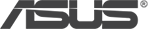From Asian squats to standing atop dining chairs for that next-level Insta pic, seems like everyone’s willing to do anything for the ‘gram these days. An obsession even we’re guilty of occasionally. But let’s be real, that perfect shot is not going to take itself. In fact, it’s going to need a whole lot more than poses and multiple layers of edits to make your friends pause and double tap. That’s why we’ve rounded up these 10 photo-taking tips for you to try out next, nail that shot, and up your Insta game.
PART 1: ‘Before The Shot’
Tip #1 - The Big Idea
Photography is a blank canvas and you’re free to do whatever you fancy. So before going on a massive photo spam, it’s a good idea to have some ideas on what kind of photos you see coming together at the end of the day. Perhaps you’re into cohesive-looking feeds. If so, craft yours as a magazine and plan out grid layouts for your photos to flow through seamlessly. It’ll give you better direction on the type of angles, colours or even the props to play with when getting your next shot.
Candid sketches on the ASUS ZenBook Flip S UX370.

Tip #2 - Location, Location, Location
Find an interesting spot to shoot at and half your battle is won. Well, kind of. While Singapore is lacking in high mountains and deep valleys for scenic landscape shots - it makes up for with a wide variety of places around the island that have the potential to make your photo stand out. Try any of our parks or nature reserves for a dose of tropical vibes, warehouses and old factories for an industrial-looking set, or check out old housing estates for a retro, blast from the past mood!
Look up scenic locations quickly with the ASUS ZenBook Pro 15 UX580.

Tip #3 - Props for Props!
Accentuate the mood of your photo with a good prop. It helps in making photos look less posed, more natural and friendly. Don’t have props on-the-go with you? No problem. You don’t need much when the city is filled with them - from flowers around you to a cuppa coffee, pen and notebook, or even quirky objects like payphones, fire hydrants and old-school bus stops! Simply opt for contrasting colours or elements to give your shot that extra kick and dash of colour.
Switch from play to work fuss-free with the ASUS ZenBook Flip S UX370.

PART 2: ‘During The Shot’
Tip #4 - Light It Up
As we all know, good lighting can make or break a photo. Especially when it comes to portraits, and even more so when it comes to #selfies. So time your shot wisely… Insta-famous experts will tell you that daytime works the best in achieving that soft, natural lighting. But hey, evenings can do wonders just as much. Shoot in the evenings when the sun is setting and angle your shot to get a backlit photo. The result? Beautiful, golden flares on your shot - instantly display-pic-worthy.
Snap a perfect backlit portrait, complete with lens and light flares.

Tip #5 - Going Back In
Misconceptions are aplenty when it comes to shooting indoors. While many prefer the outdoors for obvious reasons, indoor shoots can prove to work just as hard if you know the right way around it. For starters, the basic rule of a natural light source remains. Stay close to big windows or around white or natural lights to get your shot. Plus, controlled environments mean more fun! Especially if you’re willing to experiment with colour filters, flash photography, props and more.
Bring product photography indoors for some variety.

Tip #6 - Textures For Days
Notice the best flat lays aren’t actually flat-looking? Now that you know when and where to shoot, we recommend incorporating some texture to your photos for added dimension and depth. A simple trick is to seek out materials around you or sit by table settings with interesting textures that you can play with! From granite flooring and brick tiles to concrete walls, marble tabletops or woven rugs - the possibilities are endless and all around, so look up!
Work anywhere confidently with the ASUS ZenBook Pro 15 UX580.

Tip #7 - Combo Compo
There are many ways to frame your photo composition, but only some work particularly well for certain types of genres - like how flatlays work best on foods, and how rule of thirds work best on landscapes or scenic imagery. That said, don’t limit yourself. Go have fun with them and maybe try an optical illusion or two! The best shots that get a double look are sometimes the ones that constantly test the boundaries of creative perspectives.
Hit an interesting angle for a creative shot.

PART 3: ‘After The Shot’
Tip #8 - Preparation Is Key
A sudden lack of space on our phones and a dead battery are scenarios that would have happened at least once to all of us. That’s why it’s so important to bring the right (and light) tools around with you when out shooting. We recommend the ASUS ZenBook Flip S as a light-weight laptop of just 1kg - perfect for those on-the-go. Another perk of a handy laptop with you? A bigger screen to review and edit your photos on!
Go through photos easily on the ASUS ZenBook Flip S UX370.

Tip #9 - The Edit
Most people find editing their photos to be the most important part of the entire process, and they aren’t wrong. After all, it is where you’ll get to perfect any imperfections through cropping, colour-correcting, cloning and more. While it can be easy to slap on just any filter from an app and call it quits - wouldn’t it be nice to have your colours tweaked to a tee so it looks the way it should on your newsfeed? Another pro-tip: get your edits done on the ASUS ZenBook Pro for 100% Adobe RGB colour space, 95% NTSC colour gamut and pin-sharp accuracy!
Photo editing done to perfection on ASUS ZenBook Pro 15 UX580.

Tip #10 - Caption This
Ah, the finishing touch. When it comes to captioning, no rules seem to apply. Puns, jokes, poems, love songs, rap lyrics or just a string or emojis… All are accepted and welcomed! While a picture might already say a thousand words, it’s your captions that have immediate effect on your shot, and have the ability to make it go from pretty funny, to downright hilarious. So whenever your words of wisdom strike, be sure to jot it down and save them for future use.
Scribble away on the ASUS ZenBook Flip S UX370.
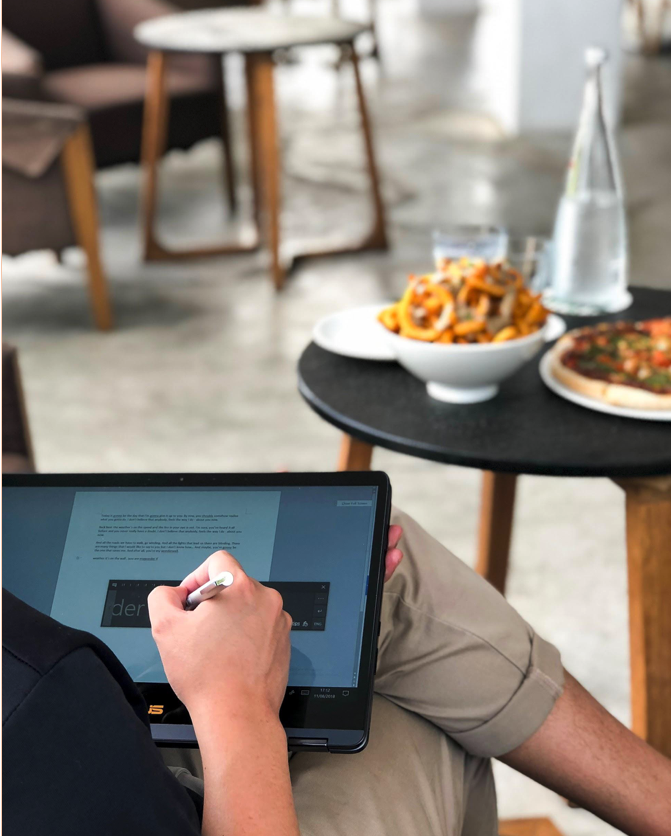

Now that you’ve got the tips to make your feed look lit, it’s time to make sure you’re armed with the right tools so your photo-taking goes as easy as it can be. Check out the ASUS ZenBook Pro 15 UX580 if you’re into power houses that can perform, multi-task and give you pin-sharp accuracy - and the ASUS ZenBook Flip S UX370 if what you need is a light-weight, compact and handy champion to bring around.