Liknande ämnen
[Wireless Router] How to turn ON/OFF LED light of ASUS router?
The LED light of ASUS router can either be turned ON/OFF by pressing hardware button, or by switching it on WEB GUI and ASUS router app. The following article will show how to do it in different conditions.
Introduction
For routers with a hardware button, you can simply press the button for 3 seconds to change the status. This button can be found on the back, front or side panel of the router, depends on the model you’re using.

Note: The form and title of hardware LED button may vary by the model.
If your ASUS router doesn't have a hardware button, you can also switch LED status remotely by our easy-use WEB GUI and ASUS router app.
Note: This feature is only supported on the firmware version later than 3.0.0.4.386.6xxxx. Please make sure the firmware version of your ASUS router is up-to-date.
- WebGUI [Wireless Router] Upgrade the firmware version of your router
- App [Wireless Router] How to update the firmware of your router to the latest version via ASUS Router App?
Router settings page (WEB GUI)
Please enter the router settings page (Web GUI). Go to AiMesh > Topology > Management > LED, to turn it ON/OFF.
Note: Please refer to How to enter the router setting page(Web GUI) to learn more.
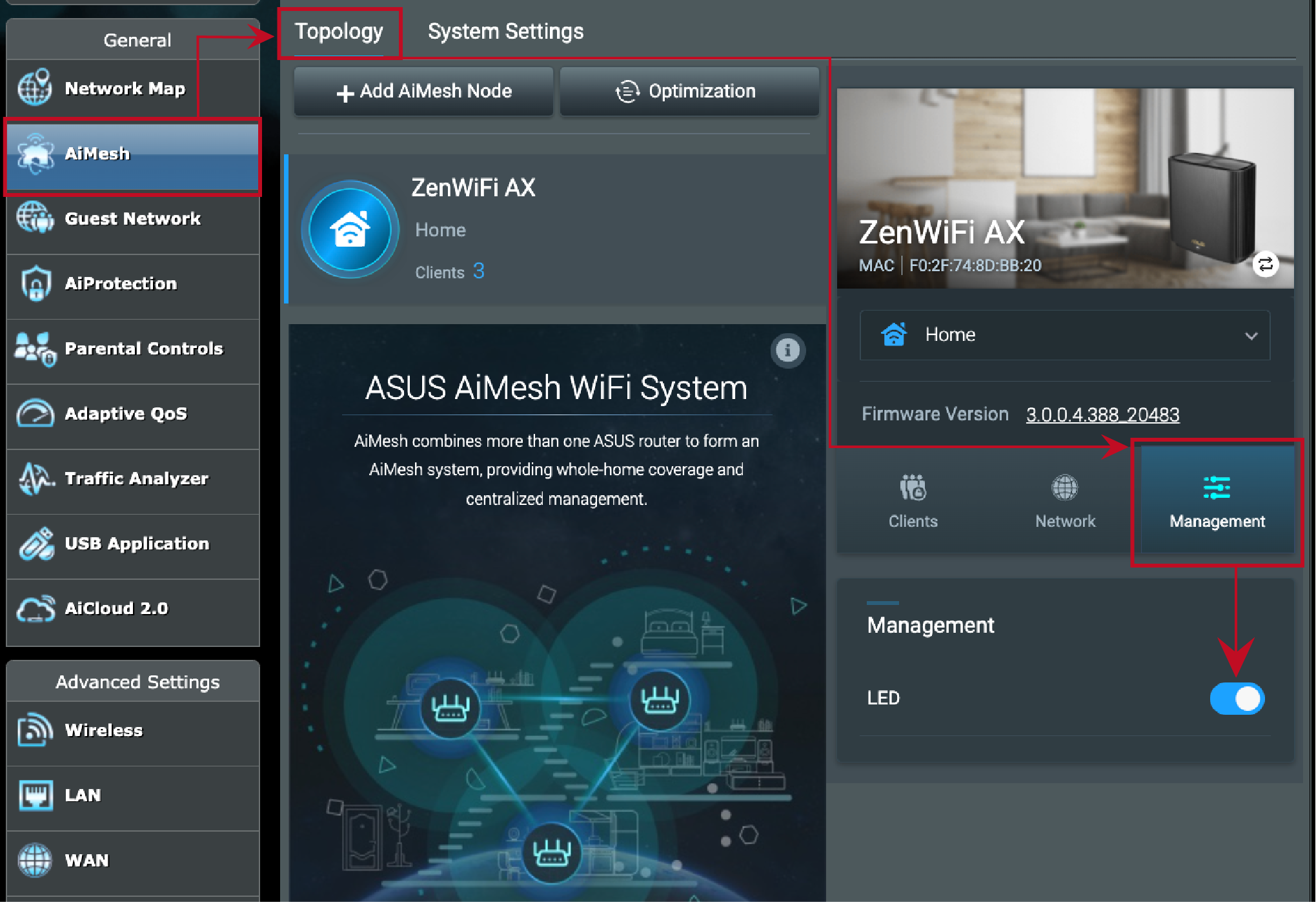
Please go to Device > Management > LED ON/OFF, to turn it ON/OFF.
For more information, please refer to How to turn ON/OFF LED light of ASUS AiMesh router and AiMesh node? (ASUS Router App)
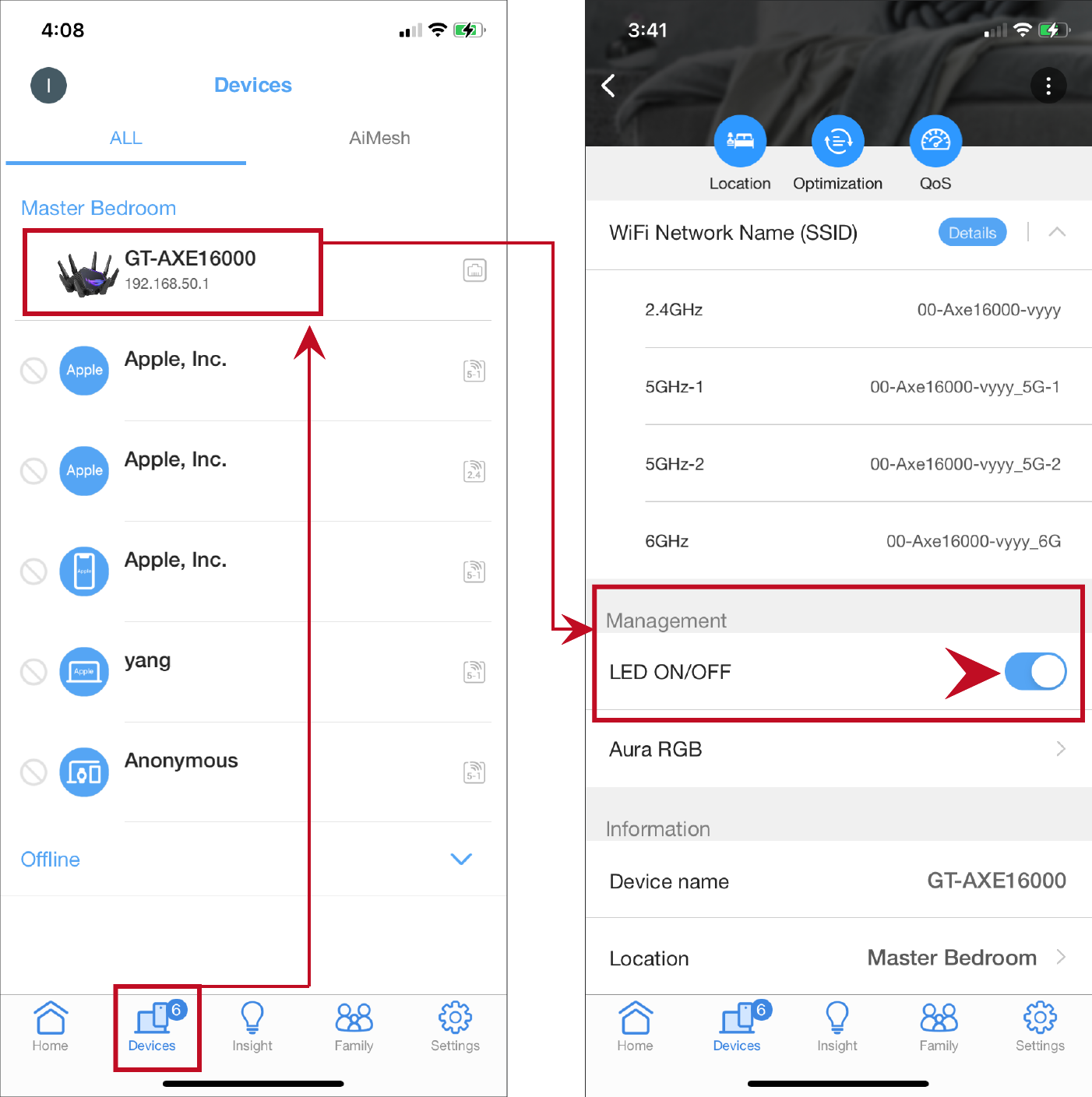
If you cannot find any related button on your router’s cover, but only WPS button, you can still configure a hardware button to switch LED status as you like by changing the behavior of WPS button.
Please enter the router setting page (Web GUI). Go to Administration > System > WPS Button behavior > Choose Turn LED On/Off.
For the information, please refer to How to setup WPS button to Turn On/Off the LED on ASUS Router
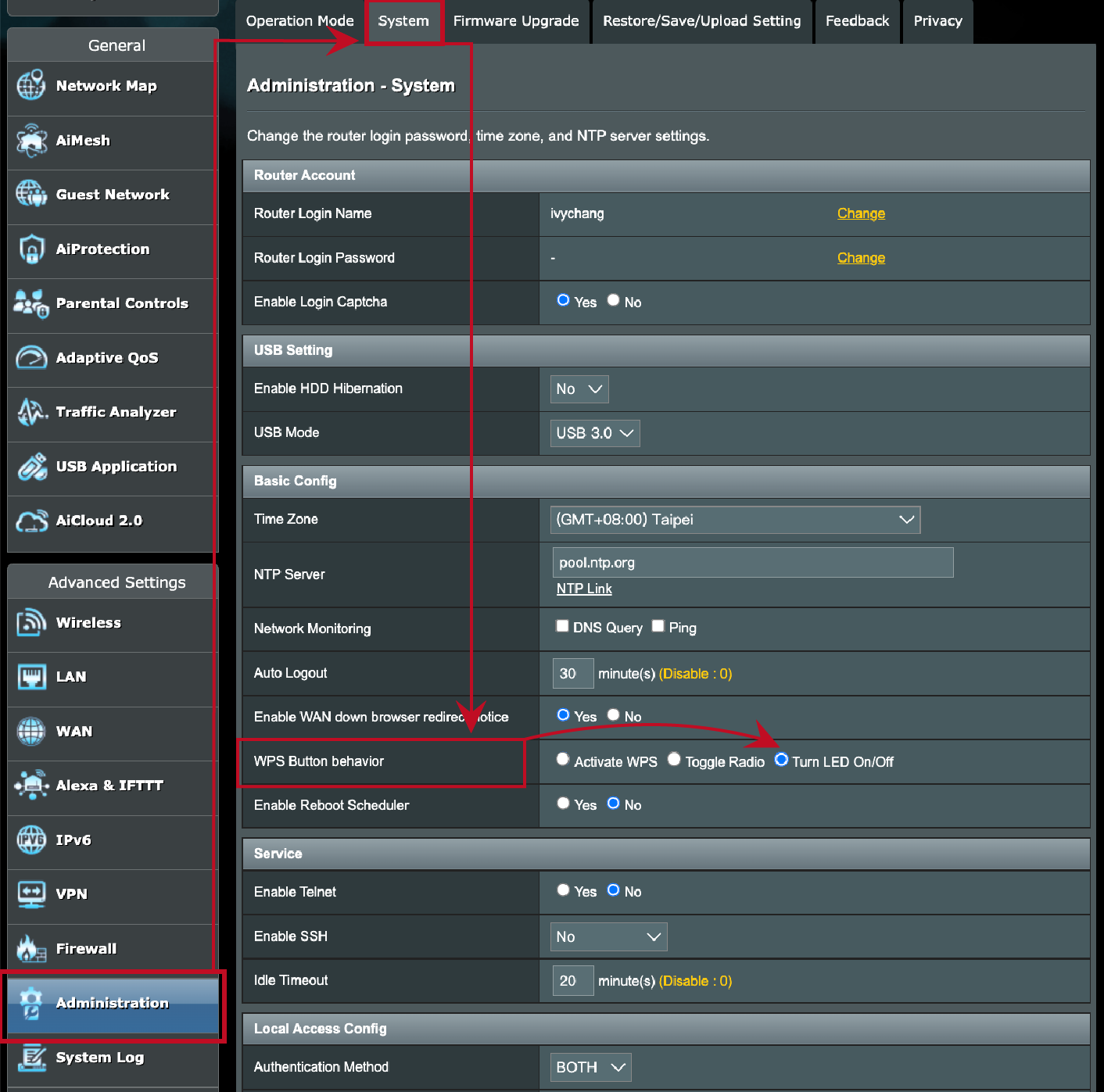
How to get the (Utility / Firmware)?
You can download the latest drivers, software, firmware and user manuals in the ASUS Download Center.
If you need more information about the ASUS Download Center, please refer to this link.