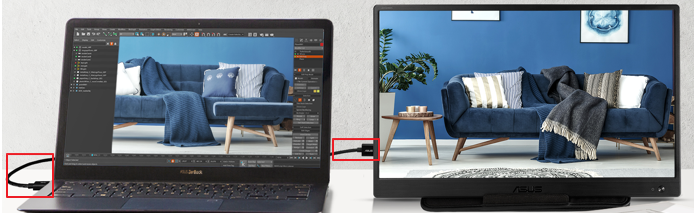[LCD Monitor] How do I identify if my USB-C supports display on portable Monitor?
USB Type-C has multiple functions. Such as display video, or power input function.
.There are two types to display
1.Type-C “DP Alt. Mode”
2.Type-C USB 3.0 (Displaylink)
.Verify to the types of logo printed beside the interface
. There are two ways to display
1.Type-C “DP Alt. Mode”.
a. No need to install the driver, just connect the cable.
**Plug-and-play only supports "Video function" on the USB Type C port of the computer and the monitor device**.
(It is recommended that the portable monitor be connected to the power source).
2.Type-C USB 3.0 (Displaylink)
a. It is necessary to connect the USB cable and install the driver.
b. Please go to the official website to download and install the latest USB monitor driver before use.
Refer to the following link:[LCD Monitor] Driver installation guide for ZenScreen USB 3.0 Solution
.Verify to the type of logo printed beside the interface:
1). USB Type-C port with DP (DisplayPort) video function
1. With video function(DP).
With video function(DP).
2.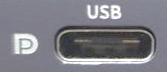 With Video function(DP), and USB data transfer function. (For example: touch function)
With Video function(DP), and USB data transfer function. (For example: touch function)
3. With Video function(DP),USB signal transmission data,and DC-IN (power input) functions.
With Video function(DP),USB signal transmission data,and DC-IN (power input) functions.
2). USB Type-C without video function.
1. Only has DC-IN (power input) function.
Only has DC-IN (power input) function.
**( Note: Each model specification depends on manual)**
Q1: How to check it cannot be displayed with Type-C port?
A1.1: Check whether the portable monitor supports the Type-C "DP Alt. Mode" function. The product specifications are available on the ASUS official website.
-1. Click [Search] for your portable monitor model.
-2. [Overview], search for USB-C or (DP Alt Mode).
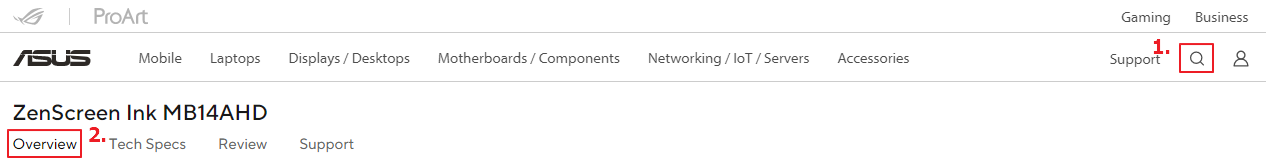
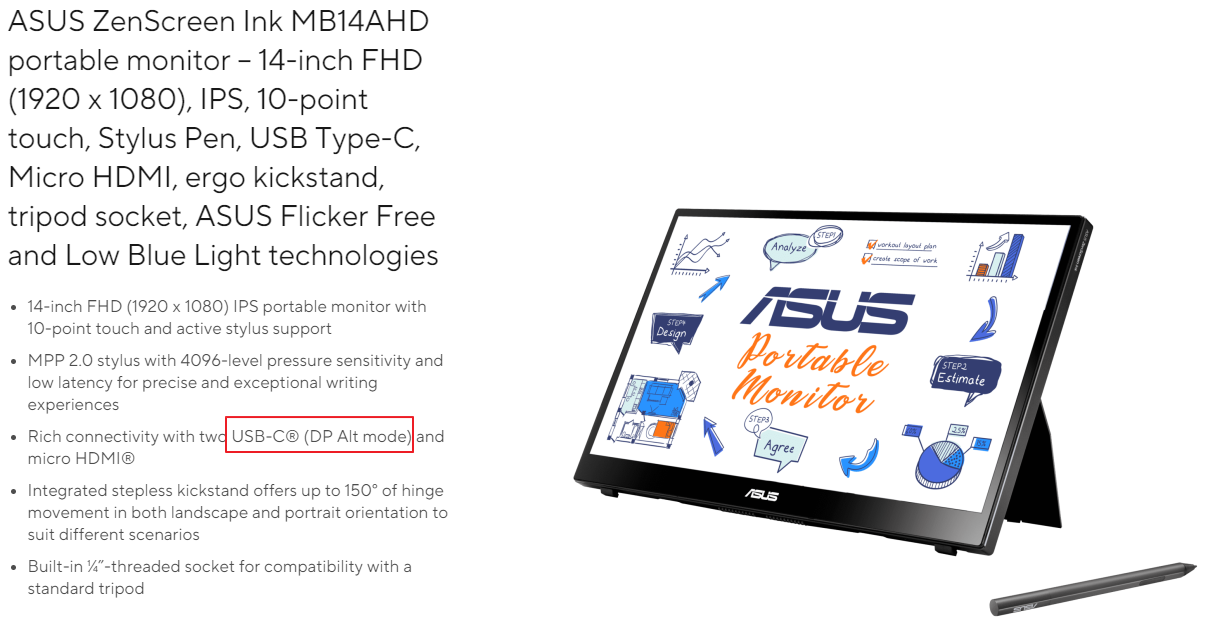
A1.2 Check whether the USB Type-C port of the laptop supports the display function, You can refer to this FAQ: [Notebook] How to determine the function of USB Type-C ?
A1.3 It is recommended to use the USB Type-C cable included with the model.
Q2.Can the Micro B USB 3.0 Port of the portable monitor also display images?
A2.  Yes, but install the Displaylink driver.
Yes, but install the Displaylink driver.
link below: [LCD Monitor] Driver installation guide for ZenScreen USB 3.0 Solution
Example:MB166B has Micro B USB 3.0 Port