Liknande ämnen
[ASUS DDNS] How to transfer ASUS DDNS to new device ?
Basing on Account binding, you can transfer your ASUS DDNS hostname from original router to the new device. For example, if you buy in a new router ZenWiFi XT9 to replace your original router GT-AX11000 Pro and you want to use original ASUS DDNS hostname on new router ZenWiFi XT9. You can transfer hostname from GT-AX11000 Pro to ZenWiFi XT9.
Prepare
1. ASUS DDNS of Account Binding feature is only supported on the firmware version later than 3.0.0.4.388.22715 or 3.0.0.4.388.31665. Please make sure the firmware version of your ASUS router is up-to-date.
Please refer to FAQ
[Wireless Router] How to bind trust account to my ASUS router?
2. Please install the ASUS router app on your smart phone device first. Please make sure your ASUS Router App version is up to date.
For the information of how to install the ASUS router app, please refer to [Wireless Router] How to set up ASUS Wi-Fi router via ASUS Router App?
3. At present, this function is only applicable to ASUS Router App, and does not support ASUS Router Web Settings Page (WebGUI) settings.
Follow below steps to transfer your ASUS DDNS
Step 1. Click ASUS Router App

Step 2. Tap the menu icon at the top left of the app homepage.
at the top left of the app homepage.
Step 3. Make sure both new and original router did account binding and under the same account.
Ex, Original Router : GT-AX11000 Pro
New Router: ZenWiFi XT9
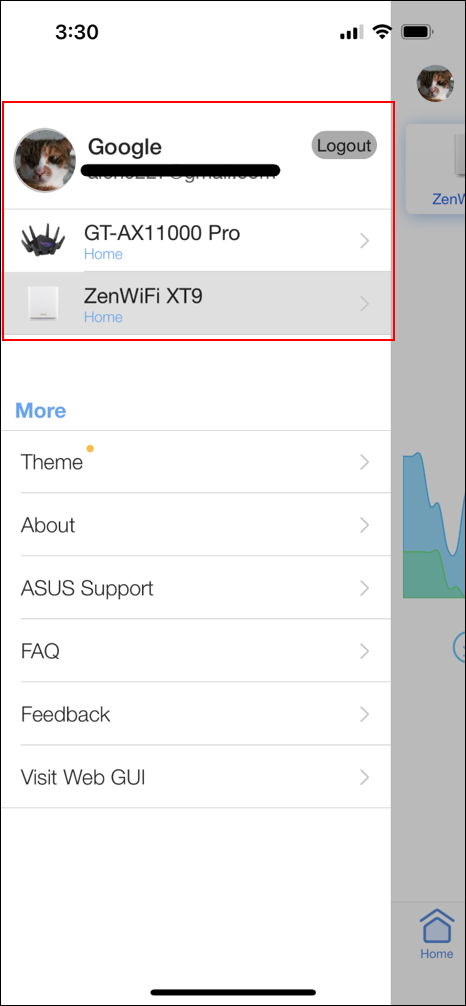
Step 4. Enter to original router(GT-AX11000 Pro)'s home page and go to [Settings] > [Account Binding] > [ASUS DDNS]
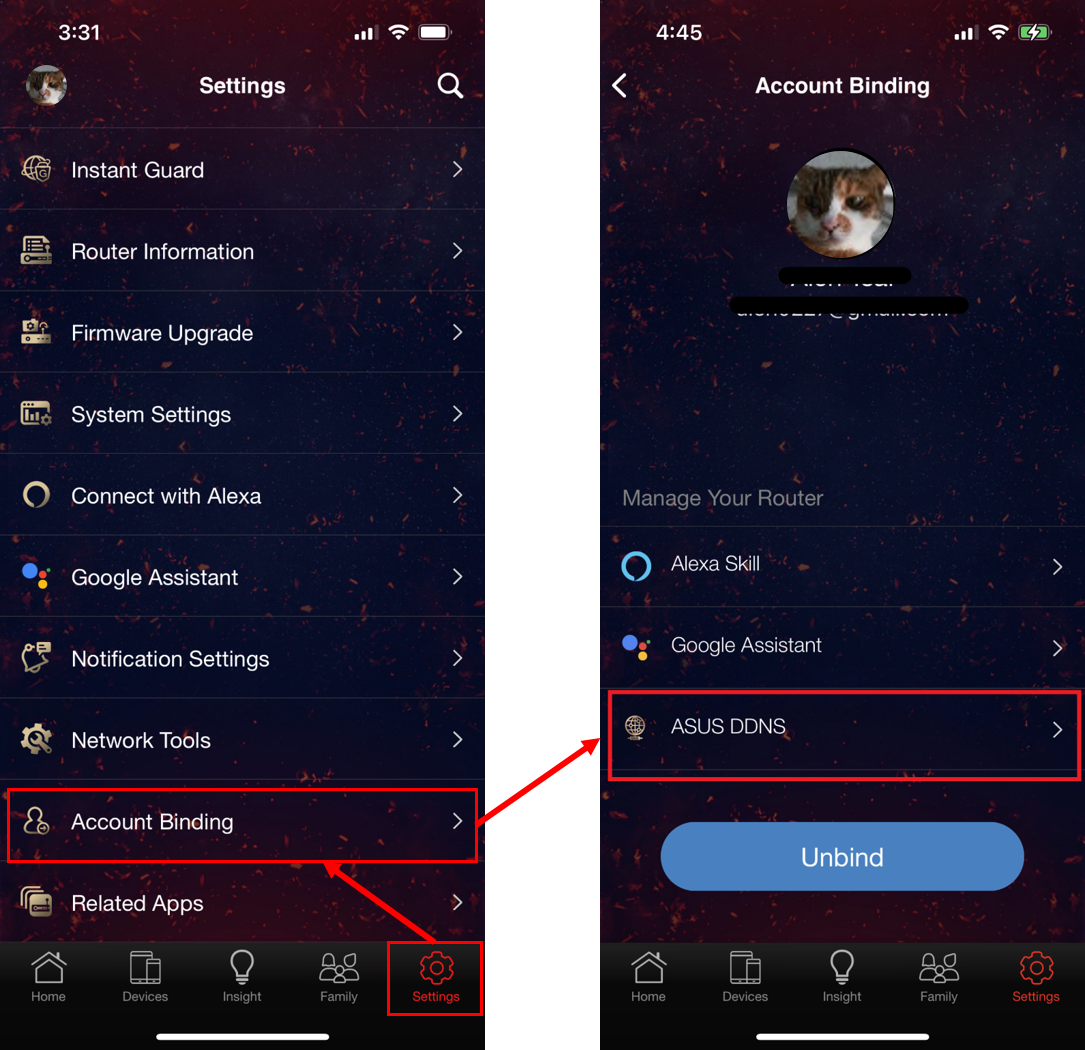
Step 5. If your DDNS hostname did not link with your account yet, click “Yes” to link DDNS hostname to your account.
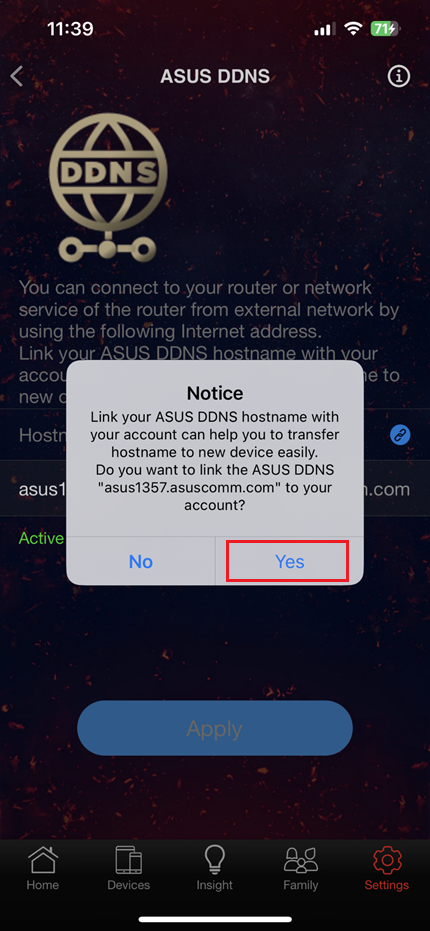
Step 6. Switch to new router(ZenWiFi XT9)'s home page and go to [Settings] > [Account Binding] > [ASUS DDNS]
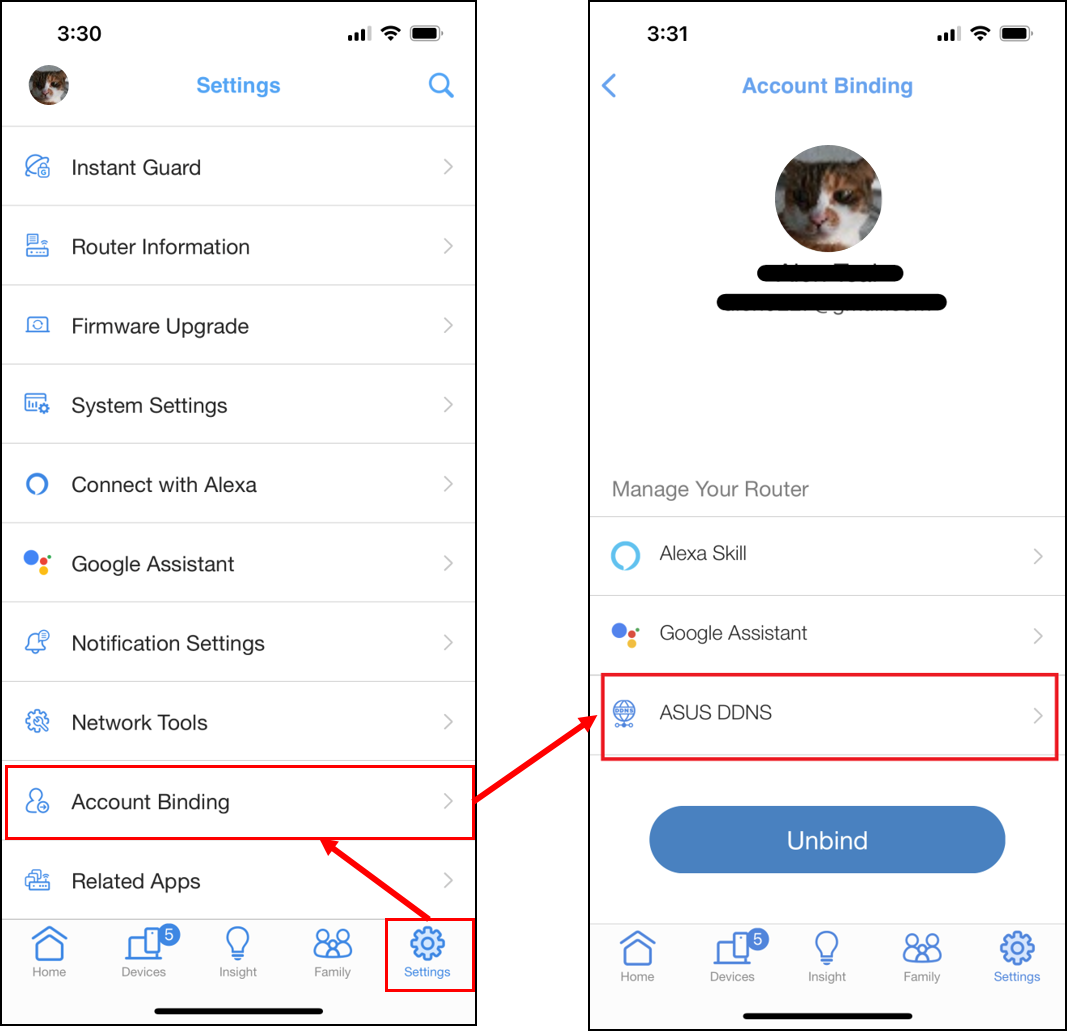
Step 7. Enter your original hostname and click Apply.
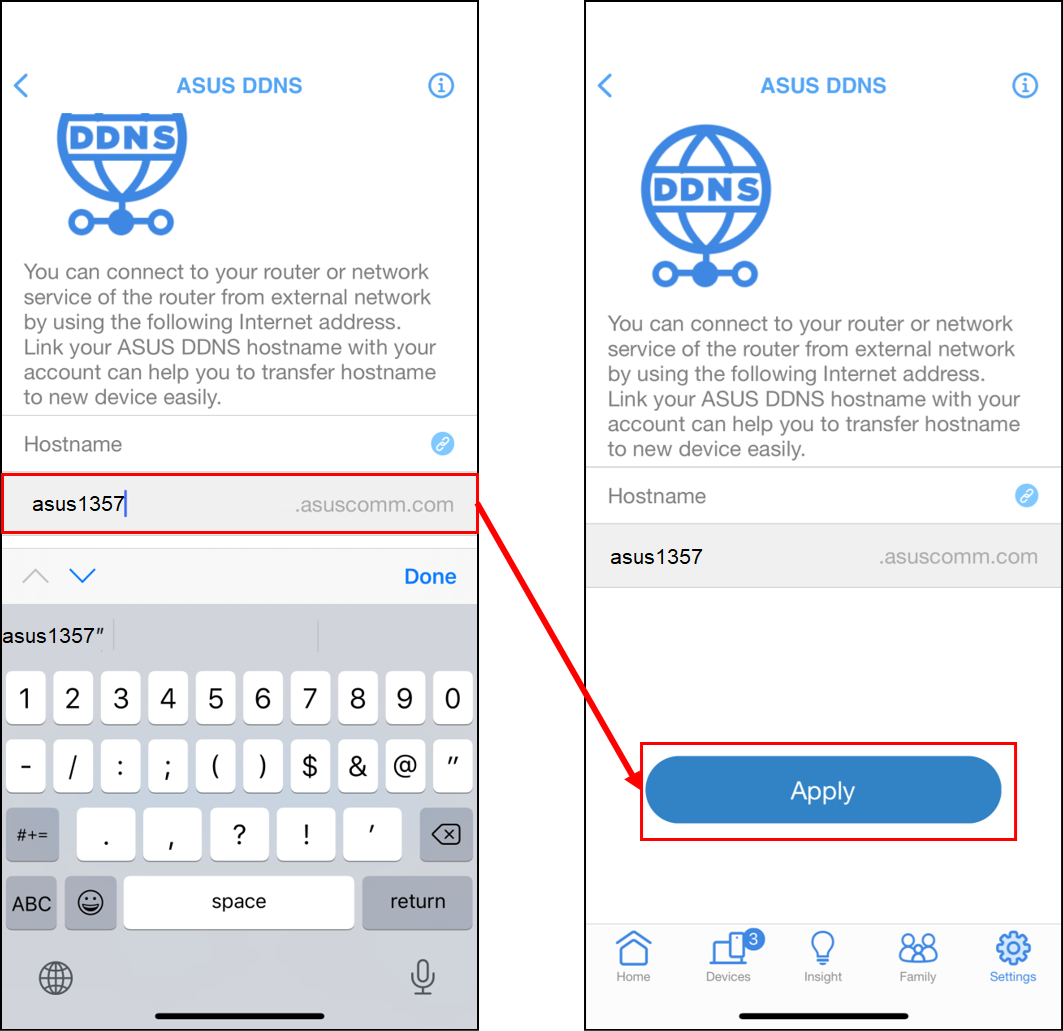
Step 8. Finish DDNS transfer, now you can use the original hostname(DDNS) to access your new device remotely.
Click  button to copy the DDNS hostname.
button to copy the DDNS hostname.
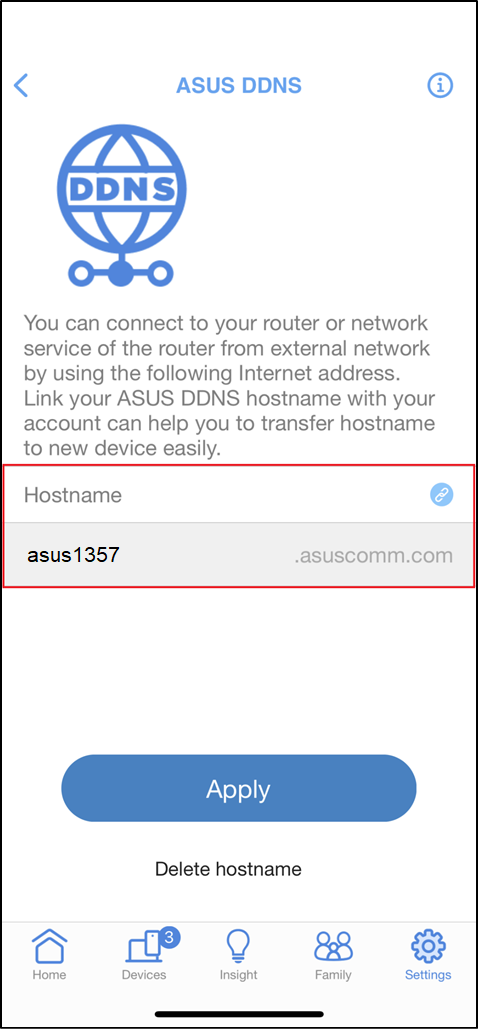
FAQ
1.How to remove the registered ASUS DDNS hostname in the router?
If you want to delete a registered ASUS DDNS hostname, ASUS router provides two ways to delete a registered ASUS DDNS host name:
(1) Use the Deregister feature in the ASUS Router Web Setup (WebGUI) interface
(2) Use ASUS Router app to delete ASUS DDNS hostname.
Please refer to this FAQ [ASUS DDNS] How do I remove the registered ASUS DDNS host name from my previous router?
2. Does ASUS Router Web Setup (WebGUI) support transfer ASUS DDNS hostnames?
At present, this function is only applicable to ASUS Router App, and does not support ASUS Router Web Settings Page (WebGUI) settings.
How to get the (Utility / Firmware)?
You can download the latest drivers, software, firmware and user manuals in the ASUS Download Center.
If you need more information about the ASUS Download Center, please refer to this link