Liknande ämnen
[Wireless Router] How to turn ON/OFF LED light of ASUS AiMesh router and AiMesh node? (ASUS Router App)
When your AiMesh router setup is complete, the LED light will be solid light, kindly refer to the following picture.

Note: Different models might have slight differences, please refer to the user manual.
Prepare
1. Please install the ASUS router app on your smart phone device first. Please make sure your ASUS Router App version is up to date.
For the information of how to install the ASUS router app, please refer to How to set up ASUS Wi-Fi router via ASUS Router App? (QIS, Quick Internet Setup)
2. This feature is only supported on the firmware version later than 3.0.0.4.386.6xxxx. Please make sure the firmware version of your ASUS router is up-to-date.
For the information of how to upgrade firmware, please refer to How to update the firmware of your router to the latest version via ASUS Router App
Please follow the steps below to turn ON/OFF LED light on ASUS Router App:
1. Please connect your phone to Wi-Fi network name(SSID) of the AiMesh router.
2. Execute the ASUS Router app.

3. Turn ON/OFF LED light of ASUS AiMesh router and AiMesh node
kindly refer to the following picture.

3-1. Setup AiMesh Router
Click AiMesh Router icon > LED ON/OFF, to turn it ON/OFF.
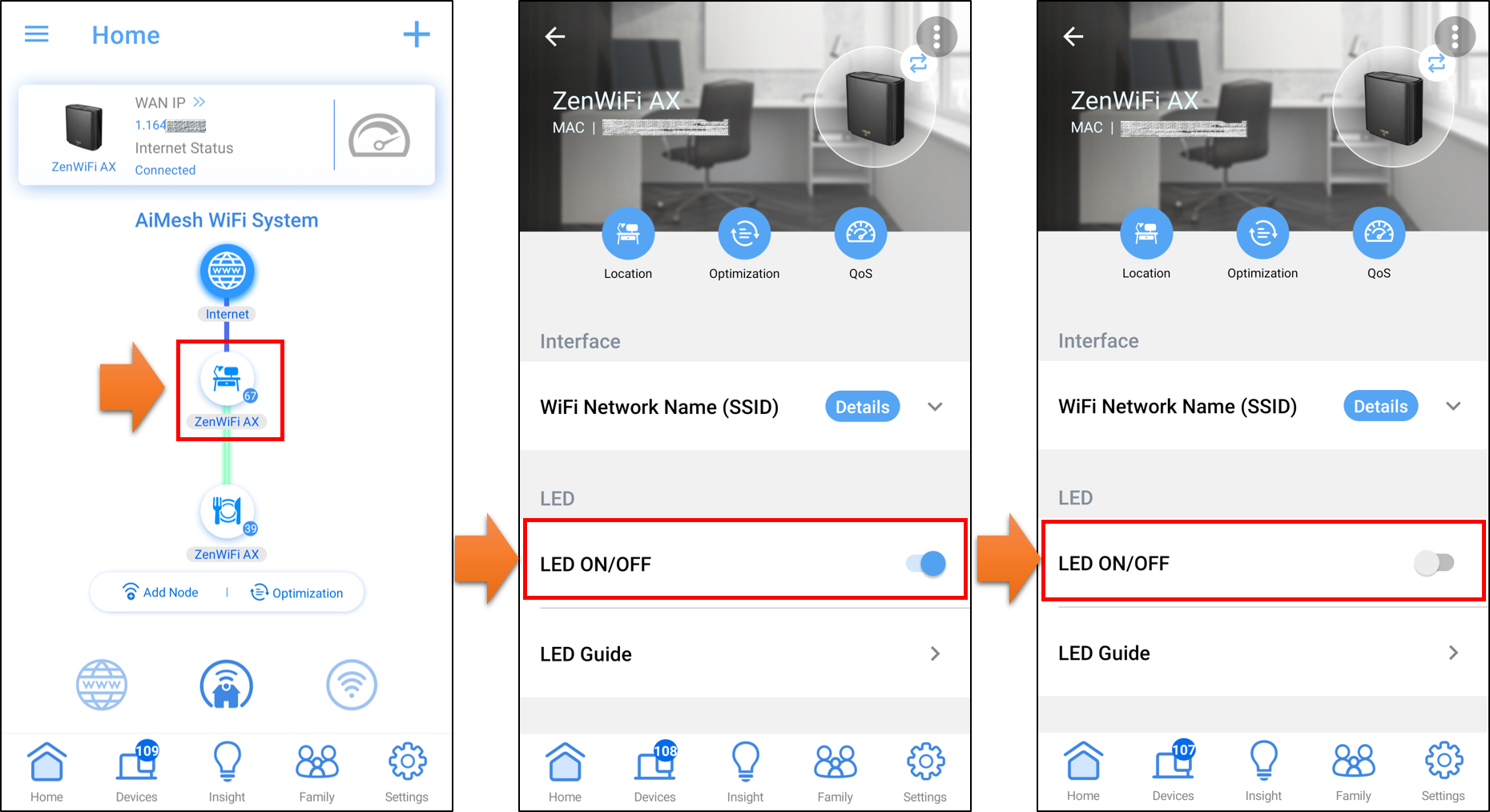
3-2. Setup AiMesh Node
Click AiMesh Node icon > LED ON/OFF, to turn it ON/OFF.

FAQ
1. Why is the LED light turned off and the router's LED light on?
a. Please reboot the router.
b. Please make sure your ASUS Router App version is up to date.
c. Please make sure the firmware of the router is up to date.
For the information of how to upgrade firmware, please refer to
- WebGUI How to update the firmware of your router to the latest version ? (WebGUI)
- App How to update the firmware of your router to the latest version via ASUS Router App?
d. Please restore the router to the factory default status. Please refer to How to reset the router to factory default setting?
How to get the (Utility / Firmware)?
You can download the latest drivers, software, firmware and user manuals in the ASUS Download Center.
If you need more information about the ASUS Download Center, please refer to this link.