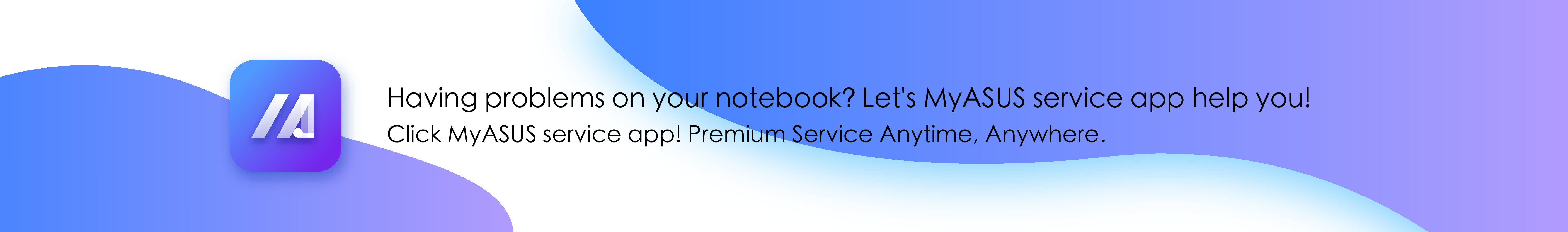Liknande ämnen
MyASUS - Warranty extension package Purchase Process
Applicable Products: Notebook, Desktop, All-in-One PC, Gaming Handheld
Purchase ASUS Premium with one click
- ASUS Warranty Extension Package: For laptop products, it must be purchased within the warranty period. For other ASUS products, it should be acquired within 180 days from the date of your ASUS product purchase.
- ASUS other services (Local Accidental Damage Protection/ Battery Service Package/ Hard Disk Drive Retention/ On-Site Service) must be purchased and activated within 180 days of your ASUS product invoice date.
- Only Notebook can purchase extended warranty within the machine's warranty period. For Notebook/Gaming Notebook, the maximum total warranty period after extension is three years, while for Commercial Notebook, the maximum total warranty period after extension is five years.
- Please select MyASUS location in the settings to be in line with the region where you purchased the ASUS product.
- ASUS Premium Care can only be purchased once. ASUS will not provide Premium Care on the same ASUS product twice.
- When you've completed the purchase via MyASUS, your ASUS Premium Care will be activated automatically. You don't need to activate it via the official ASUS website.
Warranty extension package Purchase Process
- Type and search [MyASUS] in the Windows search bar①, then click [Open]②. (The left-side illustration below is in Windows 11, and the right-side is Windows 10.)
If there is no result searched that means your computer may not install it, refer to How to install MyASUS.

- Select [User Center]③, and then login to MyASUS with your ASUS account④.
If you do not have an ASUS account yet, please register it now!
- Select a registered product that you would like to extend warranty⑤.

If you do not register your product yet, please select [Instant product registration]⑥, then input Serial Number⑦ and click [Send]⑧.

- After selecting a product, you will see a detailed product info page. Click [Upgrade Warranty]⑨, then you will see warranty packages available for you to choose.

If your product isn't qualified for purchasing a Warranty extension package, MyASUS will not show the Upgrade Warranty button in the product page.
- Please select your warranty options⑩.

- Fill in your contact and payment information to purchase, and then click [Check Input]⑪. If every input is correct, then a purchase button will be shown.

- MyASUS will automatically enter a payment website, and you can pay with PayPal account or credit card.
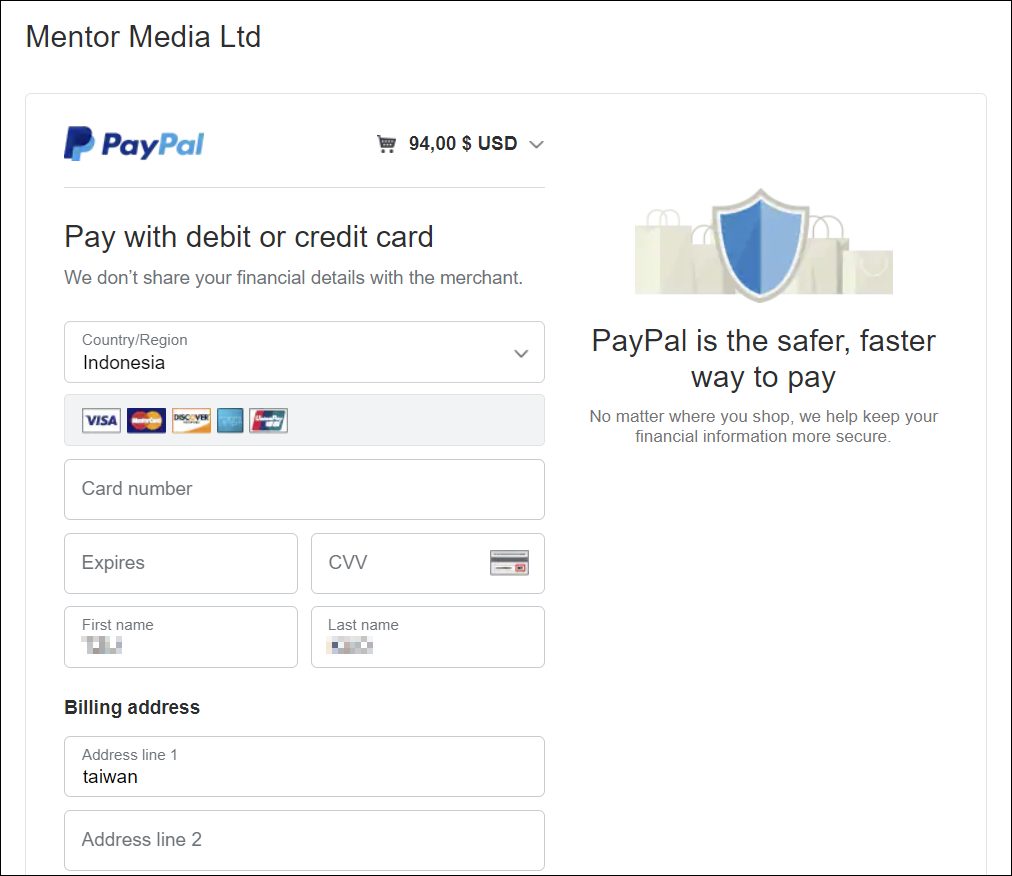
- Back to User Center, and click the product you have purchased the warranty extension. Warranty extension package is activated for your device successfully!
Note: After completing warranty purchase, the new warranty end date will be refreshed within 3 to 5 days.
Download MyASUS now to experience perfect service. Click below!