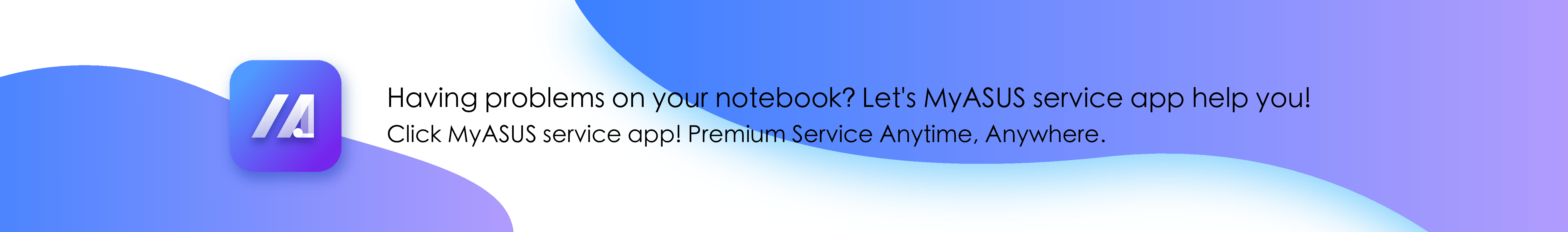Liknande ämnen
How to update MyASUS?
Applicable Products: Notebook, Desktop, All-in-One PC, Gaming Handheld
If a new version of MyASUS is strongly suggest to update, you will find the update notice after enabling MyASUS. (As shown below)
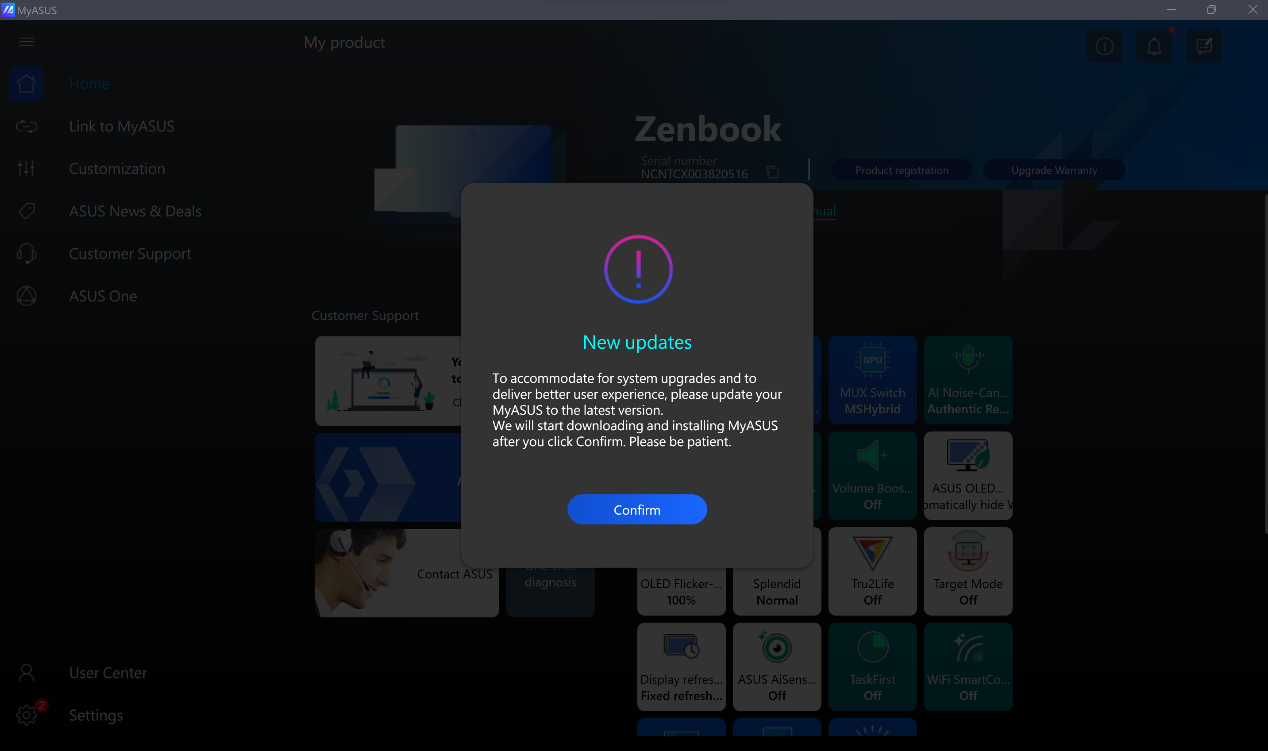
Click 「Confirm」 and the newer version will be updated automatically.
If a newer version is available and optional to update, the MyASUS app will be updated silently when the system is not busy.
Note: This may need to enable auto-update from the Microsoft Store page.
- Type and search [Microsoft Store] in the Windows search bar①, then click [Open]②. (The left-side illustration below is in Windows 11, and the right-side is Windows 10.)


- Click
 at the top right③.
at the top right③.
- Choose [Settings]④.

- Turn on [App updates]⑤.
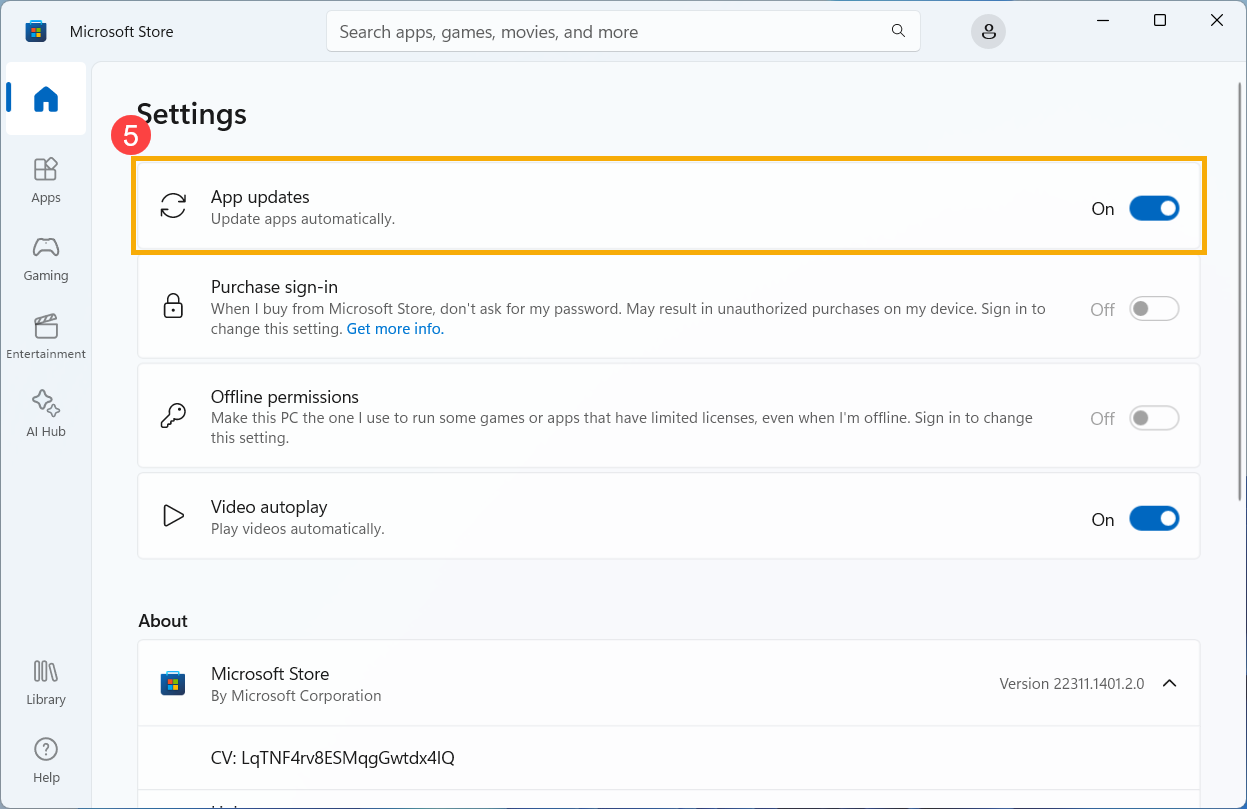
Download MyASUS now to experience perfect service. Click below!