Optimize Workflows with ProArt Creator Hub
ProArt Creator Hub is a personal portal where creators can monitor their ProArt device’s status, personalize settings, or optimize workflows for endless creativity. Users can easily access controls and shortcuts via ASUS Dial and Control Panel**, and these shortcuts can even be customized to enhance workflows. There’s also a new Color Management feature to help optimize and organize colors. ProArt Creator Hub also provides ASUS Color Trend and ASUS Palette to inspire your creativity.
*ProArt Creator Hub is compatible with Microsoft Windows only.**ASUS Dial and Control Panel Toolkit download is required.

Creativity with a spin
ASUS Dial* is a physical dial on ProArt displays that works seamlessly with creative software and Microsoft Surface Dial controls, and includes an integrated onscreen display (OSD) controller that enables easy adjustments while allowing creators to keep focused on the task at hand.
*Specifications may vary by model.-
Works with creative software
-
Supports Microsoft Surface Dial features
Discover new ways to work with the exclusive ASUS Dial, an intuitive physical controller that provides instant and precise fingertip control over parameters in creative apps. Customized shortcuts enable creators to zoom in and out of images or adjust brush size by simply turning the ASUS Dial. The default interface can even be tailored to suit one’s preferred work style.
ASUS Dial works seamlessly with Microsoft Surface Dial controls. Simply turn ASUS Dial to adjust volume, scroll through web pages, or to perform other functions.
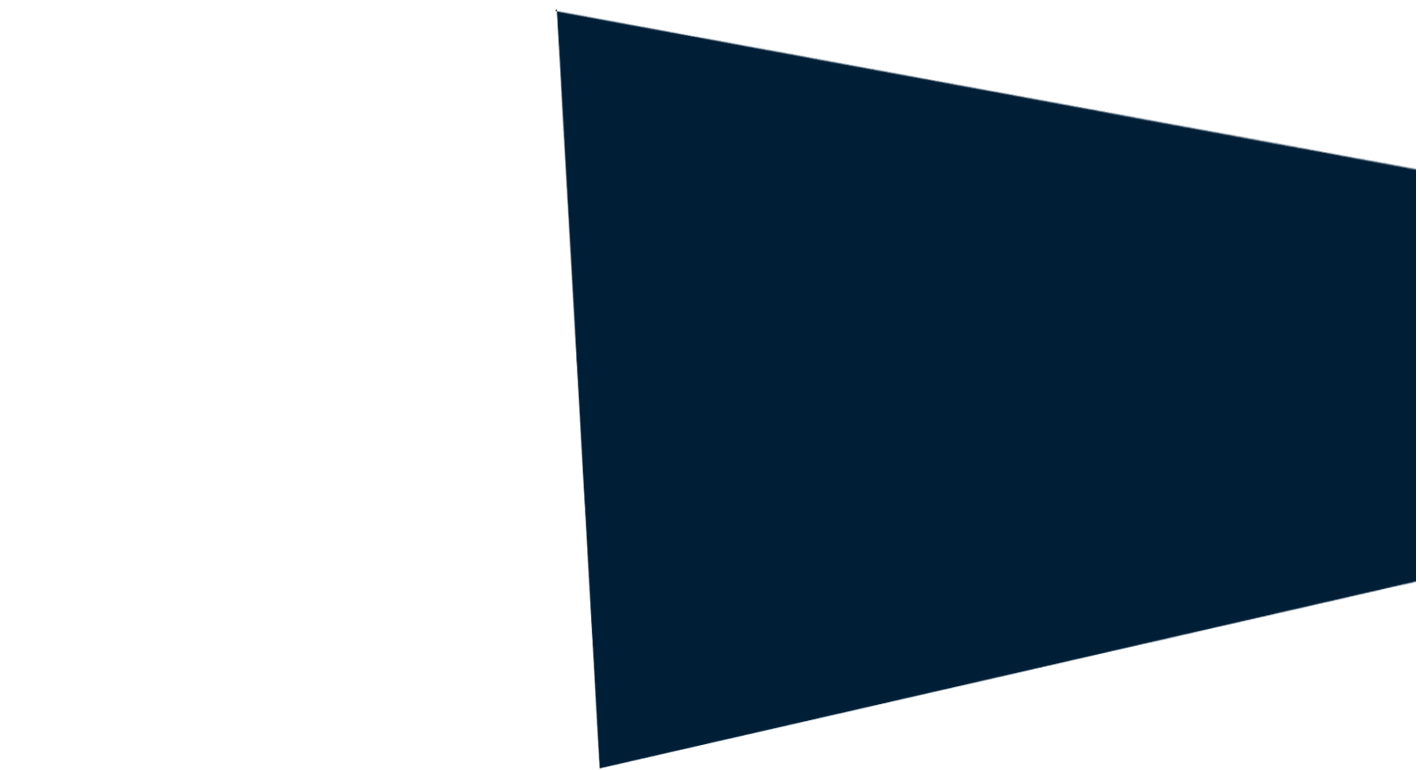
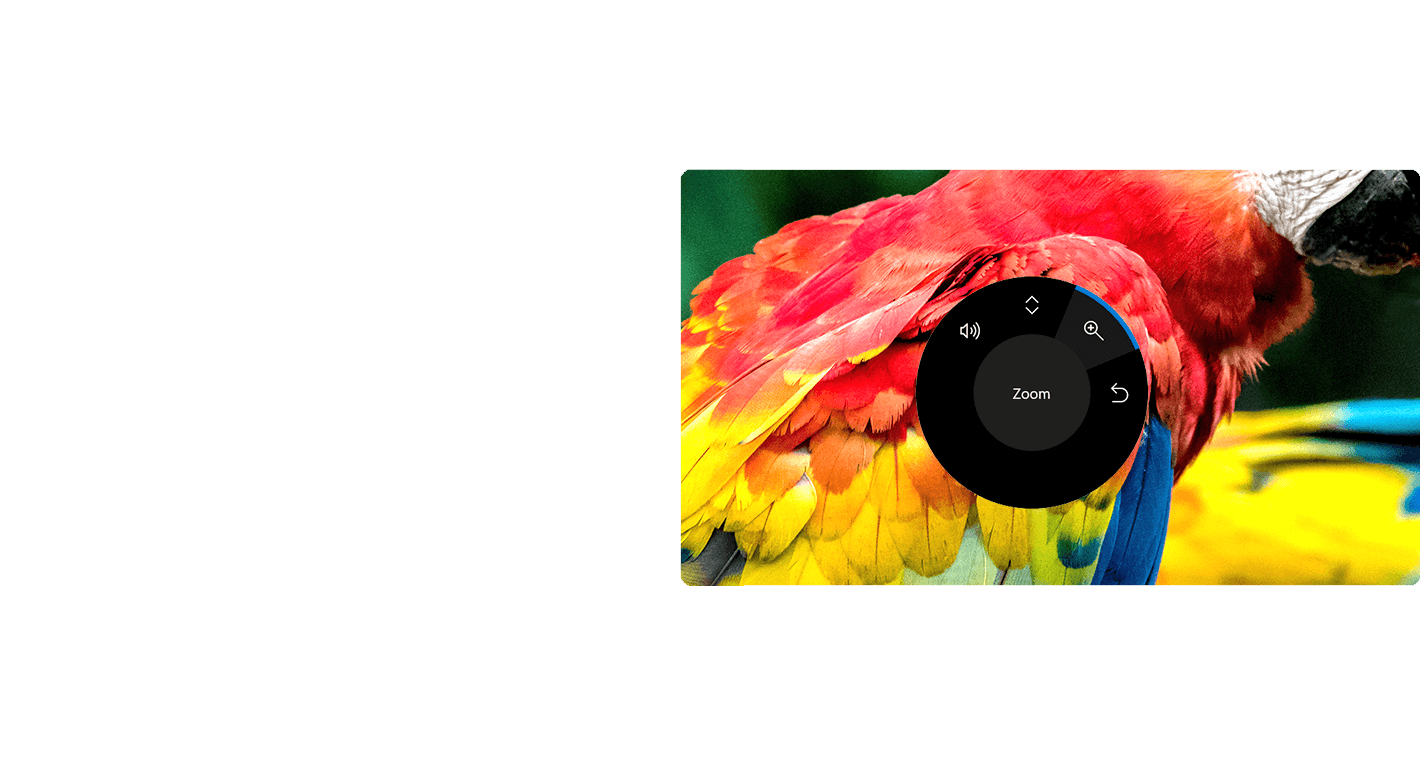

Intuitive fingertip control
ASUS Control Panel is an exciting virtual interface designed to give creators precise and intuitive control over creative apps, such as Adobe software, DaVinci Resolve, Clip Studio Paint and more. With the fully-customizable dial, slider, button and scroll touch controls displayed on a secondary touchscreen, users can easily assign controls to change brush size, change saturation, and there’s also a new Color Management feature to help optimize color tools.
*10-point touch functionality is dependent on the OS used.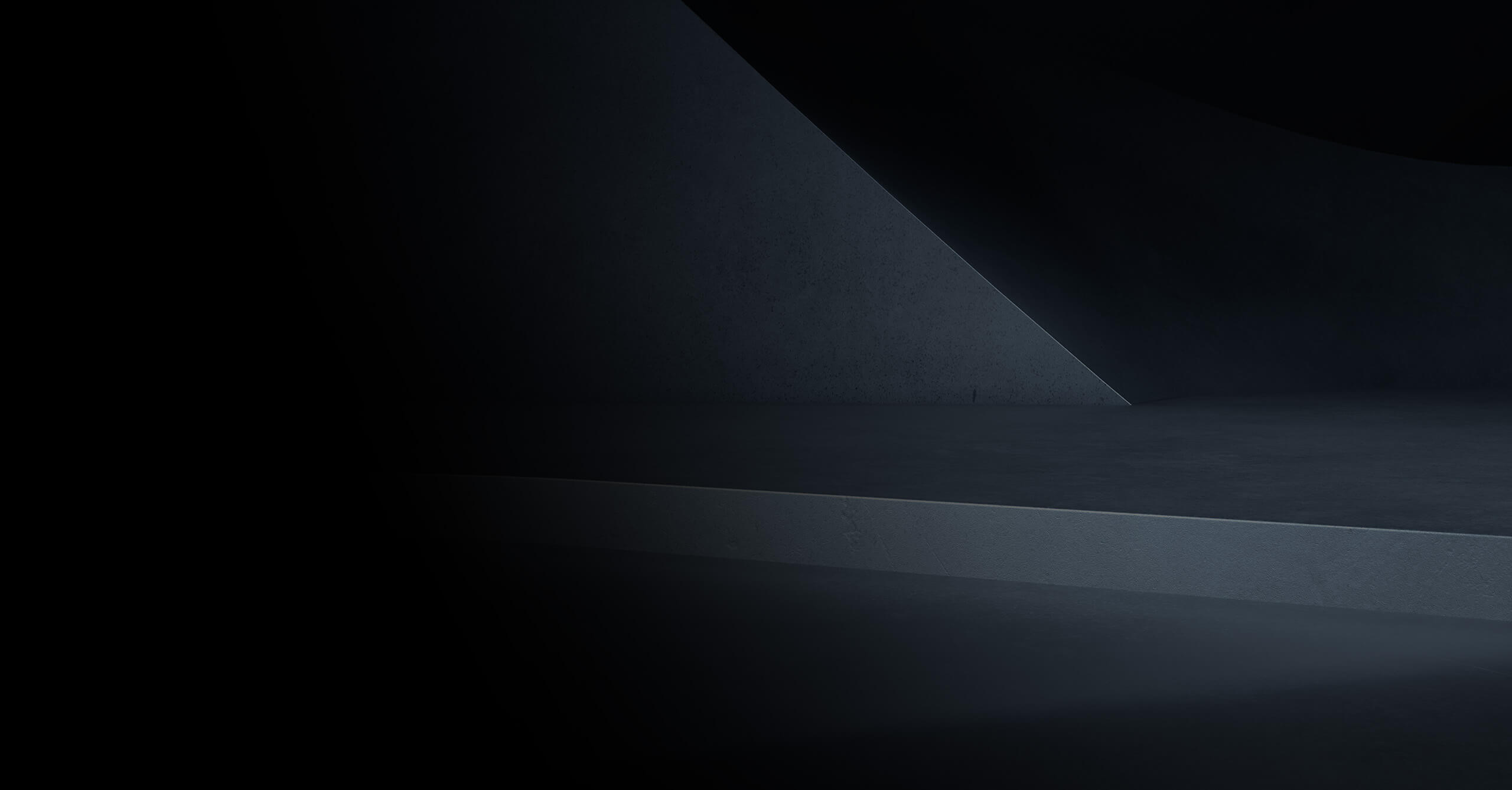
Color Management
With the new Color Management feature you can easily capture and analyze any color on your screen with Screen Color Picker, and immediately see all the color data for your reference with Color Analysis. It’s really handy when creating, and you can use the Picture Extractor extract colors from uploaded material to create your own Color Palette to build your personal color preferences. ProArt Creator Hub also provides ASUS Color Trend and ASUS Palette to inspire your creativity.



Supported models
Click here to view the supported model list >
Start using ProArt Creator Hub today
Download the following software to start using ASUS Dial and Control Panel.
-
1
Download ProArt Creator Hub from Microsoft Store
Download (Windows OS)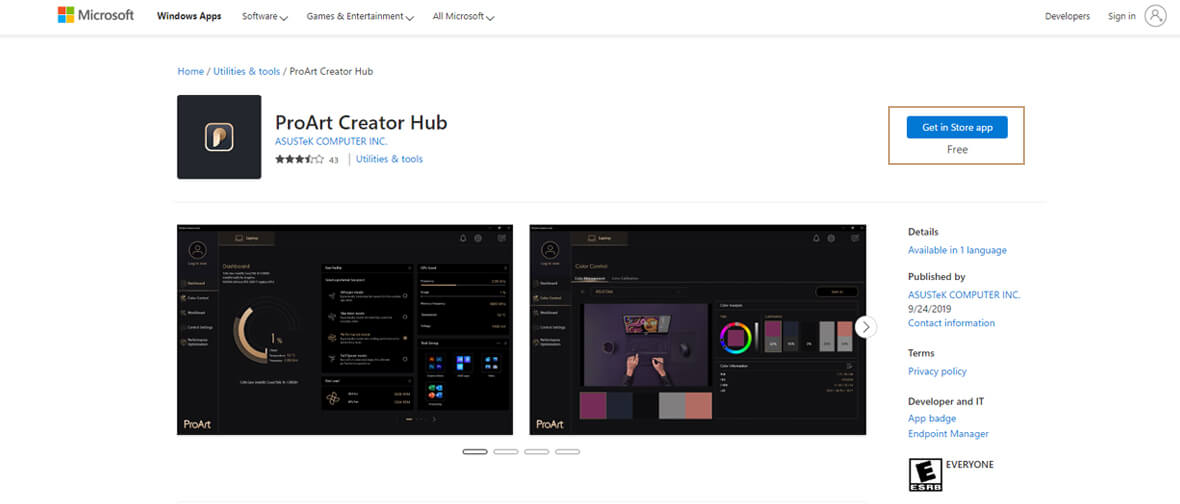
-
2
Download ASUS Dial and Control Panel toolkit from Microsoft Store
Download (Windows OS)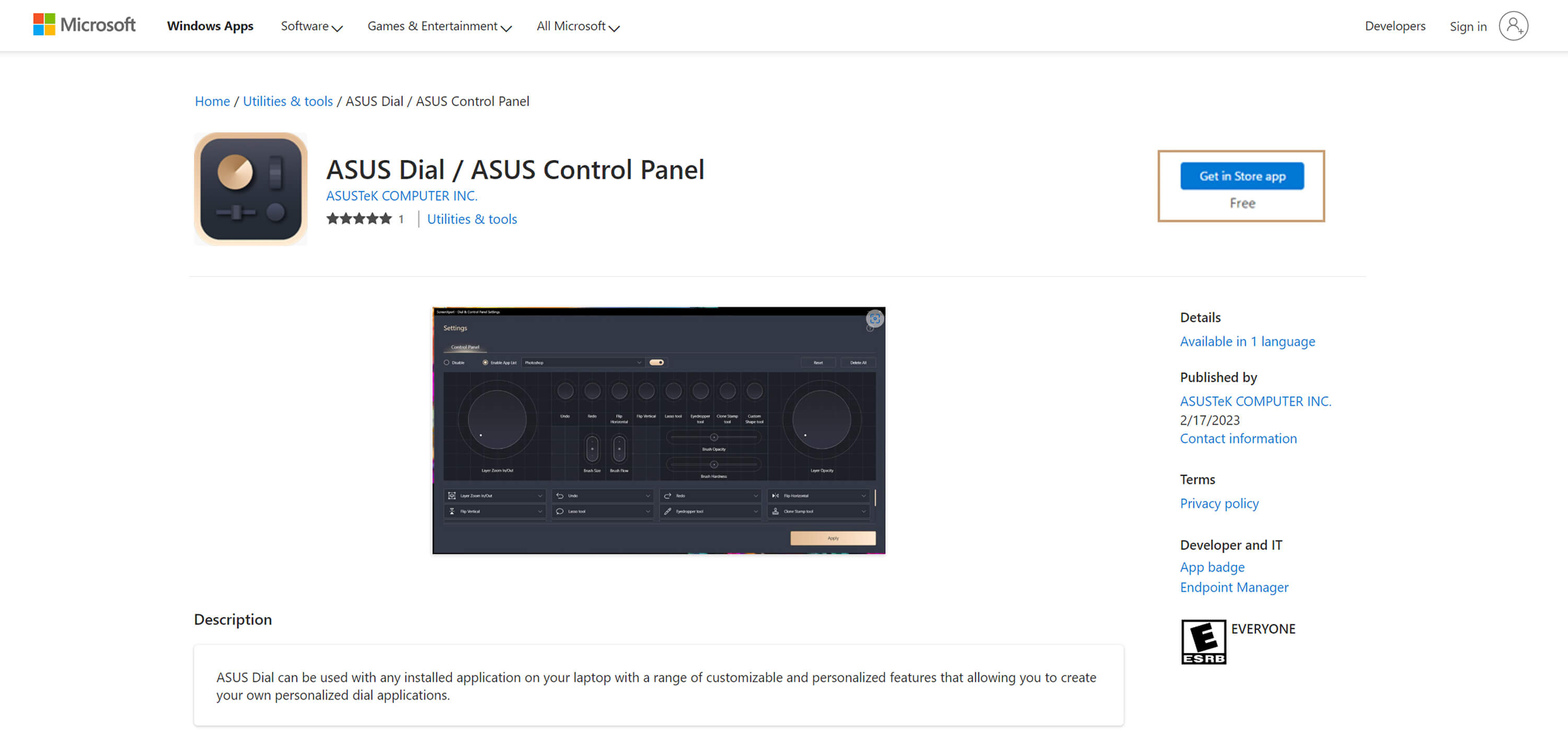
Discover ProArt Display Software
-

ProArt
CalibrationThis free ASUS software accurately calibrates ProArt displays. A version is available for Mac OS and Windows.
-
ProArt
Color CenterThis web-based hardware calibration tool is designed to calibrate color consistency across multiple ProArt displays.
