المواضيع ذات الصلة
[Motherboard] Introduction to ASUS DriverHub
DriverHub is an integrated driver download website that can automatically detect the motherboard model and driver version of your computer. It displays available driver updates in a list format and syncs with the tool page in Armoury Crate.
Please verify if your motherboard supports ASUS DriverHub by checking the [Software Features] section under [Tech Specs] on the official website.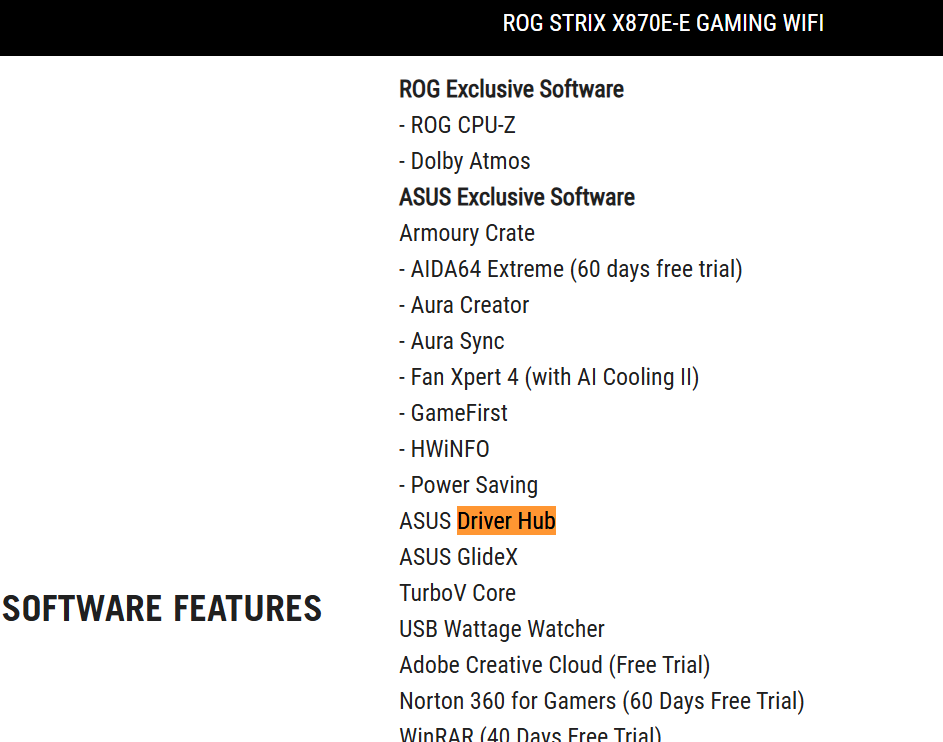
1. Motherboard BIOS settings:
2. Installation of DriverHub
3. Function introduction:
4.Q&A
1. Motherboard BIOS settings:
1-1. After entering the BIOS, select Advanced Mode->[TOOL]->Select ASUS DriverHub
1-2. Set the Download & Install ASUS DriverHub APP option to [Enabled].
2. Installation of DriverHub
2-1. Select "Yes" when prompted for the ASUS DriverHub installation notification.
*Please make sure your network connection is normal first*
2-2. Accept the user software authorization form.
2-3. The installation is successful, please click [Finish]
3. Function introduction:
Click on this ASUS DriverHub on the desktop
3-1-1. After opening DriverHub, five main pages will be displayed. Click [Available Updates] and pull down the menu to select individual installations or select [Install All] to install all drivers in one click.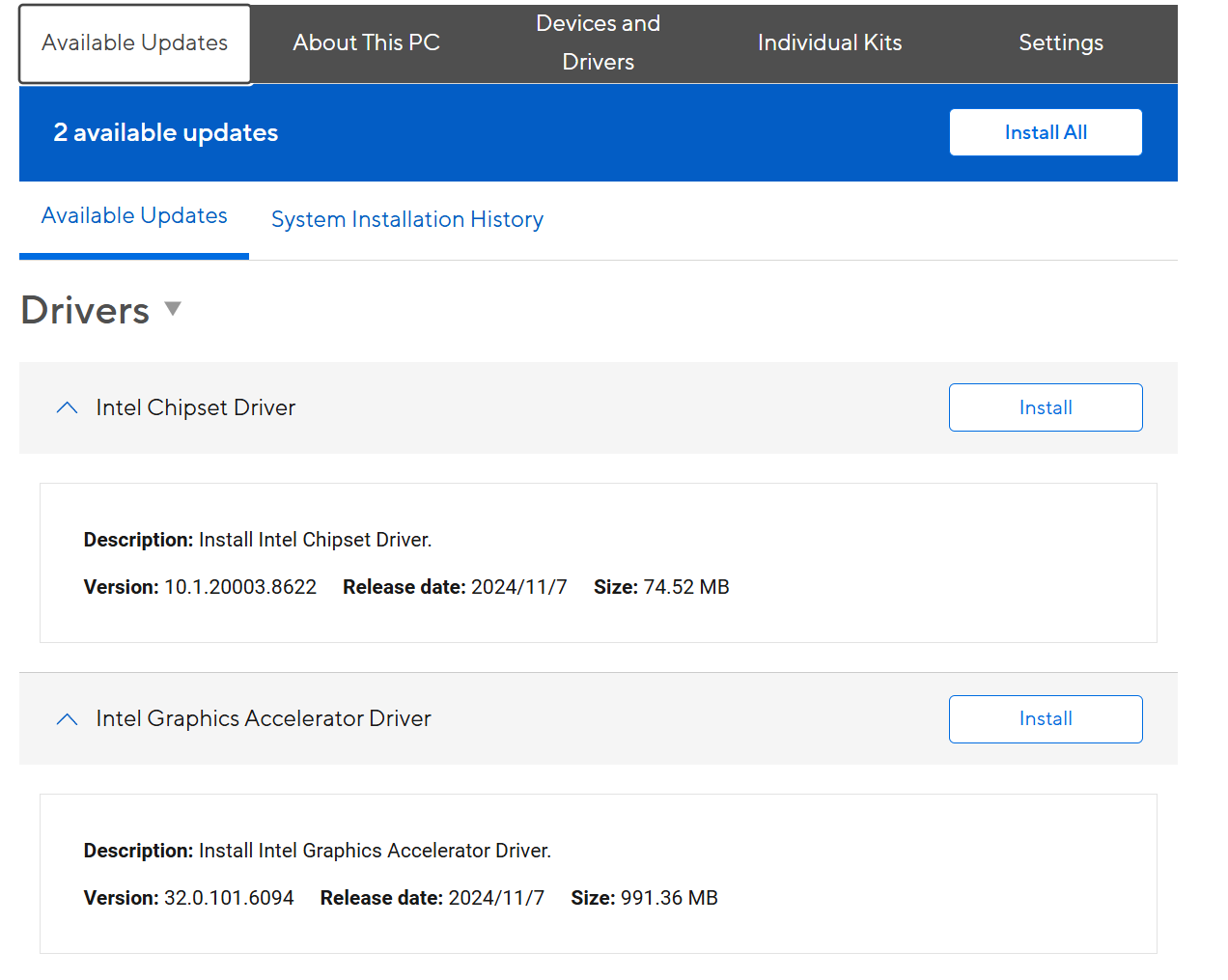
3-1-2. After the driver is installed, the following picture will be displayed. Select Restart now to apply the new driver or Restart later to continue installation.
3-1-3. [All Installation] When completed, the following will be displayed. [System Installation History] will display the items you have installed and the date of installation.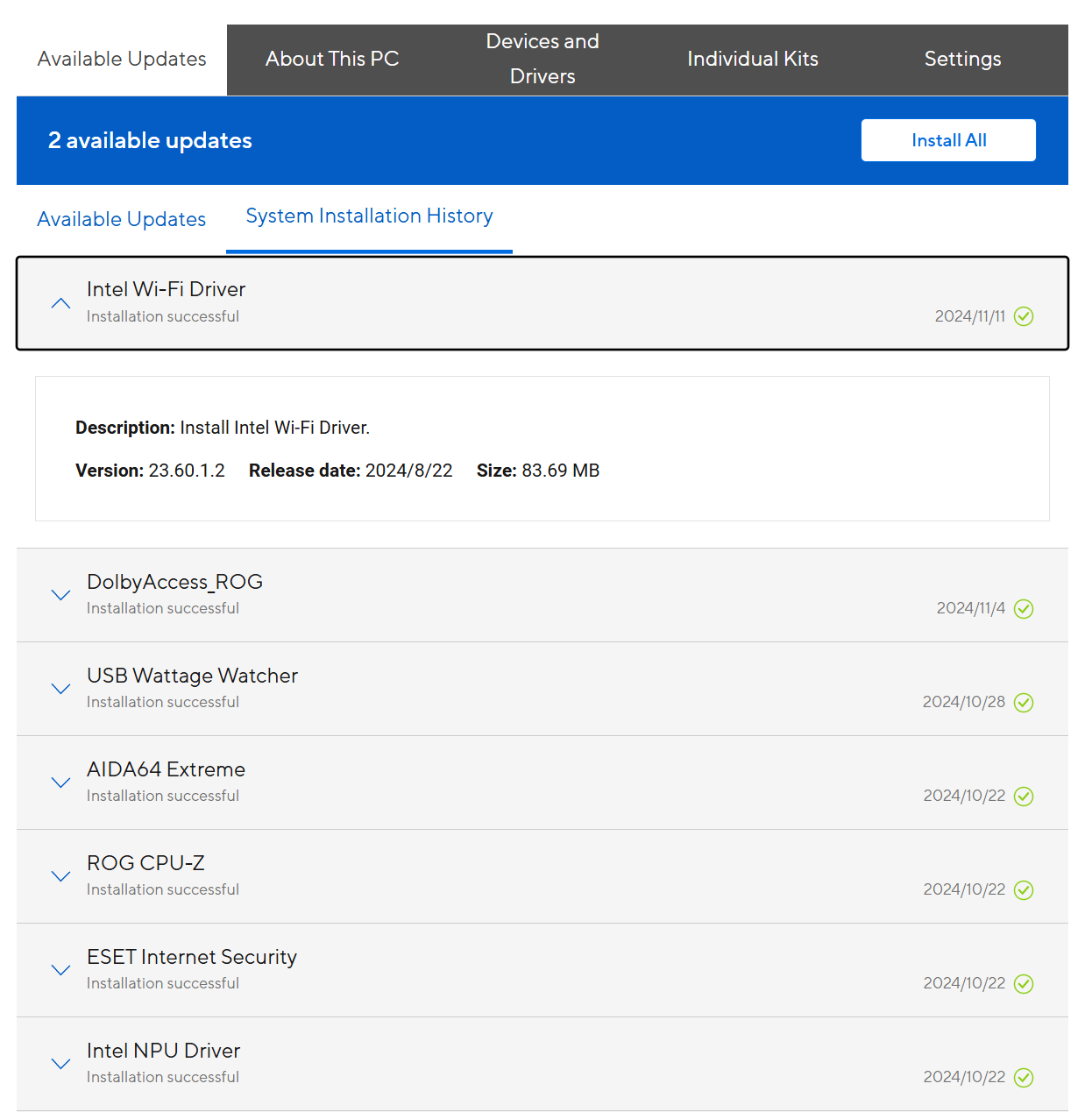
3-2. About this computer
Select "About this computer" to query the version number, model and date of the BIOS/motherboard/operating system.
*The following diagram uses the motherboard ROG CROSSHAIR X870E HERO as an example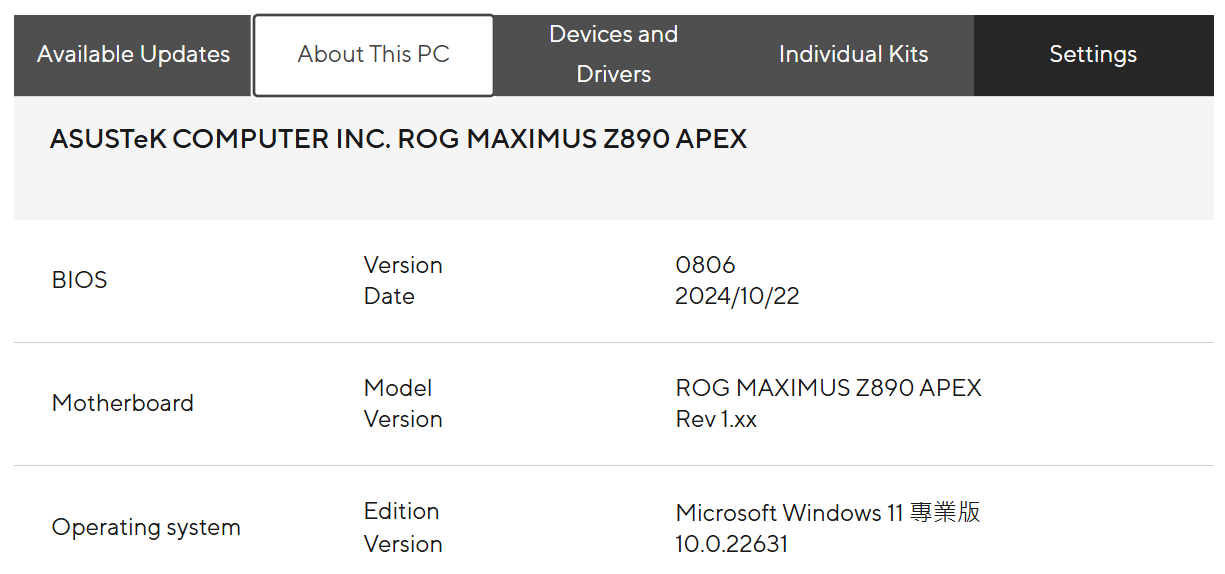
3-3. Devices and Drivers
3-3-1. Select [Devices and Drivers] to list existing devices and drivers.
3-3-2. Click the option to view the current version of device and driver details.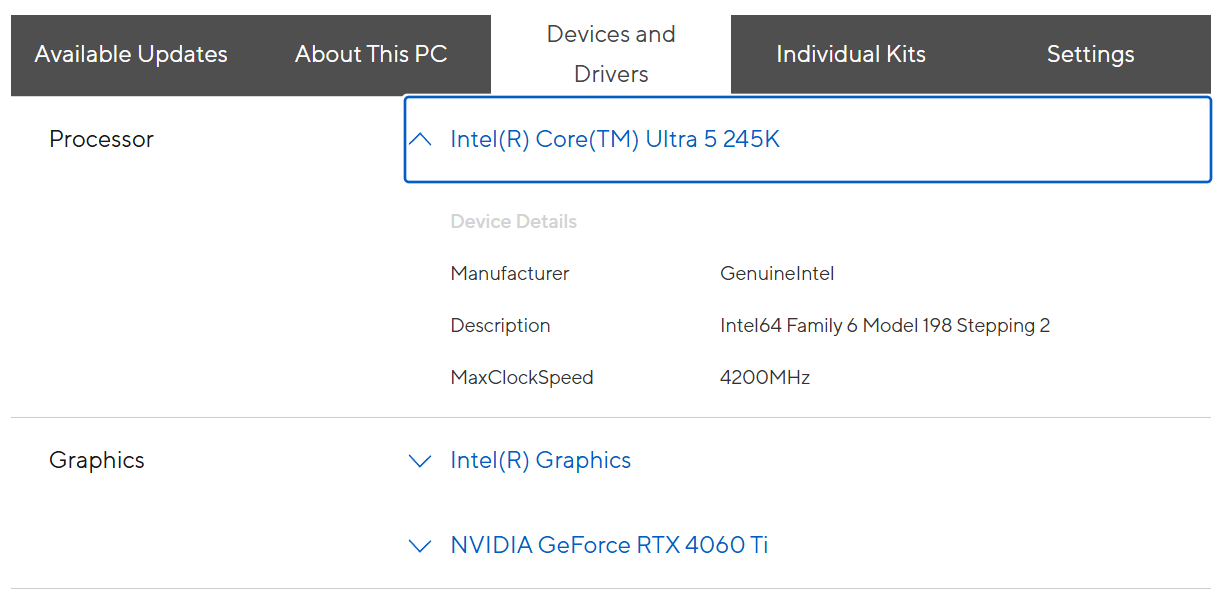
3-4. Stand-alone kit
Selecting Standalone Packages displays a list of standalone packages available for download.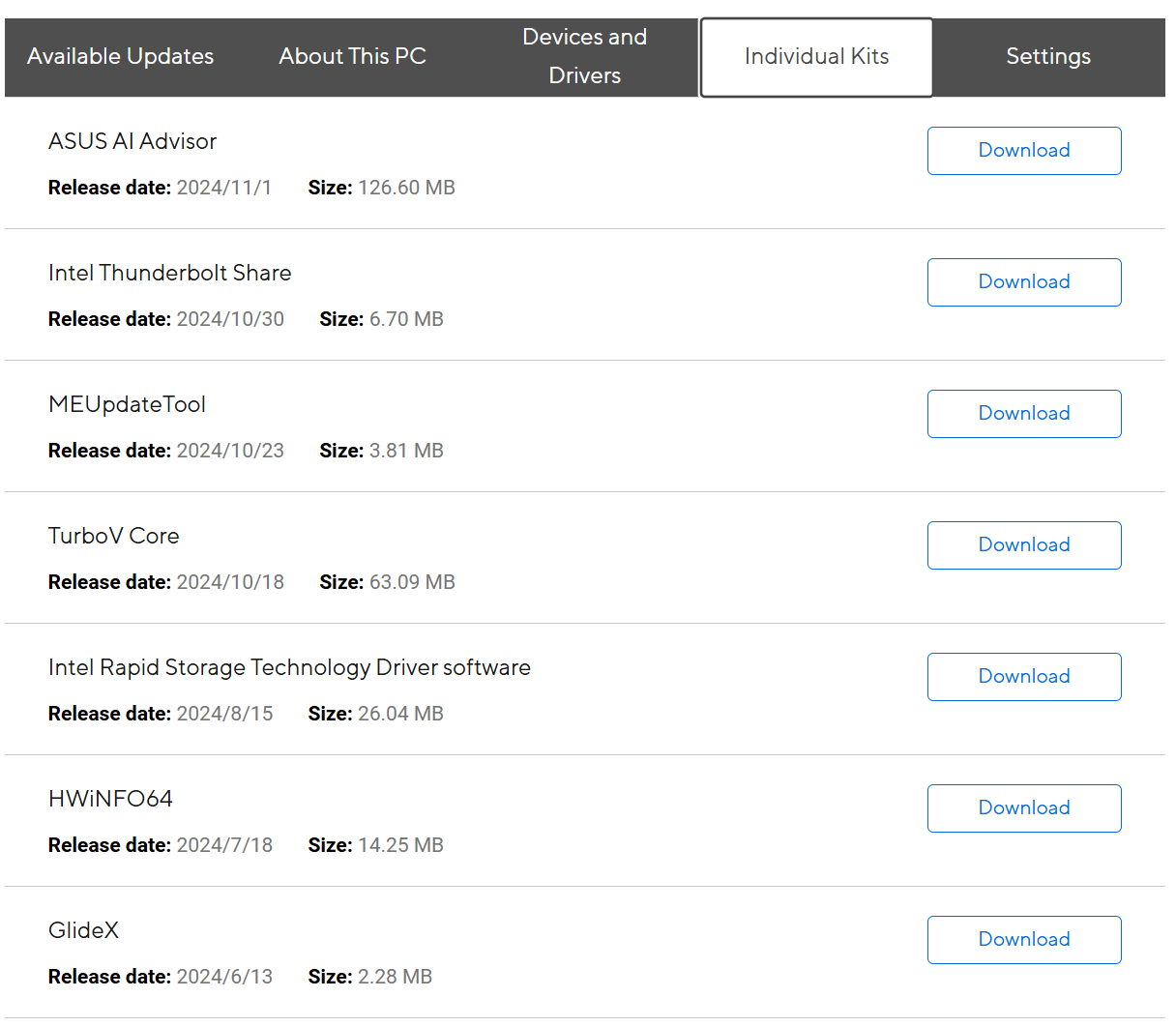
3-5. Settings
Select "Settings" and use the drop-down menus to adjust notification frequency and language.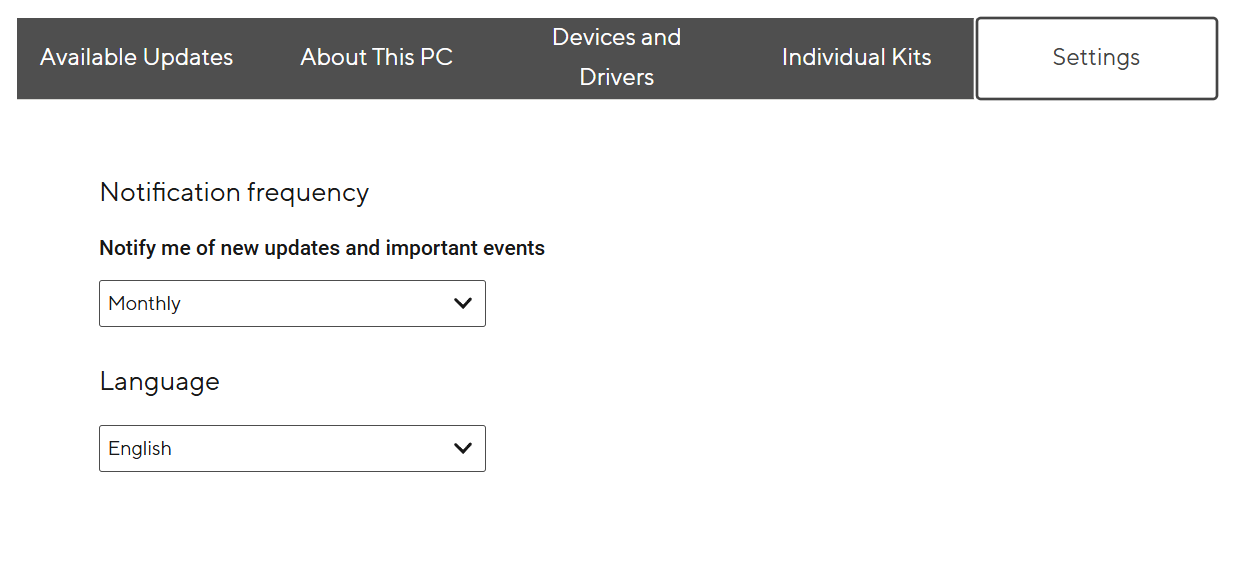
Q&A:
Q1: How to download DriverHub?
A1: The download DriverHub LINK:
Q2: What should I do if the installation notification does not pop up after turning on the BIOS option?
A2: Please first confirm whether the network connection is normal or use a wired network cable to connect to the motherboard first, and the above notification will pop up.