- Гибридный интерфейс: подача питания и видеосигнала по единому кабелю, подключение к разъему USB Type-C или Type-A
- Встроенный аккумулятор на 4 часа автономной работы позволяет использовать монитор вместе со смартфонами
- Автоматическая смена ориентации изображения при изменении положения экрана
- Портативный форм-фактор: вес 850 г и толщина 8 мм (с учетом встроенного аккумулятора)
- Складной чехол в комплекте – может использоваться как подставка для монитора при любой ориентации экрана
- Технологии минимизации мерцания экрана и фильтрации синего света, сертифицированные лабораторией TÜV Rheinland
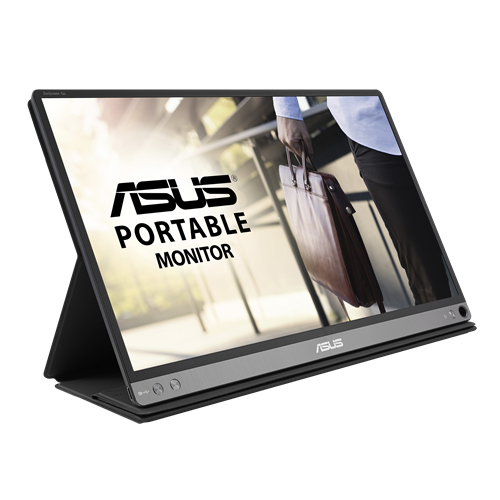
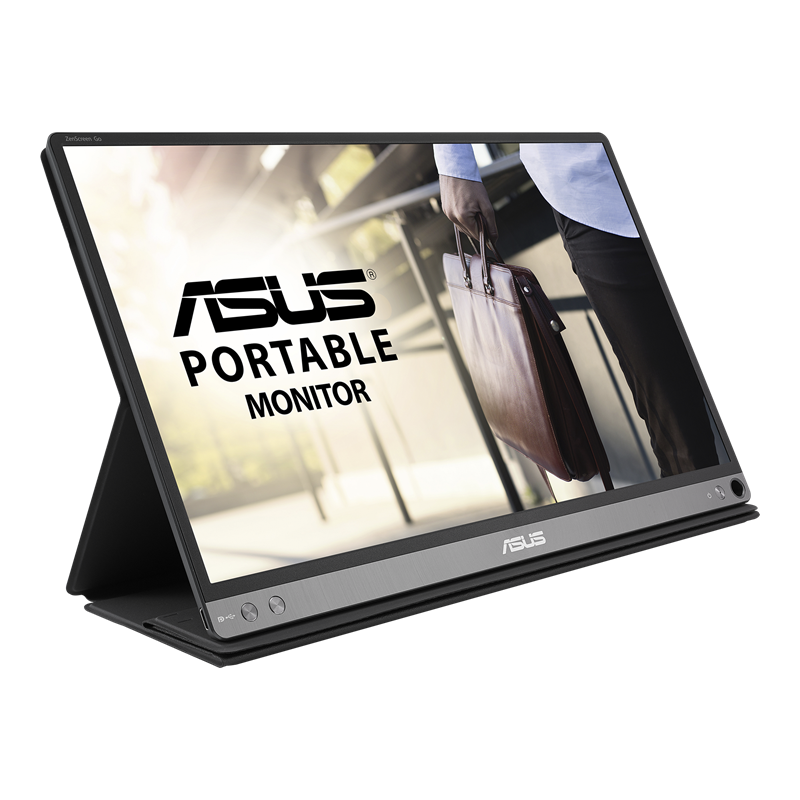

Смотрите на мир шире!

Подлинная мобильность
* В режиме DisplayPort с яркостью экрана 100%.
**Требуется операционная система Android (версии 5.0 и выше) или Windows XP (или более поздняя). Смартфон должен поддерживать режим USB OTG. Список Android-устройств, протестированных на совместимость с монитором ZenScreen Go MB16AP, можно найти здесь.
***Контент, защищенный лицензией DRM, может быть недоступен для просмотра с помощью внешних устройств. Такой контент предназначен только для воспроизведения на самом мобильном устройстве.

Гибридный интерфейс USB
Тонкий, стильный корпус


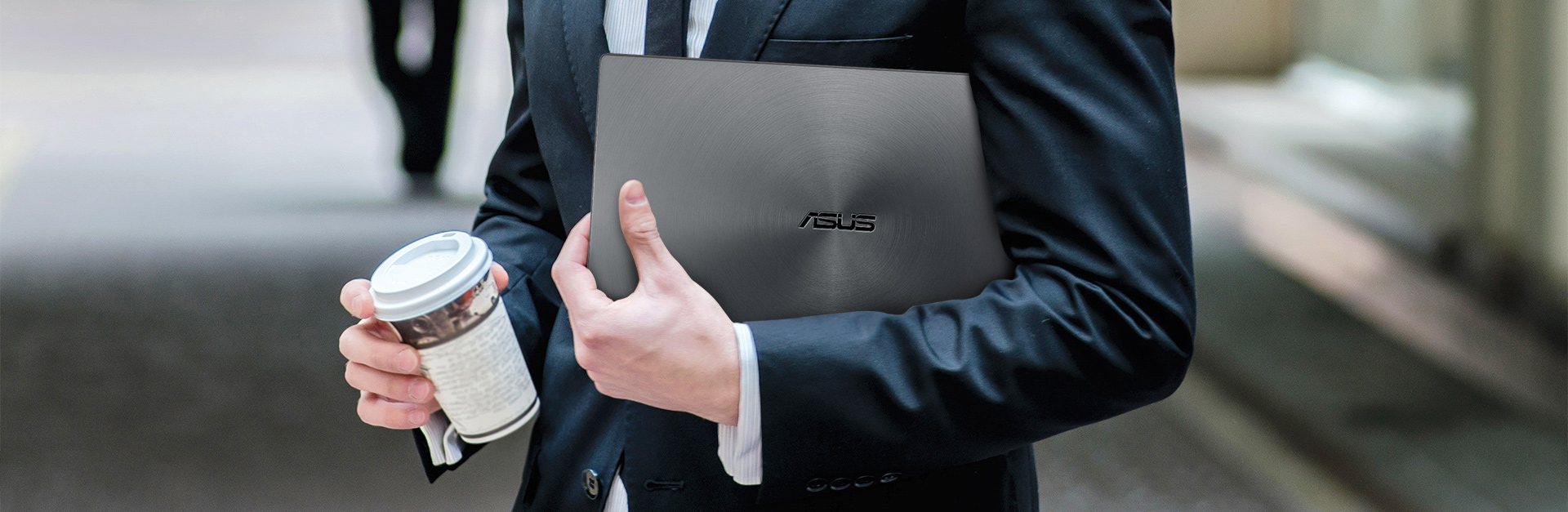


Автоматическая смена ориентации изображения
*Требуется установка драйвера. Функция автоматической смены ориентации экрана работает только в операционной системе Windows.


Широкие углы обзора


Складной чехол

Технология ASUS Eye Care для комфорта ваших глаз






Фильтрация синего света
Уровень фильтрации
- 0
- 1
- 2
- 3
- 4

Минимизация мерцания экрана
-

С технологией Flicker-free
-

Без технологии Flicker-free





















