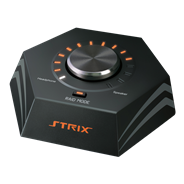VP248QGL
- 24-дюймовый экран формата Full-HD с низким временем отклика (1 мс для полутонов) и высокой частотой обновления (75 Гц)
- Технология адаптивной синхронизации FreeSync
- Видеовходы DisplayPort, HDMI и D-Sub, встроенные 2-ваттные динамики
- Установка на стену с помощью VESA-совместимого крепежа, эргономичная подставка с гибкой настройкой положения экрана (высота, угол наклона, поворот, портретный режим)
- Технологии минимизации мерцания экрана и фильтрации синего света, сертифицированные лабораторией TÜV Rheinland

Superior Image Quality Meets Classic Elegant Design
VP248QGL 24" Full HD monitor with 100,000,000:1 high contrast ratio, ASUS-exclusive SplendidPlus and VividPixel technologies are optimized for the finest image and color quality. This approach extends to the sturdy stand and slim profile without compromising style in ensuring stability and durability.

100,000,000:1 ASUS Smart Contrast RatioDynamically enhances the display’s contrast by adjusting the luminance of the backlight to achieve the darkest black and brightest white – delivering lifelike images.
|
1ms Quick Response TimeASUS VP248QGL eliminates smearing and motion blur thanks to a 1ms response time. In addition, Adaptive-Sync technology eliminates screen tearing and choppy frame rates for even more seamlessly smooth gameplay.
|
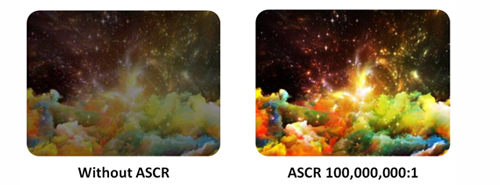 |
 |
Super smooth visuals with AMD FreeSync™
ASUS VP248QGL features Adaptive-Sync/FreeSync™ technology to eliminate screen tearing and choppy frame rates to give you seamless visuals and smooth gameplay. This gives you the upper hand in first person shooters, racing, real-time strategy and sports titles. (Adaptive-Sync/FreeSync™ works at fresh rates ranging from 48Hz to 75Hz)


ASUS-exclusive GamePlus Technology
When it comes to design, ASUS always has customers in mind – the ASUS VP248QGL features the ASUS exclusive GamePlus hotkey with Crosshair, Timer, FPS counter and Display Alignment functions to give you in-game enhancements that help you get more out of your game. This function is co-developed with input from pro gamers, allowing them to practice and improve their gaming skills.
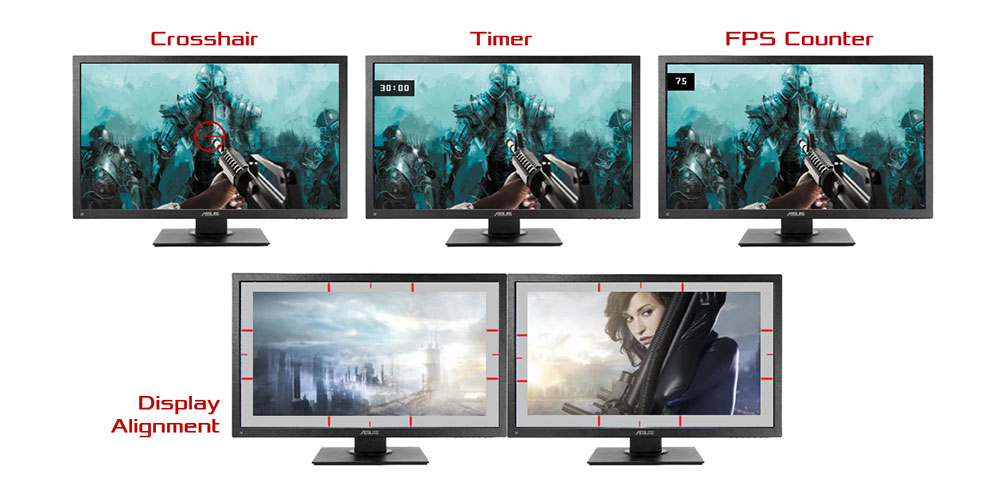
ASUS-exclusive SplendidPlus Technologies
We’ve raised the bar by incorporating some of our proprietary technologies into the ASUS VP248QGL to give you a truly vivid visual experience. The VP248QGL features the new SplendidPlus™ Video Intelligence Technology that optimizes videos and images by enhancing color brightness, contrast, and sharpness. SplendidPlus™ features two new modes – Reading and Darkroom – in addition to the Scenery, Standard, Theater, sRGB, and Night View modes. Low-blue Light and Flicker-free technologies also reduce the strain on your eyes after long periods of use.
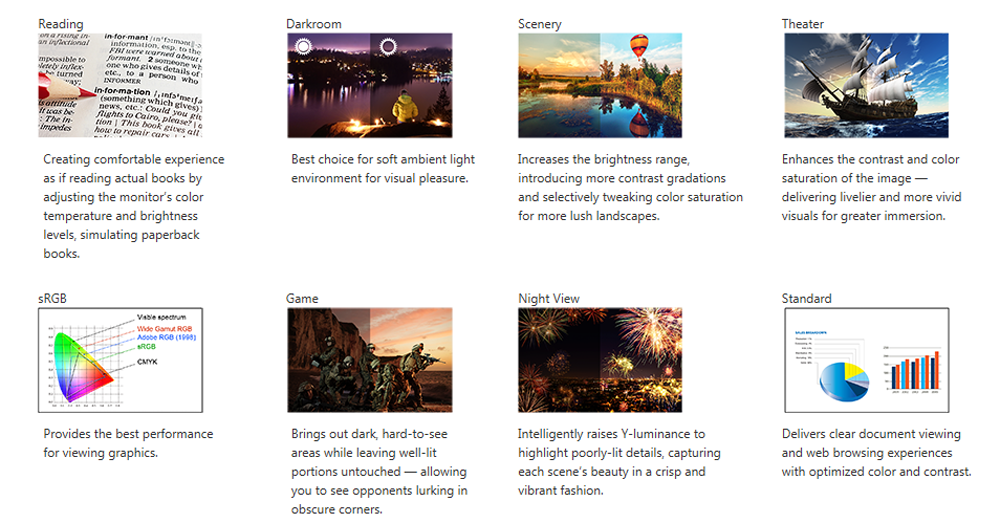
VividPixel Technology for Best Picture Quality
ASUS VividPixel Technology helps enhance image outlines and reduce noise bars for crystal-clear and detail-oriented viewing.
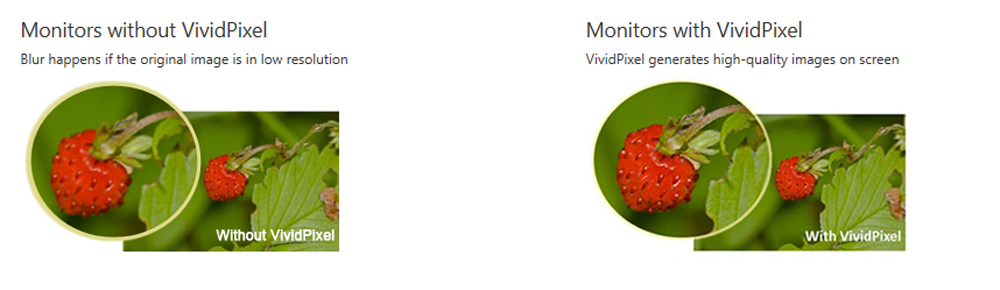
Protect your eyes with ASUS Eye Care Technology
ASUS Blue Light Filter
The TÜV Rheinland-certified ASUS Blue Light Filter protects you from harmful blue light, and you can easily access its four different filter settings via a hotkey. VP248QGL has undergone stringent performance tests and has been certified by TÜV Rheinland laboratories, a global provider of technical, safety, and certification services, to be flicker-free and to emit low blue light levels
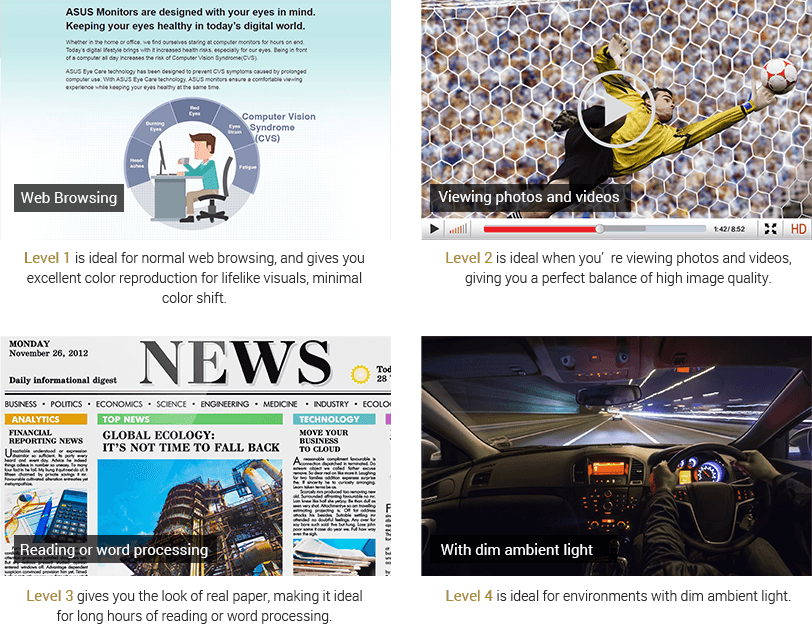
Flicker-free Technology
It's time to say goodbye to those tired, strained eyes. VP248QGL features TÜV Rheinland-certified ASUS Flicker-Free technology to reduce flicker for a comfortable viewing experience. This technology helps minimize instances of eyestrain and other damaging ailments, especially when you spend long, countless hours in front of a display watching favorite videos.

Space Saving and Cable Management
VP248QGL with MiniPC kit for those who need to mount mini PCs on the monitor, to make the desktop clutter-free and space saving. Cable management design can help you to organize various cables to keep your desk area tidy.(MiniPC and MiniPC Kit are optional)
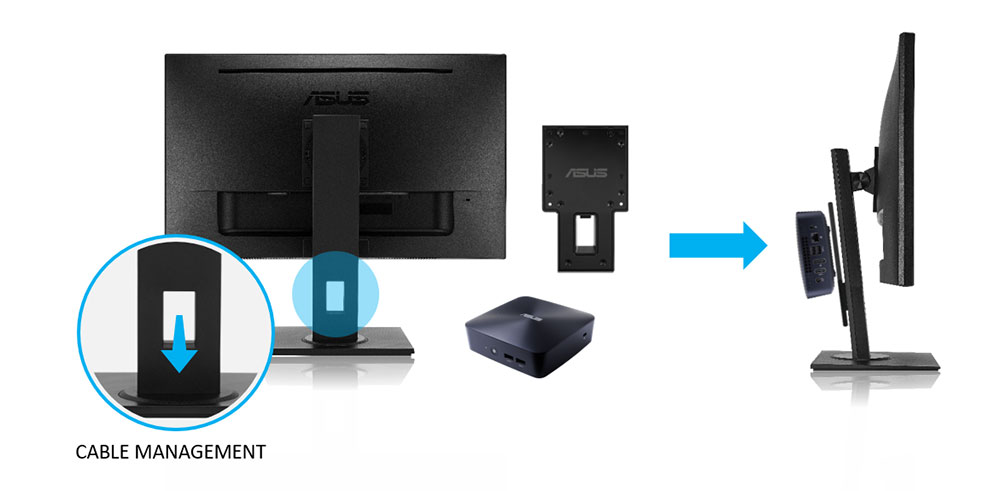
Ergonomic Design
With VP248QGL, a comfortable viewing position is always within reach thanks to ergonomically-designed stand with tilt, swivel, pivot, and height adjustments. Its onscreen menu even rotates automatically to display correctly when using the monitor in portrait orientation — handy when working with websites or longer documents.