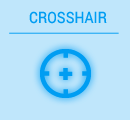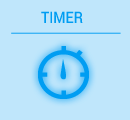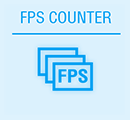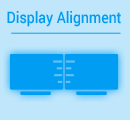VP289Q
- 28-inch, 4K UHD (3840 x 2160) resolution display with IPS 178° wide viewing angle for sharp and immersive visuals
- Support HDR-10 to enhance bright and dark area, delivers lifelike viewing experience
- Adaptive-Sync/FreeSync™ technology to eliminate tracing and ensure crisp and clear video playback
- VESA wall-mountable to save on desktop space
- ASUS Eye Care monitors feature TÜV Rheinland-certified Flicker-free and Low Blue Light technologies to ensure a comfortable viewing experience
- Supports both Adaptive-Sync with NVIDIA GeForce* graphics cards and FreeSync with AMD Radeon graphics cards *Compatible with NVIDIA GeForce GTX 10 series, GTX 16 series, RTX 20 series and newer graphics cards



Impeccable Detailed Visuals in 4K HDR

Lifelike views with 178° wide view angle
Super smooth visuals

ASUS-exclusive GamePlus Technology

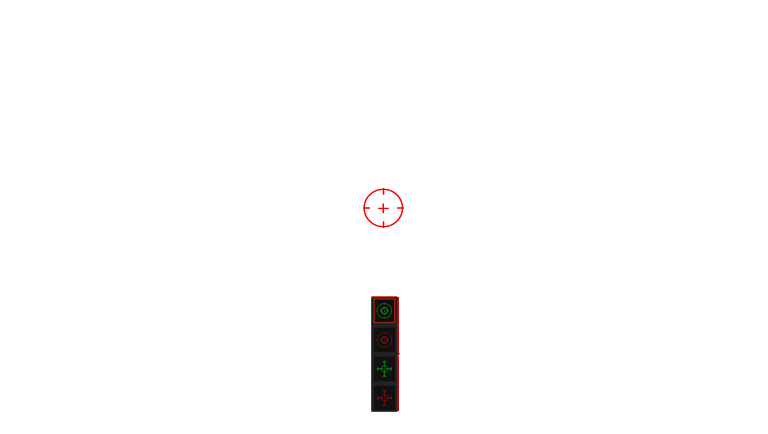
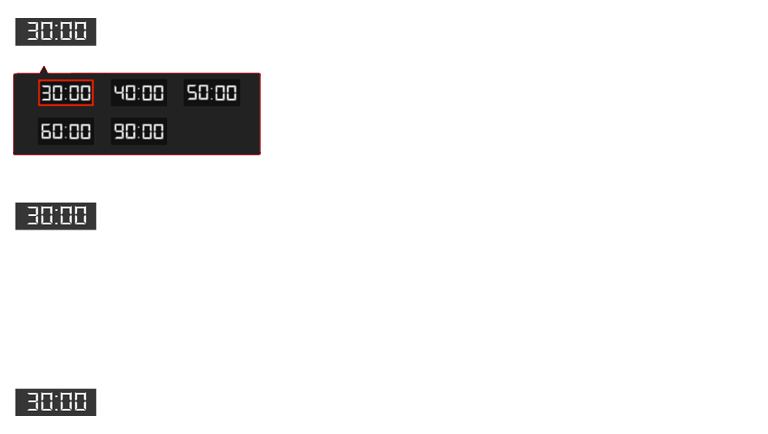
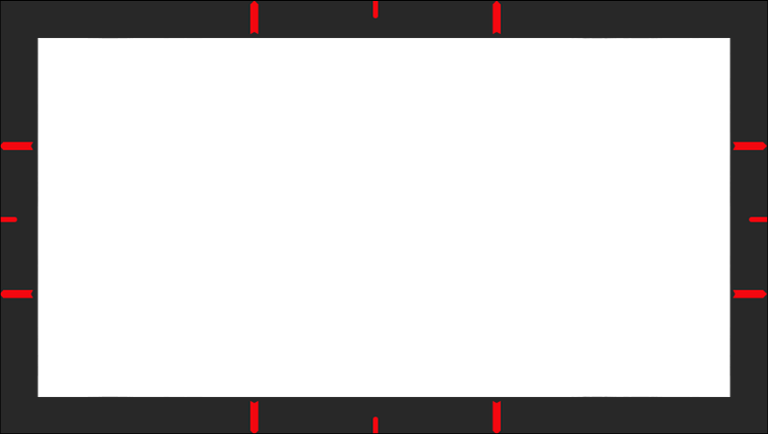
Dual HDMI Flexible Connectivity
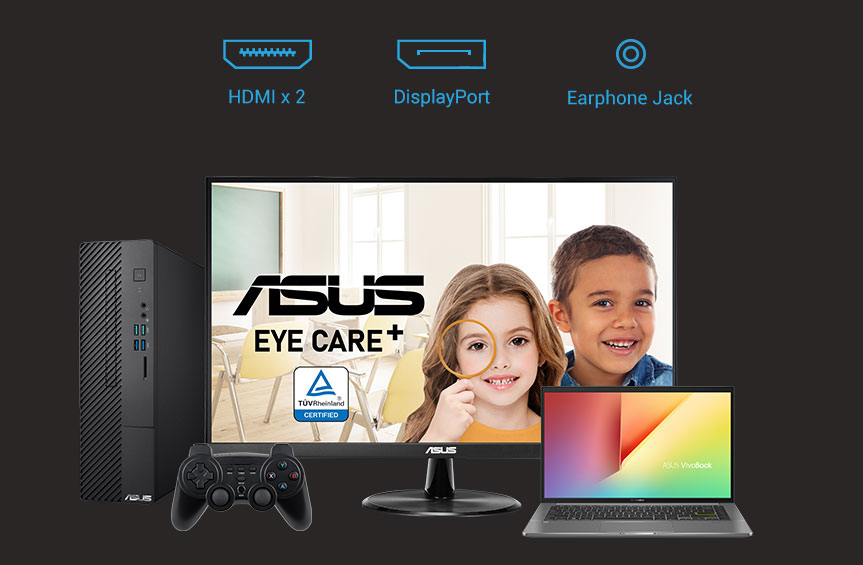
Protect your eyes with ASUS Eye Care technology


ASUS blue light filter
Exclusive ASUS blue light filter protects you from harmful blue light. It's easy to access, intuitive and flexible with seamless adjustment (0 to Maximum) via the OSD menu.
ASUS Flicker free technology
It's time to say goodbye to those tired, strained eyes. Flicker Free technology helps reduce onscreen flicker, giving you a more comfortable, movie marathon ready environment. It is designed to minimize eyestrain, headaches and eye fatigue when you spend long, countless hours in front of the display.

With Flicker-free technology

Without Flicker-free technology