[ASUS MA-25] How to install MA-25 (MoCA Adapter) ?
Index
MA-25 is a Coax to Ethernet Adapter (MoCA Adapter), which leverages the existing coaxial cable wiring to create a MoCA network and extend WiFi coverage and bandwidth.
MoCA (Multimedia over Coax Alliance) uses coaxial cables which are often already installed in many homes. Coaxial cables are the wires that are used to connect TVs to set top boxes and to paid TV services. Many homes already have at least two or more coaxial cable ports. MoCA offers an alternative solution for creating a wired network that does not involve installing new network cables.
With MA-25, you can get up to 2.5 Gbps wired backhaul connection speeds.
Notice: Will need at least 2 MA-25 to set up MoCA 2.5 networks.

1. Ensure coaxial cables is installed in your building.
Notice. Transmission quality may be impacted by cable quality, spec, or transmission distance.
2. MA-25*2 pcs
3. Ethernet cables*2, Coax cable*2, Adapter*2
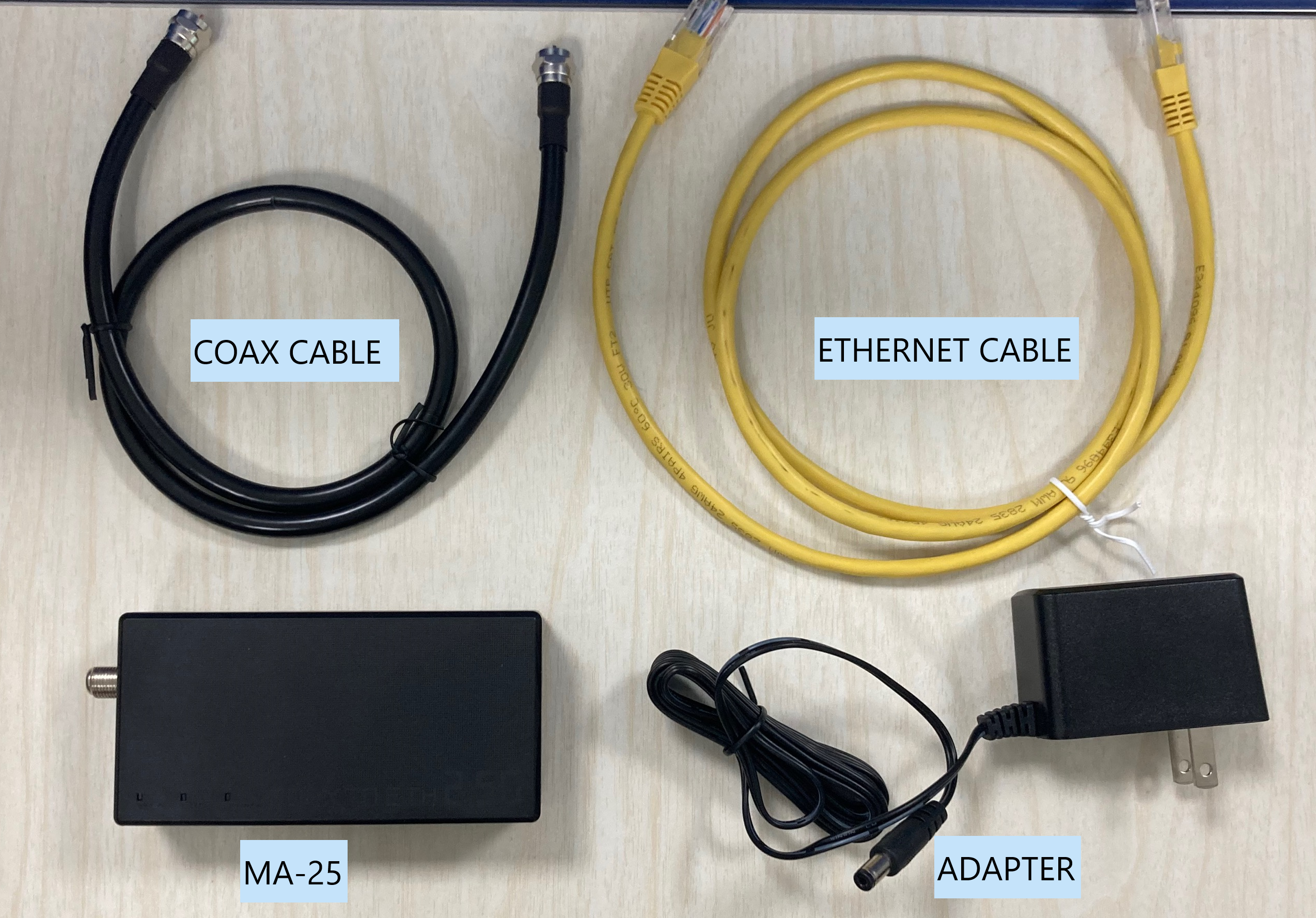
4. Check your modem or router LED lights to ensure the connection is active.
Step 1. Connect MA-25 to power outlet, Security LED will be on after connected.

Step 2. Connect MA-25 to Coax outlet with attached Coax cable.
Step 3. Connect attached Ethernet cable to MA-25

Step 4. Connect first MA-25 to your router via Ethernet cable
Follow Step 1-3 to set up second MA-25, connect second MA-25 to your devices via Ethernet cable
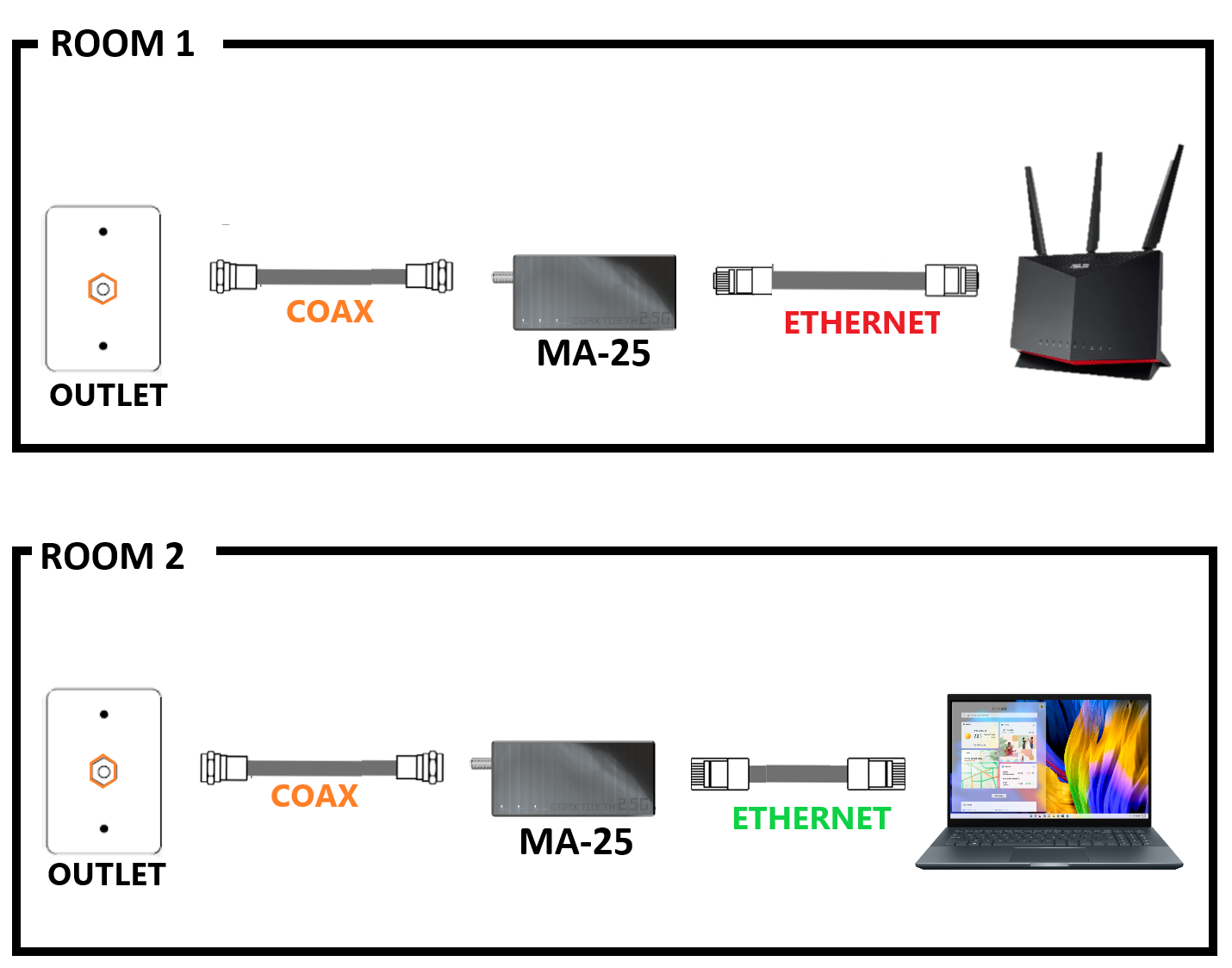
Step 5. Ensure all indication LEDs are on, MA-25 is successfully installed.
Notice. After MA-25 is connected, it will take around 30 seconds for MoCA LED to be on.

1. How many MA-25 can be installed in a single home network?
It supports up to 16 nodes on one network.
2. How to add an MA-25 device to an existing MoCA 2.5 network?
The currently sold MA-25 comes in a package of two, and they are pre-paired, so there is no need to perform the MPS button pairing step.
Steps to add an MA-25:
a. First, press the MPS button on any existing MA-25 device in your MoCA 2.5 network for about 2 seconds.
b. Then, press the MPS button on the MA-25 device you want to add. The MA-25 device will automatically pair and add the network.
If you wish to add multiple MA-25 devices, please repeat this step for each device to pair them individually.

3. After MoCA 2.5 network is set, will my neighbor sharing with same coax cables be able to access my network?
After using MPS(MoCA Protected Setup), only paired devices can access your network.
4. Can the Coax connector of MA-25 be connected to a Coax and devices such as a Coax camera?
Not supported, because the MA-25 Coax connector is mainly used for coaxial network communication and cannot be connected with other coaxial client devices that do not support MoCA.
How to get the (Utility / Firmware)?
You can download the latest drivers, software, firmware and user manuals in the ASUS Download Center.
If you need more information about the ASUS Download Center, please refer to this link