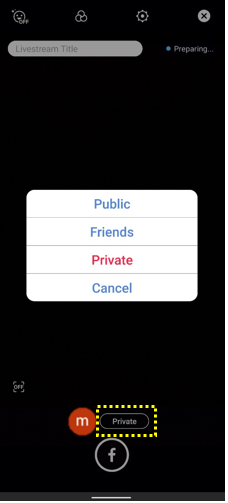Proizvod
G3M-B1, ProArt Gimbal (G3M-B2)
[ASUS ZenGimbal] How do I set Facebook Live in ASUS Shot App?
Please follow steps below in ASUS Shot App:
Step1. Click on “Live” icon, and select “Facebook”
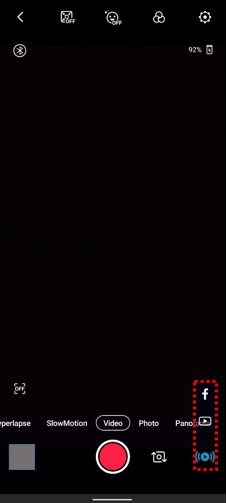
Step2. Click on “Log in with Facebook”
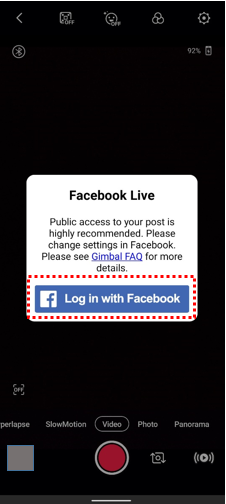
Step3. Confirm access request from ASUS Shot App and click on “Continue”
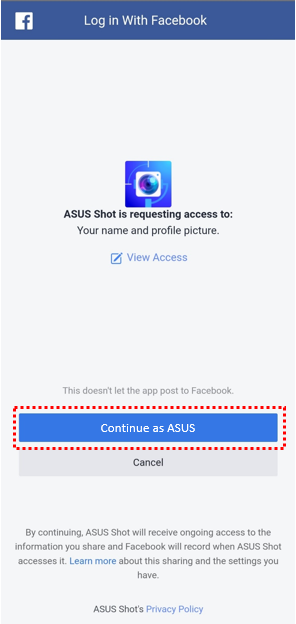
Step4. To have full livestreaming access, please set your posts as “Public”.
Click on “OK” once finished.

Step5. You can also change your livestreaming privacy to friends only or private as following afterwards.