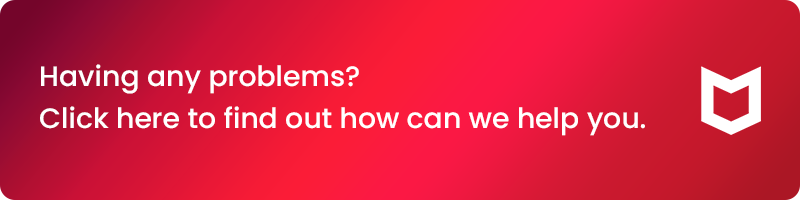Povezane teme
How to remove McAfee which is pre-installed in ASUS products
ASUS pre-installed McAfee software (McAfee LiveSafe/ McAfee Personal Security/ WebAdvisor) to provide you the crucial safety features.
Note: Anti-malware software could be different on different ASUS models and different OS builds.
If you are not willing to keep McAfee software, please follow these steps to remove.
Method A:
- Select [Settings] > [Apps] > [Installed Apps] from the taskbar. Choose the McAfee application you wish to remove, then select [Uninstall]. Learn more about How to remove applications.
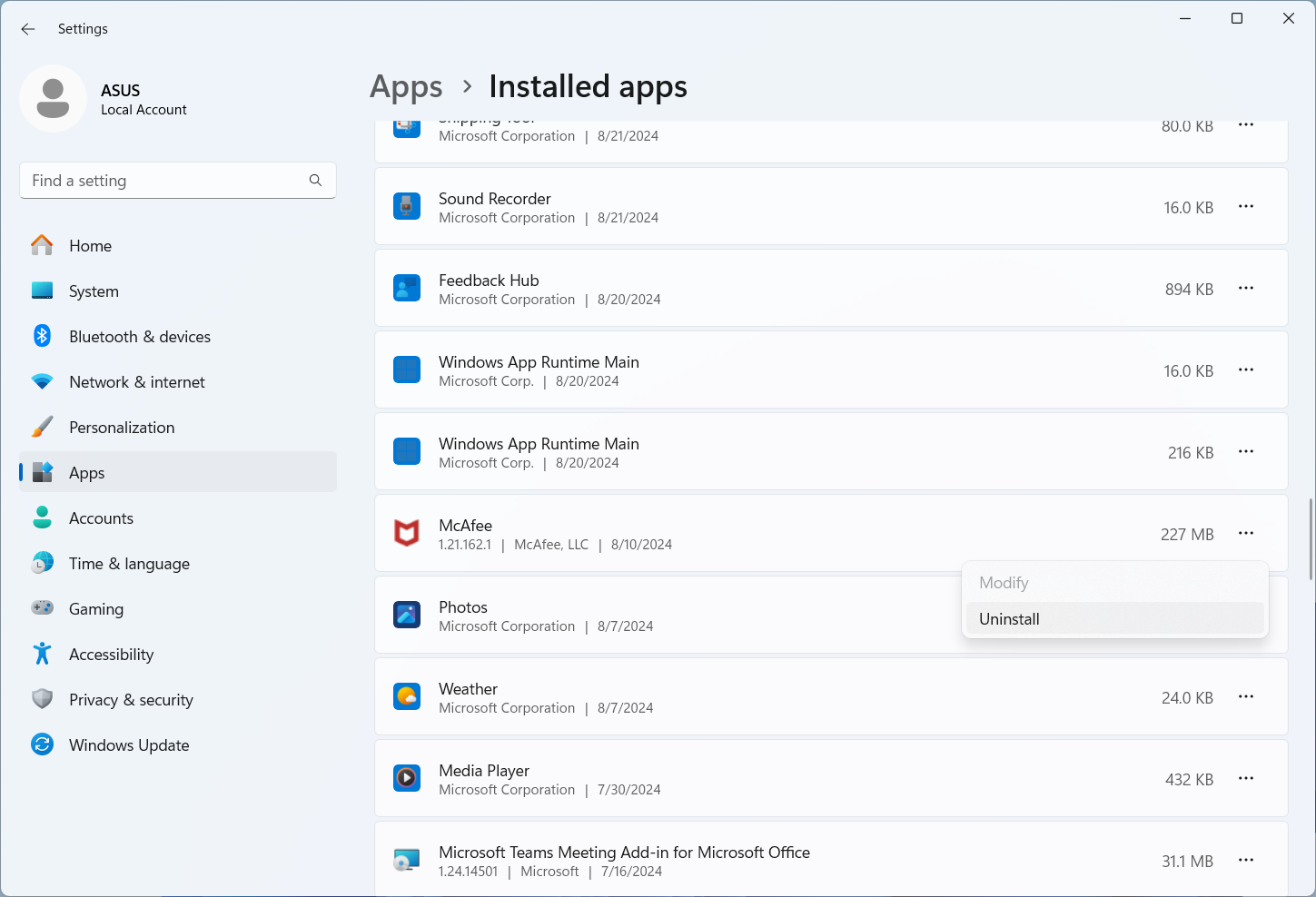
For Windows 10, select [Settings] > [Apps] > [Apps & features]. Choose the McAfee application you wish to remove, then select [Uninstall].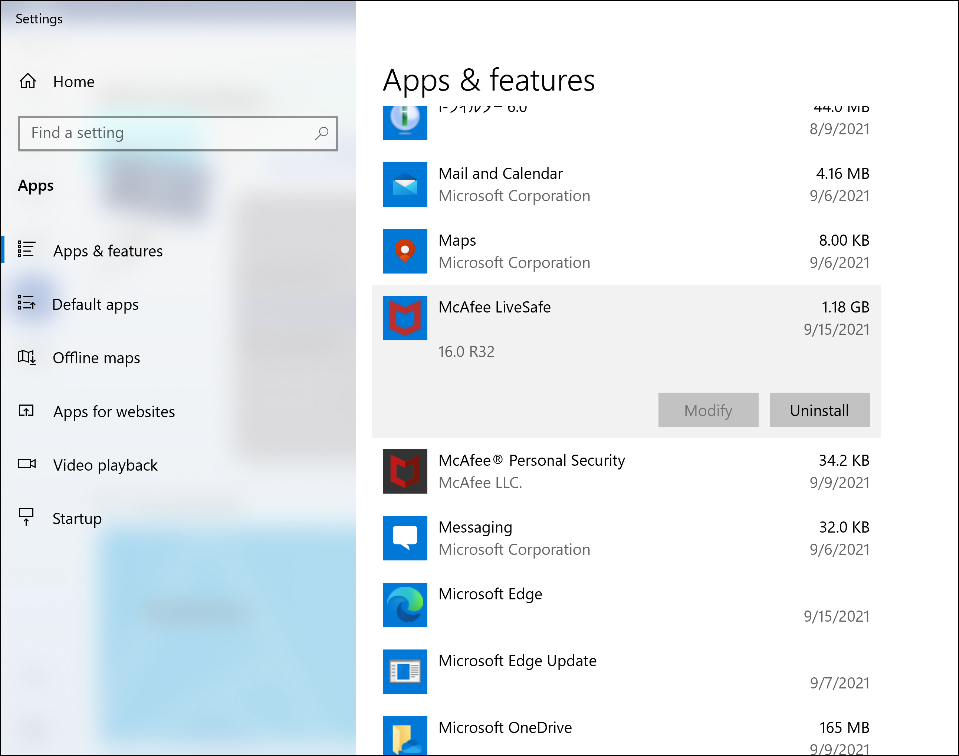
- Tick both options then click Remove.
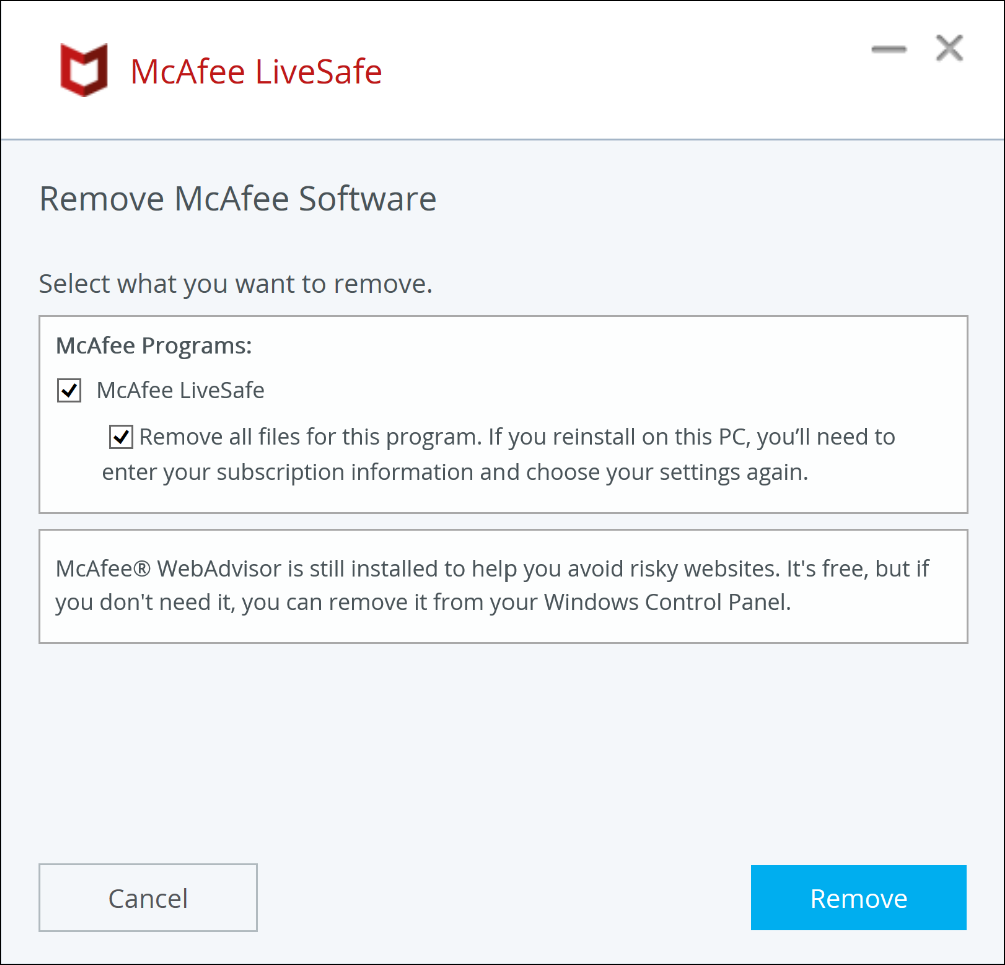
- Restart your device after the uninstallation process is completed.
Method B:
If you still can't remove McAfee by following the steps above.
You can refer to this link to download McAfee Consumer Product Removal tool (MCPR) and execute to uninstall related products.