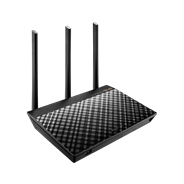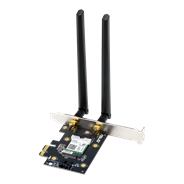2X-Faster Wi-Fi, Even on Crowded Networks
PCE-AC58BT uses wide 160MHz channels to drive WiFi speeds up to twice the rate of WiFi 5 (802.11ac) devices, and up to 5X faster than WiFi 4 (802.11n) equipment. It's also engineered with MU-MIMO technology to ensure that every connected device benefits from top speeds, even in busy homes or offices.