- Ecran IPS WQHD de 27" cu design cu margini ultra-subțiri
- Acoperire de 100% a spectrului de culoare sRGB, pre-calibrat pentru o acuratețe excelentă a culorilor (ΔE < 2)
- Funcție HDR pentru realizarea unor imagini mai dinamice și mai realiste
- Interfața Thunderbolt™ 3 suportă transfer de date la viteze de până la 40Gbps, iar interfața USB-C cu suport pentru alimentare asigură dispozitivelor externe o putere de până la 45W
- Tehnologia de calibrare ASUS ProArt™ oferă ajustări avansate, inclusiv tabela 14bit pentru acuratețea culorilor și testarea uniformității pe o grilă 5x5



Monitor Profesional PA27AC cu Tehnologie HDR
Claritate de top, contrast superior


Imagini extrem de detaliate
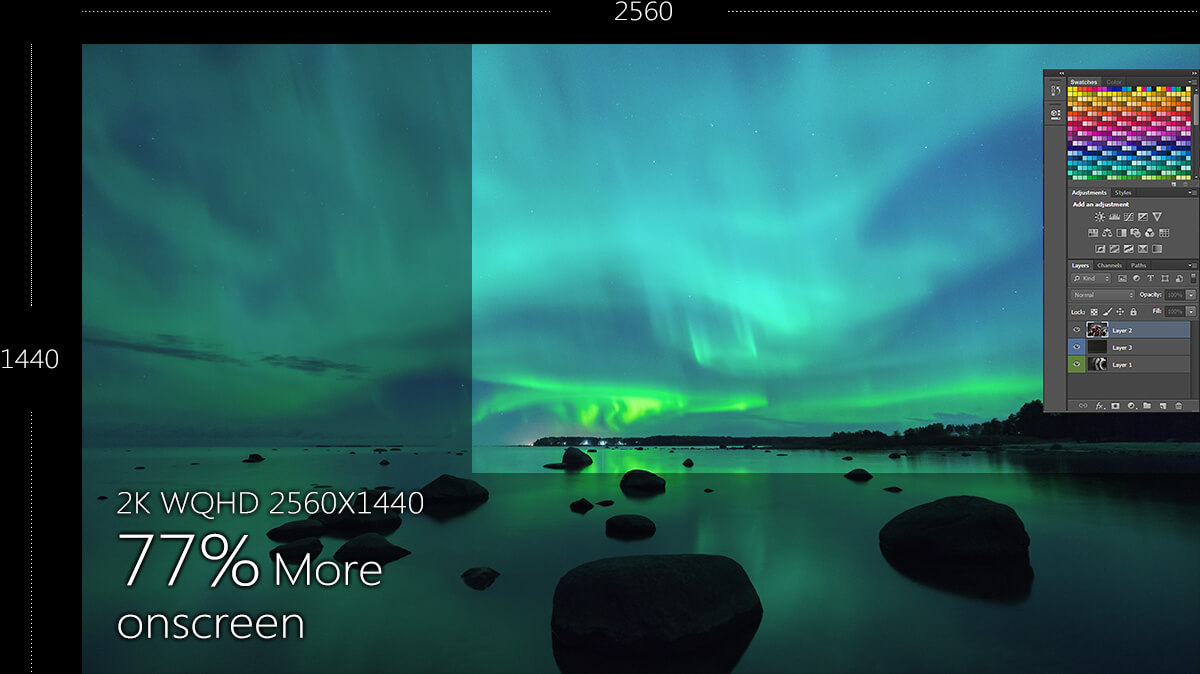
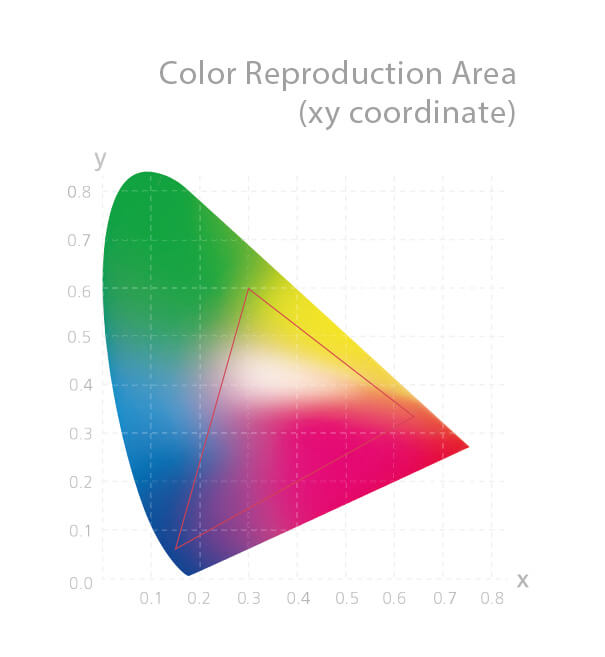
Redă adevărata frumusețe a fotografiilor



Imagini redate în mai multe culori
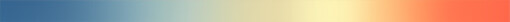
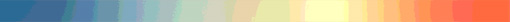


O experiență mai luminoasă, mai realistă

Fidelitate ridicată a culorilor cu
nuanțe extrem de expresive
Tehnologia de Calibrare ASUS ProArt
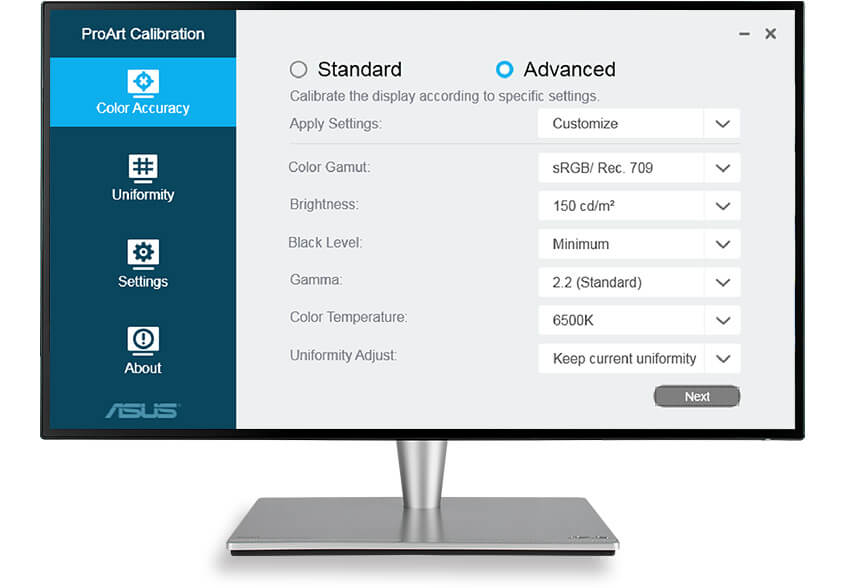
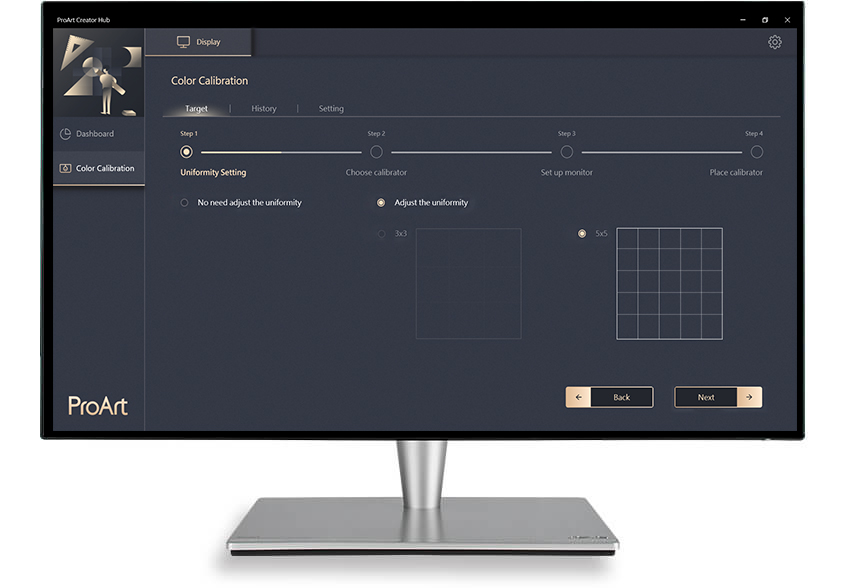

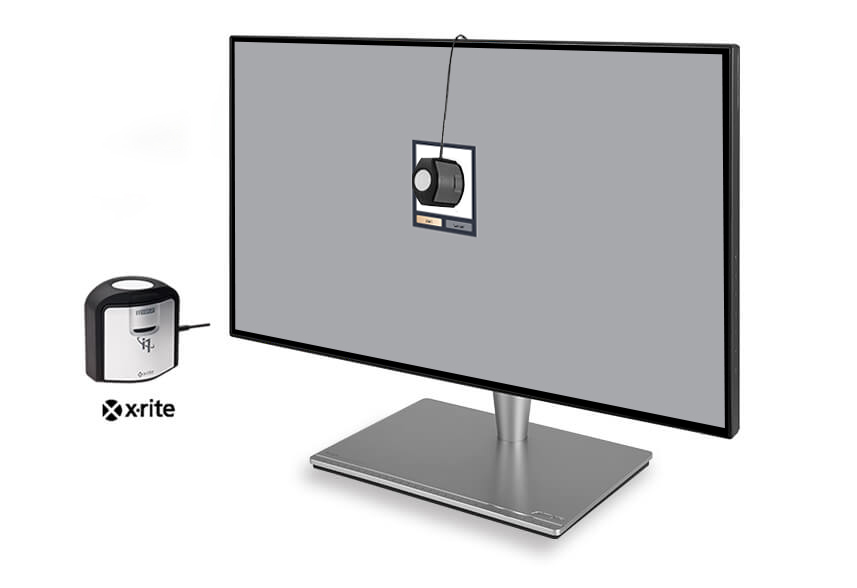
- Optimizarea culorilor
- Compensare de uniformitate
- Profiluri de culoare
- Compatibilă cu majoritatea dispozitivelor de calibrat

Porturile fac diferența
Imagine în Imagine (Picture-in-Picture) și Imagini alăturate (Picture-by-Picture)

Modul Picture-by-Picture (PbP)

Modul Picture-in-Picture (PiP)
QuickFit Virtual Scale
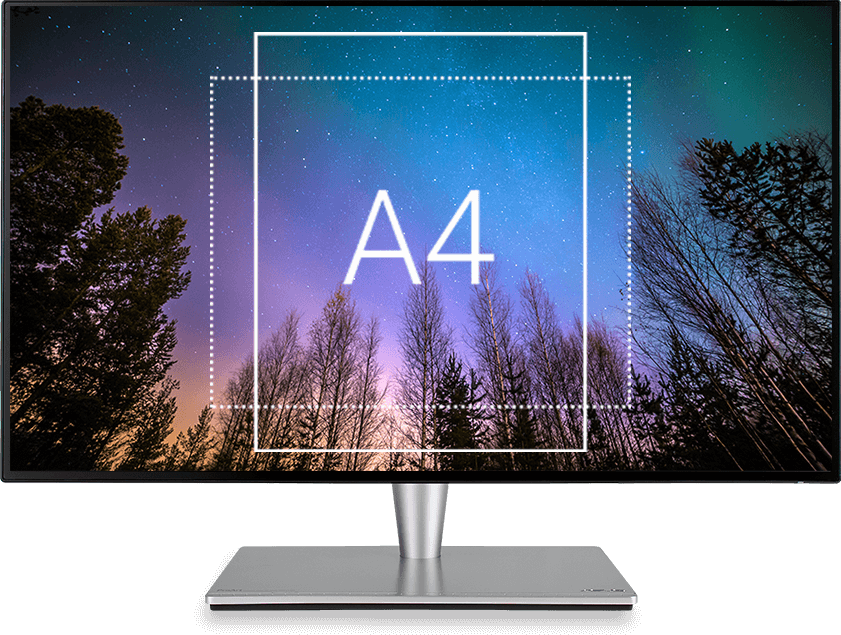
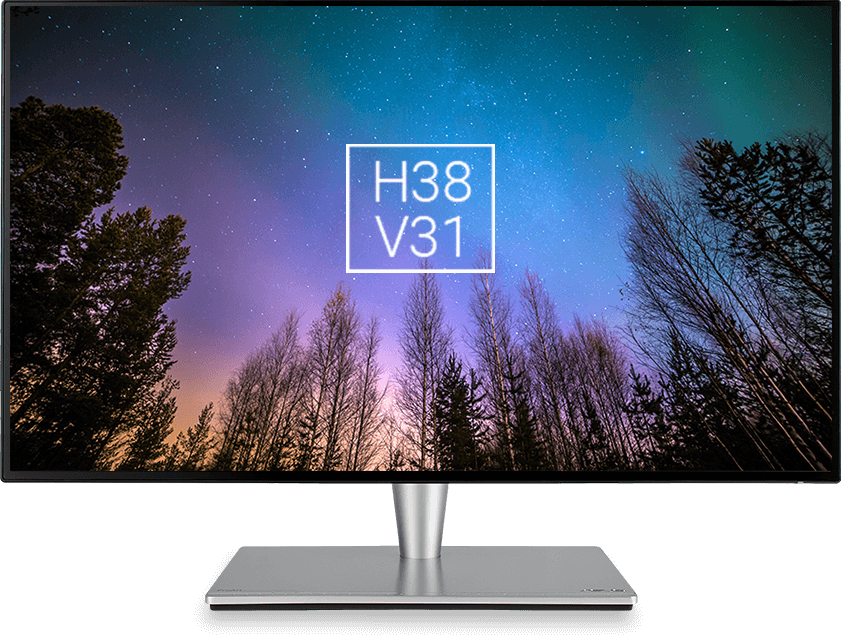
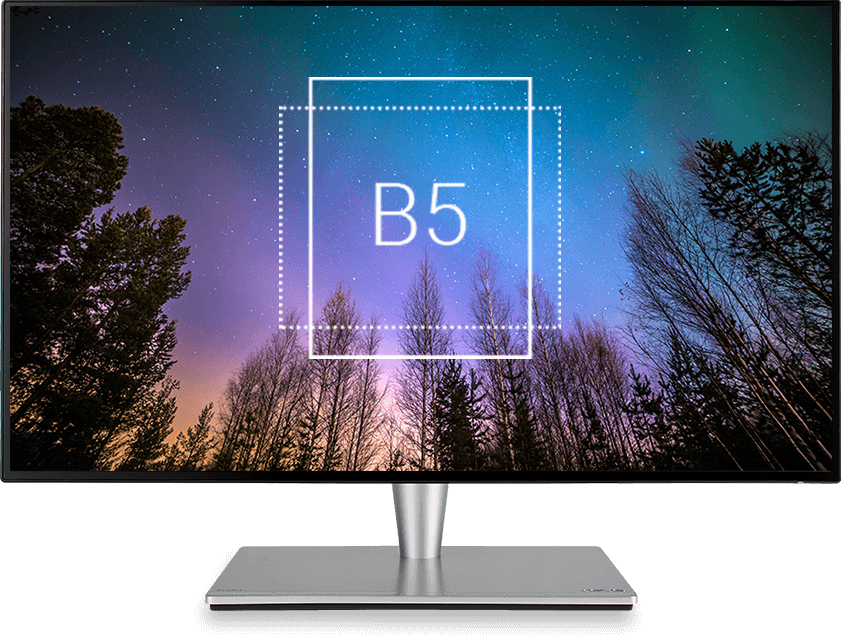
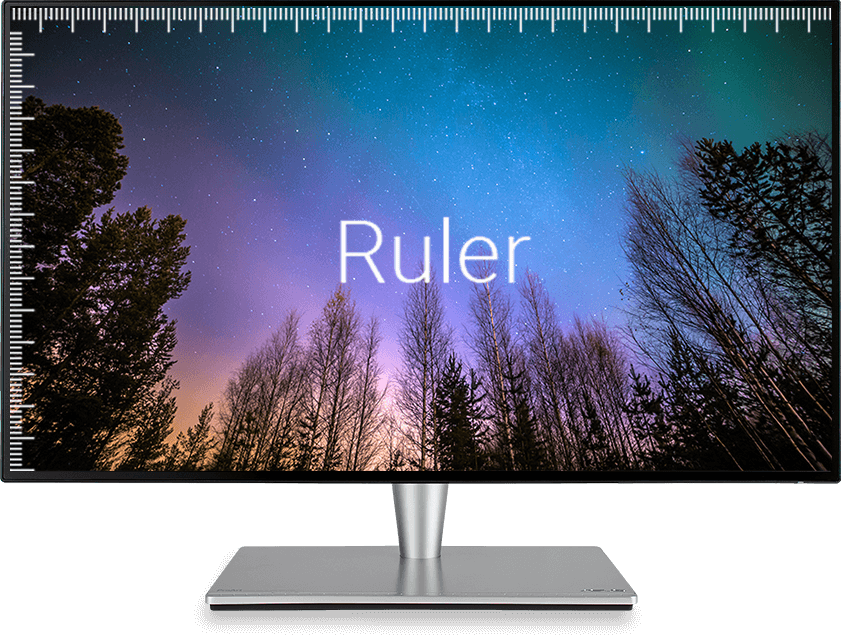
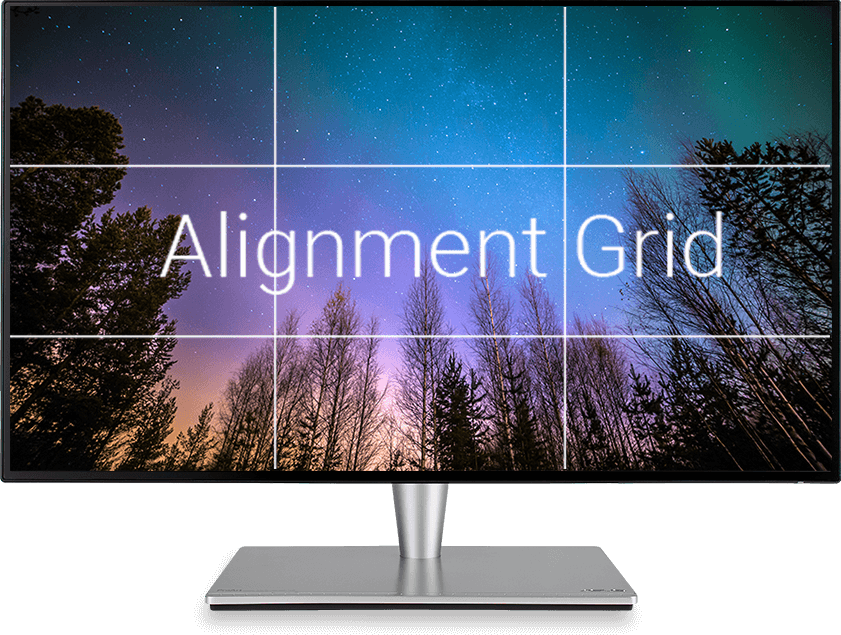
Protejează-ți ochii cu tehnologia ASUS Eye Care

Filtru ASUS de lumină albastră

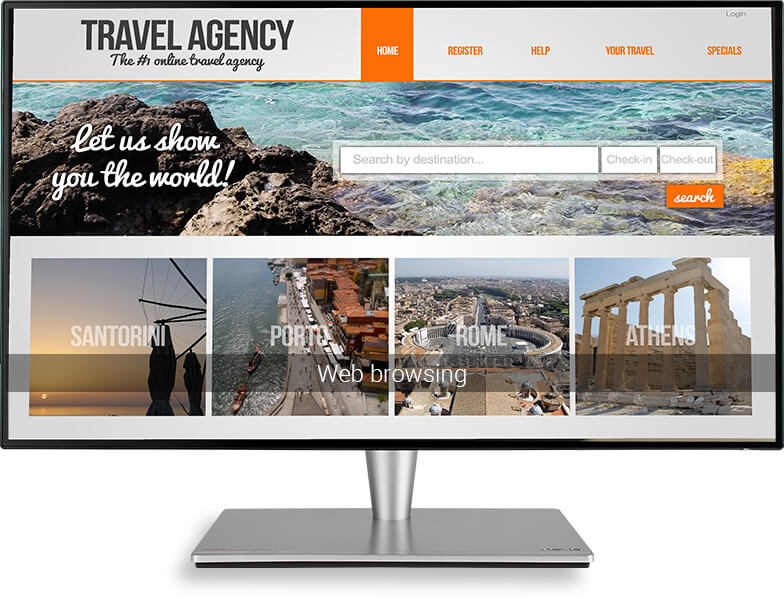


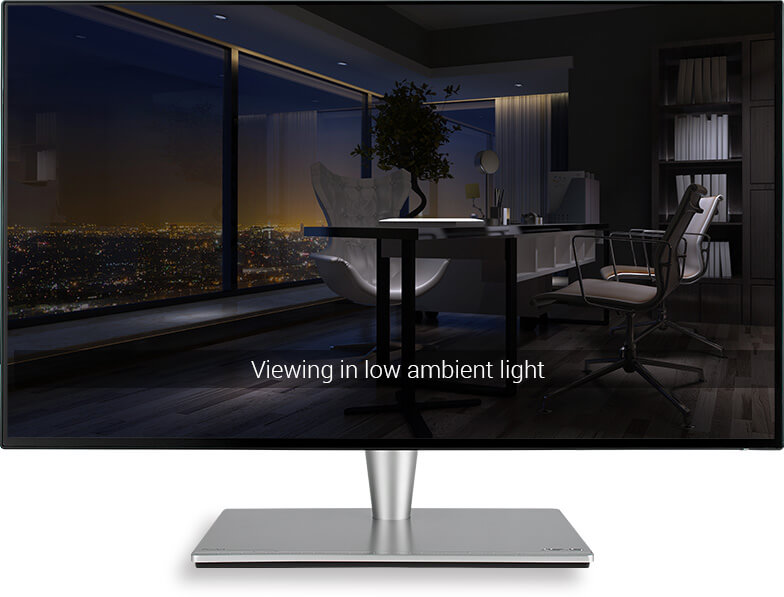
Tehnologie ASUS de Eliminare a Tremurului de Imagine
-

Cu Tehnologie Flicker-free
-

Fără Tehnologie Flicker-free
Design Ergonomic
-


Rotire
-60°~+60° -


Pivotare
-90°~+90° -
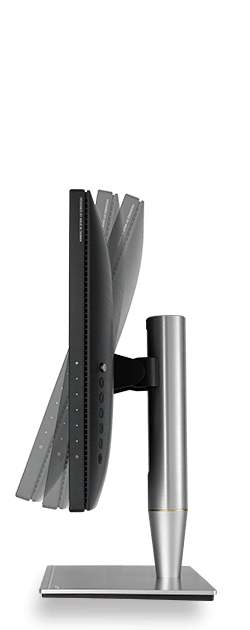

Înclinare
-5°~+23 -


Reglarea Înălțimii
0~120 mm






















