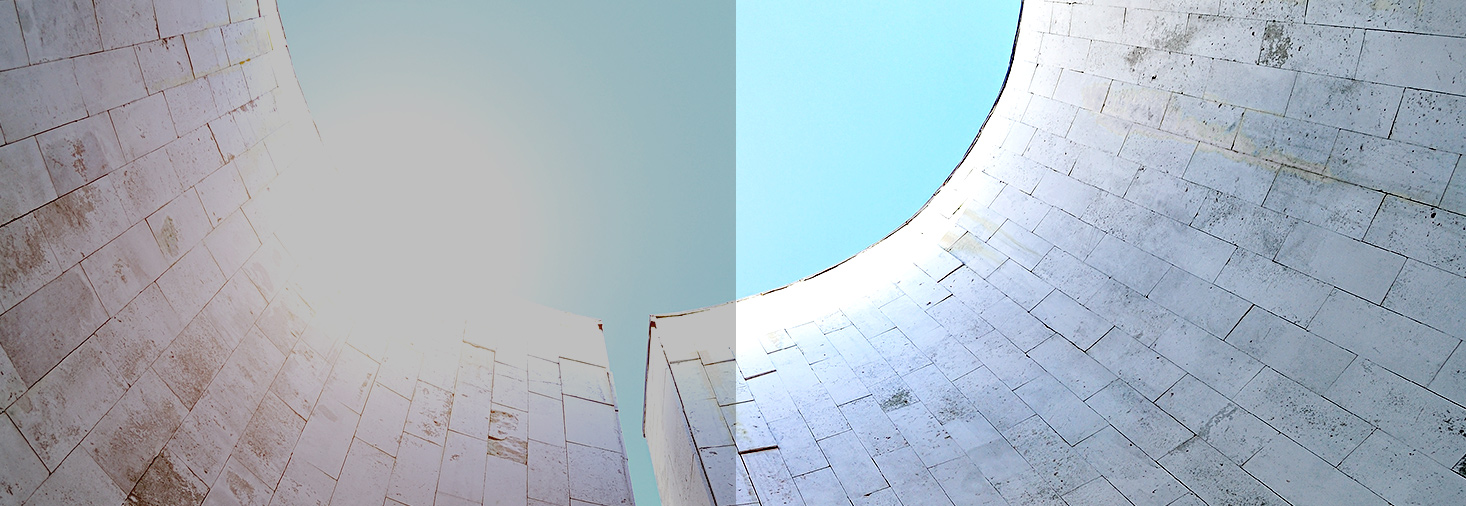ProArt Display PA247CV
- Ecran Full HD (1920 x 1080) de 23.8” cu backlight LED și panou IPS cu unghi de vizualizare larg de 178°
- Standard internațional de culoare 100% sRGB și gamă largă de culori 100% Rec. 709
- Verificat de Calman cu calibrare din fabrică pentru o acuratețe excelentă a culorilor Delta E<2
- Conectivitate extinsă, inclusiv DP prin USB-C™ cu alimentare de 65W, DisplayPort, HDMI, hub USB
- Rată de refresh de 75Hz și tehnologie Adaptive-Sync (48~75 Hz) pentru a anima conținutul cu acțiune rapidă și a elimina efectele de tearing
- Conectarea Daisy-chaining permite utilizatorilor să conecteze în lanț până la patru monitoare pentru o stație de lucru cu mai multe ecrane prin DisplayPort
- Design ergonomic cu înclinare de +35° ~ -5°, rotire de ±90°, pivotare de ±90° și reglaje pe înălțime de 130 mm pentru o experiență de vizionare confortabilă
















Incomparable Color. Unlimited Creativity.


ProArt Display PA247CV is a 23.8-inch monitor designed to satisfy the needs of creative professionals, from photo and video editing to graphic design. ProArt Display PA247CV is factory calibrated and Calman Verified to deliver superb color accuracy (∆E < 2). It also provides industry-standard 100% sRGB / 100% Rec. 709 color space coverage. The integrated USB-C port supports data transfers, DisplayPort and also support 65W power delivery via one cable provides convenient solution and keep your desk area tidy. PA247CV makes it easy to achieve the exact look you desire quickly, easily and precisely.
Bring out the true beauty of your pictures

The ProArt display delivers industry-standard 100% sRGB/100% Rec. 709 and support DCI-P3 color gamut for rich, vivid reproduction that ensures every detail of your photos is clear and lifelike.


High color fidelity for truly expressive hues
Revel in pure, expressive hues thanks to accurate, true-to-life color reproduction. ProArt displays achieve ∆E < 2, so your images are accurately reproduced on screen – allowing you to see exactly how your work is going to look when it's finished.
Color Accuracy

True color, right out of box
Color professionals rely on color-accurate displays to ensure that their creations look exactly as intended. ProArt Display PA247CV is factory calibrated and Calman Verified to guarantee industry-leading color accuracy. Every ProArt display undergoes stringent, meticulous testing to ensure smoother color gradation. Consumer of pro, you’re assured color-accurate viewing and content-creation experiences.


Personalized editing experience
ASUS ProArt Palette lets you customize your display via a wide range of parameters, including color hue, temperature and gamma adjustments – all easily accessed via intuitive on-screen menus. There are also two-point grayscale sliders for all six colors, providing greater color-adjustment flexibility than many competing monitors. ProArt Palette empowers you to produce quickly and consistently, and makes it easy to keep your color management in check.


The USB-C That Does It All
ProArt Display PA247CV gives you unparalleled compatibility with USB-C, HDMI and DisplayPort most multimedia devices. The integrated USB-C port supports data transfers, DisplayPort and also support 65W power delivery. PA247CV also serves as a USB hub, meaning that when you connect to it via USB-C (using C to C cable, or C to A cable), your device gains access to whatever peripherals are connected to the USB ports.
-
 USB-C
USB-C
-
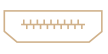 HDMI
HDMI
-
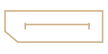 DisplayPort
DisplayPort
-
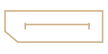 DisplayPort (MST)
DisplayPort (MST)
-
 USB HUB
USB HUB
-
 Earphone Jack
Earphone Jack

Real-size artwork preview
Save time and work smarter with ASUS QuickFit Virtual Scale. This clever feature overlays a grid on the screen that allows to align and preview documents in their actual sizes prior to printing.




Protect your eyes with ASUS Eye Care technology
ASUS Ultra-Low Blue Light technology
Exclusive ASUS Ultra-Low Blue Light technology protects you from blue-light emissions that may be harmful to your vision. It offers four blue-light filter settings that are easily accessed through the on-screen menu via the hotkey.






ASUS Flicker-Free technology
ASUS Flicker-Free technology provides a more comfortable viewing experience and work environment by reducing on-screen flicker to minimize eye strain, headaches and eye fatigue when you spend long hours in front of the display.

-
With Flicker-free Technology
-
Without Flicker-free Technology
Versatile comfort with ergonomic stand design
With an ergonomically-designed stand with tilt, swivel, pivot and height adjustments, ProArt displays provide comfortable viewing and usage experiences. The ability to pivot the screen clockwise or counterclockwise 90 degrees for use in portrait mode comes in handy when working with long documents, coding or website browsing. Furthermore, the quick-release stand makes it easy to attach the display via the integrated VESA wall mount – screw-free, so it’s done in seconds!
-

Height Adjustment
0 ~ 130 mm -

Swivel
+90° ~ -90° -

Pivot
+90° ~ -90° -

Tilt
+35° ~ -5°