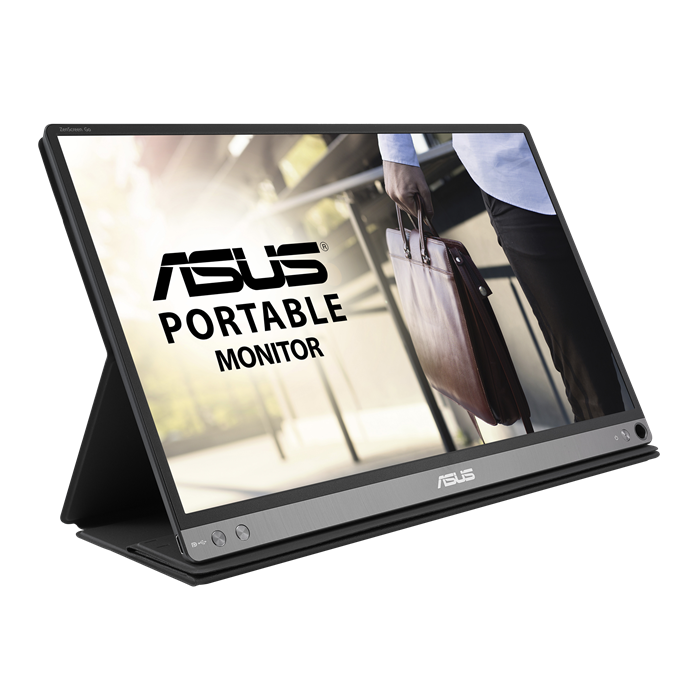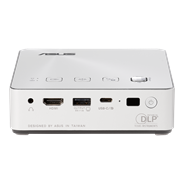ZenScreen Go MB16AP
- Jest on wyposażony w technologię Hybrid Signal Solution, która umożliwia jednoczesne zasilanie i przesyłanie materiału wideo, a także jest kompatybilny z każdym laptopem wyposażonym w gniazdo USB Type-C lub Type A
- Wbudowana bateria o dużej pojemności zasila ten monitor przez nawet 4 godziny przy wykorzystywaniu nie tylko z laptopami, ale również z telefonami komórkowymi
- Jest w stanie automatycznie rozpoznać swoją aktualną orientację i odpowiednio przełączać pomiędzy trybami krajobrazowym oraz portretowym
- Dzięki swojej niewielkiej wadze wynoszącej 850 g oraz tylko 8 milimetrom grubości pomaga Ci w bardziej efektywnej pracy podczas podróży (bateria jest zawarta w zestawie)
- Składaną inteligentną pokrywę można przekształcić w stojak, aby podeprzeć monitor w trybie portretowym lub krajobrazowym
- Monitory ASUS Eye Care są wyposażone w certyfikowane przez TÜV Rheinland technologie „Flicker Free” oraz „Low Blue Light”, dla zapewnienia komfortu podczas użytkowania

Rozszerz swoją widoczność. Uwolnij swój świat.

Stworzony do użytkowania w drodze i w podróży
*Kiedy monitor pracuje w trybie DP alt przy ustawieniu 100% jasności
**Wymagany jest system Android w wersji 5.0 lub nowszej. Urządzenie musi obsługiwać tryb Host Storage. Wymagany jest system Windows XP lub nowszy. Monitor ZenScreen™ Go MB16AP został przetestowany i współpracuje z urządzeniami Android znajdującymi się na poniższej liście.
***Odtwarzanie niektórych treści lub aplikacji chronionych przez DRM może być możliwe wyłącznie na urządzeniach z systemem Androidem i takie treści nie mogą być odtwarzane na urządzeniach zewnętrznych. Jeśli w Twoim urządzeniu znajdują się płatne treści, ewentualnie aplikacja umożliwi ich oglądanie wyłącznie na Twoim urządzeniu mobilnym.

Technologia Hybrid-Signal Solution: Obsługa USB Type-A oraz Type-C
Smukła, stylowa i bardzo poręczna konstrukcja


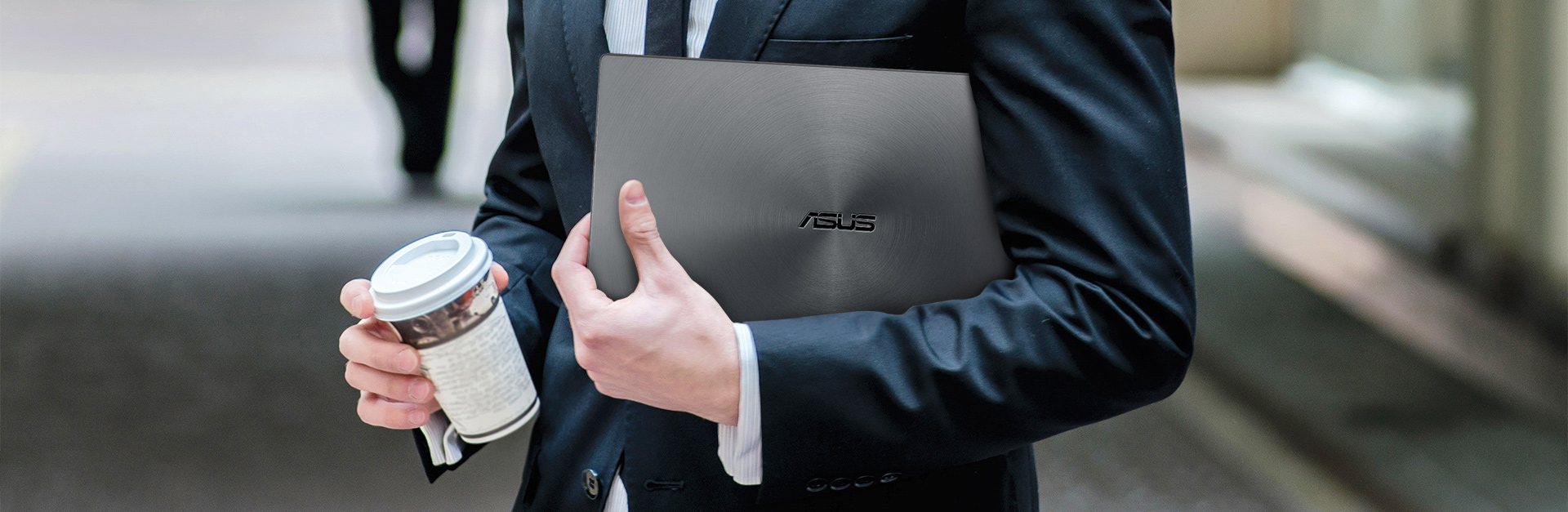


Automatyczna orientacja ekranu
*Wymagany jest odpowiedni sterownik. Funkcja automatycznego obracania funkcjonuje tylko w systemie operacyjnym Windows


Szeroki kąt oglądania



Składana inteligentna pokrywa

Chroń swoje oczy dzięki technologii ASUS Eye Care






Filtr niebieskiego światła ASUS
Poziom filtracji niebieskiego światła
- 0
- 1
- 2
- 3
- 4

Technologia Flicker-Free ASUS
-

Z technologią Flicker-free
-

Bez technologii Flicker-free