[Desktop Chassis] A31/A31 PLUS Side Panel Disassembly and Assembly Instructions
Notice
1. Kindly wear gloves to protect your hands before proceeding with disassembly or assembly. Pay special attention to the corners of the parts to avoid any scratches.
2. When the side panel is made of glass, please handle it with extreme care during disassembly to avoid any collisions, falls, or undue stress.
3. When disassembling, please lay the casing flat on a stable surface to prevent the side panel from falling during the process.
4. Kindly ensure that the relevant wires are neatly arranged during assembly to prevent any damage to the wires throughout the process.
5. Keep track of all screws and small components during disassembly and assembly to avoid losing any parts.
Preparation
Phillips screwdriver PH2
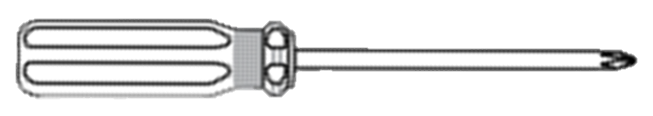
Dissembling method:
Loosen the two of hand screws by turning them counterclockwise, then slide the panel towards the rear of the case to remove it.
Note: The side panel is made of glass; please handle it with care to prevent collisions, falls, or heavy pressure.
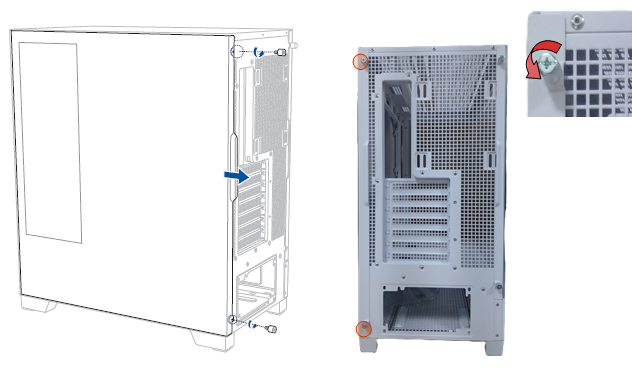
For more information, please visit product spec page or support site.