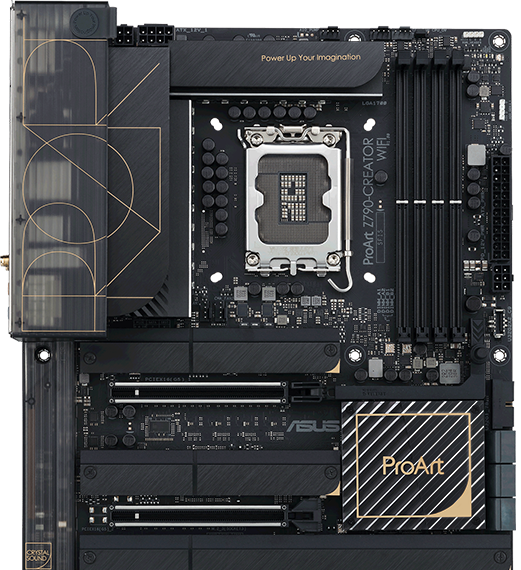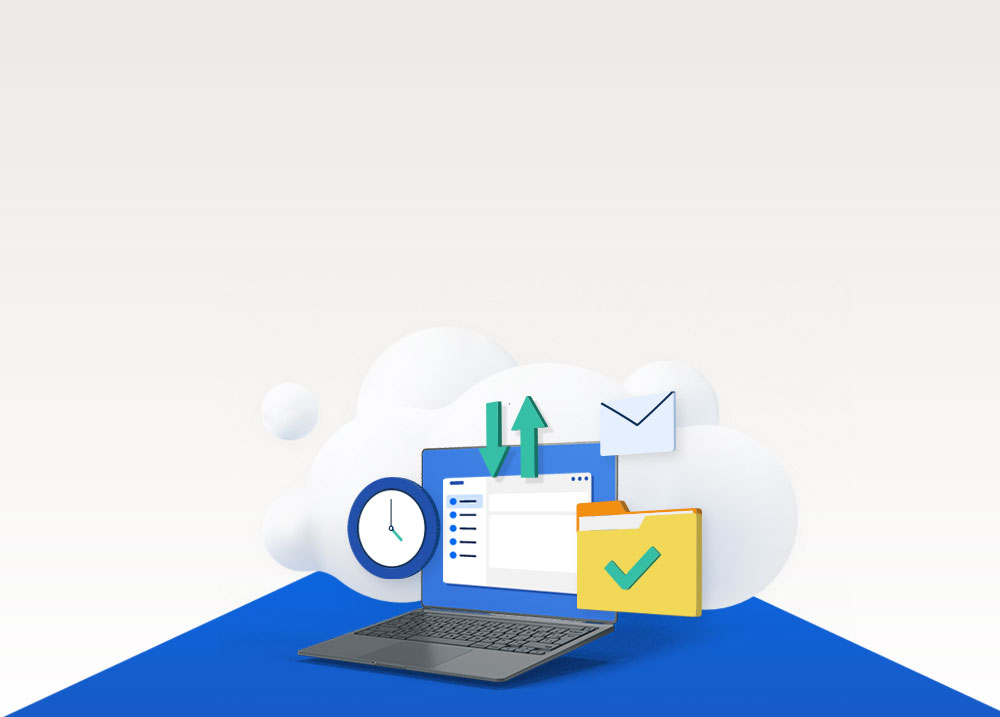-
2 x DisplayPort™ input port for Thunderbolt™ 4
-
1 x HDMI®
-
2 x Thunderbolt 4 ports
(USB4® compliant) -
10 Gb & 2.5 Gb Ethernet
-
6 x USB 3.2 Gen 2
-
WiFi 6E
-
1 x BIOS Flashback™ button
-
5 x Audio jacks
-
1 x USB 3.2 Gen 2x2 Type-C® front-panel connector with 60W Quick Charge 4+
-
1 x USB 3.2 Gen 1 header
-
8 x SATA 6 Gb/s
-
2 x USB 2.0 headers
-
3 x Aura addressable Gen 2 headers
1 x Aura RGB header


-
ProCool II power connector
-
Expansion slots
∙ 2 x PCIe 5.0 x16 SafeSlots
(x16 single or x8/x8 dual)∙ 1 x PCIe 4.0 x16 slot (Max. x4)
-
Crystal Sound 3
∙ Realtek® S1220A codec
∙ De-pop circuit
∙ Audio shielding
∙ Premium audio capacitors
∙ Dedicated audio PCB layers
-
16(70A)+1(70A)+2 Power Stages
-
Intel® LGA1700 socket for 14th, 13th & 12th Gen Intel® Core™, Pentium® Gold and Celeron® Processors
-
4 x DDR5 DIMM slots
∙ ASUS OptiMem II
∙ Dual Channel
-
4 x PCIe 4.0 M.2 slots with heatsinks
∙ 2 x 22110 (PCIe 4.0 x4)
∙ 1 x 2280 (PCIe 4.0 x4)
∙ 1 x 2280 (PCIe 4.0 x4 & SATA mode)
-
Intel® Z790 chipset


VRM heatsinks
M.2 heatsinks
-
4-pin PWM/DC fan headers
Every onboard header supports auto-detection of PWM or DC fans.
-
Multiple temperature sources
Each header can be set to monitor and react to multiple user-configurable thermal sensors for workload-based cooling. All settings can be easily managed by Fan Xpert 4 or UEFI.
Chipset heatsink

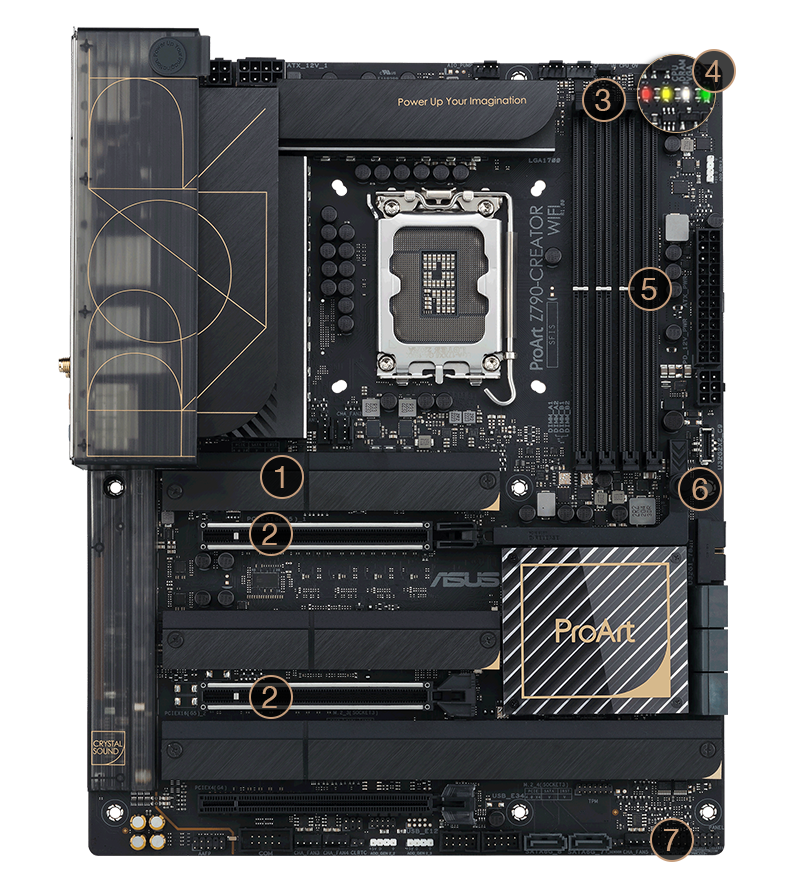
-
M.2 Q-Latch
Simple locking mechanism to secure an M.2 SSD without the need for specific tools.

-
SafeSlot
Provides stronger PCIe device retention and greater shearing resistance.
-
Q-DIMM
One-sided clips for simple and secure handling of memory modules.
-
Q-LED
Indicates CPU, memory, graphics card or boot device issues for quick diagnosis.
-
SafeDIMM
A fortified metal divider for added support and damage prevention.
-
PCIe Slot Q-Release
A physical button unlocks the first PCIe slot’s security latch with one tap, greatly simplifying the process of detaching a PCIe card from the motherboard when it’s time to upgrade to a new GPU or other compatible device.
-
Q-Connector
Sorts all front-panel cables for a neater setup.







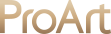 Z790-CREATOR WIFI
Z790-CREATOR WIFI

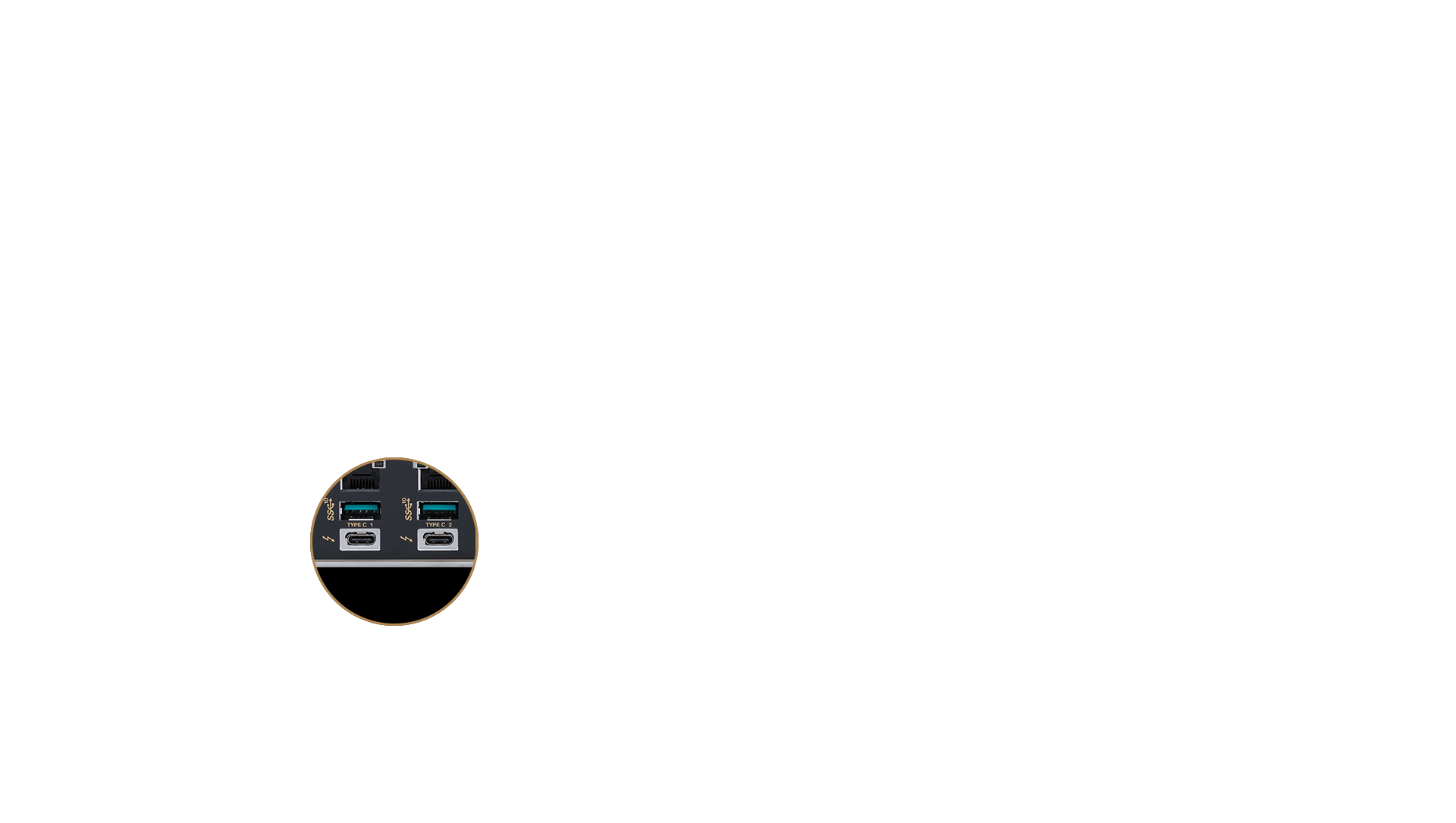




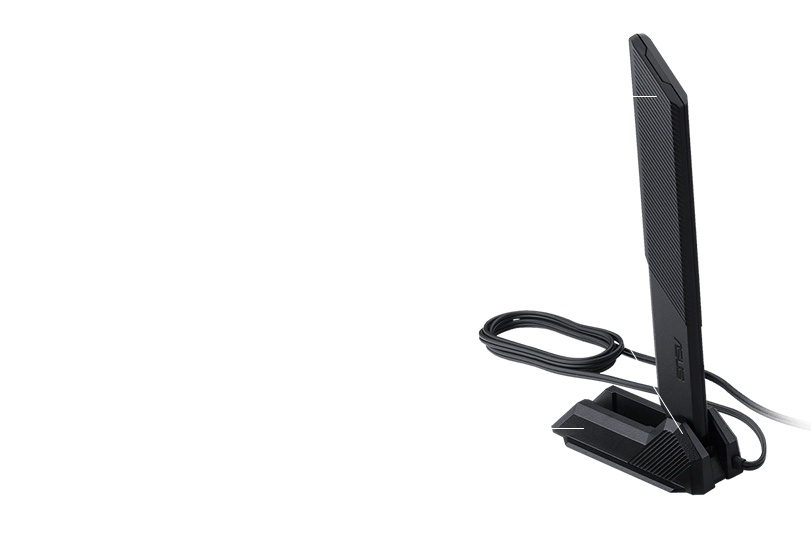

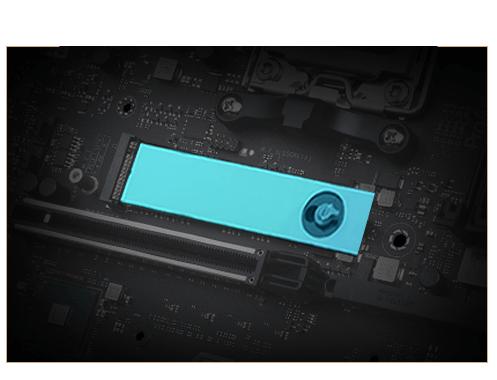
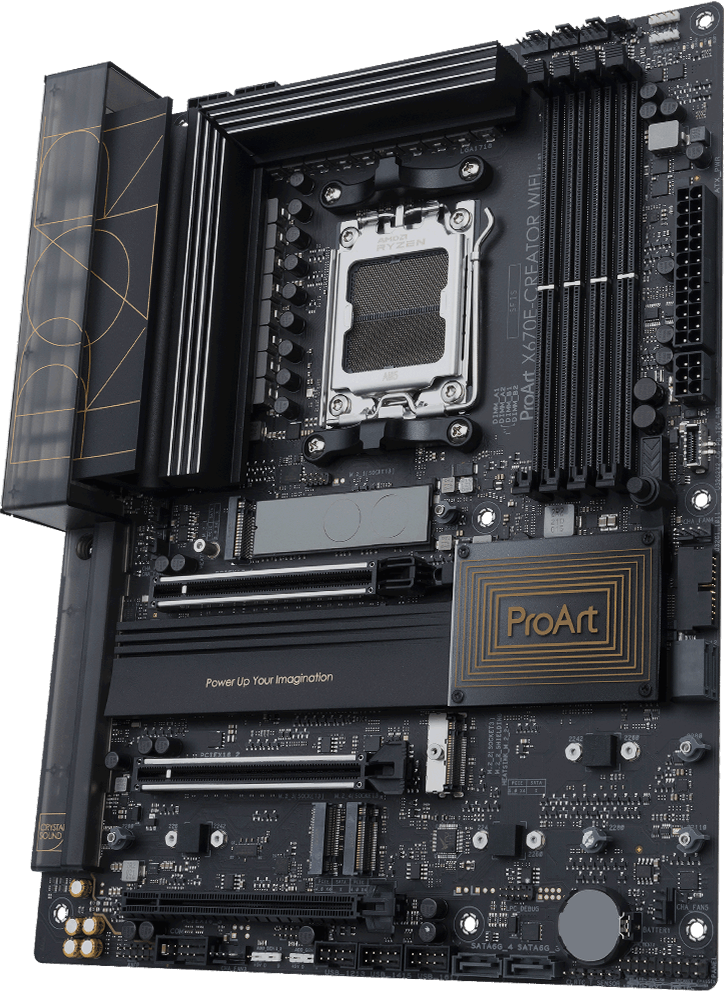
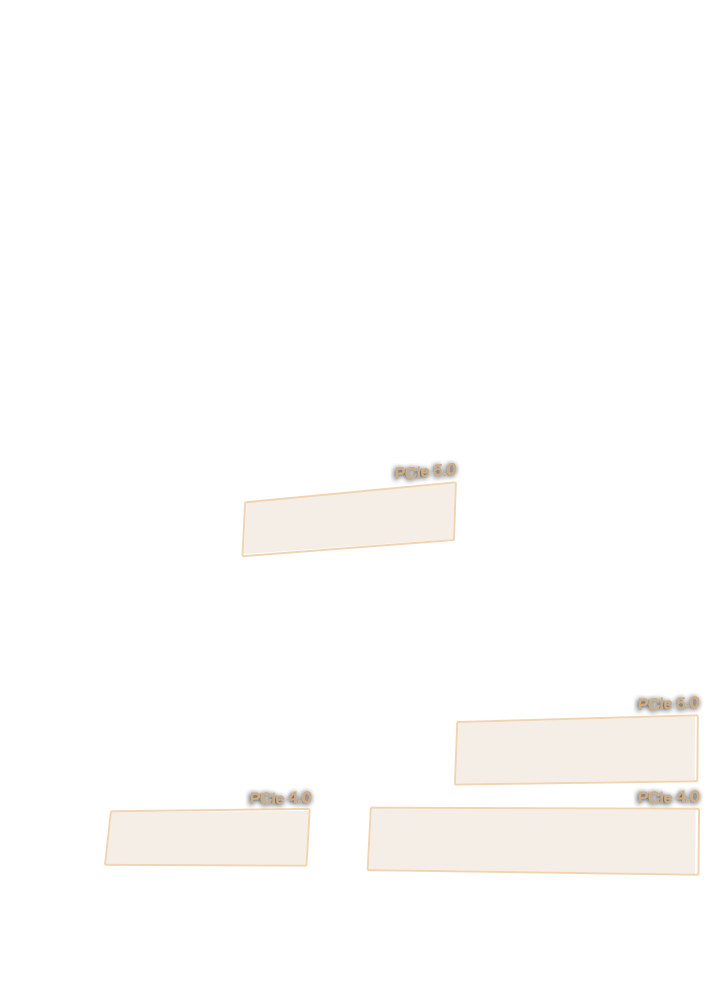
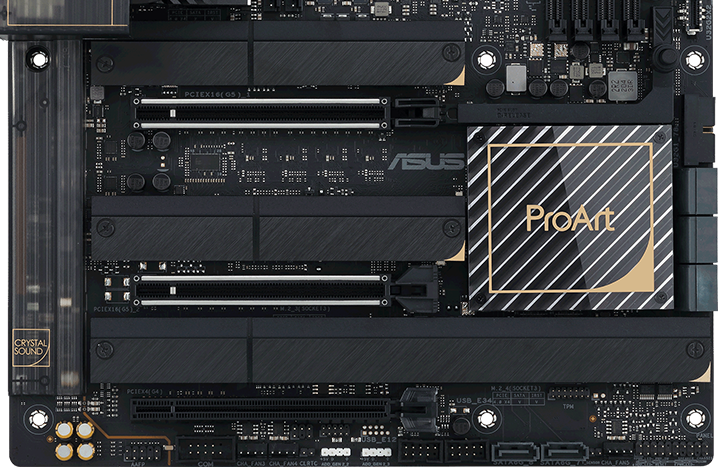
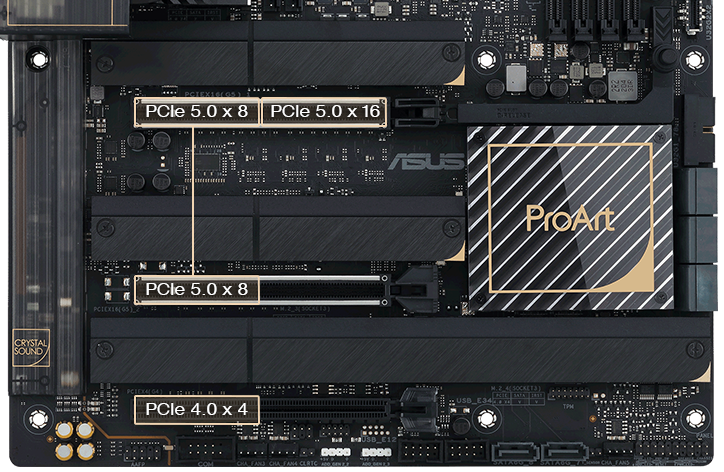

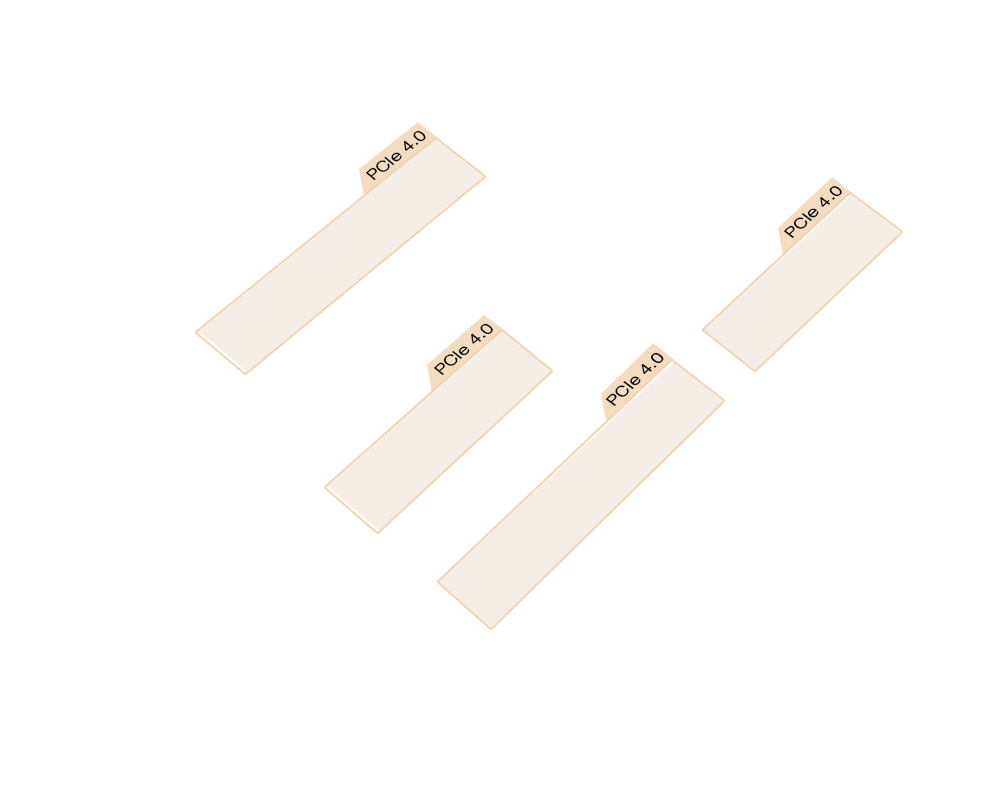
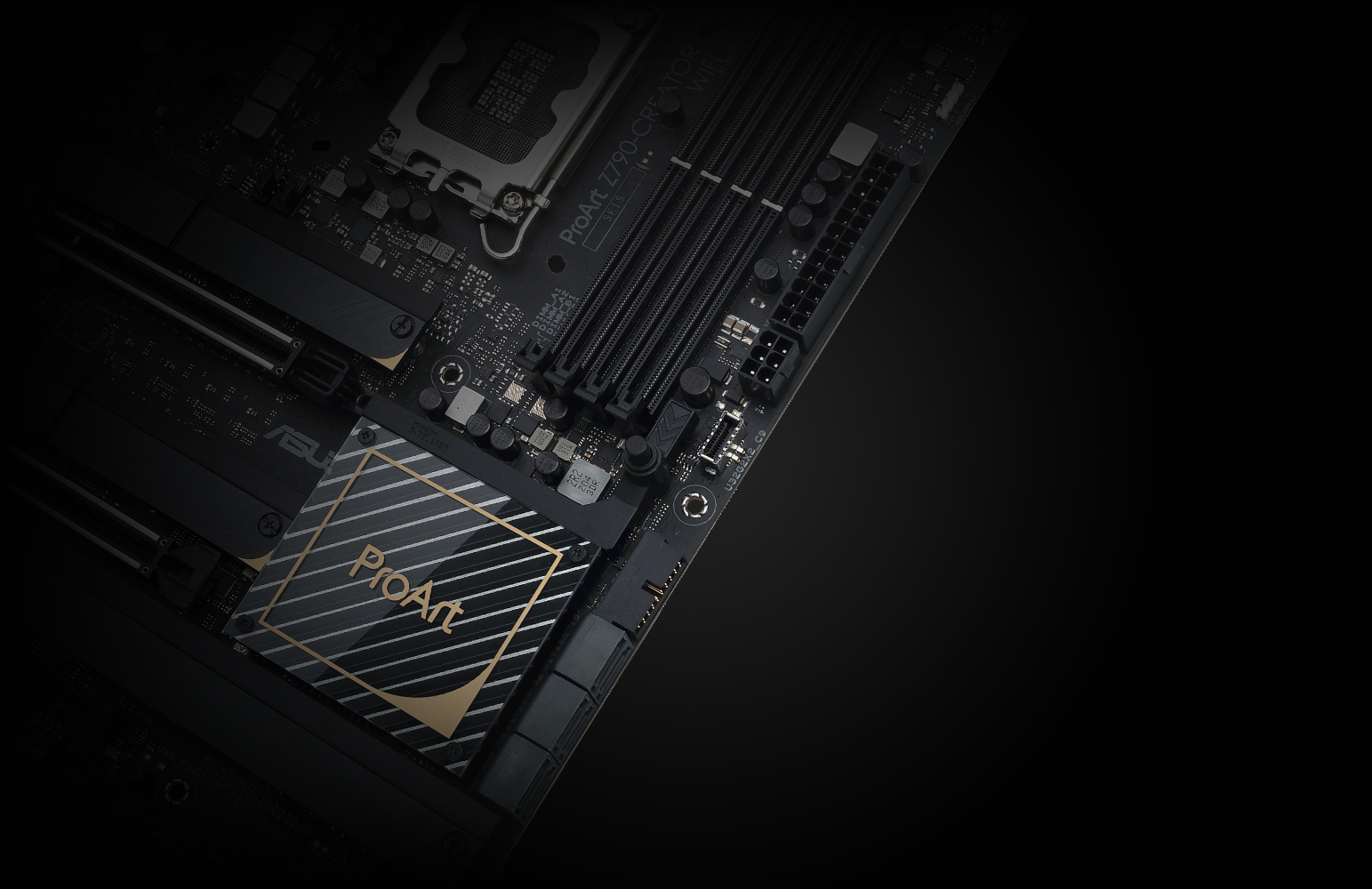
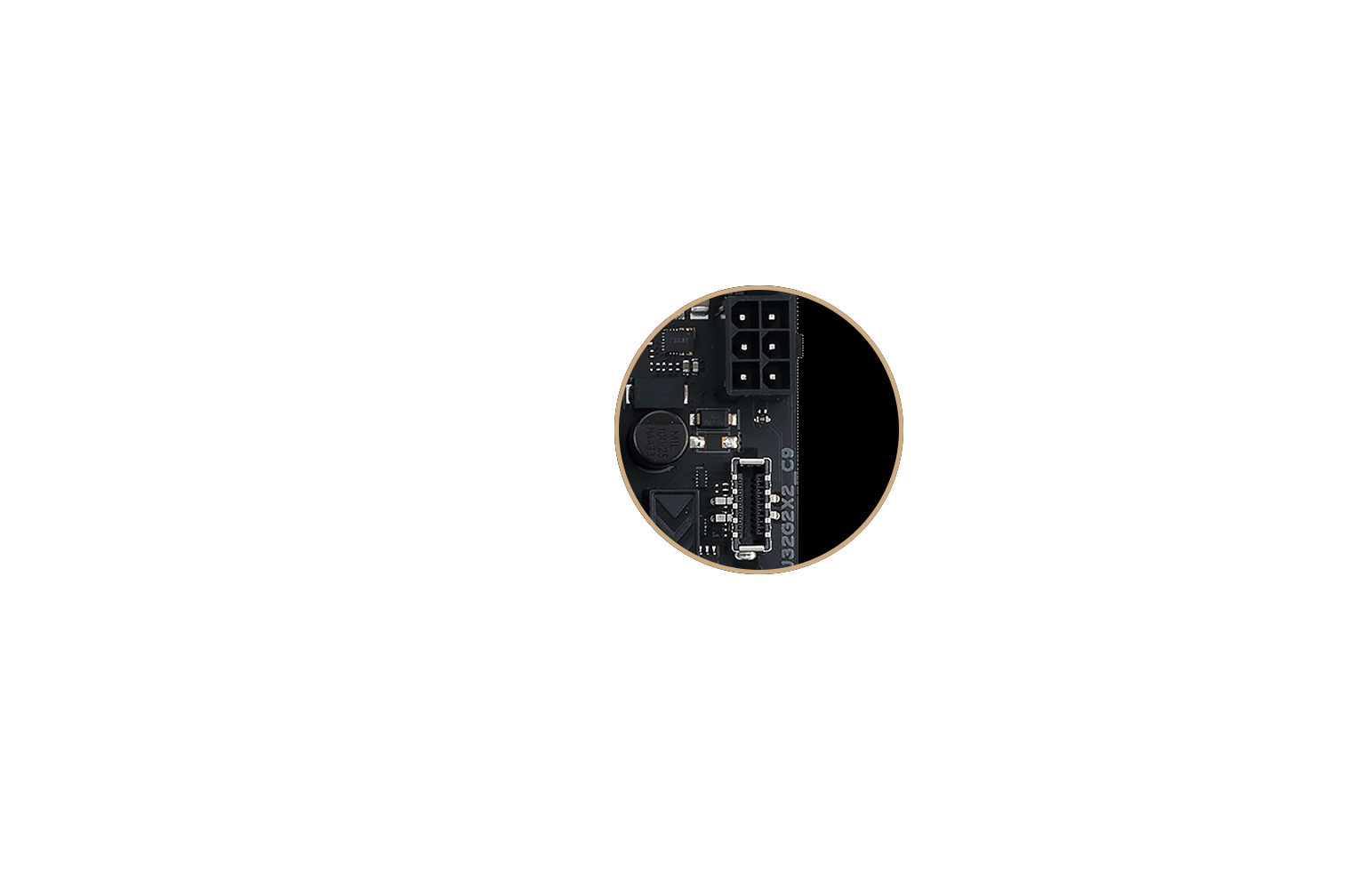

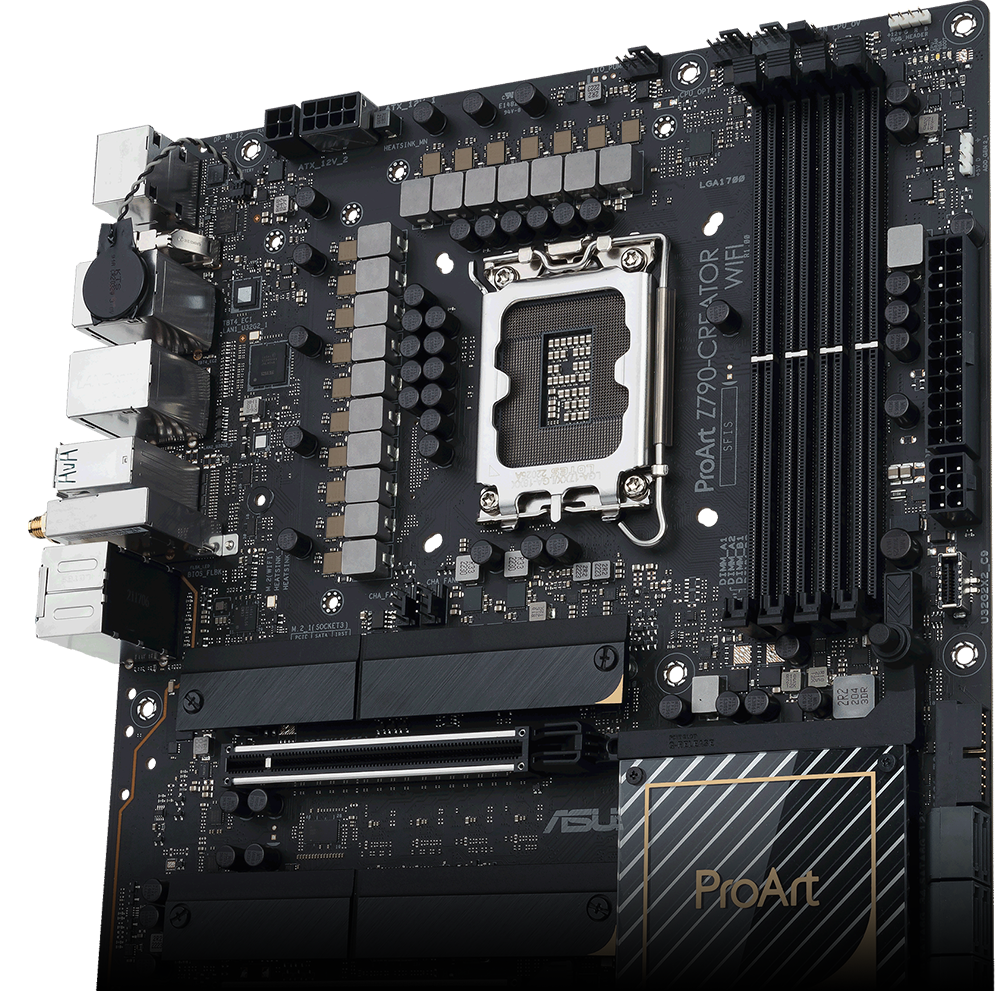



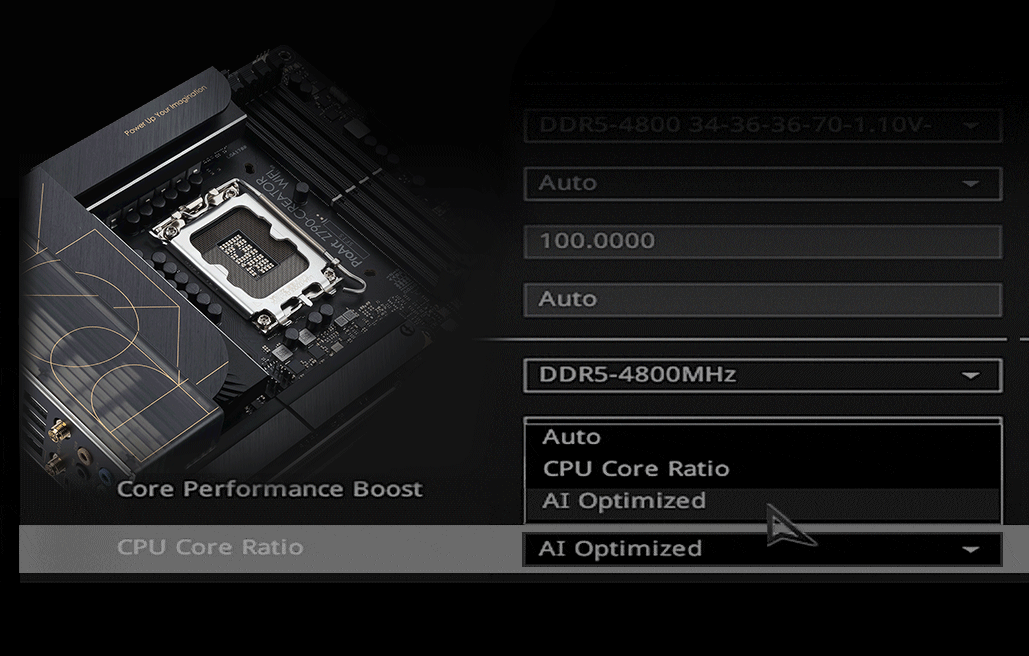
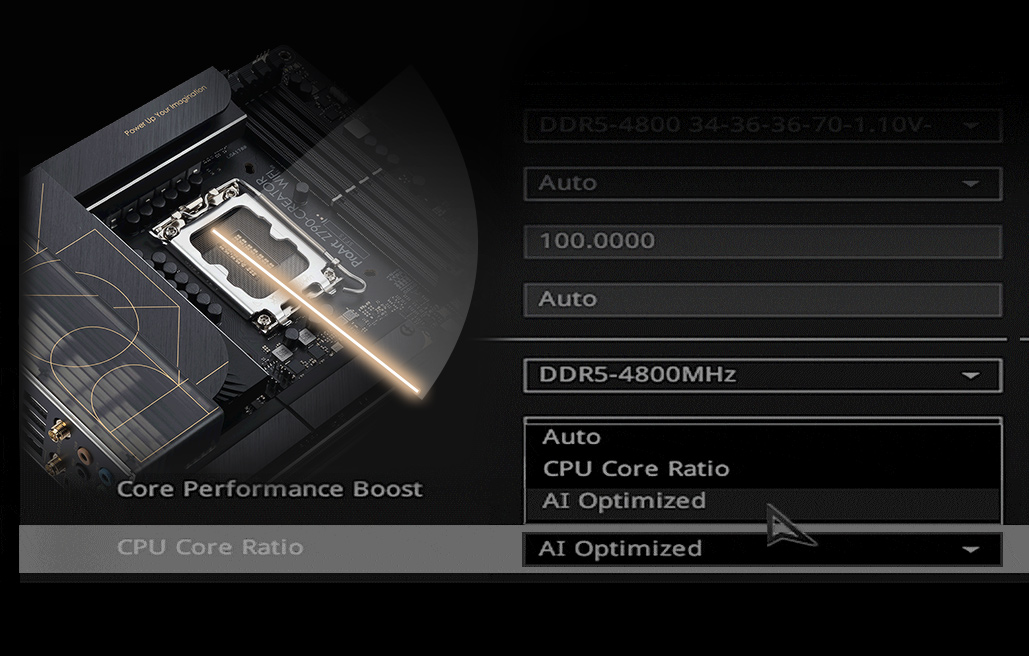
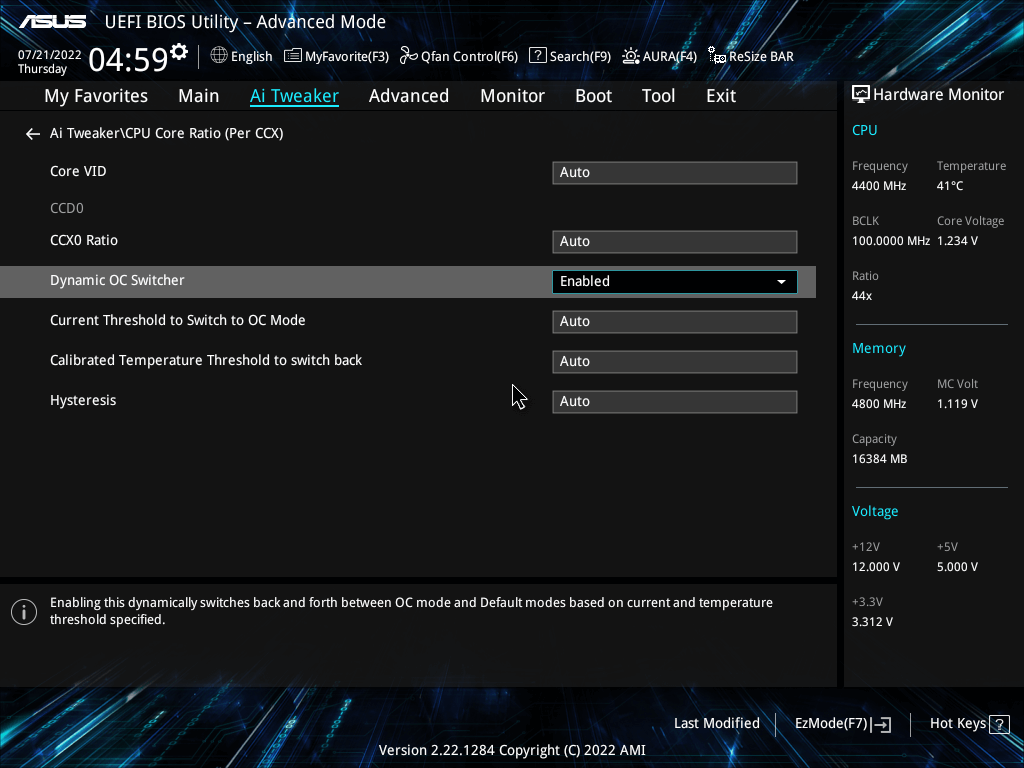
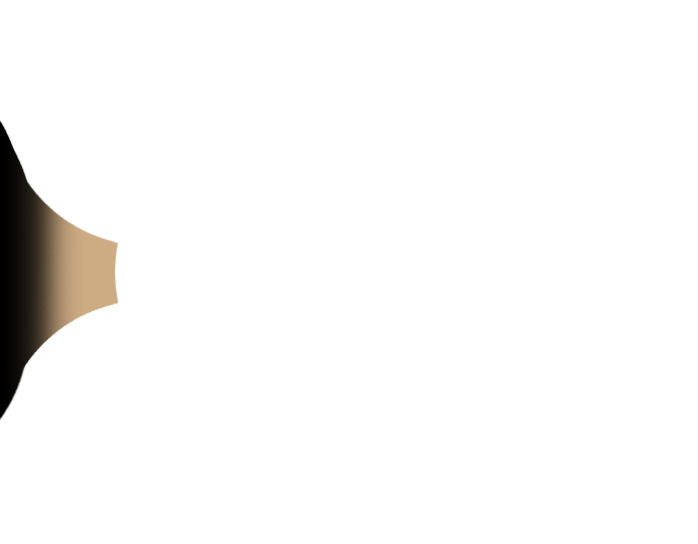
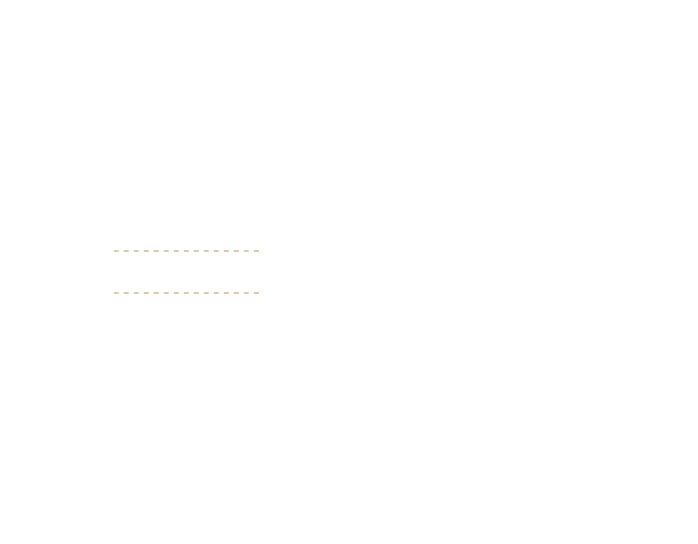
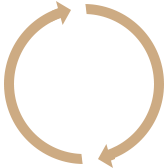 Temp
Temp 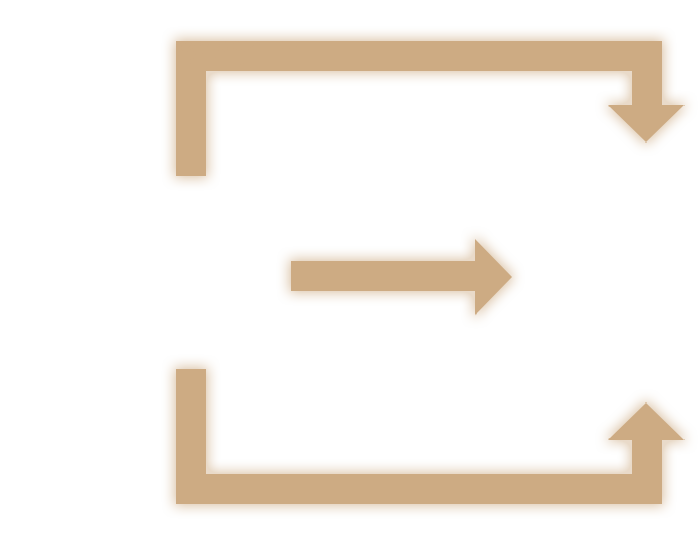
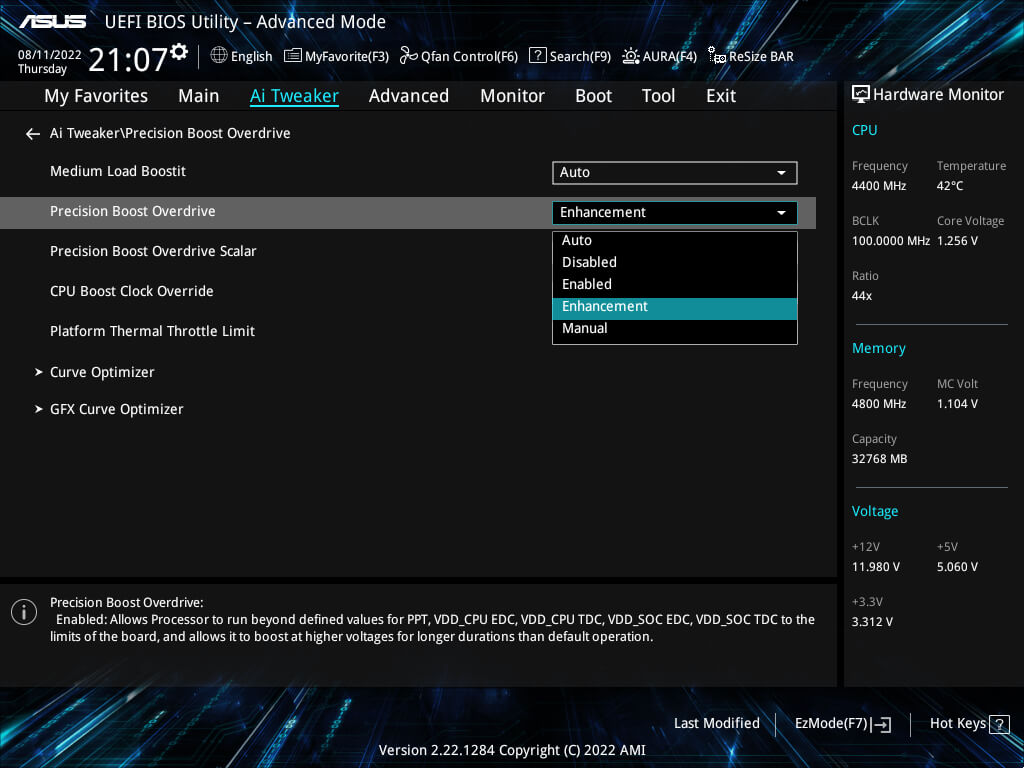
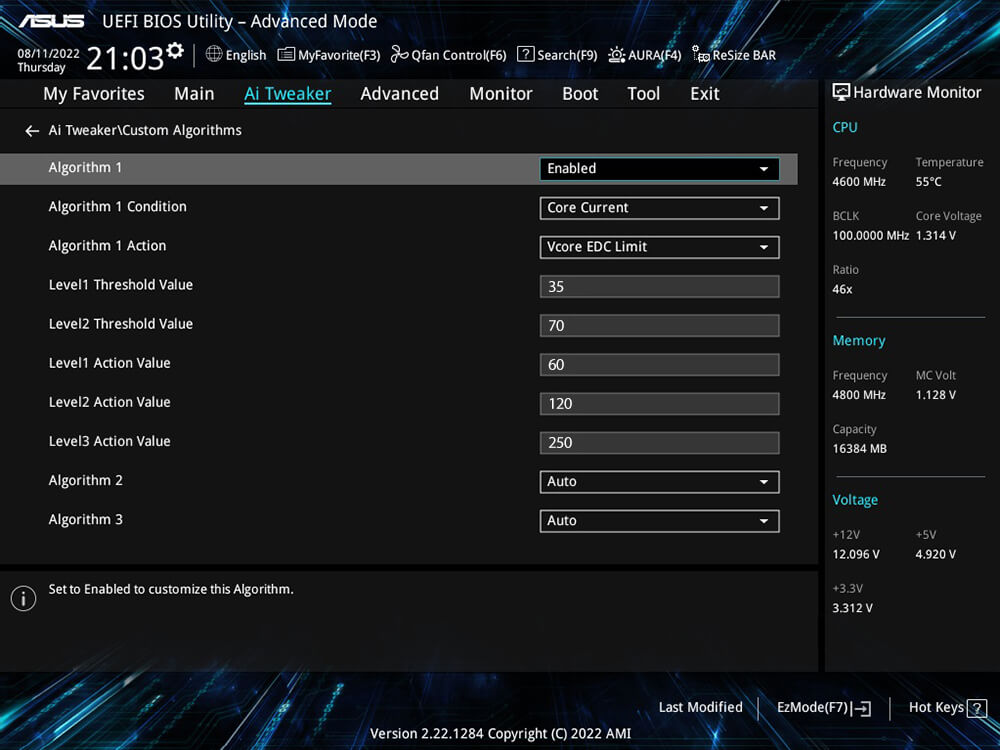
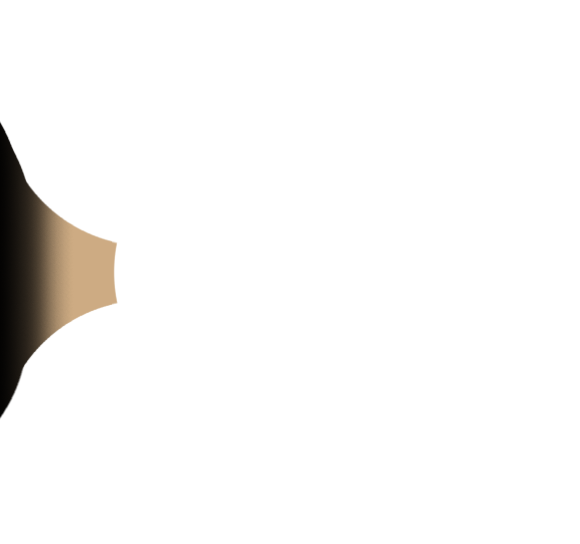
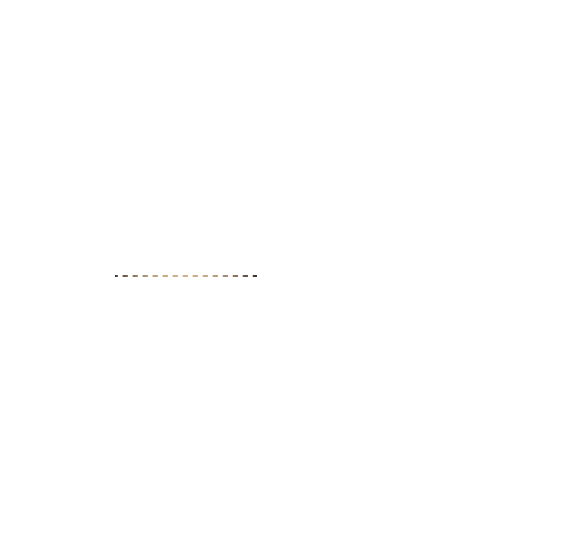
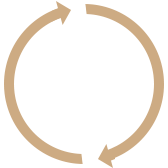 Temp
Temp 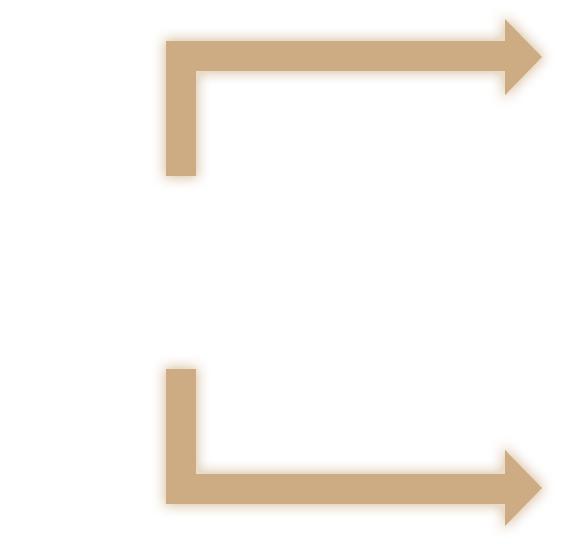
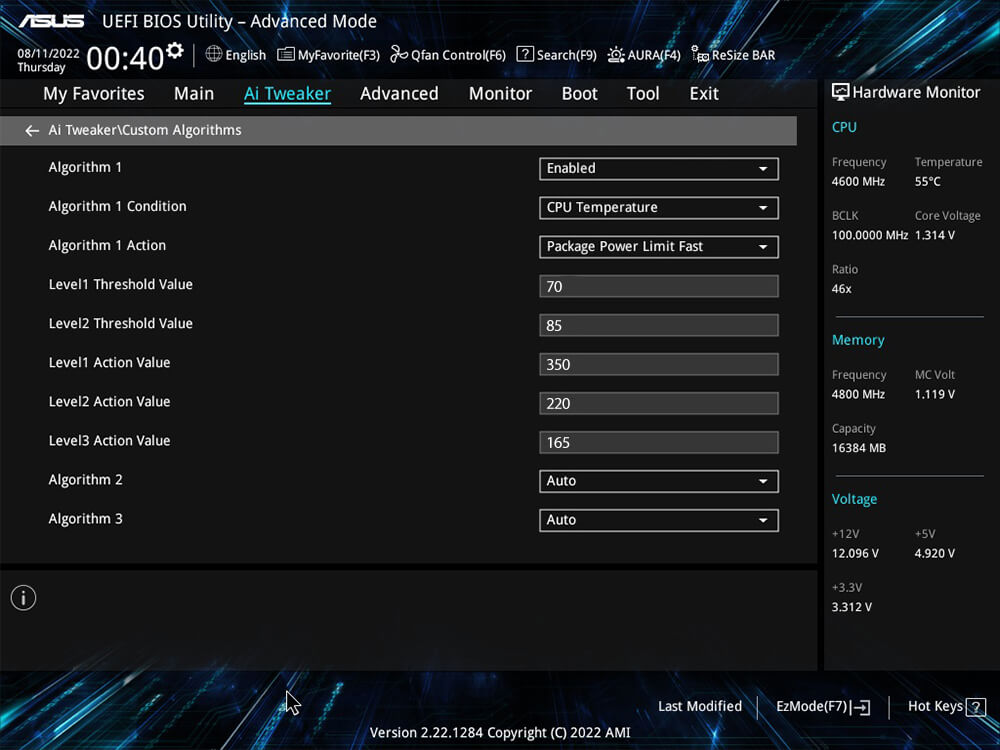
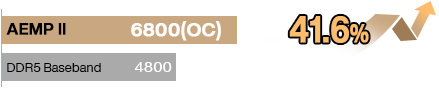
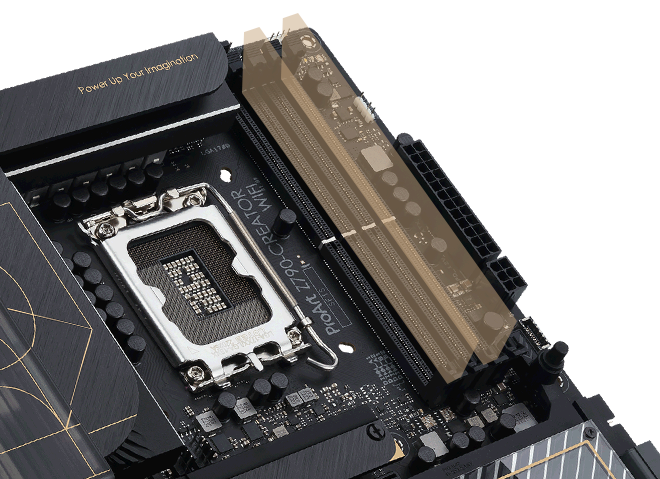
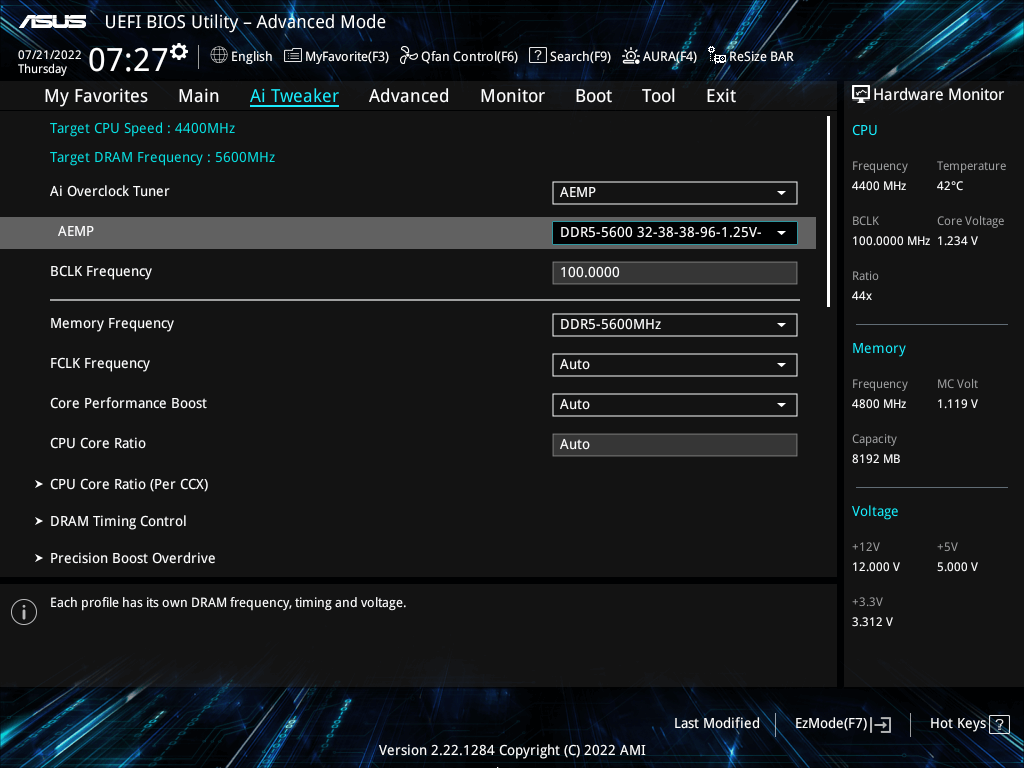
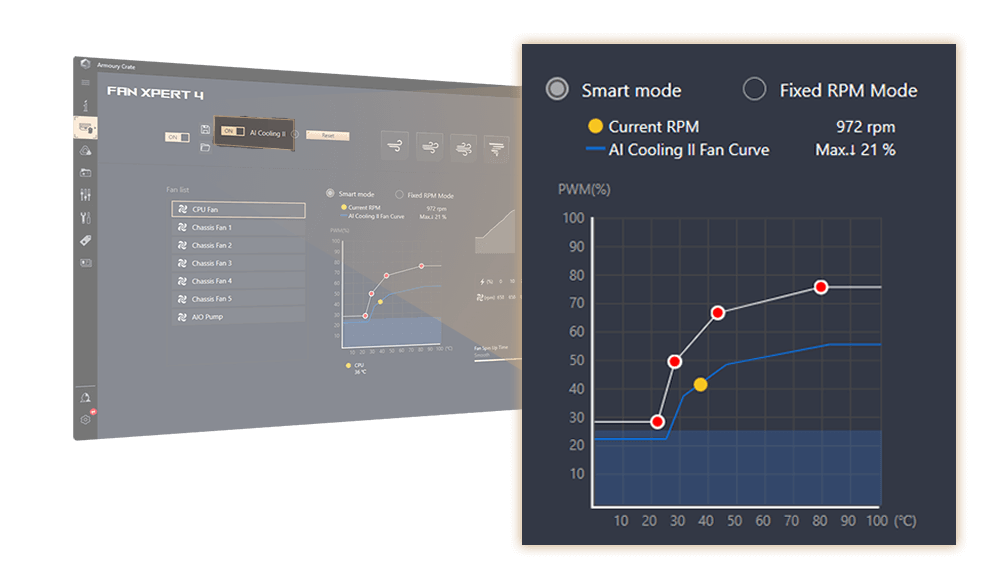
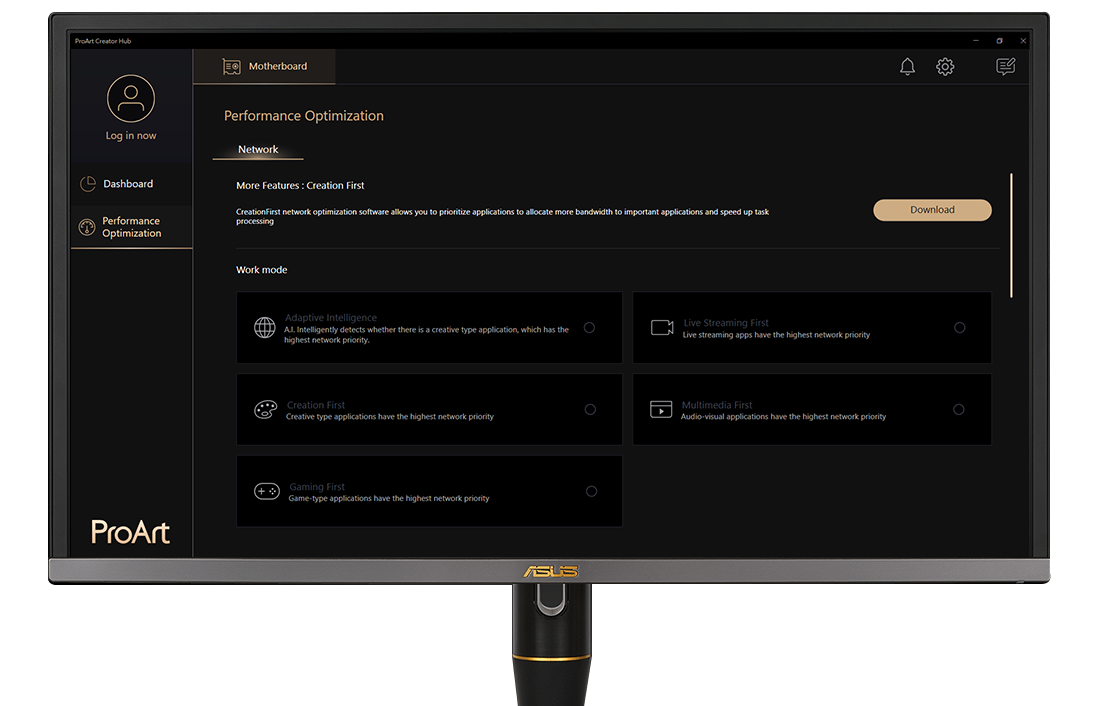
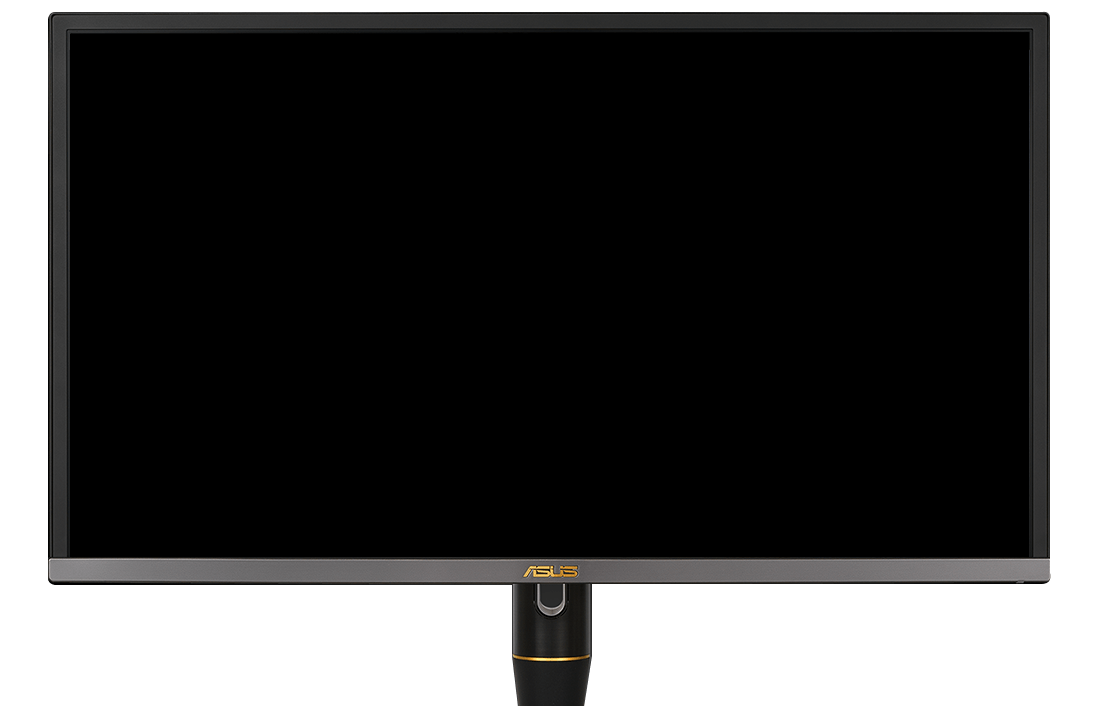
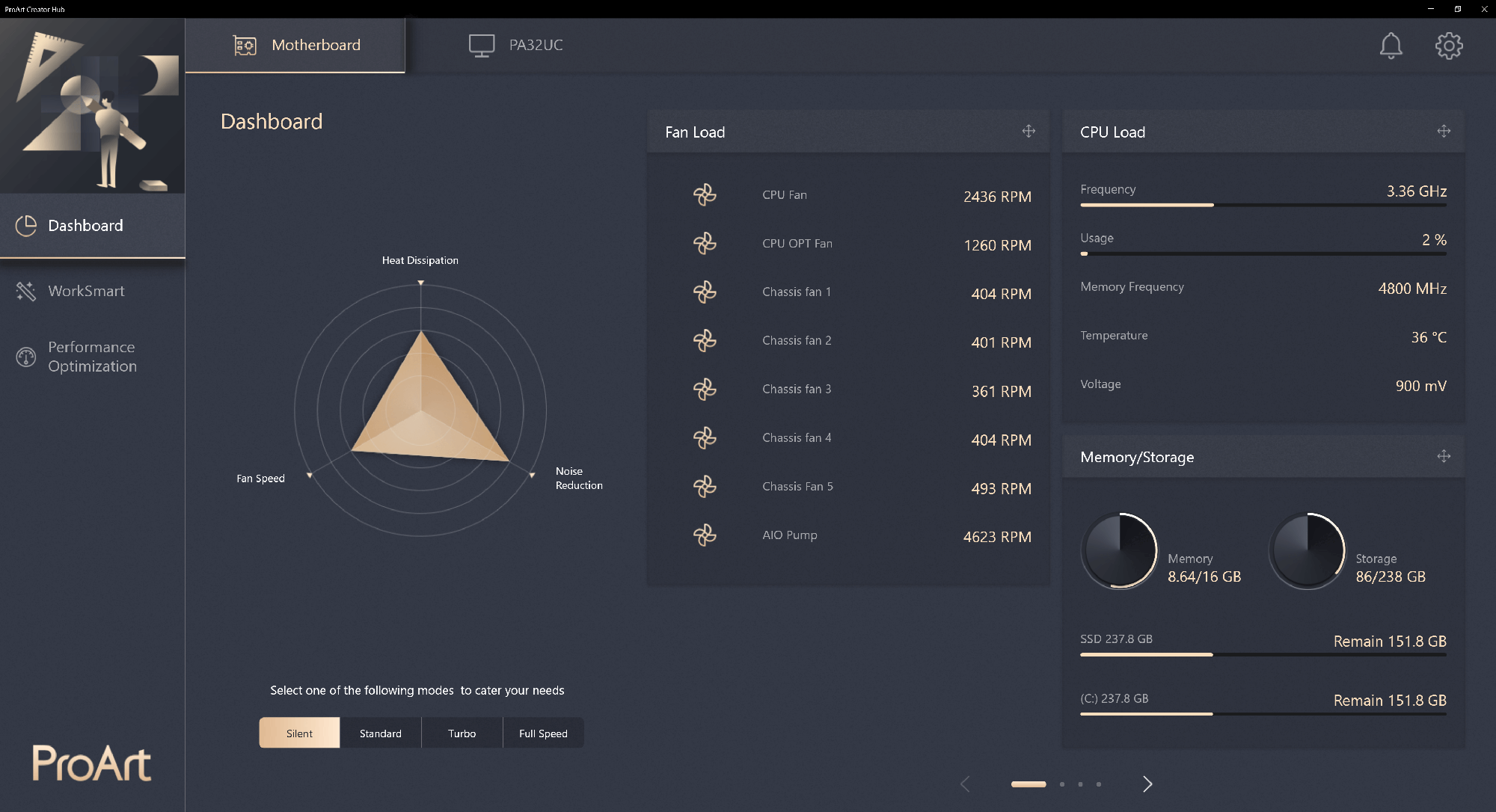
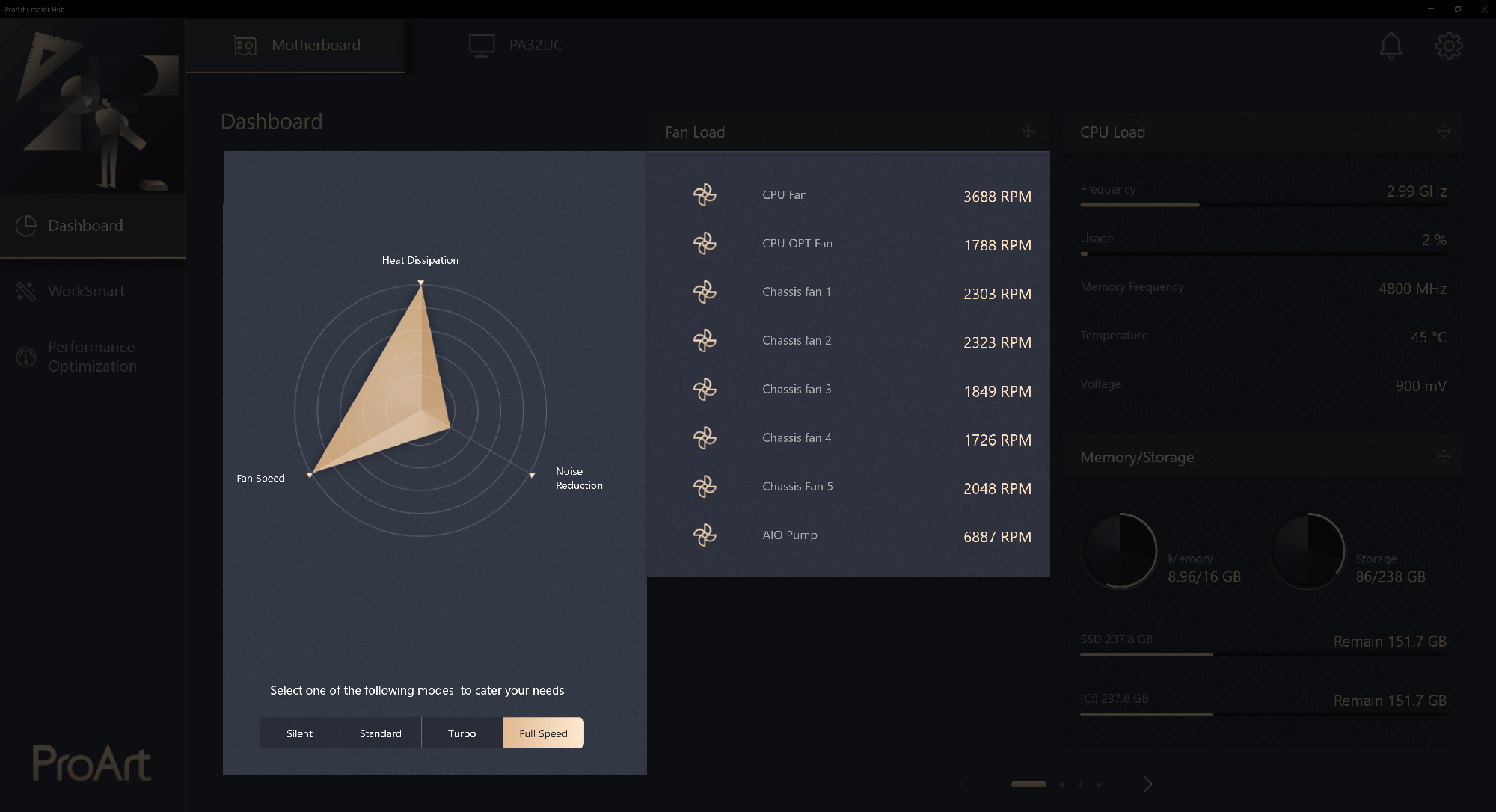
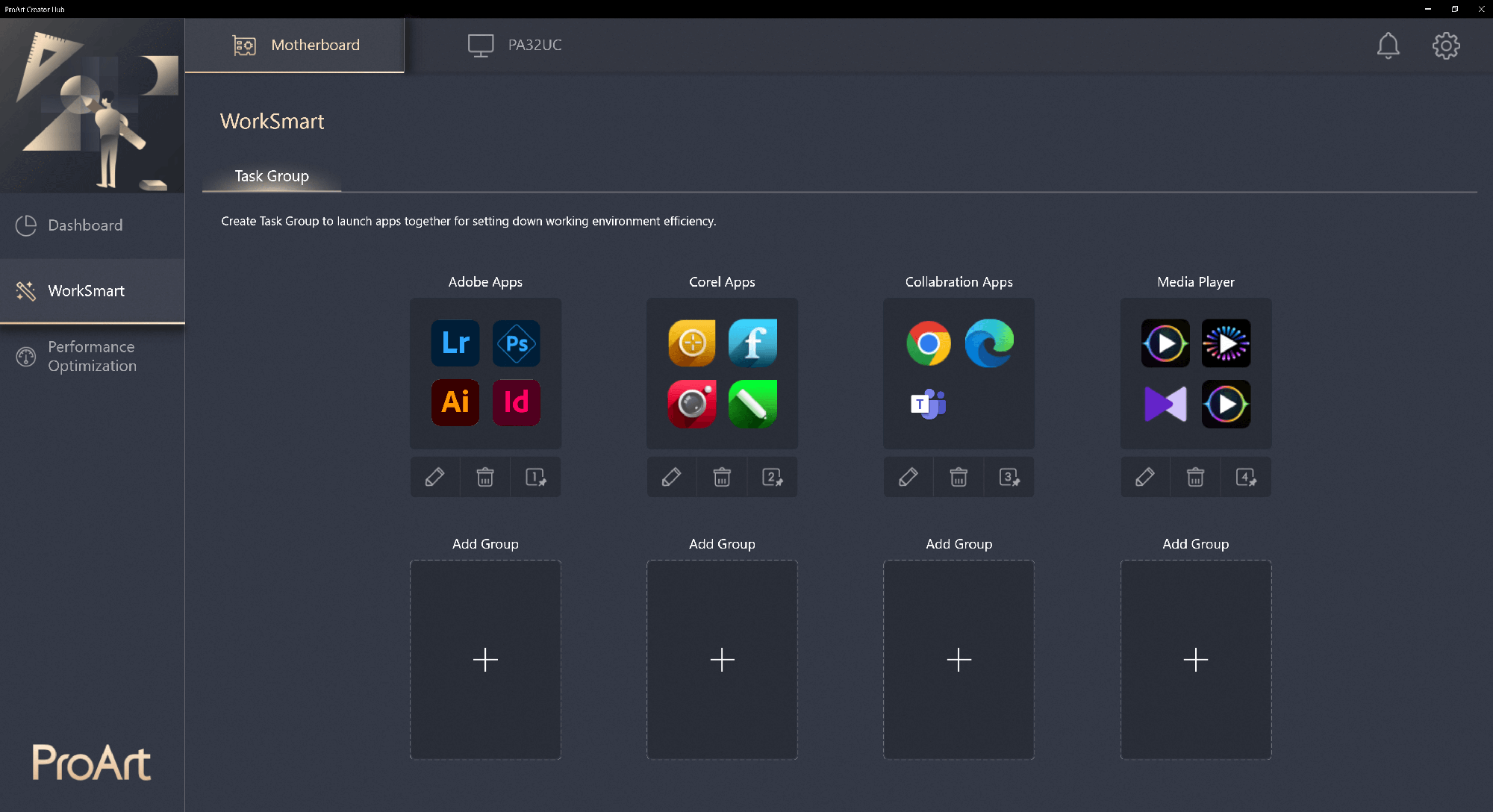
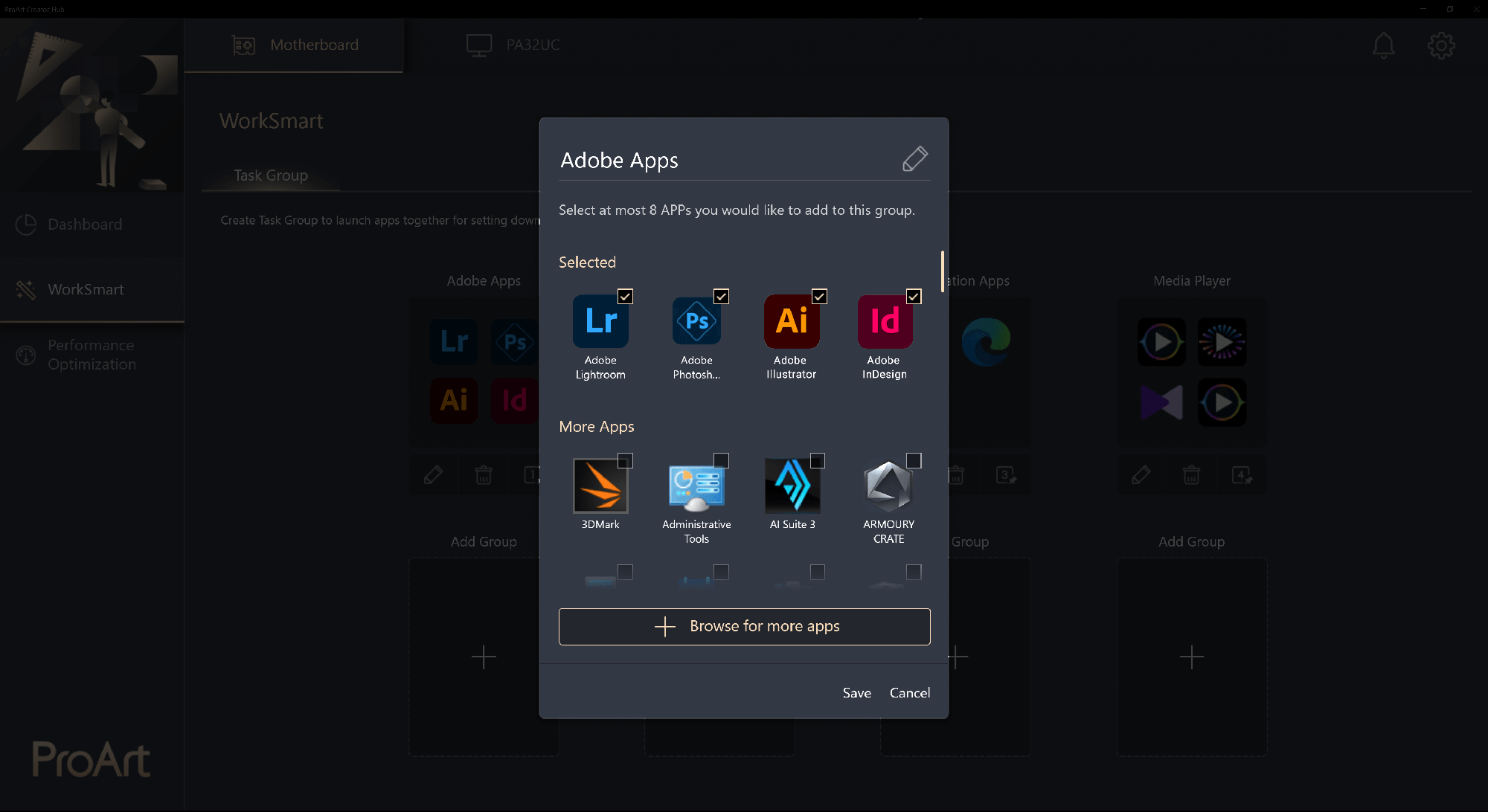
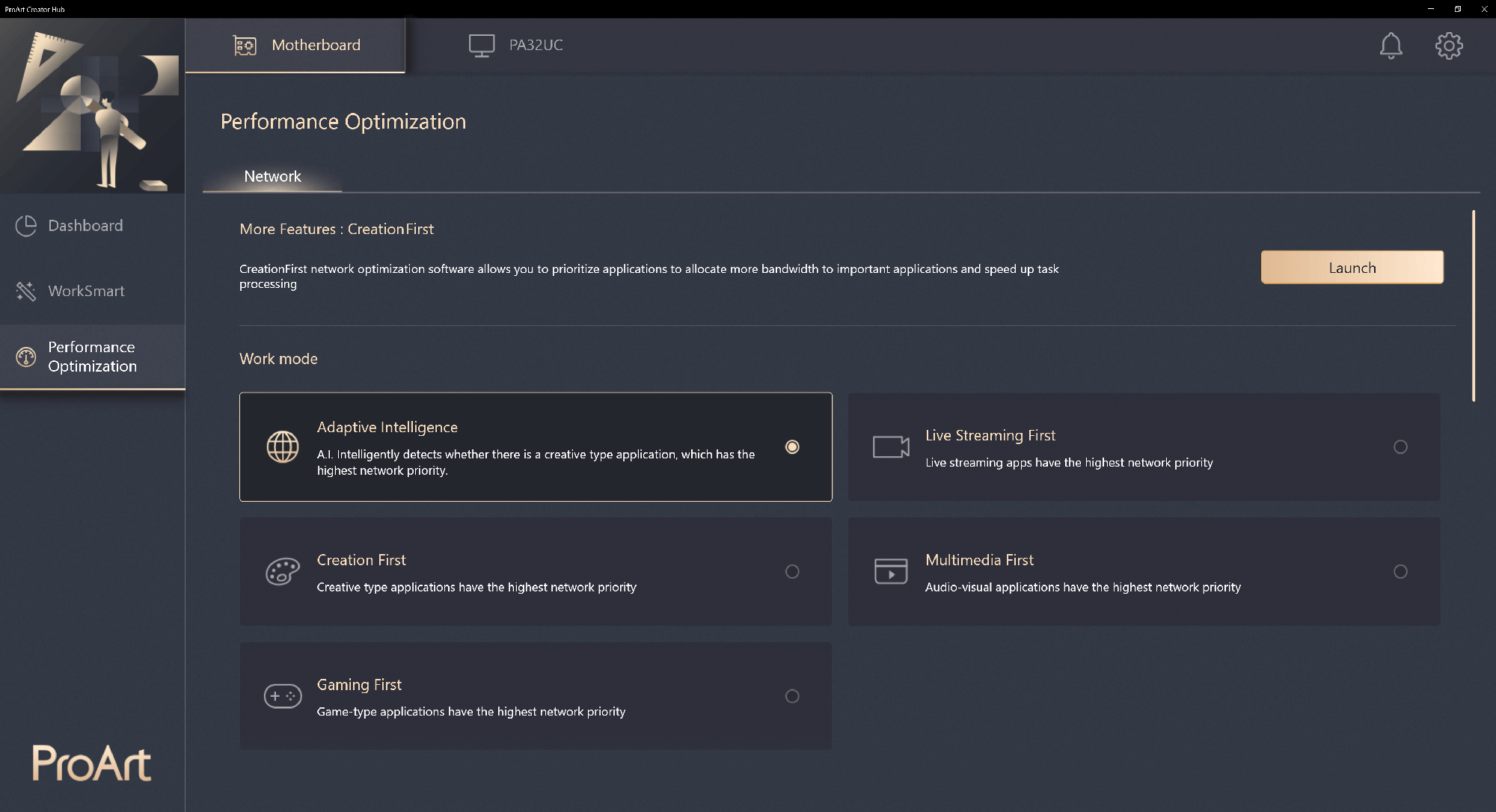
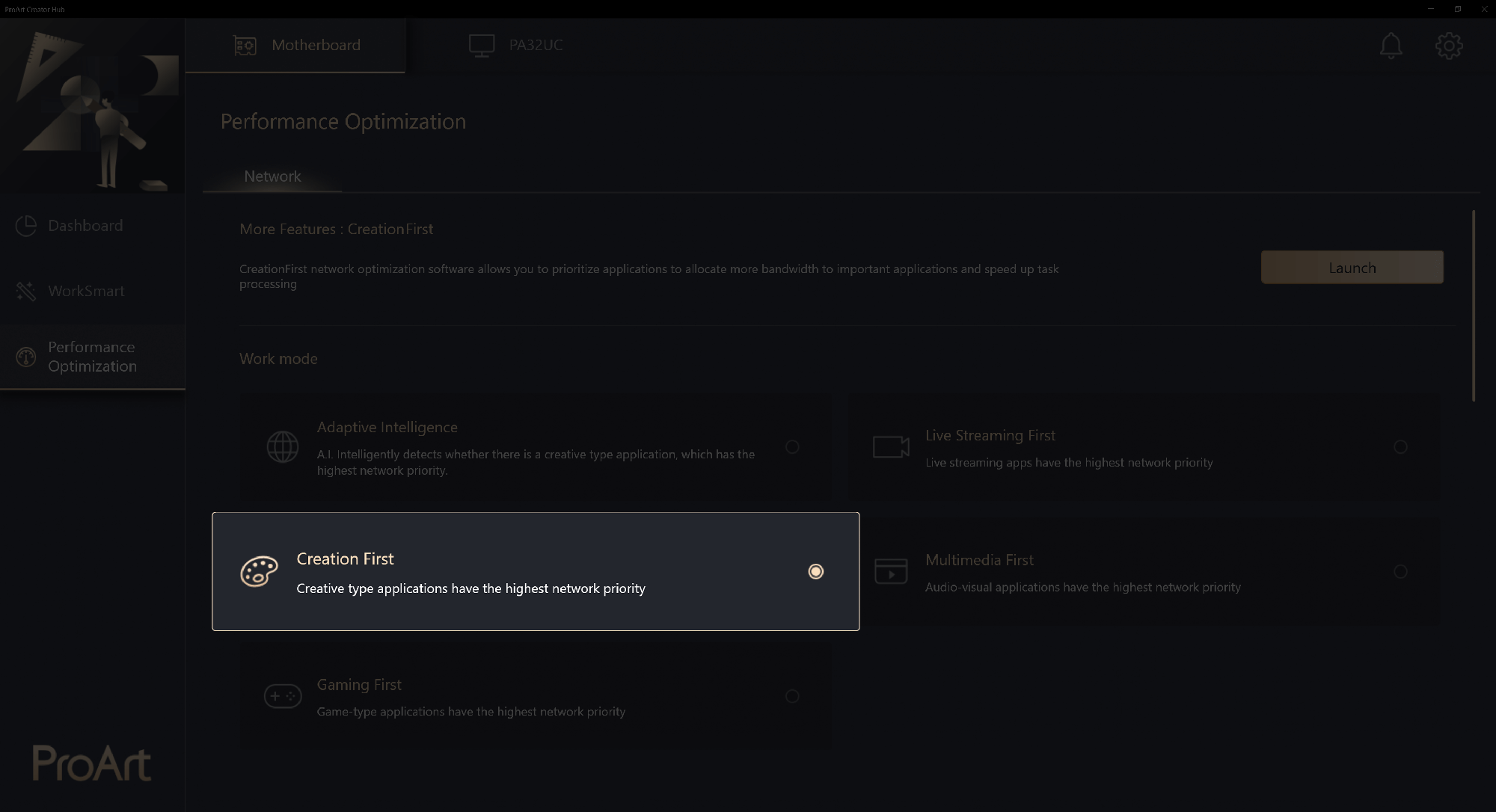
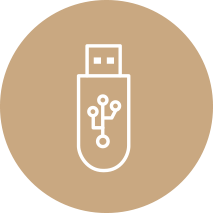 USB port management
USB port management
 Software blacklist
Software blacklist
 Registry Editor on/off
Registry Editor on/off