Vivobook Pro 16X OLED (N7601, 12th Gen Intel)
Vivobook Pro 16X OLED (N7601, 12th Gen Intel)
ASUS Vivobook Pro 16X OLED
Wow the World with Ultimate Power
N7601ZM-MQ058WS (0°Black)
₱159,995
( NVIDIA® GeForce RTX™ 3060 GDDR6 / 16" 4K 16:10 500nits OLED / i9-12900H / 16GB DDR5 / 512GB PCIE4 SSSD / WIN11 H&S '21 )

16-inch 16:10 4K OLED display
(129.7 mm x 84.8 mm)
ASUS ErgoSense Keyboard
Full I/O ports
Type-C, ultrafast 2.5GbE wired LAN port
PERFORMANCE
Your passport to creativity
CPU
Create faster with the 12th Gen Intel Core i9 processor
1.35x
faster
* 1.35x better performance is based on Cinebench R20 Multi Core benchmark11.
GPU
Wait less, create more


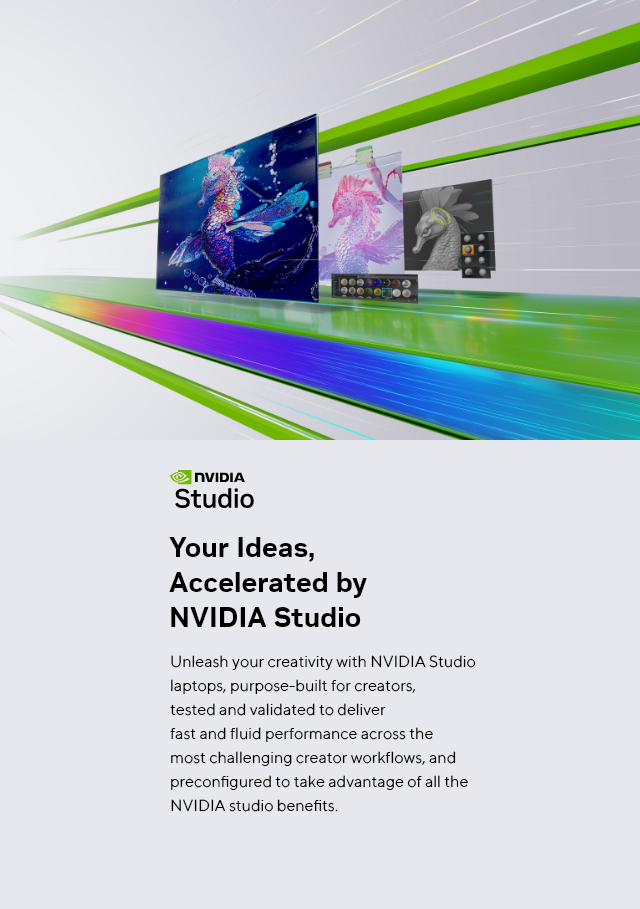
THERMAL
Cool and quiet
DISPLAY
Create with visual precision
ASUS OLED DISPLAY
Cinematic OLED brilliance
5 reasons to choose ASUS OLED laptops
DIALPAD
Take control with ASUS DialPad
PROART CREATOR HUB
Power up your imagination
BATTERY LIFE
Non-stop creativity
DESIGN AND COLOR
Designed for tomorrow
TYPOGRAPHY DESIGN
COLOR-BLOCKED DESIGN
0˚ Black
The 0˚ Black shade represents power and authority. Boost your mindset and show the world how creative you can be.
CONNECTIVITY
Connect your creativity
KEYBOARD
Brilliantly nuanced ErgoSense keyboard
Full-sized keyboard
19.05 mm
It’s time to say hello to ErgoSense, and goodbye to cramped laptop keyboards! The full-size 19.05 mm key pitch is the same as a desktop keyboard, so you can whizz through your work with superb typing comfort and accuracy.
Dished key caps
0.2 mm
The 0.2 mm key-cap dish is designed to match the shape of your fingertips. The smooth-edged indent is carefully crafted for a comfortable yet precise feel, so your fingers are gently guided to the ideal contact point with the keys.
Long key travel
1.4 mm
Good tactile feedback is important to let you know that your key press has been registered. The long 1.4 mm key travel lets you type without having to use too much force. And underneath the key, there’s a rubber dome crafted by keyboard experts here at ASUS. It guarantees your click force is met with just the right tactile bump you need for a nice grip.
Enhanced number key layout
Blitz through data-crunching tasks with the enhanced number key layout! This features hotkeys for the calculator, CE and +/- functions, along with increased spacing to match the full-size key pitch for more intuitive number entry.
SECURITY
Secure your creativity
Shield your privacy
One touch login
WEBCAM
Real-time webcam image optimization
Without 3DNR algorithm
With 3DNR algorithm
NOISE CANCELATION + 3 MIC
Next-level ASUS AI Noise-Canceling Technology
AUDIO
Another dimension of sound
Smart Amp — 350% louder sound, zero distortion
Peak levels
Average levels
Peak levels
Octave spectrum
Level (DBSPL)Frequency (Hz)Speaker diaphragm displacement (excursion) vs. frequency
Excursion (mm)Frequency (Hz)Excursion protectionWIFI 6E
Fine-tuned with ASUS WiFi Master Premium technology
MILITARY GRADE
Toughness you can rely on
SOFTWARE
Truly personalized workflow
MyASUS
Your PC just got better
GlideX
Your on-the-go work and play space
- Xbox Game Pass optional. 30-day trial for Xbox Game Pass for PC. Activation required. Credit card required. Unless you cancel, you will be charged the current subscription rate when your trial ends. Game catalog varies over time (xbox.com/gamepass). A conversion ratio applies for Xbox Game Pass Ultimate users. Limit: 1 per person/account.
- The characteristics of an OLED display can eventually change over long periods of use, leading to visible changes. This is completely normal, and can cause behavior such as image burn-in or persistence: this means that a faint ghost of an image remains visible even when it’s replaced by a new image. These effects are more likely to occur if a non-moving (static) high-contrast image is displayed for an excessively long time. ASUS laptops with an OLED display minimize this risk by setting Windows’s Dark mode as default, as well as shortening the idle time before the screen is turned off — both on mains (AC) and battery (DC) power. This dual approach minimizes the potential for burn-in to maximize the lifespan of your OLED display lifespan, and also reduces unnecessary power draw for optimal battery life. We also recommended adjusting the brightness of your OLED display to complement the ambient lighting in your environment, rather than keeping the screen at maximum brightness at all times. You should also ensure that you have an animated, dark-background screensaver enabled in the Windows Settings tool.
- As of Apr 25, 2022 based on internal ASUS market analysis comparing 16’’ Vivobook from vendors including Acer, Apple, HP, Huawei, Lenovo, Microsoft, Dell, and Samsung.
- Graphics card model varies according to device configuration.
- Display varies according to device configuration.
- Average tested result: Delta-E < 2, +/- 0.5.
- Maximum RAM capacity may vary according to device configuration.
- Maximum SSD capacity may vary according to device configuration.
- The figures are based on theoretical performance. Actual performance may vary in BIOS settings and real-world situations.
- Product weight may vary according to device configuration.
- As of Apr 25, 2022 based on internal ASUS market analysis comparing available microSD card reader on laptops from vendors including Acer, Apple, HP, Huawei, Lenovo, Microsoft, Dell, and Samsung .
- WiFi 6E availability may vary by country and their specific regulations. Feature only supported by Windows 11 or later.
- Performance claim is based on the Cinebench R20 Multi Core benchmark, comparing the score of Zenbook Pro Duo UX582ZM tested by ASUS in Feb 2022 (configured with an Intel Core i9-12900H CPU, 32 GB LPDDR5, and a 1 TB PCIe 4.0 SSD), to Zenbook Pro Duo UX582ZM (with an Intel Core i7-12700H CPU, 32 GB LPDDR5, and a 1 TB PCIe 4.0 SSD), and Zenbook Pro Duo UX582HM (with an Intel Core i9-11900H CPU, 32 GB DDR4, a 1 TB PCIe 4.0 SSD). Test settings: select Performance mode under Fan profile in MyASUS, and idle the laptop for 30 to 60 seconds prior to running the benchmark under AC mode.
- Compared to average LCD displays in the market, measuring energy emission of blue light in between 415-455 nm wavelength.
- Compared to average LCD laptop panel. Average LCD display has 10 ms response time.
- Battery durability will vary depending on usage.
- Fast Charging Technology is tested while the device is powered off with the default adapter included with the device. Charging time may vary +/- 10% due to system tolerance.
- 802.11ax 2x2 160 MHz enables 2402 Mbps maximum theoretical data rate, ~3x faster than standard 802.11ac 2x2 80 MHz (867 Mbps) and nearly 6x faster than baseline 1x1ac (433 Mbps) Wi-Fi as documented in IEEE 802.11 wireless standard specifications, and require the use of similarly configured 802.11ax wireless network routers.
- This amendment defines standardized modifications to both the IEEE 802.11 physical layers (PHY) and the IEEE 802.11 Medium Access Control layer (MAC) that enable at least one mode of operation capable of supporting at least four times improvement in the average throughput per station (measured at the MAC data service access point) in a dense deployment scenario, while maintaining or improving the power efficiency per station. For additional details visit: https://mentor.ieee.org/802.11/dcn/14/11-14-0165-01-0hew-802-11-hew-sg-proposed-par.docx
- “Up to 75% lower latency” is based on Intel simulation data of 802.11ax with and without OFDMA using 9 clients. Average latency without OFDM is 36 ms, with OFDMA average latency is reduced to 7.6 ms. Latency improvement requires that the AP and all clients support OFDMA.
- MIL-STD 810H establishes a methodology for testing products against environmental stresses under controlled laboratory conditions. Such testing is not a guarantee of future performance under these test conditions. Standard testing may vary between devices, please check with your local supplier for advisory.
- Windows 11 Pro - ASUS recommends Windows 11 Pro for business
- Intel® Core™ i9-13980HX processor
- NVIDIA RTX™ 3000 Ada Generation Laptop GPU
- 16” 3.2K 120 Hz OLED 16:10 display
- Up to 64 GB two SODIMM slots memory
- Up to 8 TB two M.2 slots PCIe® SSD
- ASUS Dial
- Thunderbolt™ 4 USB-C®
- Windows 11 Home - ASUS recommends Windows 11 Pro for business
- Up to 12th Intel® Core™ i7 processor
- Up to 120Hz refresh rate
- Up to 16” 3.2K OLED NanoEdge display
- Up to 16 GB DDR4 memory
- Up to 1 TB SSD storage
- 180-degree hinge design
- Treated by ASUS Antibacterial Guard
- Optional fingerprint login sensor
- Windows 11 Pro - ASUS recommends Windows 11 Pro for business
- Up to Intel® Core™ i9-12900H processor
- NVIDIA® GeForce RTX™ 3080 Ti graphics
- Up to 64 GB two SODIMM slots memory
- Up to 4 TB two M.2 slots PCIe® SSD
- 16” 3.2K 120 Hz or 4K 60 Hz OLED HDR 16:10 display
- ASUS Dial
- Thunderbolt™ 4 USB-C®






