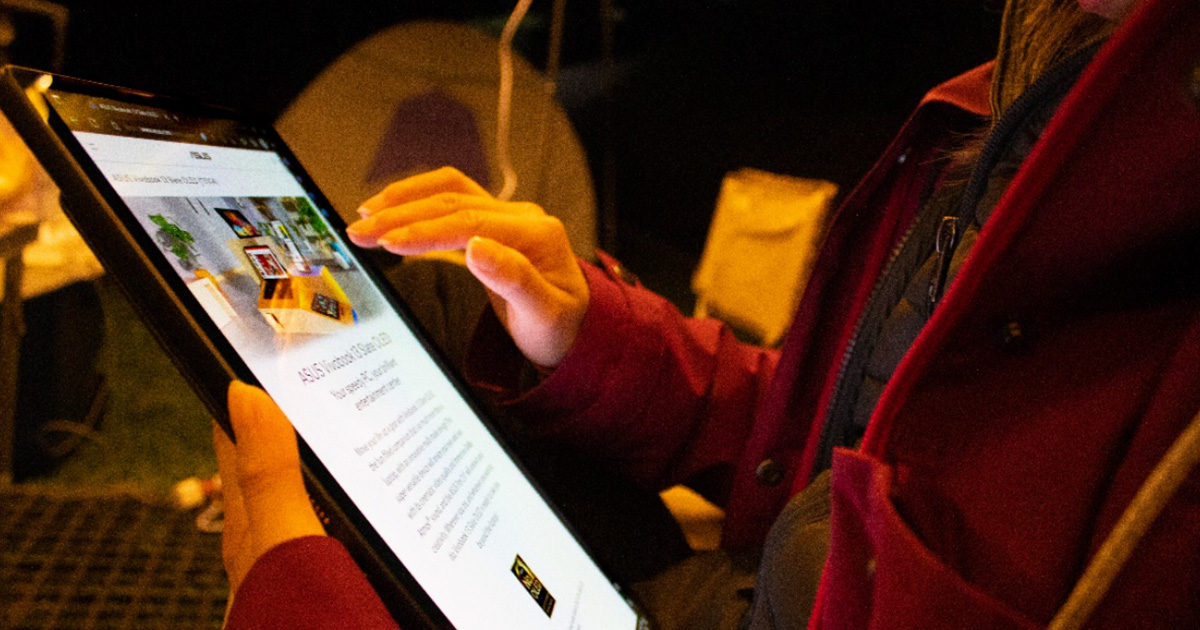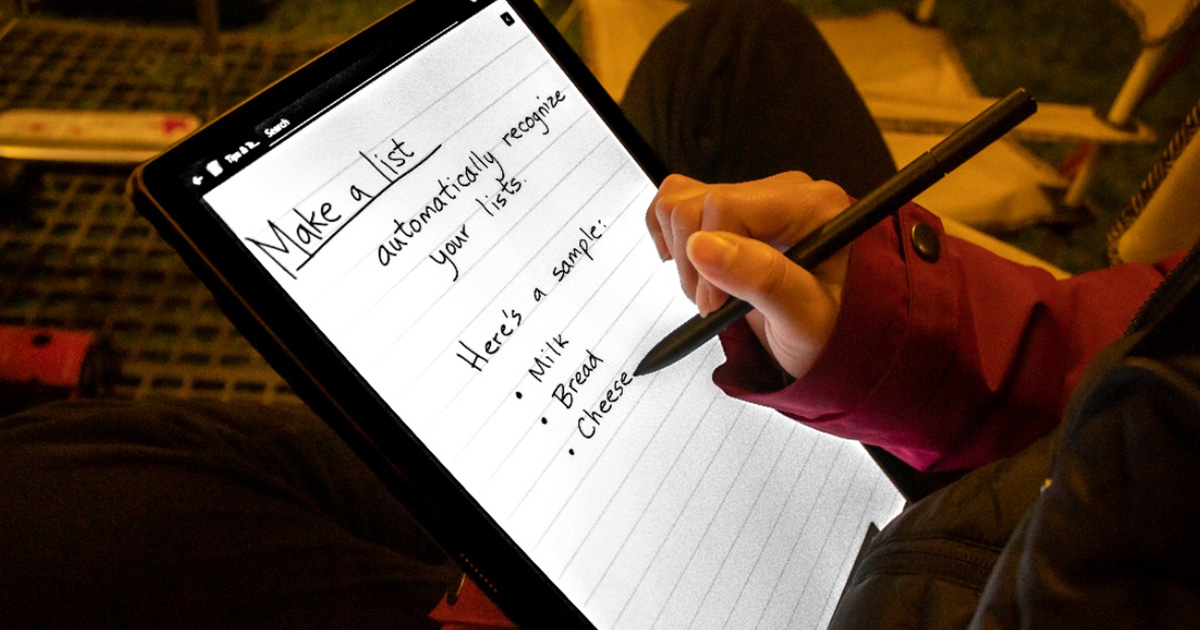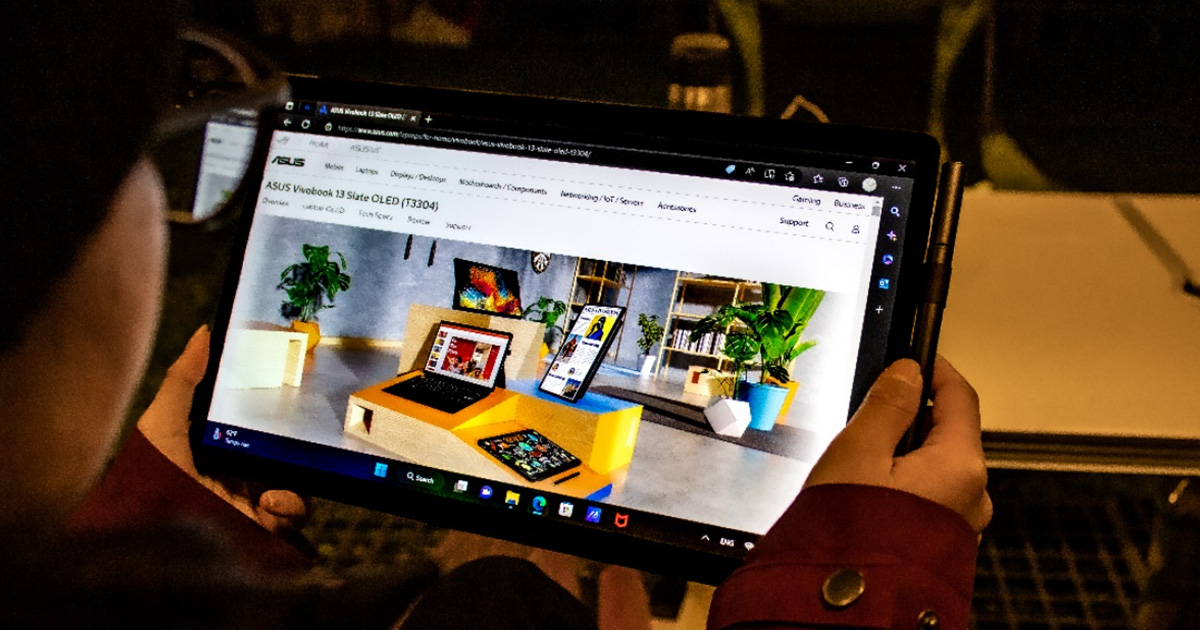First Impressions
When I finally got my hands on the new Vivobook 13 Slate OLED, the
first thing that I noticed was its modern, cool, and uncompromising
look. With the matte 0° Black body and lid and all the
contrasting-colored accents and aesthetics typical of the Vivobook
line, it had that somewhat rugged and youthful feel to it. I quickly
noticed all the orange details on the chassis, including the accents
on the top side of the laptop’s back (below the cover stand) and the
striped orange design of the pen holder placed on the side of the
cover stand. Then, when I opened it up, I discovered the orange
Escape key and the striped design of the Enter key to match the pen
holder’s pattern.
The 13.3-inch laptop came with a cover stand and a detachable ASUS
ErgoSense keyboard that doubles down as a screen cover, both in
black with leather-like texture, giving the laptop a stylish, modern
look.
In my hands it felt very light and quite thin. The feel was more
reminiscent of a tablet than a laptop.
I propped it on my desk by opening up the cover stand and unfolding
the keyboard, revealing the 13.3-inch OLED screen. When I turned it
on, the colors of the screen just popped! The image quality was way
beyond what I expected. After all, it is a top-notch OLED panel with
VESA DisplayHDR™ True Black 500 certification and it’s Pantone®
Validated for professional-grade color accuracy. I could see what a
difference all of those specs make: The colors were vibrant and
bright, and the blacks were deep. It was a visual wonder of a
screen.
Before packing it up to leave the office for the weekend, I quickly
logged in to check the email and make sure if I have installed all
the software I might need during the trip. I did so by using my face
only, thanks to the IR camera face recognition tech built into this
laptop. I opened up the Vivobook in a laptop mode and replied to an
email by typing on the ErgoSense keyboard. This was a very
satisfying affair, thanks to plenty of key travel. The touchpad was
very precise and comfortably sized as well.
The laptop came with a USB® Type-C charger and an ASUS Pen 2.0 that
could be conveniently placed inside the dedicated loop on the side
of the cover stand.
Excited to check this bad boy out in more detail during my weekend
camping trip, I closed it up, packed it into my backpack, and left
the office.
Preparing for the Weekend Out
Anyone who has ever packed for a camping trip will tell you that
space is money. Bringing everything one needs while trying to fit it
into as little a package as possible and avoiding carrying a heavy
weight around is always a challenge. Every gram and centimeter of
space in the backpack matters. Packing was the first instance when I
truly appreciated the Vivobook 13 Slate OLED.
I quickly realized that thanks to the fact this laptop is charged
through its USB-C® port, I only needed to bring one charger for both
my phone and the laptop. I am also in the habit of bringing my power
bank with me at all times, and I was surprised to find out I can use
it to power up the Vivobook.
I skipped the laptop sleeve that I usually use, which was another
way to save space. My mind was calm and I felt confident that the
laptop would be alright because its durability has been tested to
U.S. military standards.
Before finishing up the packing at night for the following day’s
outing, I plugged the laptop in for charging to ensure I have a full
battery charge, and out of curiosity I checked the battery status.
It was at nearly 50% when I plugged it in. I left to go about my
before-sleep rituals, and when I came back to check on the laptop 40
minutes or so later, it was fully charged.
I unplugged it, wrapped up the charger, attached both covers, then
put it in my backpack before heading to bed. The compact body of the
laptop comfortably slipped into the dedicated compartment of my
backpack, with plenty of space to spare. Its weight was barely
noticeable. I packed the laptop itself, along with its stand cover
and the ErgoSense detachable keyboard, the ASUS Pen 2.0 and the
charger, and went to bed.
Day and Night with Vivobook 13 Slate OLED
The big day was here. With all the camping equipment in the car
trunk and the laptop resting in my backpack, I left my apartment to
head for the campsite.
After arriving around noon, we quickly set up the camp and while my
partner was preparing a meal, I took the laptop out to test it.
Perfect for Entertainment
As the food was being served, I set up the laptop on the camping
table. Since the space on the table was limited, I decided to detach
the keyboard cover and use the laptop as a propped-up tablet. The
stand was firm and allowed for adjusting the viewing angle to best
suit our positions.
The touch input was very smooth, with high precision and quick
response time. With a few taps, I logged in via the IR camera face
recognition method, connected to my phone’s WiFi hotspot, then
opened the browser and typed in the website address for a streaming
platform via the on-screen keyboard.
With a bowl of tasty soup in hand and the laptop on the table, we
started watching a movie to entertain ourselves while eating. The
movie we were watching looked amazing on the vivid ASUS Lumina OLED
screen. The colors popped, and the high resolution of the screen
allowed for a very detailed image. And most importantly, the image
was very clear in less-than-perfect viewing conditions, with
sunlight all around.
It also sounded great. The quad-speakers with multi-dimensional
Dolby Atmos sound did an amazing job of providing us with clear,
loud, and deep sound.
The combination of extraordinary visuals and the clear sound caused
us to get immersed in the movie so much that we barely noticed as
two hours passed and the movie ended.
After the meal, I packed up the laptop again to avoid leaving it in
the unsecured campsite, and we left for a few hours-long hike. Once
again, I barely felt the laptop’s weight on my back.
Handy Productivity Tool
Tired after hiking, my partner and I retired in the camping chairs
to rest. I checked my phone to discover an urgent email that
required an immediate response that arrived in my inbox while I was
hiking and without connection.
I took the Vivobook 13 Slate OLED out of my backpack and opened it
up on the table in laptop mode to reply.
After a short online call with my colleague, I needed to review some
marketing materials. I picked up the laptop, detached the ErgoSense
keyboard, and took it in my hands to look through the documents. I
returned to the email app, typed up my response via the on-screen
keyboard, and finally replied to the email.
When the work was done, we could relax again. My partner and I
started chatting about our plans for next week's trip. We were
discussing the groceries shopping list. To not forget what we needed
to buy, my partner grabbed the laptop that was now lying on the
table, turned it to portrait mode, then took the ASUS Pen 2.0 out of
its holder, opened up the note-taking app, and jotted down a
shopping list for the next trip. The pen input was smooth, accurate,
and satisfying. The pen comes with swappable tips with varying
hardness levels to suit everyone’s preferences.
Browsing, Reading, Shopping, and More
When that was done, I left to prepare our tent for the night, only
to return and see my partner holding the laptop and browsing the
internet. First, in landscape mode, she caught up on her social
media, then scrolled through some websites to do online shopping.
While she was doing that, I mentioned an article I read recently. To
show her what I was talking about, I took the laptop from her, and
opened up the news I was referring to, then handed it back. She
switched to portrait mode to read it comfortably.
We stayed chatting and passing the laptop between us, showing each
other interesting products, news and videos. Then we propped it up
on the table again and played music in the background for a while.
Whole-Day Companion
The laptop entertained us for the whole day, with a few hours' break
for the hike, on a single charge. When we woke up the next day,
there was still about 20% of charge left.
Since we had some free time and the laptop was still on, we watched
a couple of online videos while sitting in the tent, holding the
laptop in our hands. Its lightweight body allowed us to watch a few
videos in that way, without effort.
When it was time to prepare to leave the campsite, I closed up the
still-on Vivobook 13 Slate OLED, slipped it into my backpack, and
went ahead to take down the tent and all other gear and loaded it
into our car's trunk, then left the campsite to return home.
Vivobook 13 Slate OLED Is the Ultimate Laptop for the Weekend
The ASUS Vivobook 13 Slate OLED proved to be a great solution for
those who, like me, need a versatile, compact laptop that will
provide entertainment while on the go. It has an impressive display
and speakers that make watching movies outdoors a pure pleasure — no
matter if during the day or at night. The multiple usage modes this
detachable laptop offers make it a tool suitable for all sorts of
casual activities.
After spending a weekend with this device, I consider it to be a
perfect choice for those frequently on the move — those who value
freedom and versatility and want a stylish laptop that provides
enough power for daily tasks and exceeds expectations by providing
amazing imagery and sound. And all of that is available with an
attractive price tag!
Discover the ASUS Vivobook 13 Slate OLED