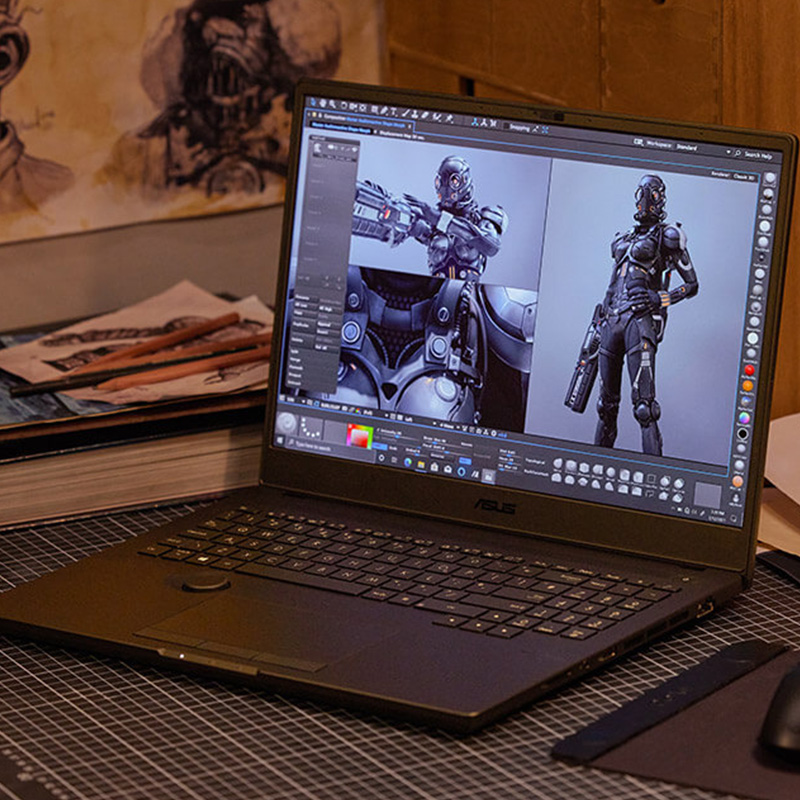May 18, 2023
If you are just starting your creative journey, you have plenty to
learn and some tools to buy. Somewhere near the top of your shopping
list is likely a computer. If you need portability, buying a desktop
computer certainly isn’t optimal.
ASUS offers creator laptops that will do everything you need while
also offering the benefit of effortless portability. There’s a
laptop for any creator, at various price points.
But how should you choose the right creator laptop for the beginning
of your content creation journey? Below are some ideas to keep in
mind while shopping.
Processor
At the heart of every laptop is a central processing unit (CPU),
also known simply as the processor. CPUs are located on the
computer's motherboard and are responsible for running all the
processes.
To select the right CPU for the creative work you want to do, you
should pay attention to clock speed, number of cores, and thread
count.
The clock speed of the CPU determines how many instructions the
processor can handle per second, and is measured in gigahertz (GHz).
For a creator laptop, 4 GHz seems to be the number at which you can
start creating and editing content and not experience lags in power.
The number of cores on your CPU will determine how many instructions
can be performed at once. Nowadays, most popular processors come
with multiple cores. 10 cores is a sweet spot: it will allow for
smooth operation when using basic functions of most creative
software.
Finally, there’s the thread count to consider. The thread count
number describes how many lines of execution the core can run. When
the thread count is larger than the number of cores on the CPU, it
means the computer can perform "multithreading". For example,
multithreading is what allows users to browse the web and listen to
music or render a project, simultaneously. You’ll want to shoot for
this for your CPU.
The two top processor manufacturers, Intel and AMD, make it easy to
identify processor power ― because their processors model names
include numbers that denote the level of performance. We recommend
going for Intel®Core™ i7 or AMD Ryzen™ 7, as a minimum. It’s key to
make sure the laptop you’re buying uses the latest generation of
processors.
Graphics Card
Another key component on the motherboard is the graphics processing
unit (GPU), or a graphics card. On many laptops, this will be
integrated with the CPU. For creators, it is much better, however,
to opt for solutions with a discrete or “dedicated” GPU. Such GPUs
are separated from the CPU and do not share their memory, meaning
they can run graphics-intensive processes without drawing from the
CPU's power. They often prove much more efficient for content
creators.
GPUs are differentiated by their memory, described in gigabytes
(GB). The sweet spot for beginner content creators is 6 GB.
NVIDIA® GeForce® RTX™ 3060 is an example of a discrete graphics
card. This GPU would be our recommendation for beginner-level
content creators.
Memory & Storage
Often confused, memory and storage are two different specs.
Random access memory (RAM) describes how many files can be accessed
immediately, which translates into how many apps you can run at the
same time. Also described in gigabytes (GB), this spec will be
important if you plan to do a lot of multitasking and have many apps
open at the same time. 16 GB of RAM should ensure smooth operation
for beginner content creators. To ensure you’re future-proof, look
for upgradable memory, such as laptops with SO-DIMM RAM type.
Storage refers to the ability of your computer to hold files.
Content creators, especially those who often work on the go, need a
lot of storage. Creative projects often involve photos, videos, .ai
or .psd files. These files are large and require a lot of storage
space. Thus, 512 GB is the absolute minimum for onboard storage.
SSD storage is recommended over HDD storage. The former usually
offers faster load times and is generally a more reliable solution
for on-the-go creators. HDDs use a spinning disk, which can get
damaged with vibration, but SSDs do not have moving parts and are
therefore not as prone to damage due when used on the go.
Similar as with RAM, it’s preferable if the storage can also be
upgraded. Laptops equipped with M.2 type drive slot with PCIe® 3.0
support allow you to add more storage in the future.
Connectivity
For content creators, connectivity options in a laptop are crucial
factors to consider. Wired and wireless accessories and peripherals
are often key to creative work. For wireless connections, look for
laptops that offer Bluetooth 5 and WiFi 6E dual-band connections.
While wireless connections are convenient, and the technology is
improving (in terms of latency), physical ports on your laptop will
likely be crucial. As a minimum, look for a combined total of at
least four ports, including one USB-C, two USB-A, and one
Thunderbolt™ 4 port. Check to see that there’s display and power
support, too, as each can be very beneficial.
As a content creator, you will also want an HDMI 2.1 port. This
makes it easy to work on external monitors or to show content in
large formats, via projector or TV. As of now, HDMI is still the
dominant display connection method.
Another great port to have is an audio jack, which can allow you to
connect a top-notch over-ear headset with minimum latency.
Finally, an SD card slot (such as a microSD Express 7.1) is going to
make your life easier and enable you to transfer files from your
camera much faster and more conveniently.
In summary, the more ports the laptop has, the easier things will
be.
Display
For creators working with imagery, the display is vital. Color
accuracy, resolution, and motion clarity are paramount to ensuring
your content is as outstanding as you imagine.
For high-quality visuals, consider an OLED display. OLED screens are
powered by organic light-emitting diodes that project the most
true-to-life colors, with a 100% DCI-P3 color gamut coverage.
The difference between OLED and LCD displays is especially evident
when looking at the black areas of an image. OLED displays deliver
the deepest blacks, thanks to the fact that each pixel is
individually illuminated, as opposed to the use of backlighting in
LCDs.
Imagery on OLED screens is crisp and has great contrast, at any
brightness level. Movements on OLED screens are also incredibly
smooth, thanks to a 120 Hz refresh rate with as little as 0.2 ms
response time.
Finally, the OLED displays help protect your eyes by emitting up to
70% less potentially harmful blue light than traditional LCD
screens.
When it comes to resolution, 2.8K is recommended as the minimum.
This should be enough for a crisp, detailed image at the screen size
that laptops offer.
For more information about
laptops with OLED displays, see this article.
Portability, Toughness, Style
While all laptops are intrinsically portable, some are more suited
to on-the-go creative work than others. Things to consider in this
respect are size, weight, thickness, and durability.
When it comes to screen size (which also determines the size of the
chassis), for many, the 15-inch option is the sweet spot between
portability and viewing space. Laptops of this size also easily fit
into most laptop backpacks.
You'll want a laptop that weighs no more than 2.5 kg. This way, it
will be light enough to carry around all day without being a burden.
The creator laptops and their powerful components unavoidably weigh
more, so keep it in mind when choosing.
It’s a bonus if the laptop is certified to meet US Military
Standards for durability.
Aesthetic preferences are of course personal. For most creators,
style is an important matter. While outstanding work is the primary
way a creator seeks to make an impression on clients, a
sharp-looking device can also impress. A sleek device can make a
bold yet professional design statement in itself.
Price
As you’re beginning your creative journey, your budget may be
limited. Fortunately, the ASUS creator laptop lineup offers
solutions at all price levels.
A Solution to Consider: ASUS Vivobook Pro 16X OLED
We think the
ASUS Vivobook Pro 16X OLED
is a perfect 16-inch laptop for budding content creators.
This laptop comes with powerful components that allow you to handle
creative software with ease. It features the latest Intel® Core™
i9-13980HX Processor high-performance CPU and the latest dedicated
NVIDIA® GeForce RTX™ 4070 Laptop GPU, providing a good amount of
processing power. Also, 32 GB of RAM with an expansion slot provide
enough memory to run power-intensive apps, simultaneously. It also
features a 1TB SSD. With that amount of storage onboard, you
shouldn't need to carry an external SSD with you.
The ASUS Vivobook Pro 16X OLED comes with a world’s leading 16-inch
3.2K 120 Hz OLED display, offering true pro-level quality.
It also has plenty of I/O ports. Two USB Type-A and two Thunderbolt™
4 speedy connections give you options to plug in all the peripherals
you’ll need while powering the laptop. In addition, there’s also an
HDMI port, an audio jack, and a SD 4.0 card reader.
Vivobook Pro 16X OLED has passed the ultra-demanding MIL-STD-810H
U.S. military standard tests for durability. Along with being tough,
it’s available with two classic looks: Cool Silver or 0˚ Black.
Finally, the Vivobook Pro 16X OLED is attractively priced―so you
won’t have to break the bank to get started on your creative
journey.
Discover the ASUS Vivobook Pro 16X OLED