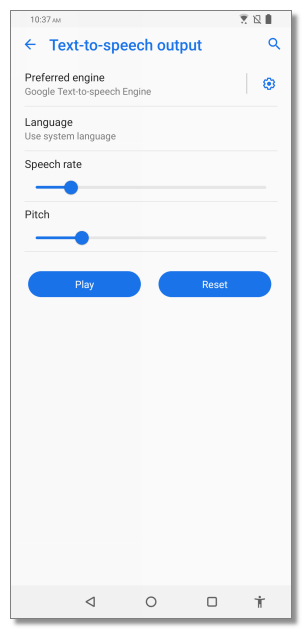[Phone] How to set Text-to-Speech output function
※Information in this FAQ might not be applied to all series of phone/pad products. Part of options/screenshots or operation procedures may vary from different versions of software.
1. Please follow the steps below to access the function settings:
Go to Settings > Accessibility > Text-to-speech output.
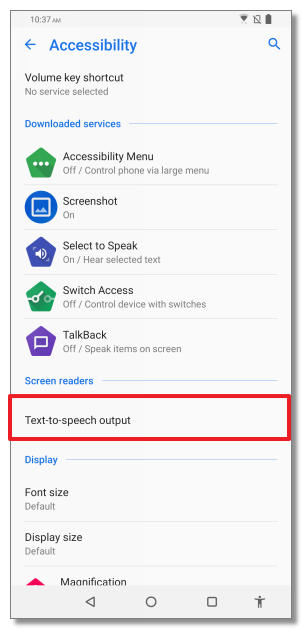
2. Select and set the preferred engine and language, then adjust the speech rate and pitch to use the function.