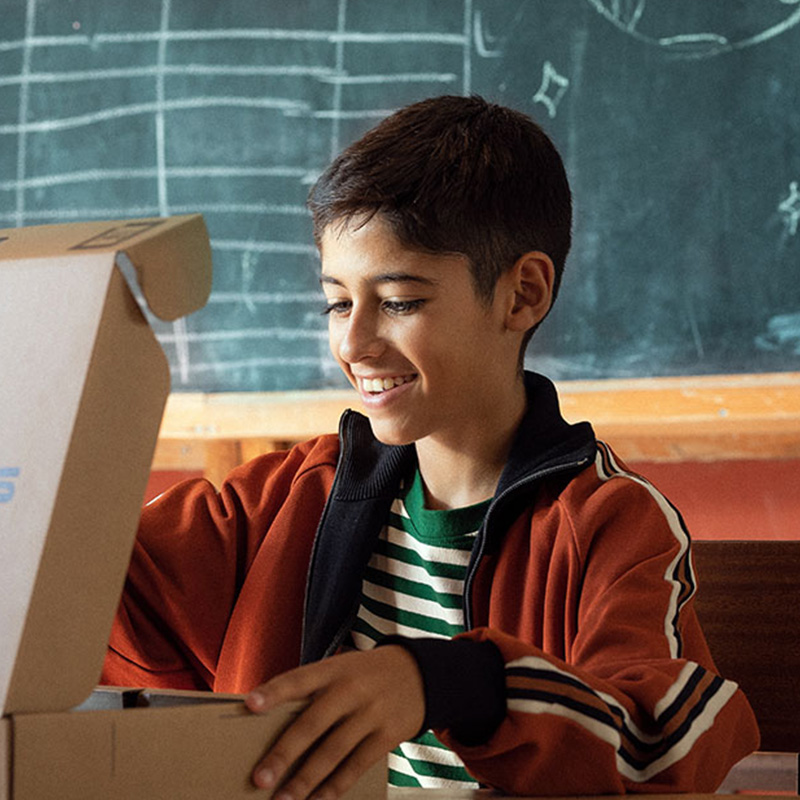May 5, 2023
As you probably rely on laptops for work, entertainment, and
everything in between, it’s important to consider the impact of the
ways you use your computer on the environment.
Fortunately, there are many easy ways to make sure you use your
laptop in an eco-friendly way. You can make greener choices at every
stage of laptop ownership, from purchase to what happens with it
when you upgrade to a new machine.
Here are ten easy-to-implement green habits you can develop as a
laptop owner.
Buy a Sustainable Laptop
The first thing you should pay attention to when shopping for a new
laptop is how eco-friendly the laptop you're buying is. Plenty of
factors play into it being sustainable or not.
The easiest way to judge is by checking the international ecolabels
it carries, such as EPEAT® or ENERGY STAR®. If you decide to dig
deeper, pay attention to things like what materials the laptop is
made from, how energy-efficient it is, whether it’s durable, and if
it’s easy to fix. Big bonus if the brand you are buying from can
also help you recycle your old laptop when you buy a new one.
One great example of an eco-friendly laptop is the
ASUS Zenbook S 13 OLED. Ultraportable at only 1 cm thin and 1 kg light, it’s a great
option for those shopping for a sustainable laptop — in fact, it’s
the most eco-friendly Zenbook ever!
For even more information about sustainable laptops, see the related
article:
Five characteristics of eco-friendly laptops.
Choose Eco-Friendly Accessories
Once you have your laptop, you may start getting accessories for it.
These can include things like peripherals (such as a wireless
mouse), a headset, a carrier or sleeve, or a laptop stand.
When buying accessories, consider buying ‘green’ options. For
instance, choose accessories made of sustainable materials. Plenty
of choices are available, and more are added every day. You can now
choose a mouse made of recycled plastic, a carrier made from
upcycled materials, or a wooden laptop stand. These are great
eco-friendly choices.
One final tip for shopping is, try to get everything in one place to
minimize the carbon footprint related to this activity. No matter if
you purchase in-store or online, try to get everything you may need
at once to only make one trip or ship everything in a single
package.
Save Power
Your laptop will draw different amounts of power, depending on how
you use it. And saving power is a very important
way to reduce your carbon footprint.
Start by using a dark theme for your operating system and the apps
and lowering your screen brightness and volume to the lowest levels
that still allow for comfortable usage.
To further optimize your laptop’s power usage, go to the Windows
System settings, then click System in the left-hand navigation menu.
Once there, find the Power & battery option and click on it. There
are plenty of energy-related settings here, such as Battery mode,
screen and sleep settings, and others. To simplify things, the most
up-to-date version of Windows 11 provides Energy recommendations,
which should be visible near the top of the settings window when in
the Power & Battery settings menu. Click on it and follow the
on-screen steps.
Your laptop screen might also have various refresh rate settings
available. For normal, daily usage, you may want to lower it to save
power as well. Right-click on your desktop, go to Display settings,
then Advanced display, and see if you can adjust the refresh rate.
60 Hz should be comfortable for viewing, but will draw significantly
less energy than higher refresh rates.
If you wish to take power-saving one step further, we recommend
developing certain software hygiene habits. First of all, delete all
the apps you don’t need. Some of them might be always running in the
background, drawing power as well as occupying your computer’s
storage. Then, open the Task Manager to see what apps are running
and close everything you don’t need. In the Task Manager, you can
also adjust which apps will launch at the start. Turn off
auto-launch for everything you don't need, to make sure unnecessary
apps aren’t running in the background without your knowledge.
Finally, choose more memory-efficient app alternatives. For
instance, different browsers are known to utilize different amounts
of memory and power, and switching to a more efficient one can go a
long way in developing eco-friendly habits as well as making your
laptop run smoother and extending the battery life.
Turn Off or Hibernate When Not Using
The chances that you work only in one app at a time are very low.
Wouldn’t it be lovely to just launch everything you need in one
click?
WorkSmart includes features that help you optimize your workflow
efficiency by creating task groups ─ a collection of up to eight
apps that will open together. Simply choose which apps belong to a
task group and pin it to your desktop for instant access. You can
create multiple different task groups for different types of
workflows.
For instance, photographers often work in parallel in Adobe
Photoshop and Lightroom Classic, and have a cloud drive app open.
Users can bundle them them together using a task group and launch
them all quickly at the same time, straight from the desktop.
Unplug
Another way to conserve energy is unplugging everything unnecessary.
Start with the power cord. When storing your laptop, consider
unplugging it from the electrical outlet. If you turn off your
laptop when you stop using it, you shouldn't worry about not being
able to turn it back on again due to a lack of battery.
The unplugging rule also applies to all the peripherals you might
not be using. All such accessories draw power from the laptop, so to
save energy, give up accessories that aren’t needed. For example, on
daily basis, the built-in keyboard and touchpad should be
comfortable enough for you not to need an external mouse and
keyboard.
You may also have other things plugged in, such as an external
monitor or hard drive. When not using such devices, unplug them.
Maintain Your Laptop to Make It Last
Keeping your laptop in good condition can help you make sure you can
use it for a long time. And of course, the less frequently you need
to switch a laptop to a new one, the smaller your carbon footprint —
not to mention the obvious money-saving benefit!
You can develop a few laptop hygiene habits that can help maintain
your laptop well. Keep it away from food and drinks, clean it
regularly (including vents and I/O ports), and store and transport
it safely. These and a few more steps can help you keep the laptop
running well for longer. Take a look at our
tips for maintaining your laptop!
Take Your Entertainment Offline
According to
studies, music and video streaming contribute hugely to greenhouse gas
emissions. And the popularity of streaming services is
ever-increasing, especially with the new habits many of us developed
during the pandemic.
Downloading files like music, podcasts, movies, or other videos,
especially ones you will use repeatedly, can help significantly cut
the carbon footprint attributed to streaming. It’s a greener
alternative. It also helps save your battery!
If you like to game in your free time, opting for single-players (or
disconnecting when you go for a Single-player mode in a game that
allows for online gaming too) can further help reduce the carbon
footprint attributed to downloads and uploads that happen when you
game online.
The same ideas apply to productivity. When editing documents,
presentations, or spreadsheets, work offline to minimize your carbon
footprint.
Go Paperless
Your laptop and other digital devices can help you cut your paper
use. Production of paper not only requires large amounts of energy
and produces air pollution, it also leads to deforestation.
There are steps you can take to reduce the amount of paper in your
life. You can for example opt for e-books rather than the paper
version, and read them on any kind of device — your laptop,
smartphone, tablet, or a dedicated e-book reader. The last option is
quite energy-efficient thanks to the fact it uses e-ink technology,
making it an eco-friendly solution.
Going paperless is a great and easy way to minimize your carbon
footprint.
Take Advantage of Sunlight
Using screens in the dark can cause eye strain, which over the long
term can lead to damage to your eyesight. To minimize this, make
sure that whenever possible, you use your laptop in a well-lit
place. And the best kind of light is the natural one.
When figuring out your working space layout or any other places
where you’d use your laptop frequently, try to get close to a window
if you have that possibility.
This can mean for example putting your desk against the window
rather than the dark room corner. Of course, you don’t want the
sunlight to fall directly on your screen as that would cause
reflections which decrease visibility. You and the back lid of the
laptop (when open) should be facing the window instead.
Repair When Possible, Recycle When Replacing
Even tough laptops such as ASUS devices that pass
US Military Standard tests
eventually will reach the end of their lifespan. These days, users
tend to replace damaged goods with new ones. While more convenient,
it’s not a very environment-friendly solution. For instance, your
laptop may have a single component broken, causing it to
malfunction. Hundreds of other parts in your laptop may be still
working perfectly well, though!
To minimize your carbon footprint, don't rush into buying a new
device right when you encounter problems, but instead bring it to a
specialist or contact customer service of your laptop brand and see
if it can be fixed. If your laptop is past its warranty period, it
may cost a bit, but certainly less than a whole new device
(especially if you're using a high-end machine), and after a small
fix, you'll likely be able to get a few more years out of your
laptop.
ASUS laptops are designed with ease of repair in mind. We apply a
modular design methodology to make parts as replaceable as possible,
to enable you to swap single components rather than the whole
device.
Sometimes, your laptop is beyond saving, though. If that's the case,
it's important that you recycle it when swapping for a new one. ASUS
can help with that! Find your
nearest ASUS recycling service provider, here. We will make sure the components used to produce the laptop
you’re replacing get a second life, or at least get disposed of
properly.
In Summary
Developing these 10 green habits can help significantly cut down
your carbon footprint. Many of them also bring about additional
benefits, so feel free to share these tips even with those of your
friends and family who aren’t as eco-oriented as you are. And make
sure to take a look at how ASUS helps sustain an incredible future
by clicking the link below!
Discover How ASUS Sustains an Incredible Future