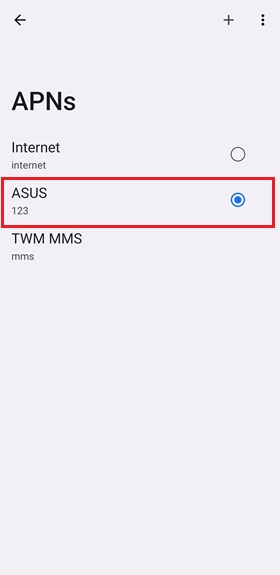[Phone] How to set your Access Point Name (APN) on your Asus phone
The Access Point Name (APN) is the name of the settings the phone needs to make a connection with the carrier gateway between your cellular provider’s network and the public internet.
* In order to set access point name, SIM card must be installed in the SIM slot of your ASUS phone. Moreover, it does not guarantee the operation with the SIM card of all telecommunications companies.
Set an APN:
1. Tap Settings > Network & internet > Internet
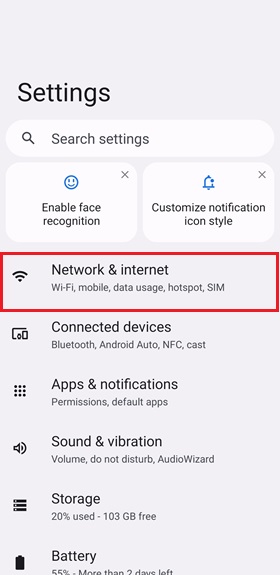
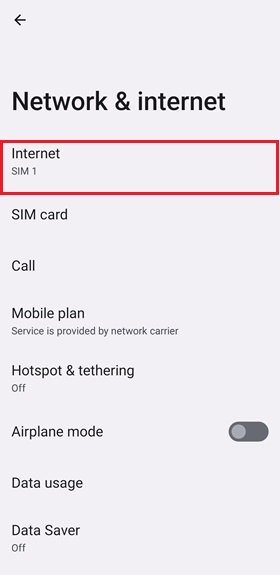
2. If two SIM cards are installed, select the SIM to configure the APN and tap "Access point names".
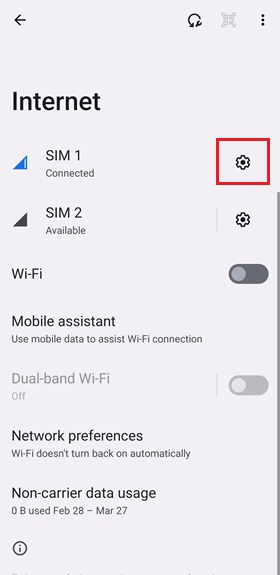
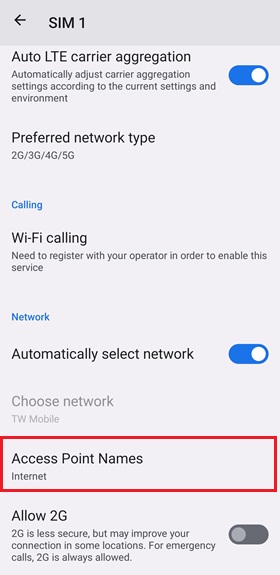
3. Tap "+" at the top right of the screen to set a new APN.
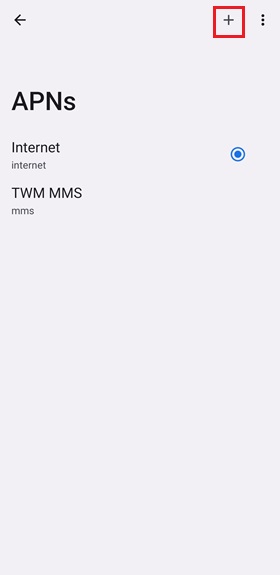
4. In each field, enter the value defined by your carrier.
※ The figure below is a reference example. Fields and values that actually need to be entered differ for each telecommunications companies, so please contact the telecommunications companies you use.
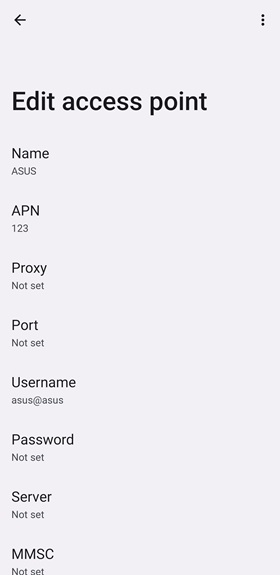
5. When you have finished entering the required value, tap "Save" from the setting icon in the upper right.
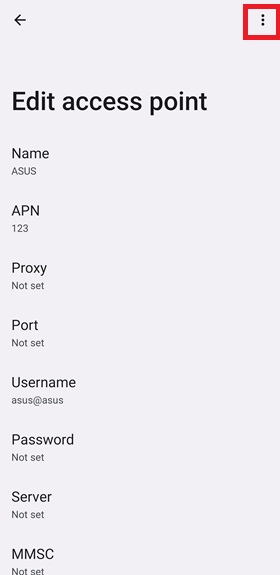
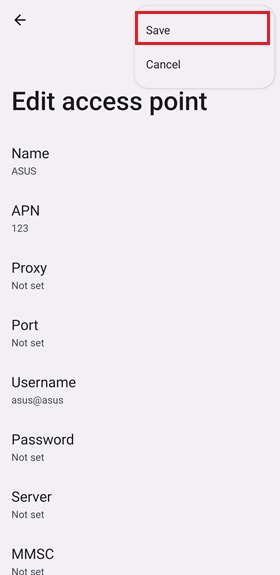
6. Tap "◯" beside the APN that you made and confirm that it is marked in "◯"