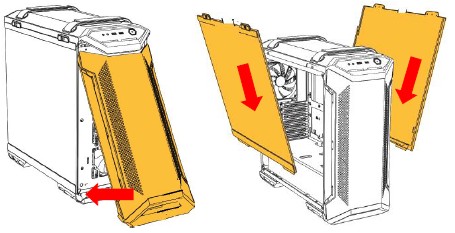[Desktop Chassis] TUF Gaming GT501 Case FIO Module Replacement
1.Open the front panel, hold the groove under the front panel (as shown in red circle), and pull hard forward and up.
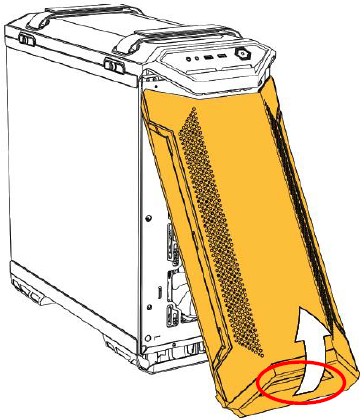
2.Remove the screws in corresponding positions under the back strap of the panel.

3.Remove a total of 12 screws, three screws a set, close to the four corners of the top cover (It is easier to remove the screws by inverting the chassis).
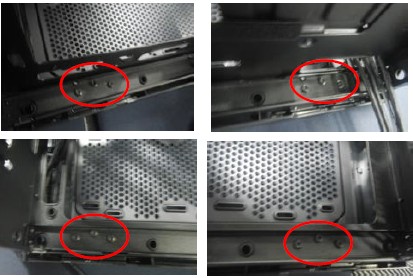
4.After removing the screws, hold the red circle area and pull the top cover upward to open it.

5.Remove the top cover, loosen four screws on the FIO Module and take out the FIO Module
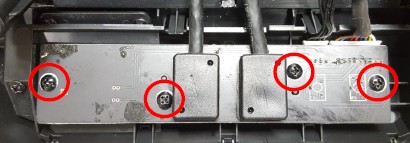
6.Place the new FIO Module in position, align the two plastic pins with the positioning holes.
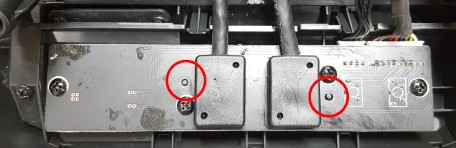
7.Make sure the front appearance looks good
-USB and audio holes must be aligned

*Note: If USB holes are not aligned (as shown below),please adjust it again.

8.After tightening the screws on the FIO module, put the FIO module cable through the hole in the top of the front panel and then through the hole in the side panel.

9.Assemble top cover, note that the top cover tabs need to be aligned with the holes in the case.
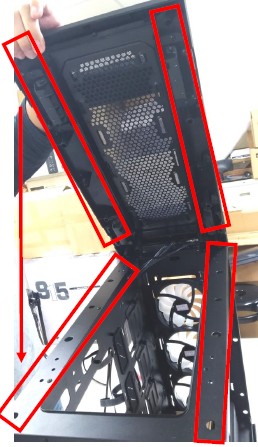
10.Put the screws back to the top cover and case. (12 in total)

11.Fix the FIO module cable to the back of the case. Hook and loop fastener comes with it can be used to secure the cable.
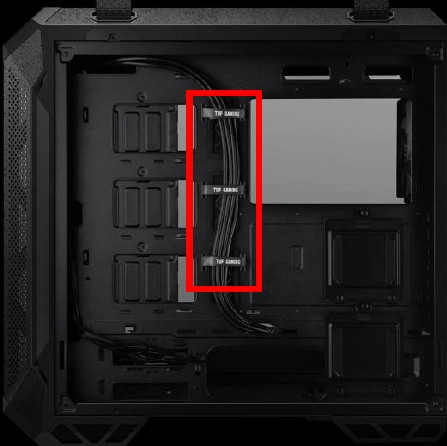
12.Put the front panel back and then place the left and right side panels back and lock tight.