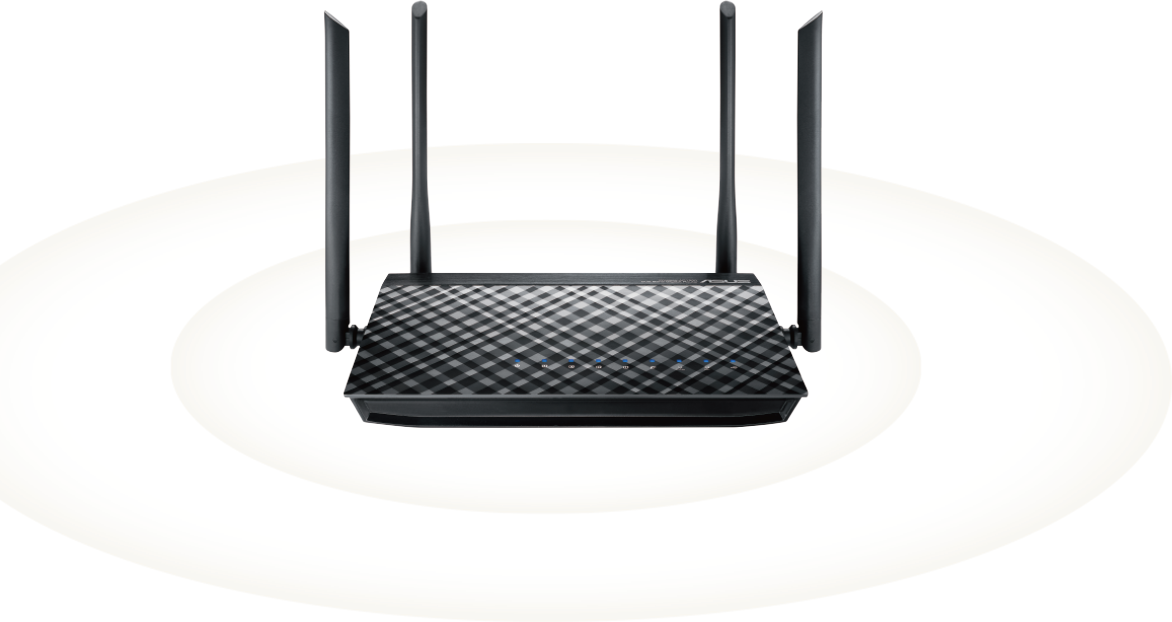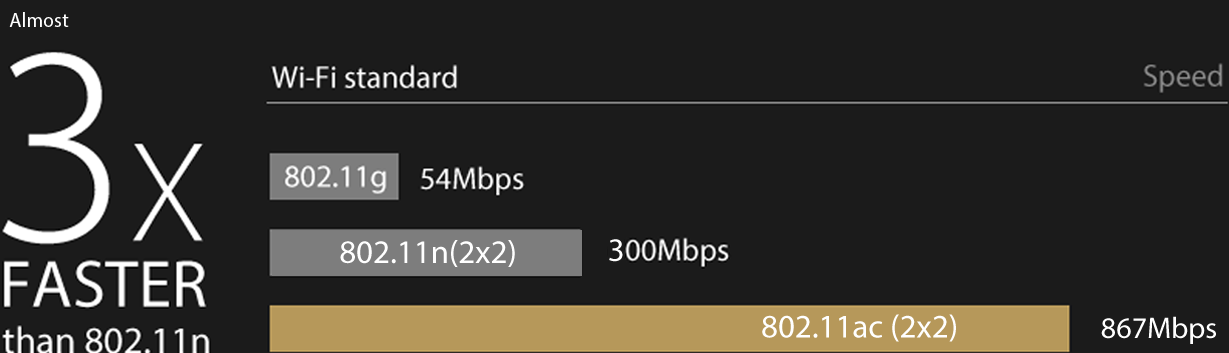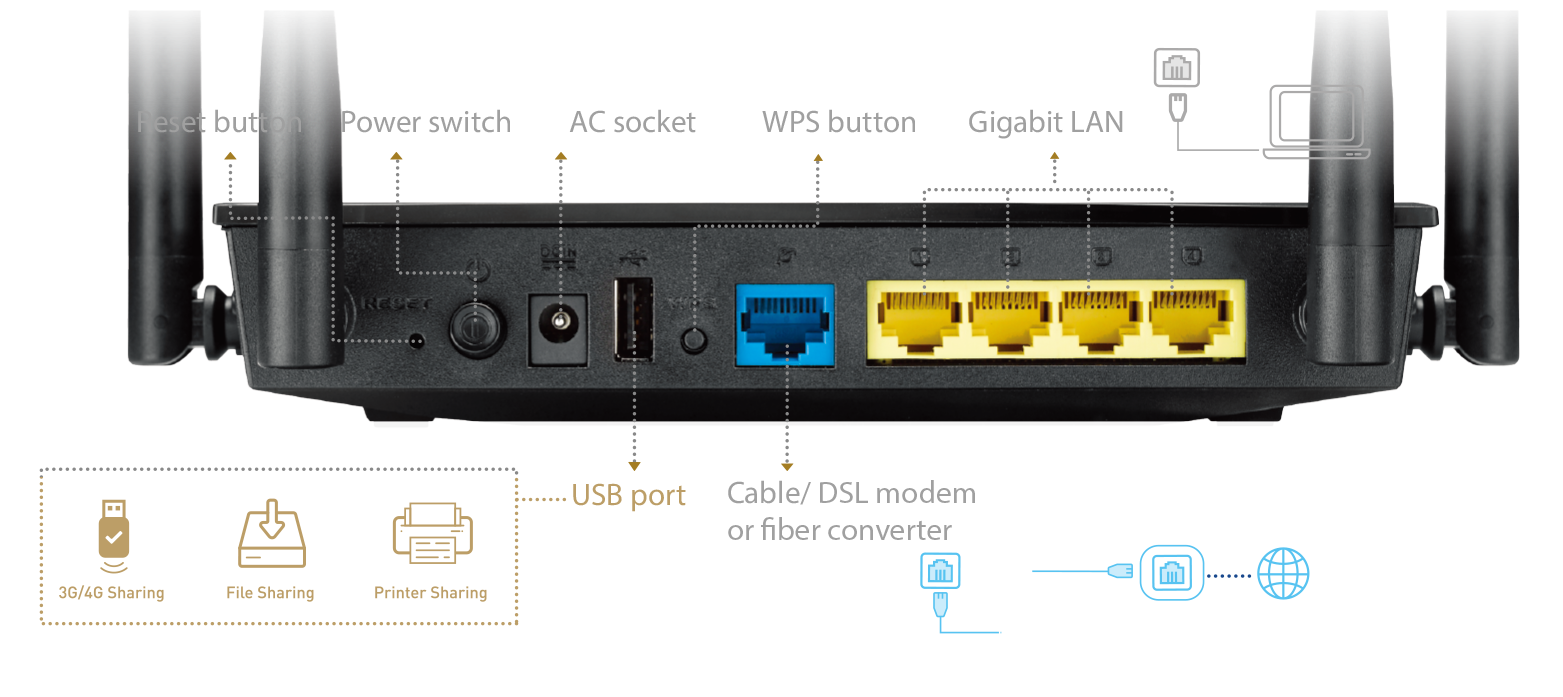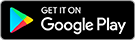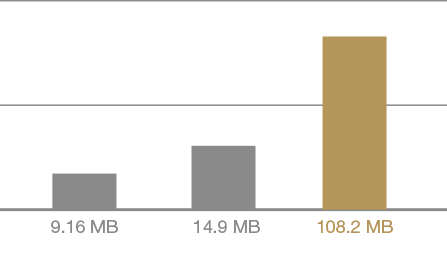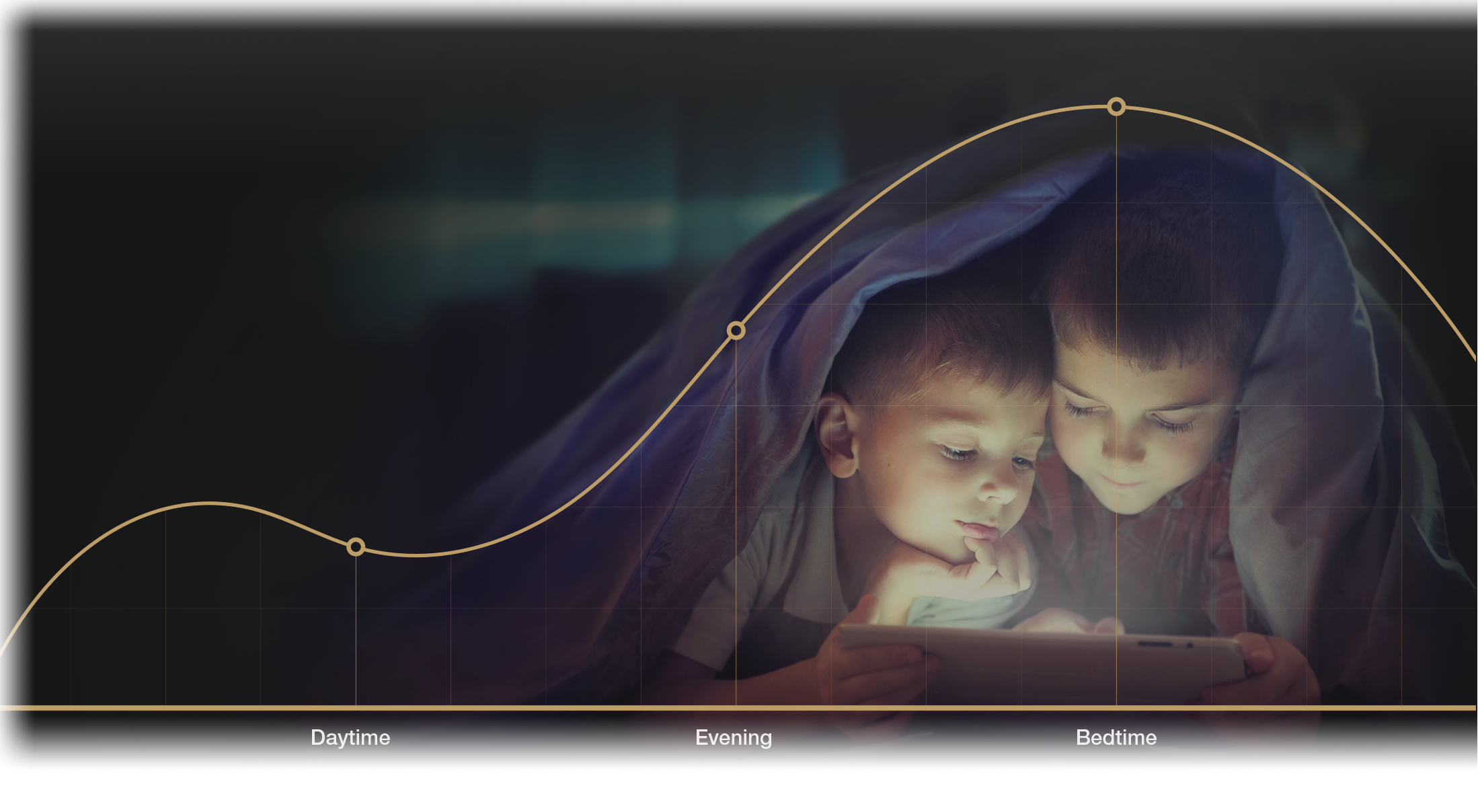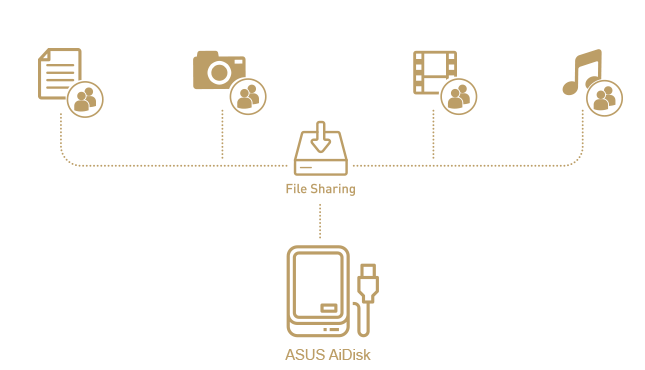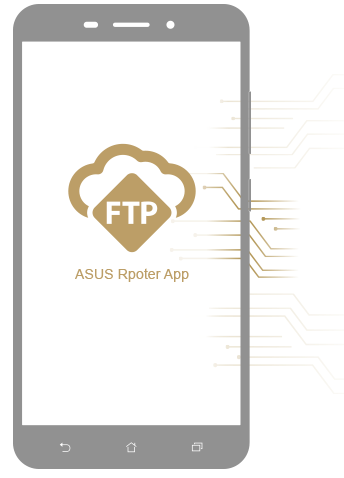Essential AC Upgrade with uninterrupted WiFi coverage
ASUS RT-AC57U Dual-band Wireless-AC1200 gigabit router with four external antennas and high power technology delivers extremely long operating range. Its 802.11ac high-speed performance is perfect for streaming up to 4K UHD videos, online gaming with support for latest gen consoles such as Xbox One and PlayStation® 4 and performing other bandwidth-intensive tasks. Multi-purpose USB 2.0 port allow printer, hard drive and 3G/4G sharing ; while ASUS AiDisk support allows you to access, share, and stream files from your home PC to internet-connected devices.