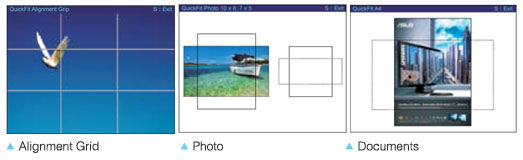VX279Q

Superior Image Quality Meets Frameless Elegant Design
Inspired by millennia of artistic legacy, the new VX279Q sports an elegant and precision-crafted sundial design. The VX279Q features an edge-to-edge frameless panel with 178° ultra-wide viewing angle AH-IPS A+ panel for incredible visuals. It’s ultra-slim and ergonomic design can be tilted to provide you comfortable viewing experiences, while HDMI/MHL ports offers extensive connectivity options.


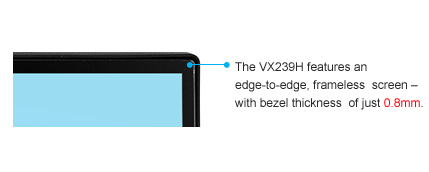
Extensive Connectivity and Built-in Stereo Speaker for Multimedia Enjoyment
VX279Q comes with rich connectivity including DisplayPort, HDMI/MHL and D-sub so that users could easily share MHL mobile devices* content on a much bigger screen as well as charging MHL devices simultaneously. Also connect VX279Q with Full HD Blu-ray Disc players and myriad HD playback devices like DVD players and set-top boxes for limitless entertainment and multimedia enjoyment with the built-in stereo speakers.

* For the MHL enabled product list, please refer to http://www.mhlconsortium.org/
Vivid, lifelike visuals
The latest IPS technology with 178。Wide-view angles
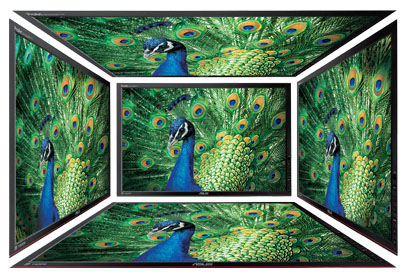
VX279Q features a 16:9 aspect ratio LED-backlit AH-IPS A+ panel with a 178° wide-view angle that minimizes color shift on both horizontal and vertical planes to ensure quality visuals from almost any direction. AH-IPS is the latest in IPS technology – delivering improved color accuracy plus increased energy efficiency.

80,000,000:1 ASUS Smart Contrast Ratio
With ASUS Smart Contrast Ratio (ASCR) of 80,000,000:1 and 250cd/m² brightness, VX279Q augments display contrast and sharpness by adjusting backlighting luminance to achieve the deepest blacks and brightest whites for truly lifelike visuals

ASUS-exclusive VividPixel Technology
The VividPixel Technology enhances outline, sharpness, and color saturation of images and videos to deliver high-quality visual experience.
![]()
Monitor without VividPixel
- Image quality mainly depends on panel itself
- Blur happens if original quality of an image is bad
- Usually people don't notice this detail because no comparison was made
![]()
VX series - IPS panel incorporated with VividPixel
- IPS panel known for its excellent image quality
- VividPixel default at 25 automatically fine-tunes image quality
- See more differences by choosing among 5 options in VividPixel setting
Splendid™ Video Intelligence Technology
The exclusive Splendid Video Intelligence Technology optimizes video performance and image fidelity by enhancing color, brightness, contrast, and sharpness. 6 preset video modes (Scenery, Theater, Game, Night View, sRGB and Standard) can be selected via a hotkey.
To deliver a more comfortable viewing experience, ASUS Eyecare monitors adopts Flicker-Free Technology to clear out the distracted flicker shown on the screen and help reduce eye fatigue for long-period watching.

Conventional monitors without the flicker-free technology

ASUS Eyecare monitors with the flicker-free technology
QuickFit Virtual Scale (patent-pending) for true what you see is what you get
ASUS includes its exclusive QuickFit Virtual Scale feature with the VX279Q , allowing you to preview photos and documents on-screen in their actual size prior to printing. It can be activated via a monitor hotkey, and serves as a highly useful guide to accurately view and edit photos in their native size.
- Supporting Formats :
- Document: A4, Letter
- Photo: 8”x10”, 5”x7”, 4”x6”, 3”x5”, 2”x2”
- Grid: Alignment