Related Topics
[Glasses]SOP for ASUS AirVision app Installer
Before install:
Please refer to the AirVision Installer's installation SOP for Windows OS.
1.Do not connect the glasses during installation.
2.Connect the glasses only after the installation is complete to activate.
3.The USB-C port on your PC/NB needs to support USB-C DP Alt-Mode.
The installation process is as follows:
Step1: Extra ASUS_AirVision_Installer_1.x.x version file
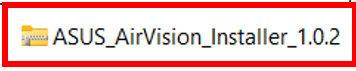
Step2: select “setup” and doble click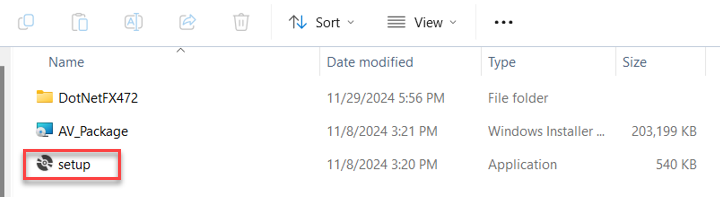
Step3: Select “Next >”
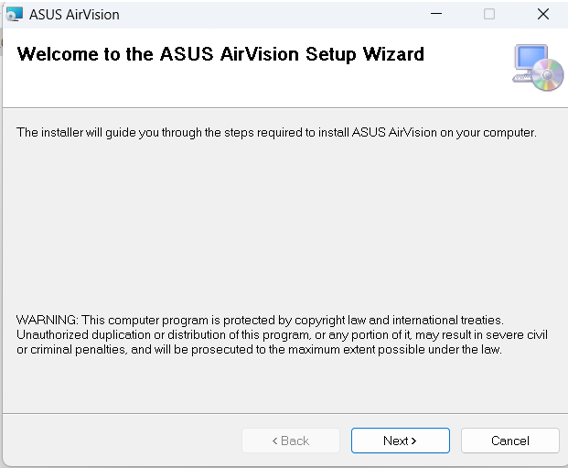
Step4: Select “Next >”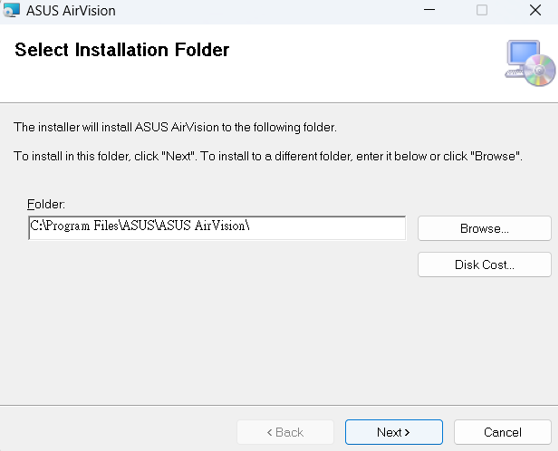
Step5: Select “Next >”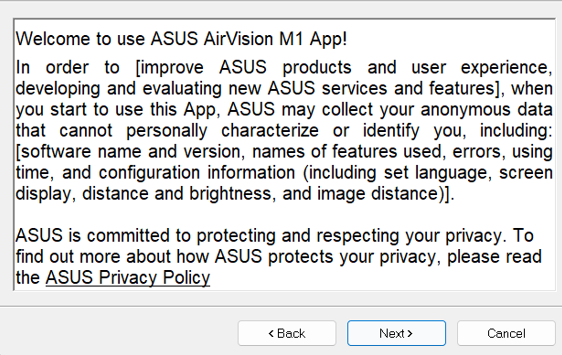
Step6: Select “Next >”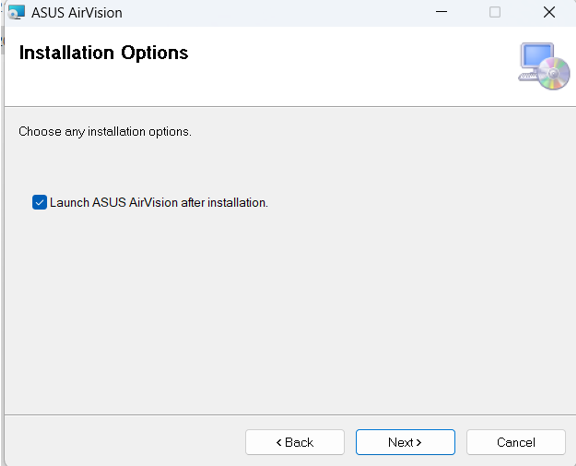
Step7: Select “Next >”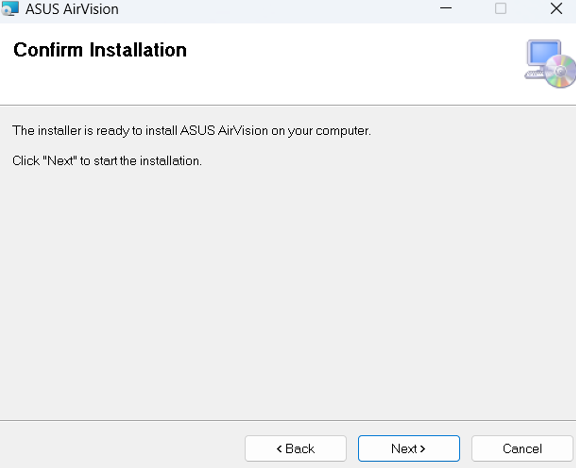
Step8: Select “Next >”
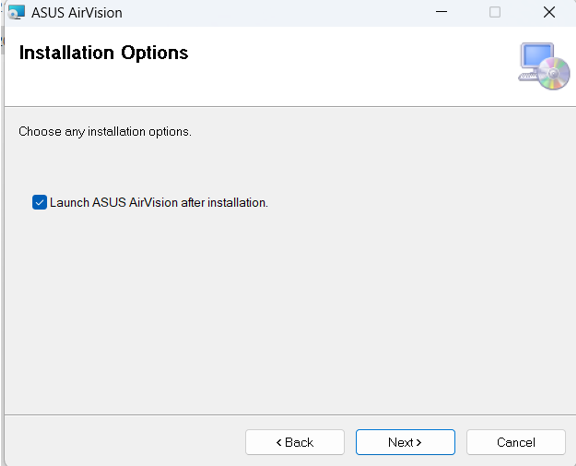
Step9: Select “Next >”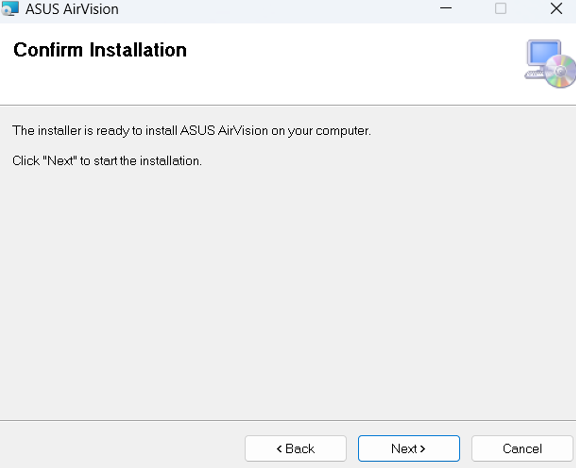
Step9: User Account Control please select “Yes” Button.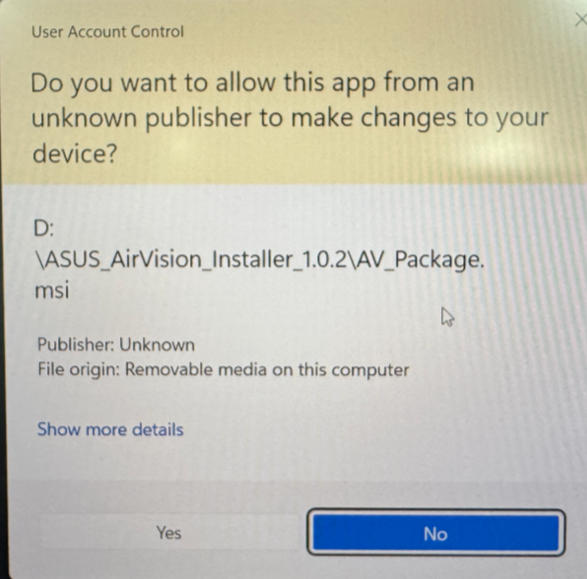
Step10: Select “Download and Install”.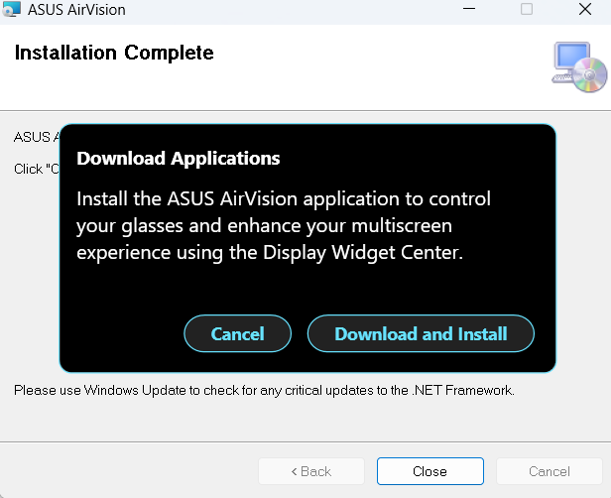
Step11: Waiting for processing.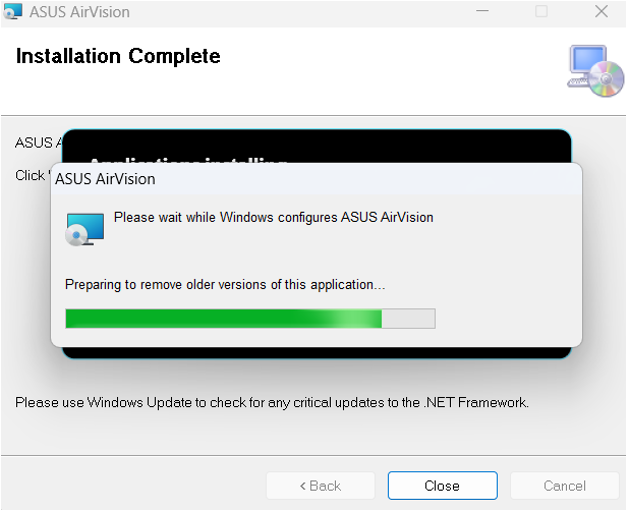
Step12: Install successfully and press Launch button.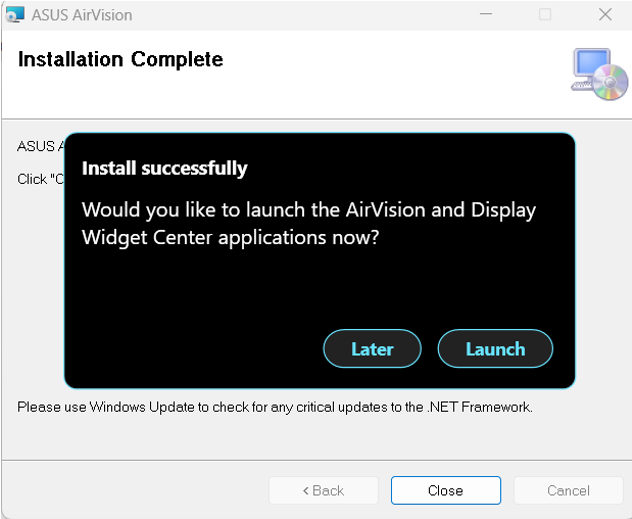
Step13: Installation Complete and select Close button.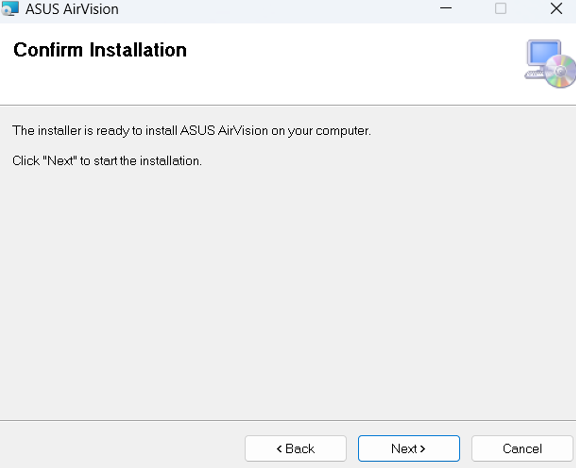
Step 14: After finish installing AirVision App please insert M1 to your Windows PC/NB’s USB-C port.