[Phone] How to enable/ disable Accessibility Menu
*Information in this FAQ might not be applied to all series of phone/pad products. Part of options/screenshots or operation procedures may vary from different versions of software.
Enable Accessibility Menu:
1. Open the Settings app on your phone.
2. Tap Accessibility > Accessibility Menu.
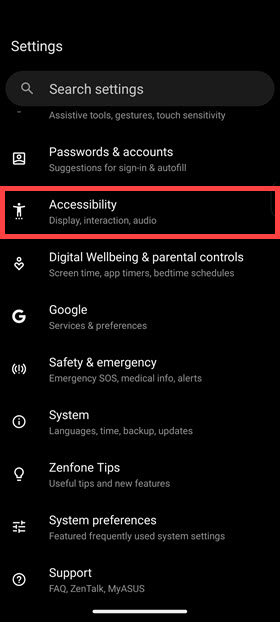
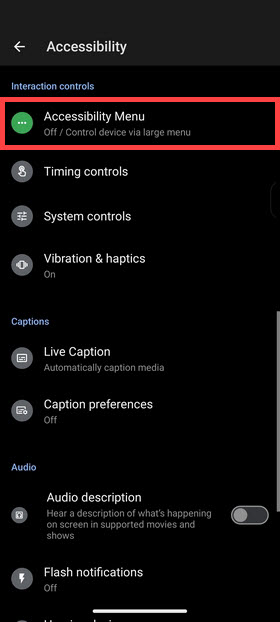
3. Tap the Accessibility Menu shortcut switch, select Allow (to grant permissions), then tap Got it to complete the setup.
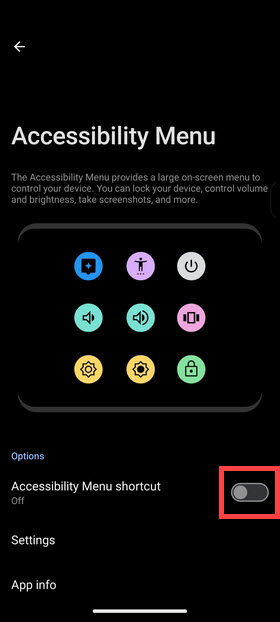
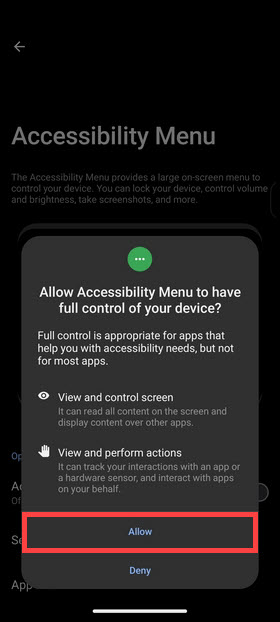
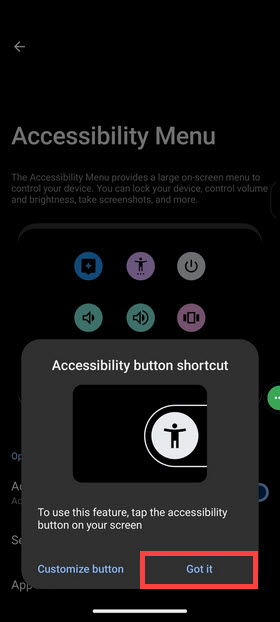
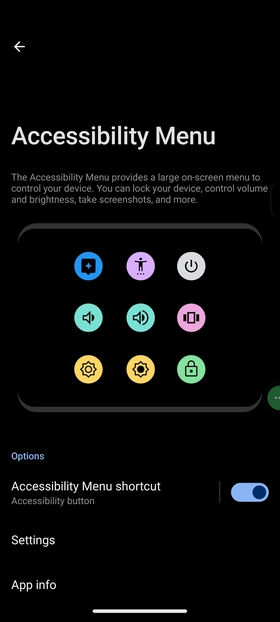
Disable Accessibility Menu:
1. Open the Settings app on your phone.
2. Tap Accessibility > Accessibility Menu.
3. Tap the Accessibility Menu shortcut switch.





