Related Topics
- [AiProtection] How does AiProtection protect my home network?
- [Wireless] How to make my router more secure?
- [Instant Guard] What do I need to use Instant Guard?
- [Wireless Router] What is CAPTCHA? How is it implemented?
- [Wireless Router] How to access my ASUS router’s web GUI setting page via HTTPS?
- [Wireless Router] Ways to achieve Network security
- [Wireless Router] What is VLAN and how to setup in ASUS Wireless Router?
- [Guest Network Pro] What is Guest Network Pro?
- [Wireless Router] Unlock the Power of the VPN with ASUS router: Secure, Private, and Seamless Connectivity
[Wireless Router] Triple-Level Protection for Comprehensive Network Security
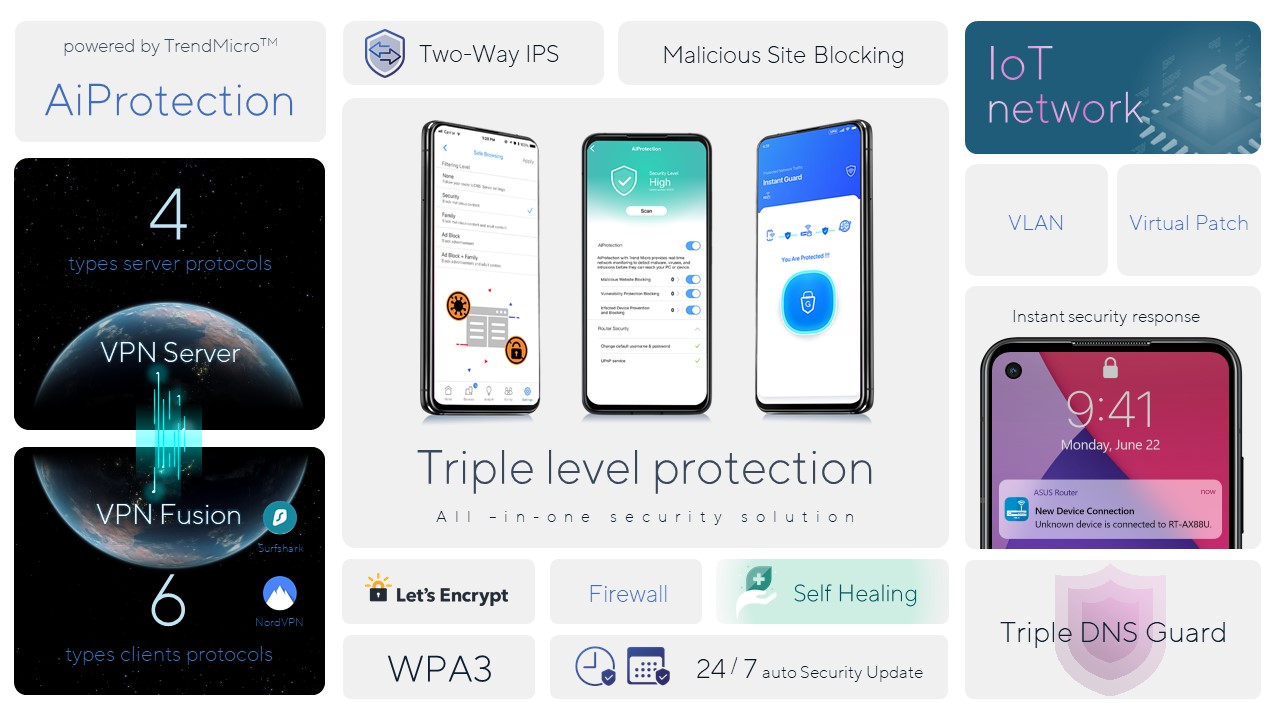
ASUS routers offer a robust, multi-layered security approach that safeguards your entire network system. This triple-level protection strategy protects your devices, secures the router itself, and defends against internet-based threats. Let's explore how ASUS implements this comprehensive security solution.
Internet Protection
ASUS routers employ several features to protect your network from internet-based threats:
Safe Browsing/Safe Search: These features help protect users from accessing potentially harmful websites during internet browsing sessions.
Malicious Site Blocking: This feature prevents access to known malicious websites, protecting your network from potential malware attacks and phishing attempts.
Two-Way IPS*: These systems monitor network traffic for suspicious activity and block potential threats before they can compromise your network.
VPN Server and Fusion*: Supports various VPN protocols for secure remote access and protected internet browsing.
Instant Guard*: When away from home, ASUS Instant Guard gives you a one-tap secure VPN, and you can even easily share it with your family and friends through a URL link.
Firewall and DoS Protection: The built-in firewall and Denial of Service (DoS) protection features safeguard your network from various cyber attacks.
DNS Guard: ASUS routers support DNS over TLS, DNSSEC, and DNS rebind protection, ensuring secure and authentic DNS resolutions.
Router Protection
ASUS prioritizes the security of the router itself with several advanced features:
One-Tap Security Scan: One-tap router security assessment identifies vulnerabilities in your security settings, helping to prevent malicious activities or connection attempts made by infected devices.
Brute-Force Attack Protection: This feature defends against attempts to guess your router's login credentials.
Self-healing: This proprietary security software continuously monitors and protects the router from potential threats.
Security Signature/Firmware Auto Update: Secure your router with incorporated security measures that continuously update files and scans to protect against malware and emerging threats
Let's Encrypt: Implements free, automated, and open certificate authority for enhanced security.
Instant Notifications: Receive instant notifications for new device connections to block unknown devices from accessing your network or group new devices into a user profile.
Devices Protection
ASUS routers extend protection to all devices connected to your network:
AiProtection: Powered by Trend MicroⓇ, this feature provides real-time network monitoring to detect and block various cyber threats before they reach your devices.
Infected Device Prevention and Blocking: Prevents compromised devices from communicating with malicious servers and potentially infecting other devices on your network.
Virtual Patch: Protects vulnerable devices by blocking exploit attempts before security updates are available.
MAC Filter: Controls device access to your network based on MAC addresses.
WPA3 Encryption: The latest Wi-Fi security protocol ensures robust protection for your wireless network.
VLAN*: Allows for network segmentation, isolating potentially vulnerable devices.
IoT Network: Set up and manage all your IoT devices under one secure SSID to provide enhanced security with commercial-grade protection.
VPN Network: Connect to your preferred VPN service with a single click through a dedicated sub network.
Kid's Network: Create a dedicated SSID just for the kids to easily manage their screen time without needing to configure each device individually.
ASUS routers' triple-level protection approach offers comprehensive security for your entire network ecosystem. By safeguarding internet connections, fortifying the router itself, and protecting connected devices, ASUS ensures a secure and worry-free networking experience for home and small business users alike.
With features like AiProtection, advanced encryption, and continuous monitoring, ASUS routers stand as a formidable defense against the ever-evolving landscape of cyber threats. Whether you're concerned about malware, intrusions, or data privacy, ASUS's multi-layered security strategy provides the peace of mind you need in today's connected world.
* The WiFi 7 and ExpertWiFi routers provide triple-level security with firmware versions 3.0.0.6.102.3xxxxx and above.
* Due to VPN usage restrictions in different regions, VPN fusion’s profile and Instant Guard may not be supported in some areas/countries
* AiProtection Pro includes support for Two-Way IPS.
* VLAN functionality is available in WiFi 7 models that feature Guest Network Pro or are part of the ExpertWiFi series.