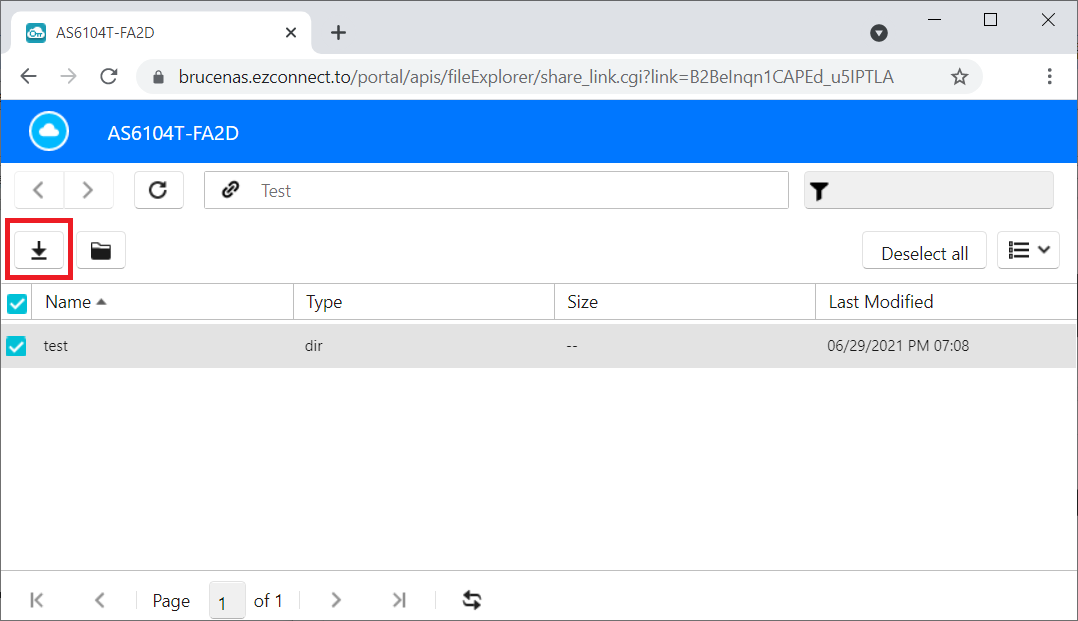[NAS] How to Create Share link?
Share link lets you download files in NAS folders remotely.
Step1. Settings > Ez-Connect > Enable EZ-Connect Service, and click Apply to save。
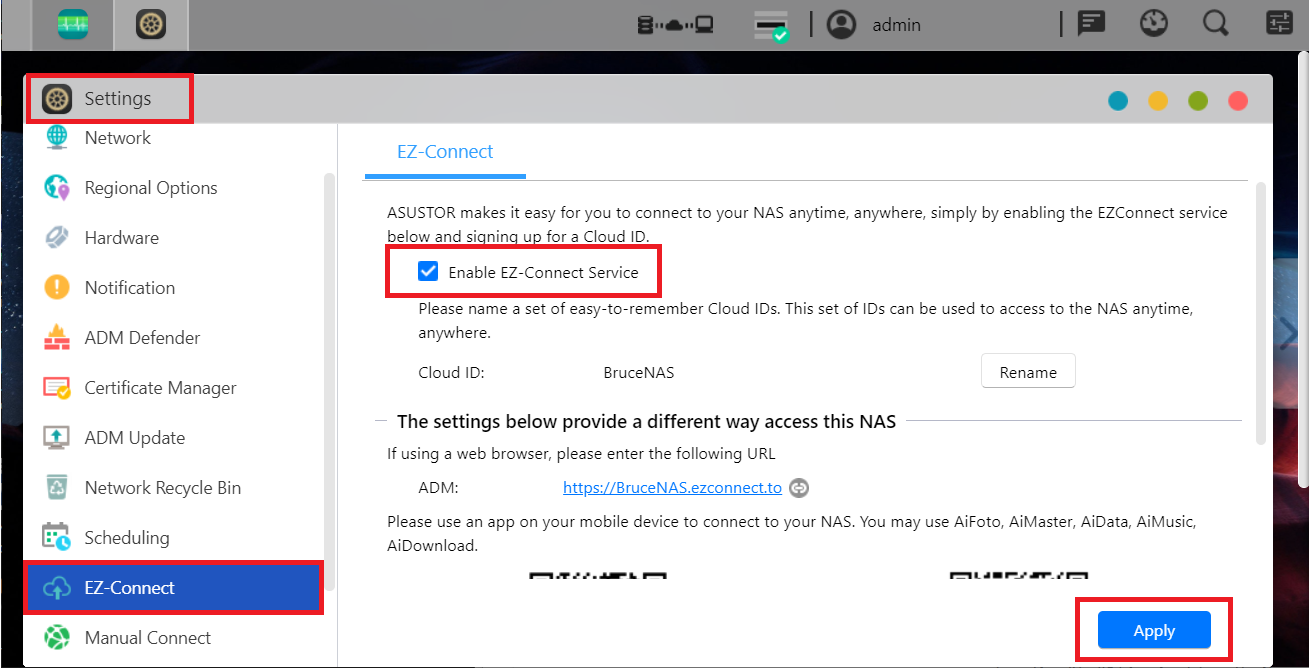
Step2. File Explorer > Select a folder or subfolder > Right-click > Click "Create Share link"
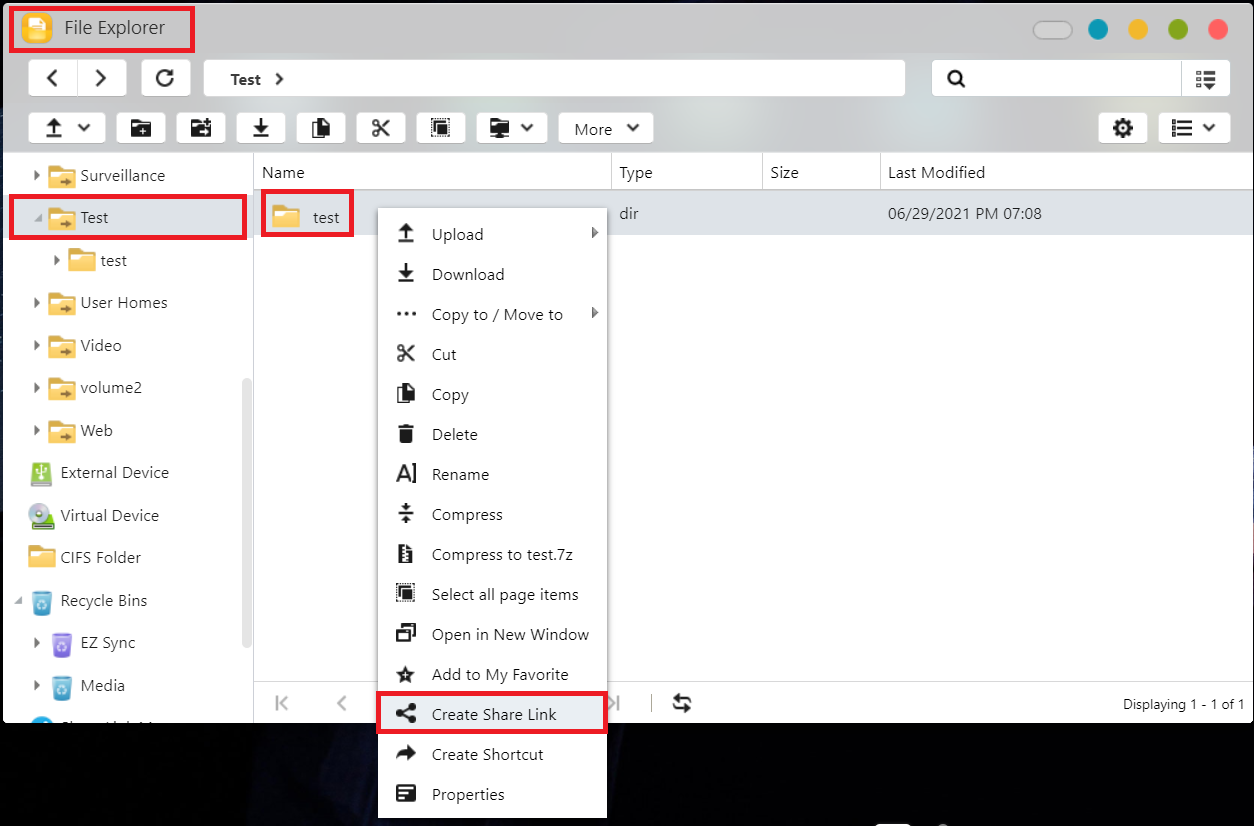
Step3. You can set up "Share to" ,"Expiration" and "Require password".
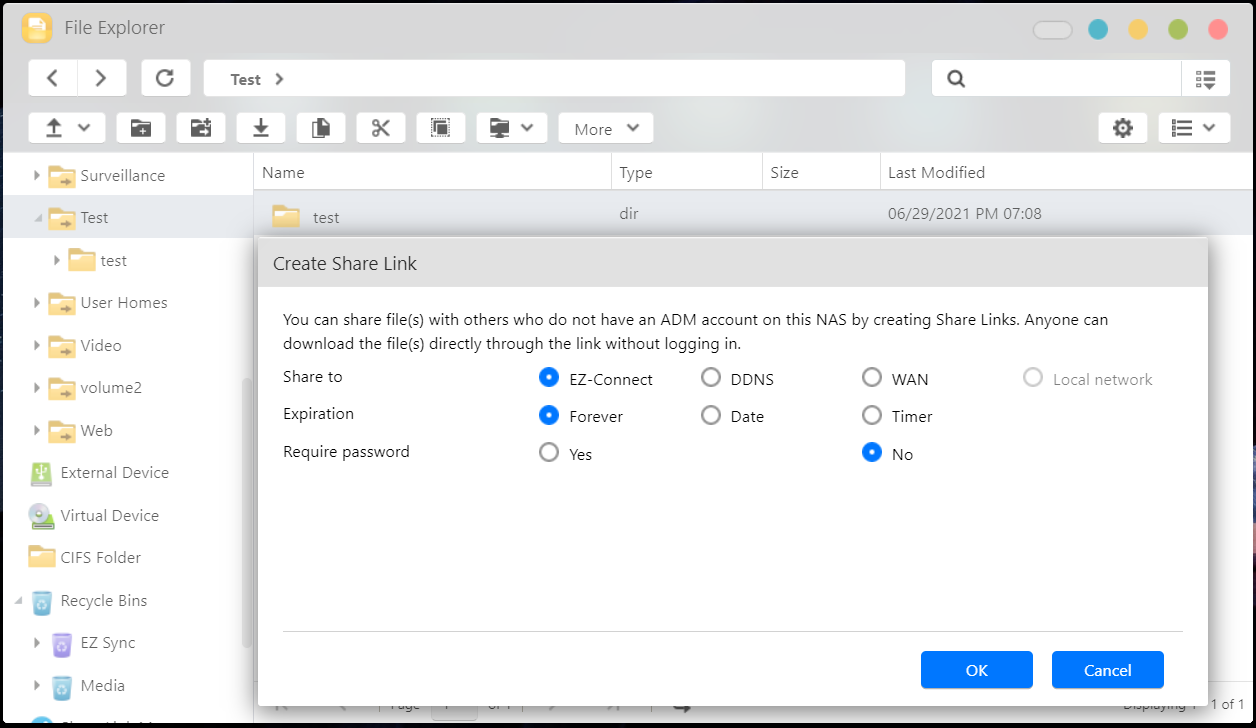
Step4. Copy Share link url and click OK.

Step5. Enter the url to browser and press the download icon to download the file.