20+ Adobe apps
Industry-leading apps including Photoshop, Illustrator, InDesign, Spark and XD.


ProArt Display PA278CFRV is a 27-inch AGLR QHD monitor designed to satisfy the needs of creative professionals, from photo and video editing to graphic design. This Calman Verified display boasts a wide color gamut with 95% DCI-P3 coverage and is factory
2560 x 1440
DCI-P3
Color Accuracy

Data and video signal transmission, plus 96-watt power delivery
Supports multi-monitor setups

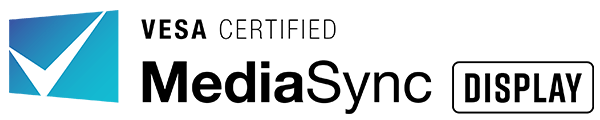
Tilt, swivel, pivot, and height adjustment
ASUS Flicker-free and ultra-low blue light

High resolution and wide color gamut are ideal for HDR video production. 100Hz variable refresh rate (VRR) for smooth rendering

Factory pre-calibrated to Delta E < 2 color accuracy for industry-leading color fidelity.
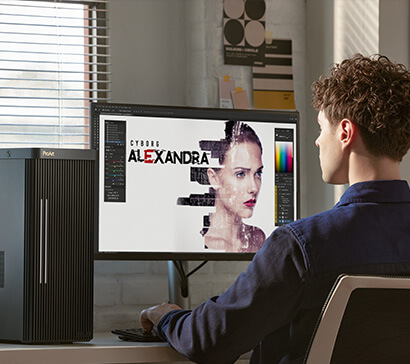
Truly precise color reproduction with Anti-Glare, Low-Reflection (AGLR) film to bring out the details in photographs or digital artwork.

Compared to its predecessor, ProArt Display PA278CFRV has a space-saving base that’s 33% smaller, as well as a 30% slimmer profile. Like its contemporaries in the ProArt Display family, PA278CFRV feels right at home in a studio or in any living space, with an understated elegance that is a nod to exquisite craftsmanship and uncompromising attention to detail.


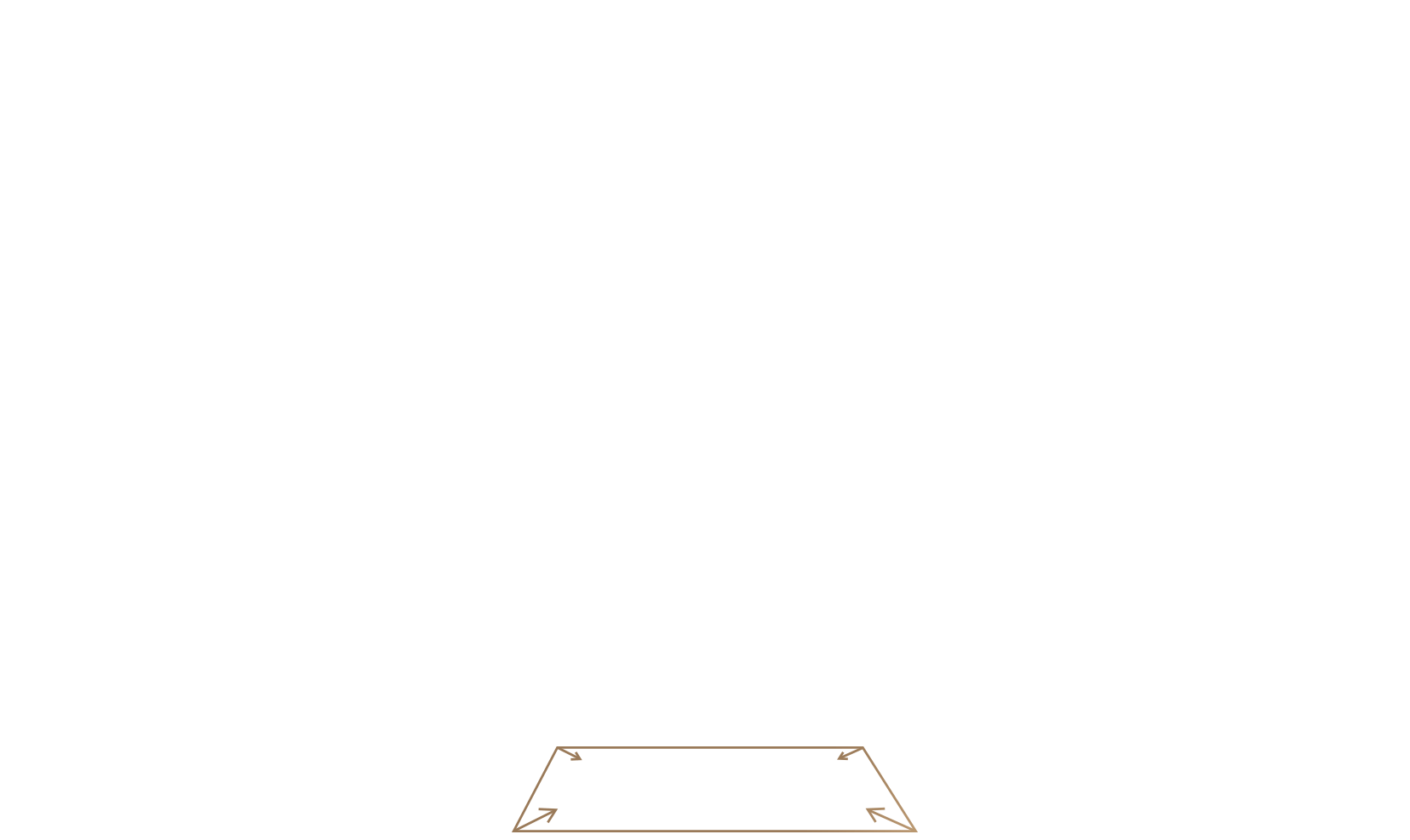

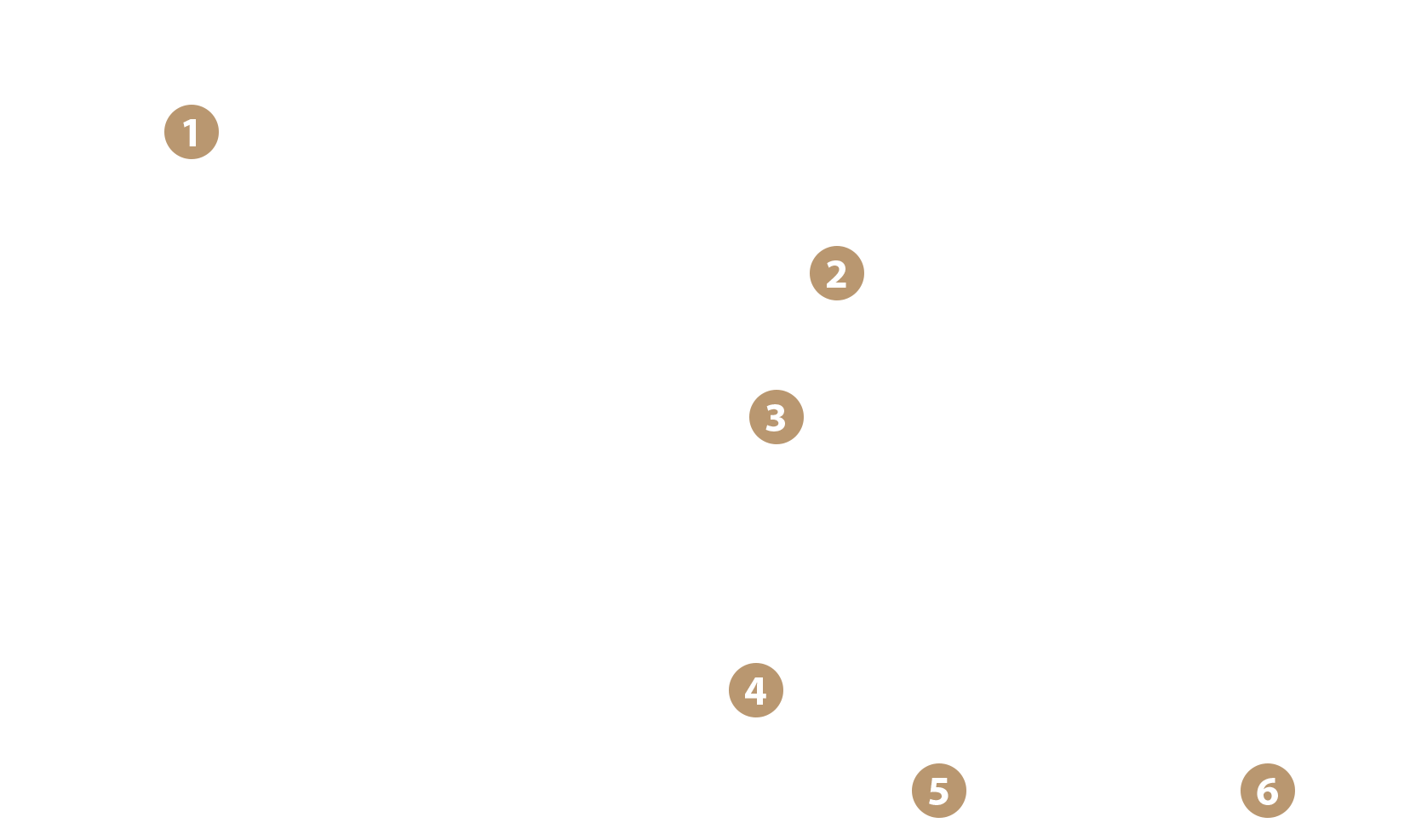
30% thinner profile*
Slim, frameless designUnderstated elegance design
VESA wall mountable
100 x 100 mmEasy cable management
33% smaller stand*
Compact, space-saving standAmbient Light Sensor
Synchronizes brightness with environment lightThe QHD (2560 x 1440) panel of PA278CFRV delivers high PPI and 77% more pixels than conventional Full HD monitors, offering superior picture quality and sharp imagery for a superbly detailed viewing experience. And, with so much extra screen space, you can work more easily and comfortably with less scrolling and zooming. HDR10 and VESA DisplayHDR™ 400 compatibility ensure the brightest whites and darkest black hues for exceptional contrast that results in rich, lifelike imagery―all to help artists fully realize their creative visions.

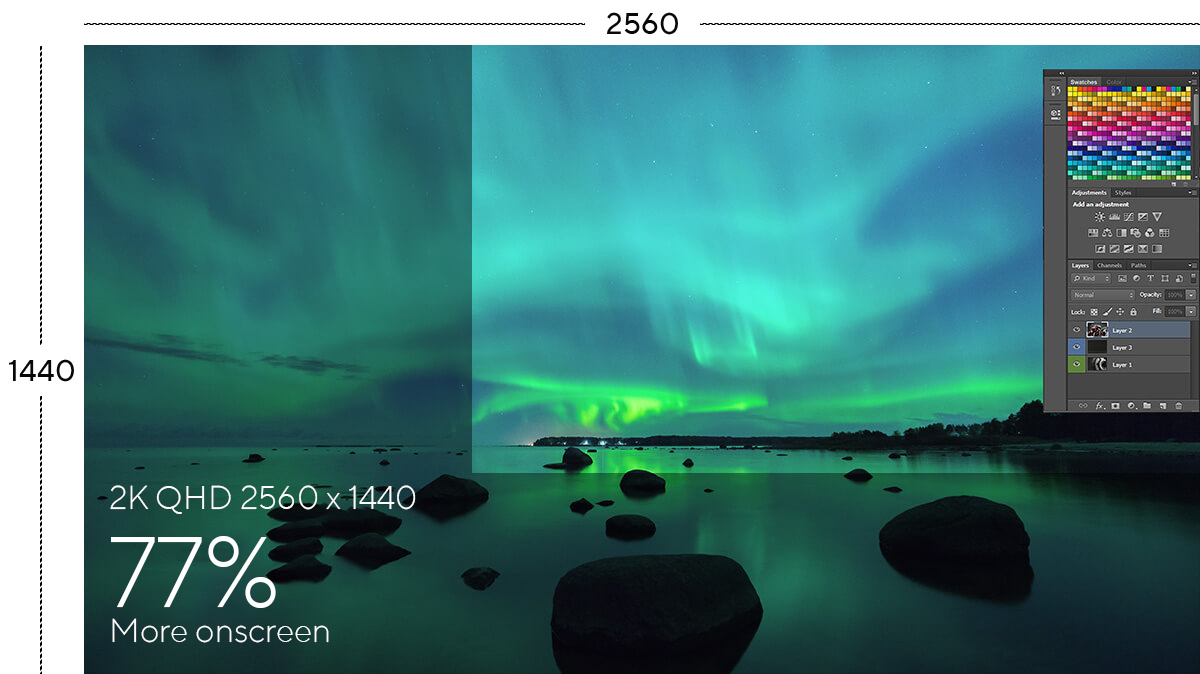
ProArt Displays LuxPixel™ Technology features AGLR (Anti-glare, Low-reflection) coating for a paper-like screen effect
, can significantly minimizing distracting environmental reflections, ensuring exceptional
pixel color accuracy and sharp details for extended creative sessions.

PA278CFRV goes beyond industry color standards, providing 95% DCI-P3 and 100% sRGB coverage bringing out the smallest details in photos.
DCI-P3
sRGB

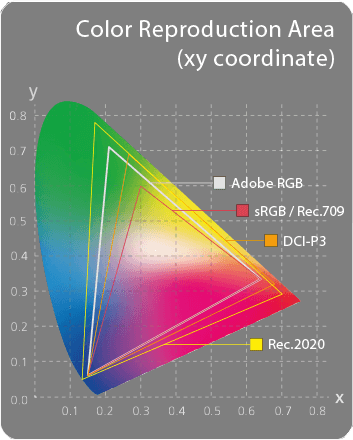
Each ProArt display is factory pre-calibrated using a new three-scale process to guarantee industry-leading color fidelity. The display then undergoes stringent testing using ASUS advanced grayscale tracking technology to ensure smoother color gradations, better uniformity, and high color accuracy with a Delta E < 2 color difference.
Color Accuracy


Color professionals rely on color-accurate displays to ensure that their creations look exactly as intended. Each PA278CFRV is Calman Verified and subjected to stringent, meticulous testing to ensure smoother gradation for assured

ASUS-exclusive ProArt Preset provides multiple color modes to suit different needs. PA278CFRV is compliant with the DICOM Part 14 standard to ensure smooth gradations and accurate identification of grayscale shading.


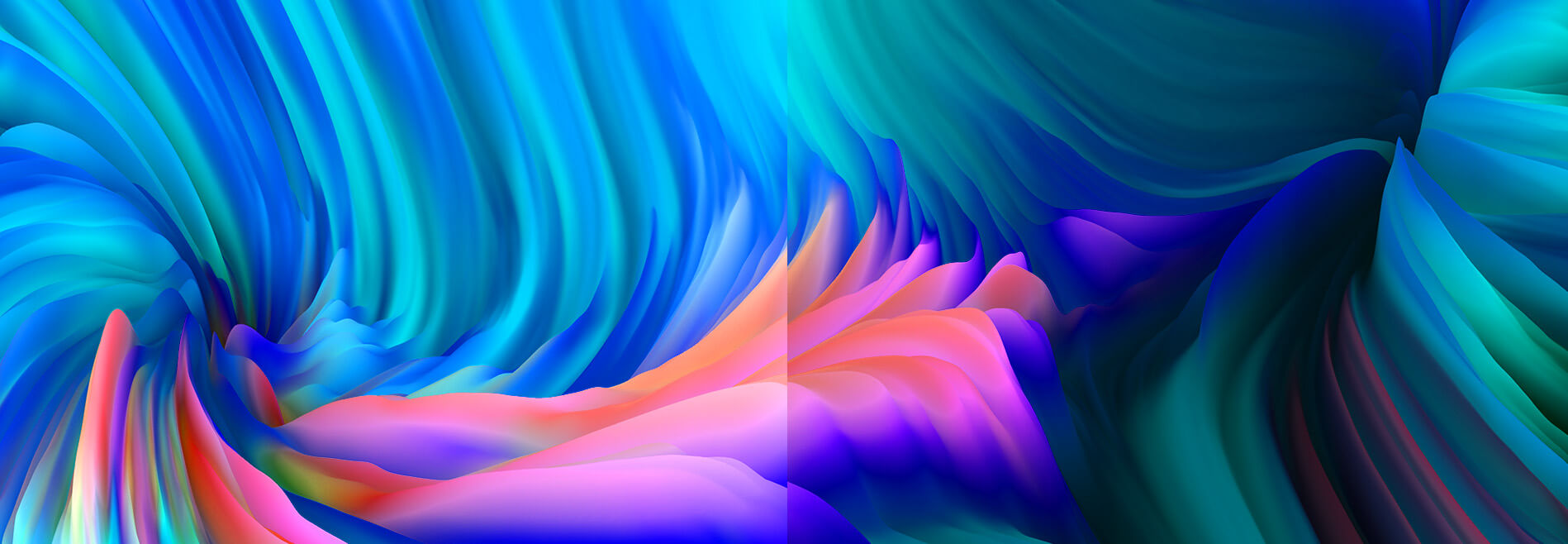

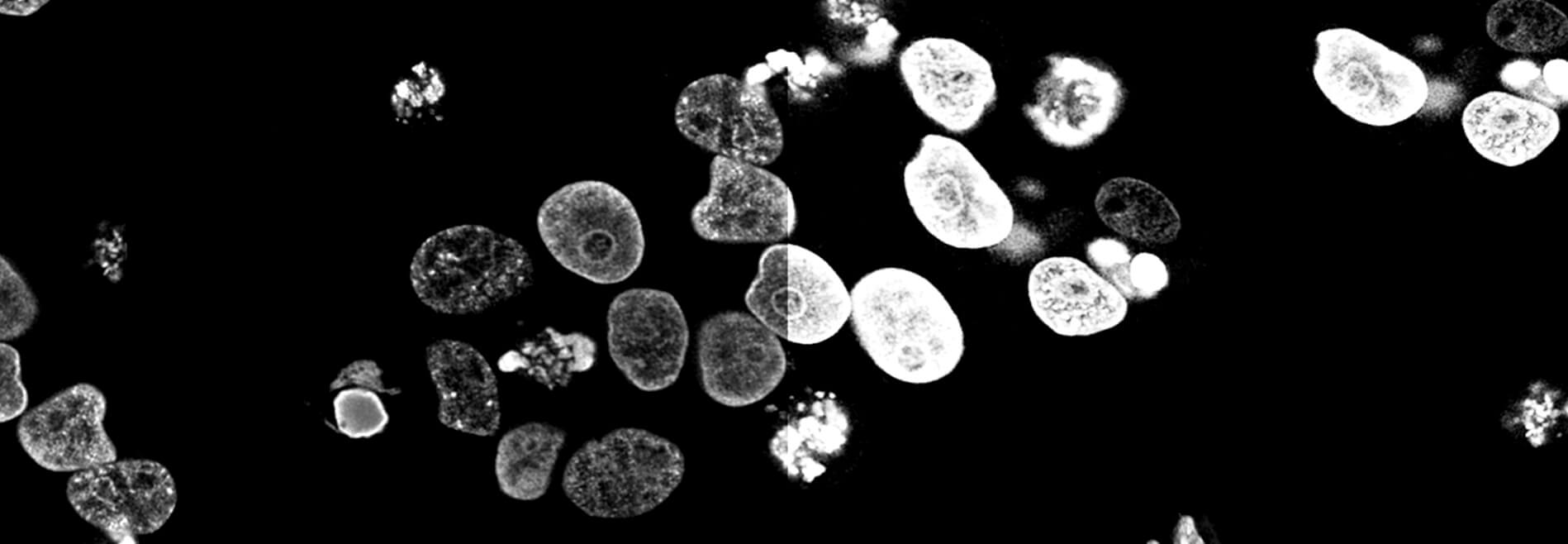
MODE ON
MODE OFF

High frame rates ensure smooth visuals and comfortable viewing experiences. With up to a 100 Hz variable refresh rate (VRR), ProArt Display PA278CFRV is also ideal for game developers who need to conduct quality checks on their creations.
Smooth Rendering
The included USB-C® port enables superfast data transfers, DisplayPort connectivity, and 96-watt power delivery to charge laptops and other devices―all via a single cable. PA278CFRV also serves as a USB hub: any device connected to the monitor’s USB ports gains access to other connected peripherals.
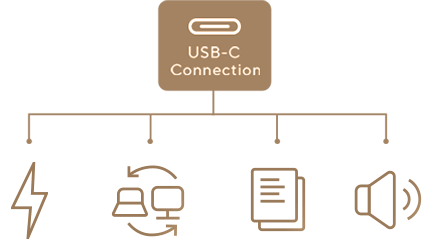

In addition to USB-C, ProArt display offers a myriad of connectivity options including HDMI®, DisplayPort™ (with daisy-chain support), USB Type-A, and additional USB-C downstream port for compatibility with a wide range of devices. DisplayPort allows users to daisy-chain multiple displays from a single video source, enhancing productivity. PA278CFRV also includes a passthrough port for headphones.

HDMI

DisplayPort (In)

DisplayPort (MST)

USB-C

USB Hub

Earphone Jack



DisplayPort Daisy-chain
A built-in USB 3.2 hub at the bottom of PA278CFRV includes two USB Type-A port, allowing you to easily connect a variety of devices and peripherals, as well as charge compatible devices.* Additional USB Type-A and USB Type-C port each on the back for expanded connectivity.
*Please check the power requirements of your device to ensure they match the monitor’s USB power output.
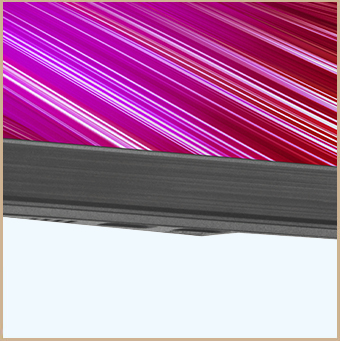
USB 3.2 Hub
Easy to access



Without ASUS Ultra-Low Blue Light Technology

With ASUS Ultra-Low Blue Light Technology
Exclusive ASUS Ultra-Low Blue Light technology protects you from blue-light emissions that may be harmful to your vision. It's easy to access, intuitive and flexible with seamless adjustment (0 to Maximum) via the OSD menu.



With ASUS Flicker Free technology

Without ASUS Flicker Free technology
ASUS Flicker-Free technology provides more comfortable viewing experiences by reducing on-screen flicker to minimize eye strain, headaches, and eye fatigue when spending long hours in front of a display.

Each ProArt display features an ergonomic stand with tilt, swivel, pivot, and height adjustments for comfortable viewing. The ability to pivot the screen clockwise or counterclockwise 90° for use in Portrait mode comes in handy when working with long documents, coding or web browsing. Furthermore, the quick-release feature makes it easy to attach the display via the integrated VESA wall mount―screw-free, so it's done in seconds!

0~130 mm
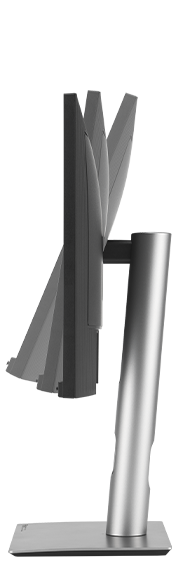
-5°~+23°
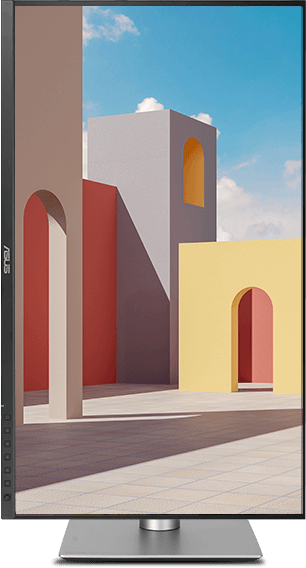
-90°~+90°

-30°~+30°

ASUS DisplayWidget Center is an app that allows you to tweak monitor settings with a mouse instead of using the buttons on the monitor.


ProArt Display is seamlessly crosses over between Windows and MacOS systems, offers a truly unified experience for creators to enhance your productivity, streamline your workflow.
ProArt Display PA278CFRV is stringently tested to meet the requirements of world-leading sustainability certifications. These tests include a comprehensive database of up-to-date criteria, independent verification, and a structured system for continuous improvement.
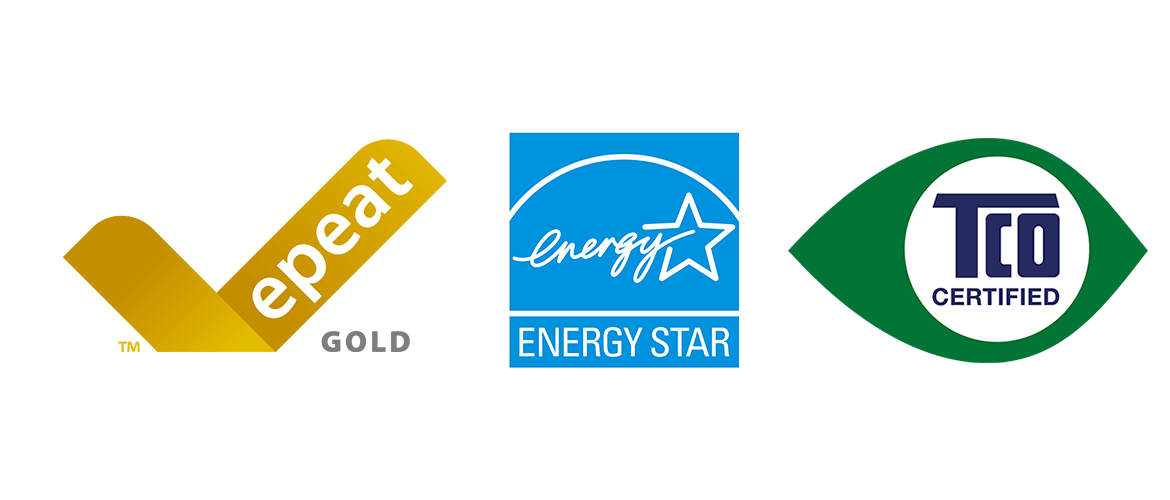
ProArt Display PA278CFRV is FSC Mix-certified, thanks to its sustainable packaging are made of at least 80% recyclable cardboard. ASUS has designed the packaging to minimize weight and volume, which helps conserve natural resources and allows more devices to be transported in a single shipping container.

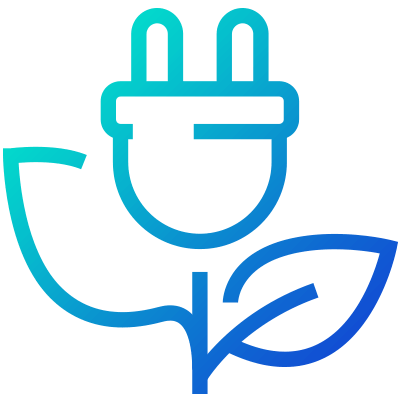
ProArt Display PA278CFRV has a power-saving Eco-mode, and achieve zero-watt power consumption with hard-switch off.

Extensive research and development ensure ProArt Display PA278CFRV is made from eco-friendly materials like 85% post-consumer recycled (PCR) plastics and components like mercury-free panels.
Get complimentary membership with the purchase of selected ASUS products.* (Up to a $238.47 value)

20+ Adobe apps
Industry-leading apps including Photoshop, Illustrator, InDesign, Spark and XD.
Adobe Fonts
Access thousands of fonts right within your Creative Cloud apps.
Behance
Find inspiration in the world’s largest creative community.
Creative Cloud Libraries
Your team can share assets across their apps and devices, so everyone’s in sync.
1TB of cloud storage per user
Extra storage makes it easier for your team to share and manage creative assets.
* Terms and conditions apply. For more details, please read the full terms and published on the event page.