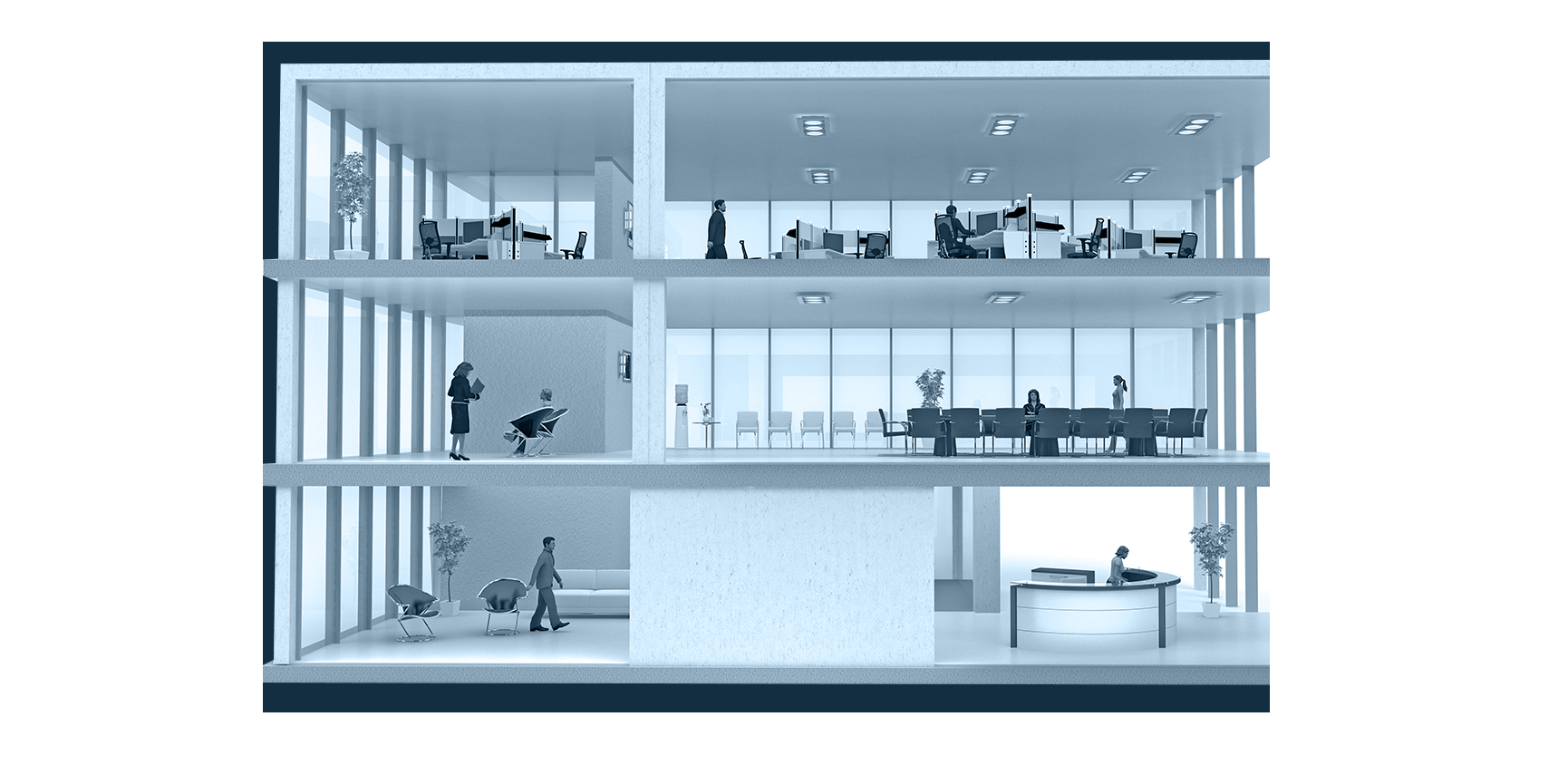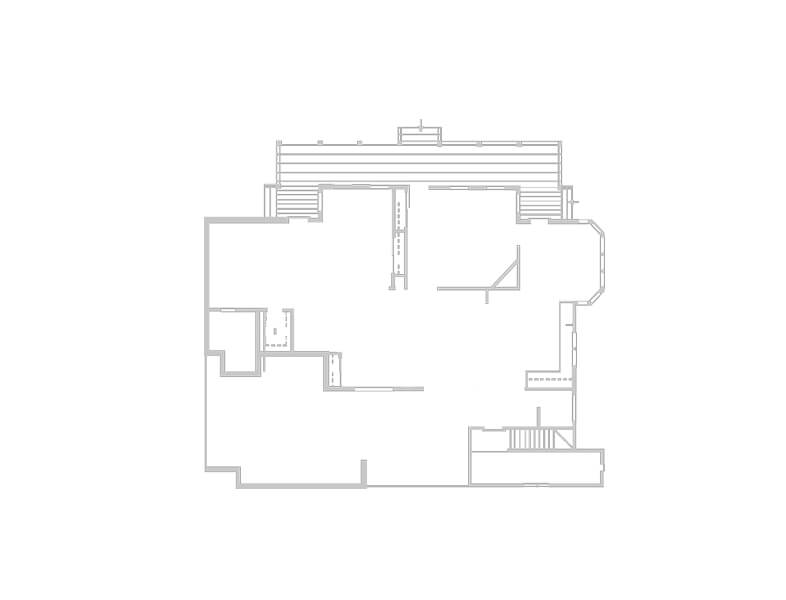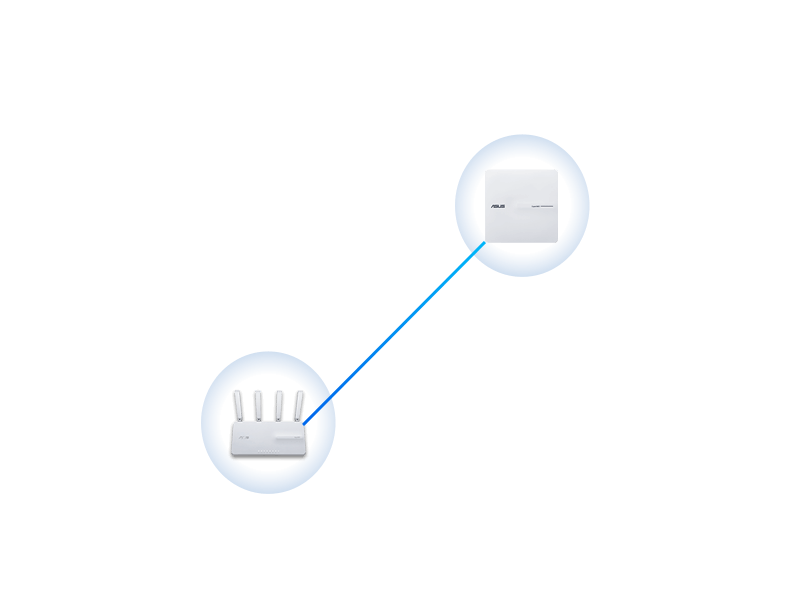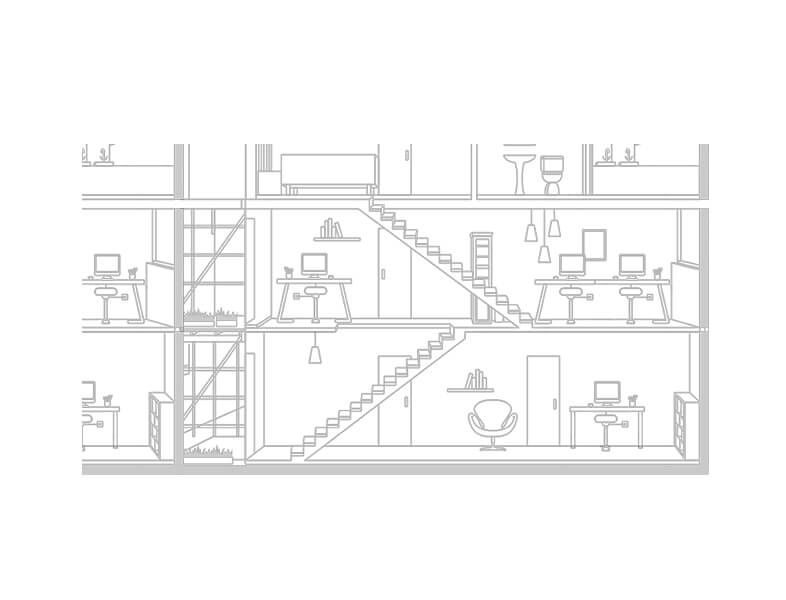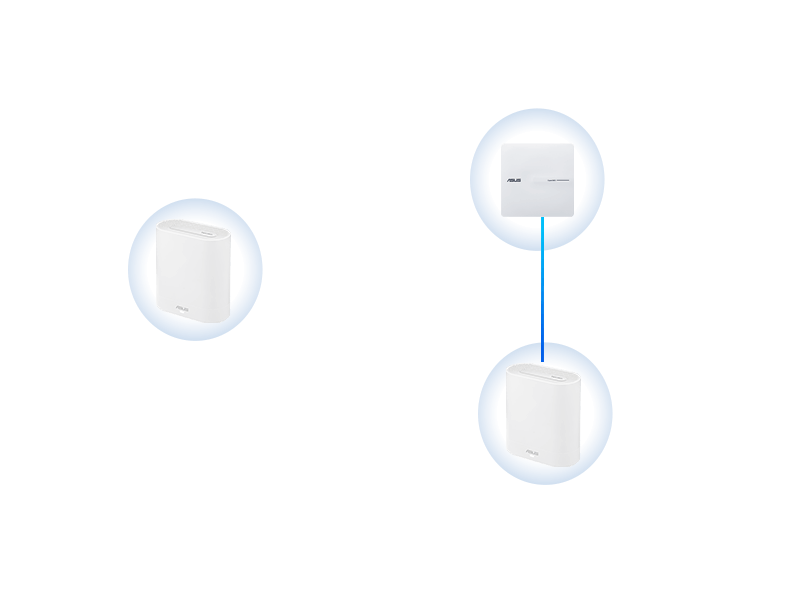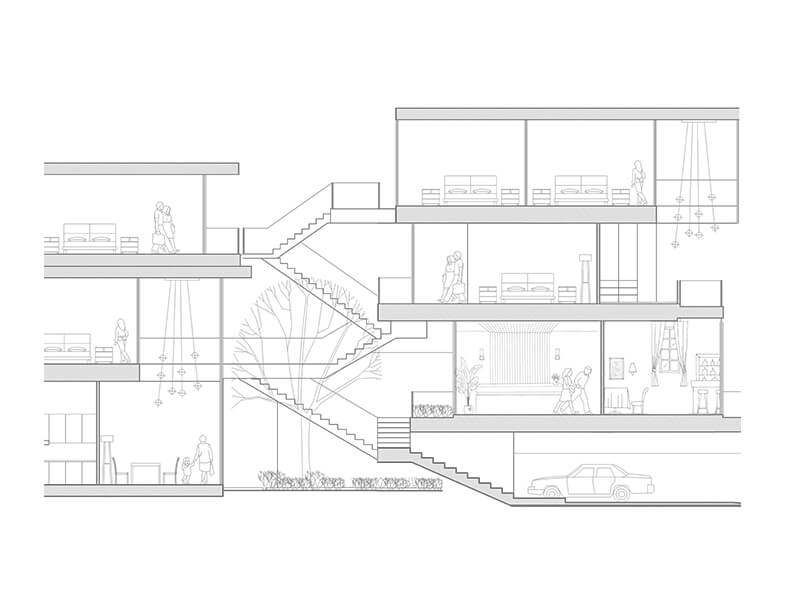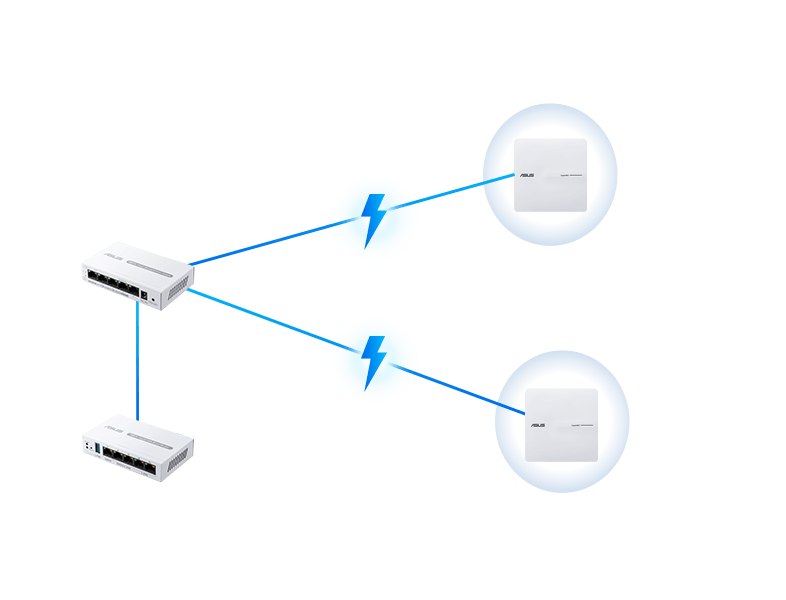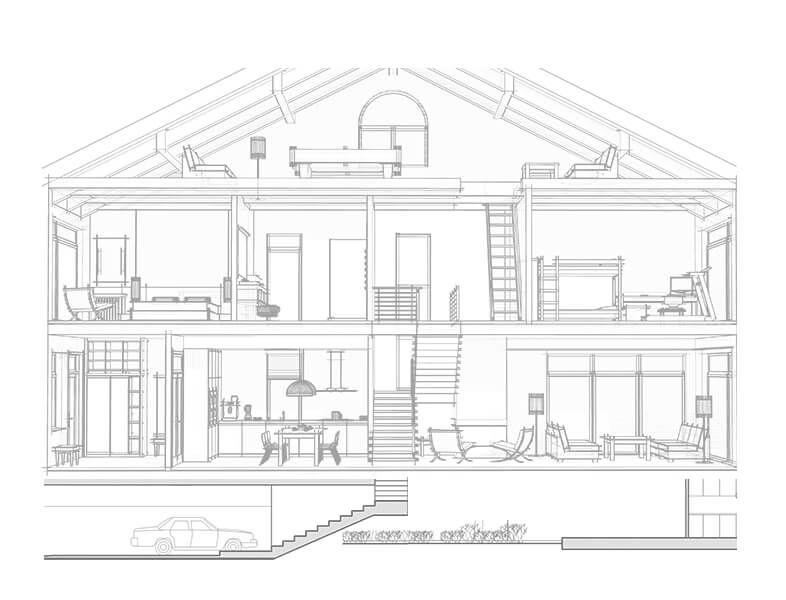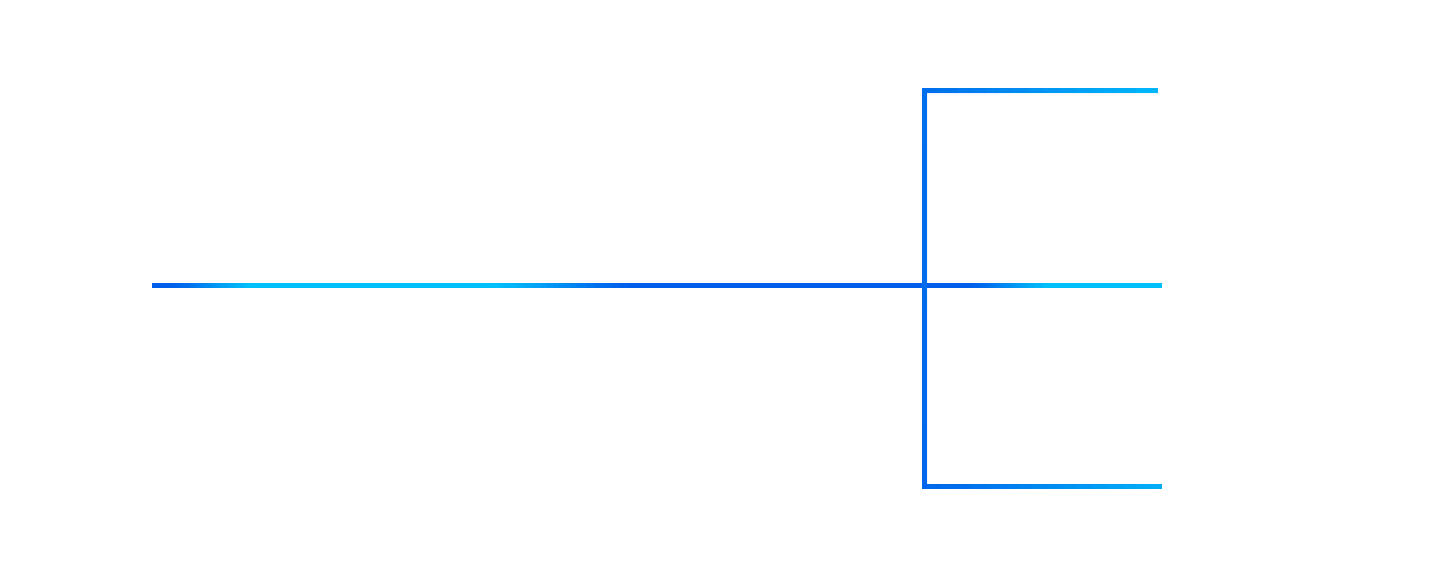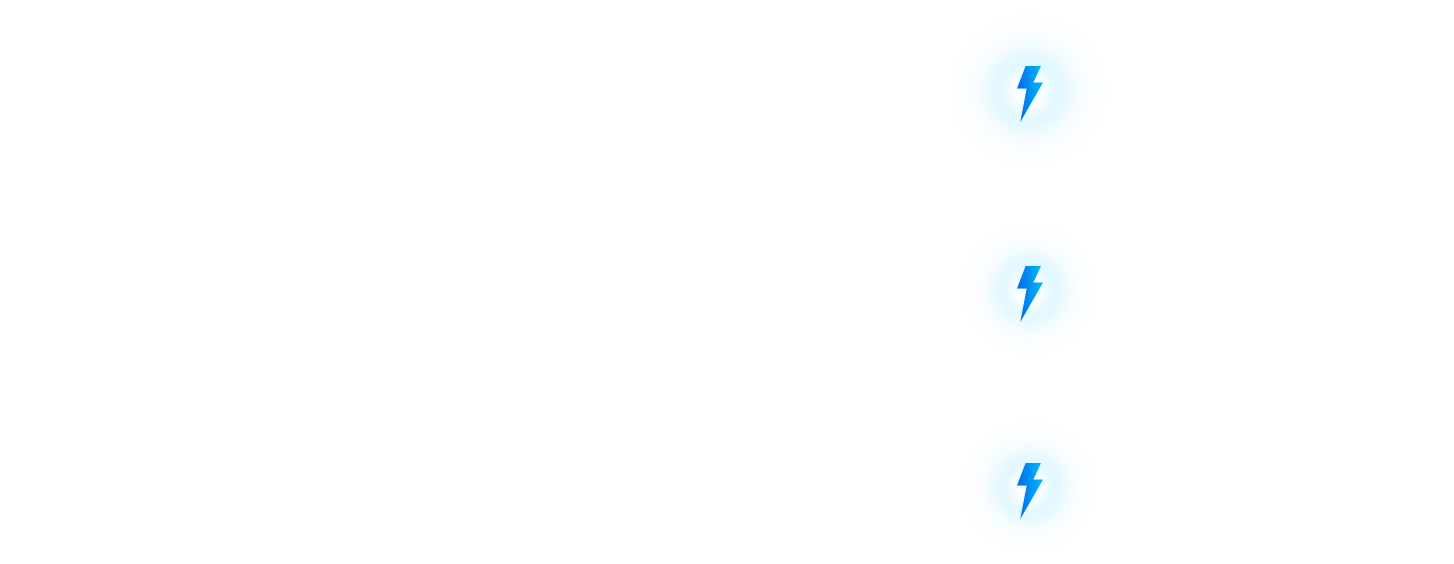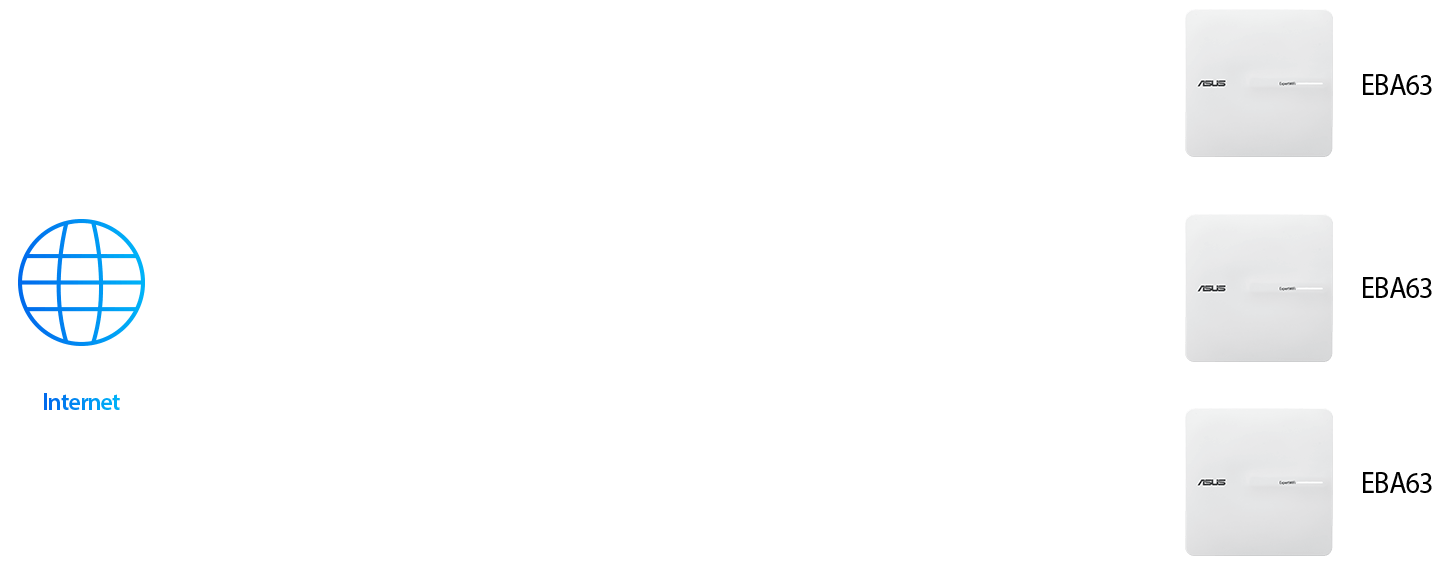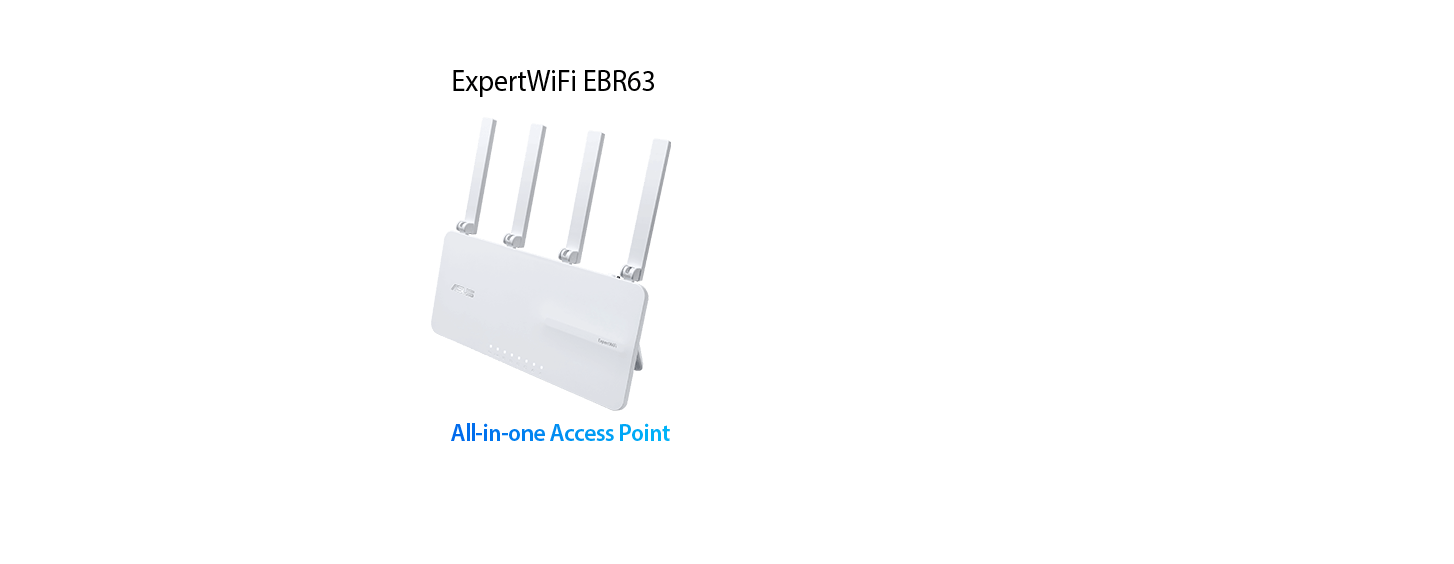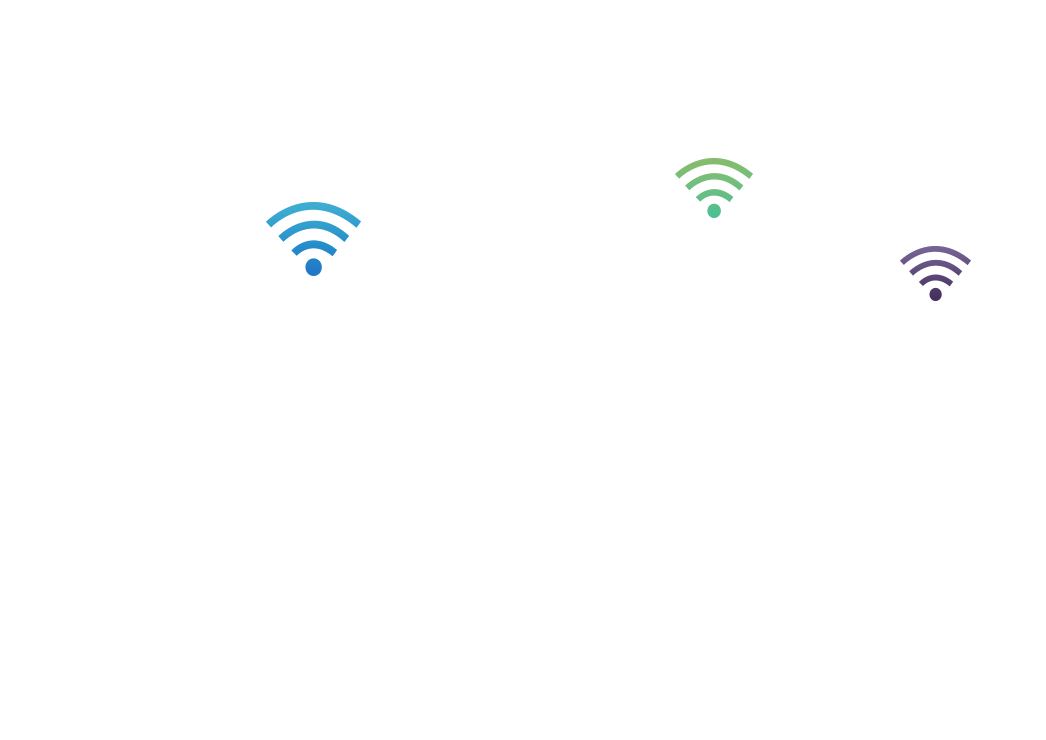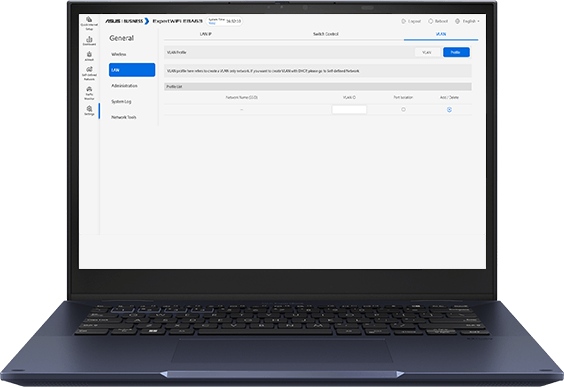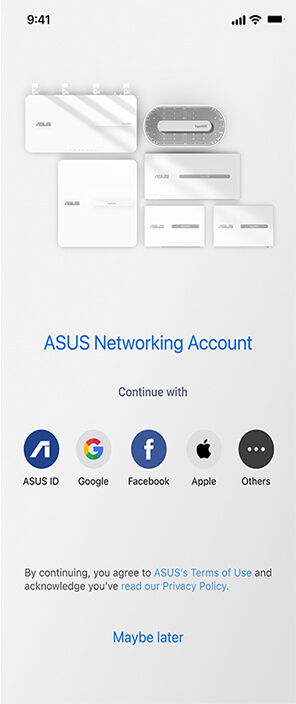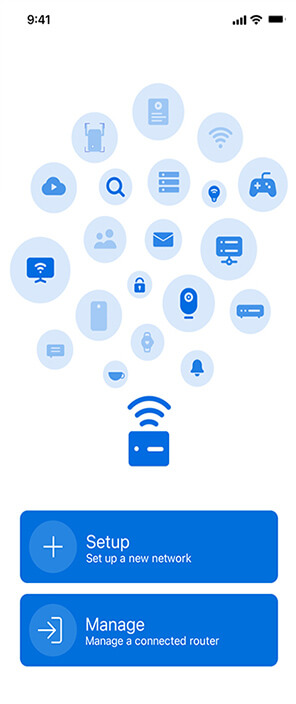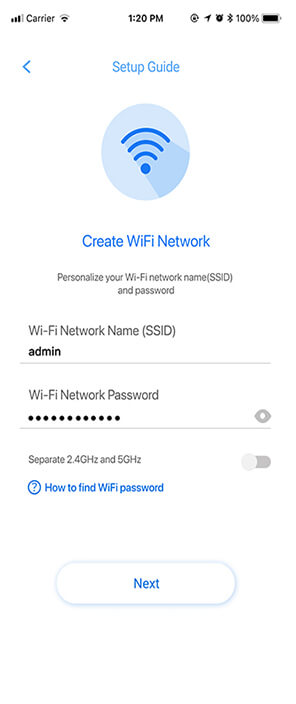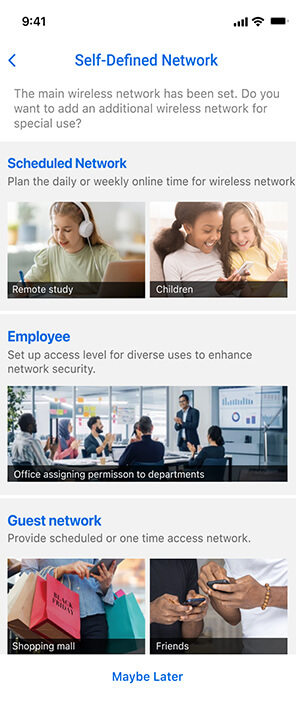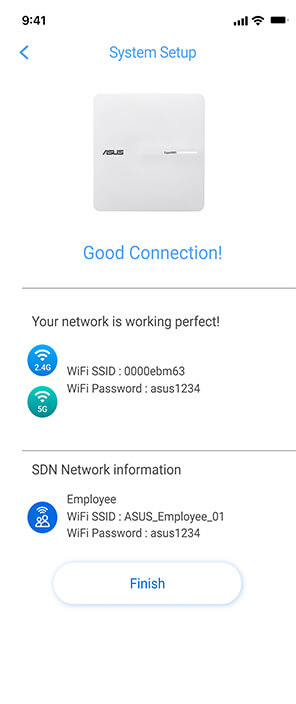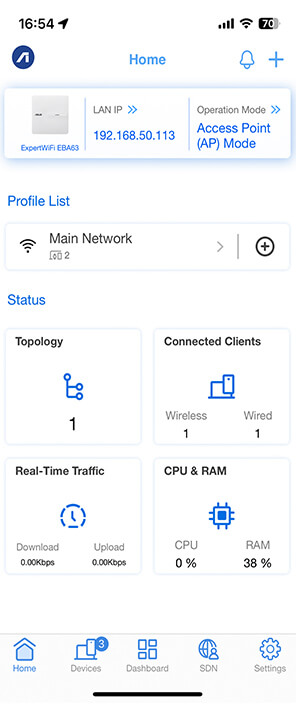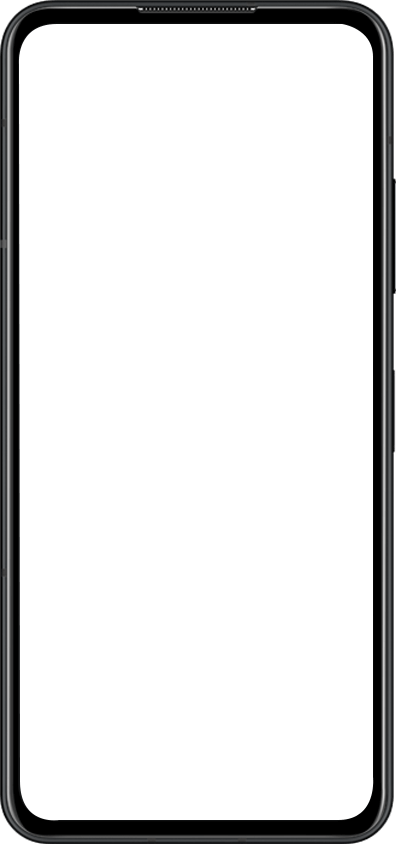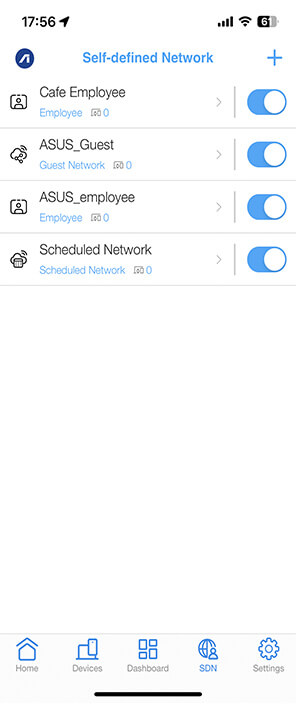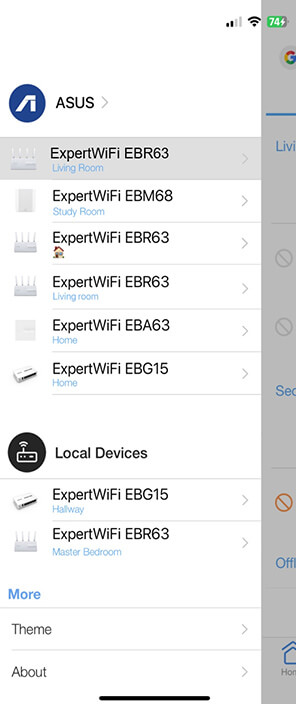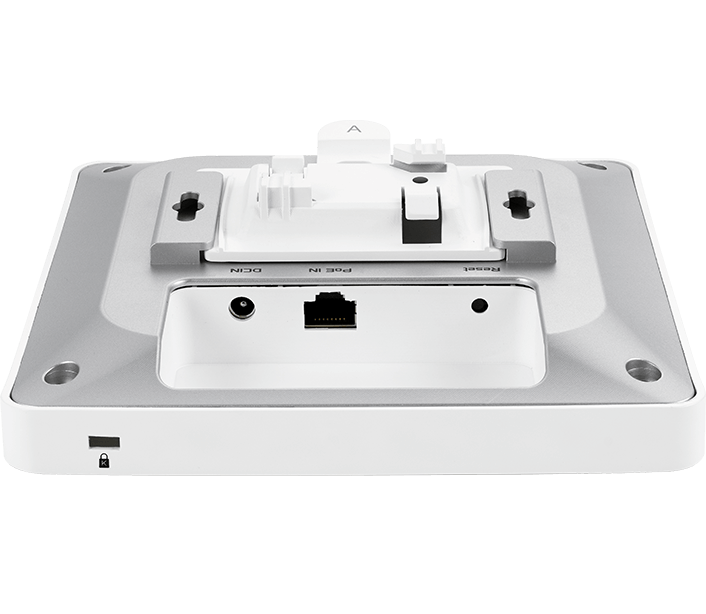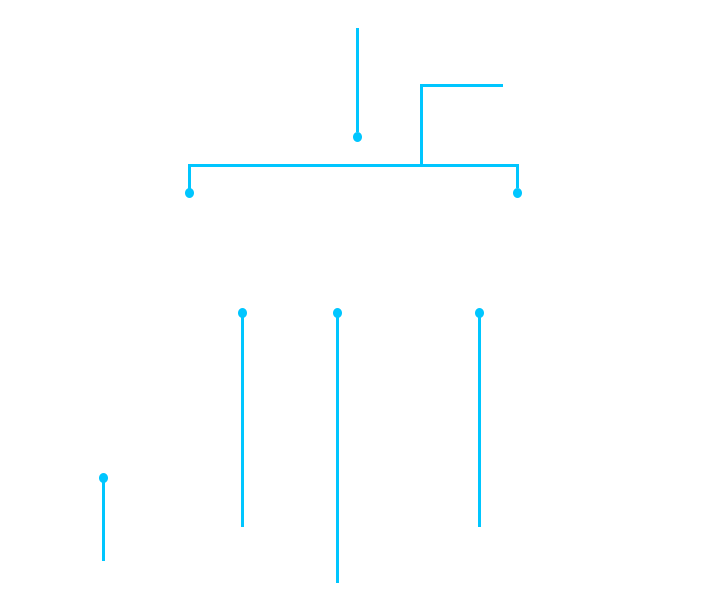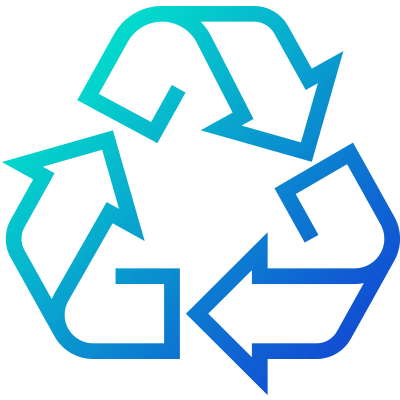Extend Your Business Network with ASUS ExpertWiFi
ASUS ExpertWiFi networking products are designed for easy scalability to fit a variety of SMB scenarios. By integrating ExpertWiFi series products, you can extend your business network coverage and access a complete suite of ExpertWiFi’s software features to boost your business operations. You can also connect the ExpertWiFi products with ASUS AiMesh extendable routers.
*The ASUS ExpertWiFi series is compatible with ASUS AiMesh products; however, the functionality of software features is subject to the capabilities of the primary router. The availability of some ExpertWiFi features may also depend on whether the AiMesh router supports them.