USB 3.1 UPD PANEL
Powerful charging, up to 100W!
Throw out your old power adapters and upgrade to simplest, fastest and most-efficient USB charging — the USB 3.1 UPD Panel! You get two reversible USB 3.1 Gen 2 Type-C ports for ultra-fast 10Gbit/s data transfers, and up to 100W* charging power via the first port. It's the fast and future-proof way to connect, charge and eliminate the messiness of multiple cables — the perfect combination!
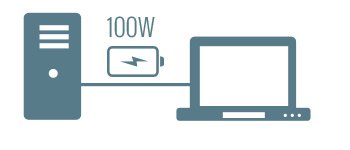 * Ensure the device you wish to charge
* Ensure the device you wish to charge supports the Power Delivery 2.0 standard.

USB 3.1 Type-C port with USB Power Delivery support USB 3.1 Type-C port
Instant USB 3.1 Type-C Experience
The USB 3.1 UPD Panel slides easily into any standard 5.25-inch drive bay, so it takes just moments to gain the benefits of USB 3.1 Gen 2 Type-C. Just follow these three simple steps:
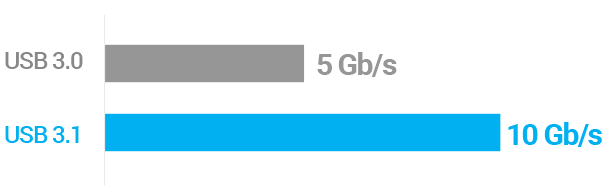

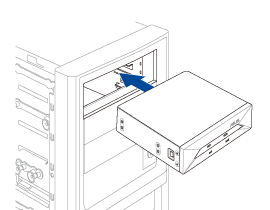
1Slide the USB 3.1 UPD Panel into your preferred 5.25-inch drive bay and tighten the retaining screws.
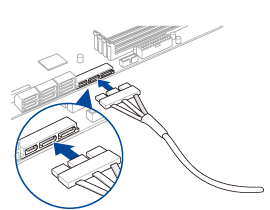
2Connect the included SATA Express cable to the SATA Express port on your PC's motherboard.
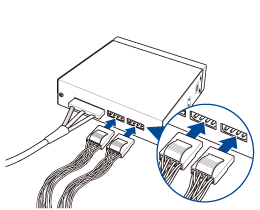
3Connect two Molex plugs to the USB 3.1 UPD Panel. That's it – you're done!
Have fun DIY! Easy installation
USB 3.1 UPD Panel's ingenious design means that if you want USB 3.1 Gen 2 Type-C charging and 10Gbit/s connectivity at the back of your PC, you can! Just open it up and inside is a DIY expansion card, just waiting to be slotted in — like this:

1Open USB 3.1 UPD Panel and remove the printed-circuit board (PCB) from the housing.

2Attach the supplied bracket to the removed PCB, transforming it into an expansion card.

3Slide the expansion card into a spare slot and your PC now has two USB 3.1 Gen 2 Type-C ports at the back panel!
- Matrix absorption structure: Increased drop protection
- Magnetic ring design: Enables strong and reliable magnetic attachment
- Transparent design: Highlights Zenfone 12 Ultra’s sleek aesthetics
- Aluminum-alloy buttons and decoration: Sleek and durable accents
- Antibacterial materials: SGS verified antibacterial






