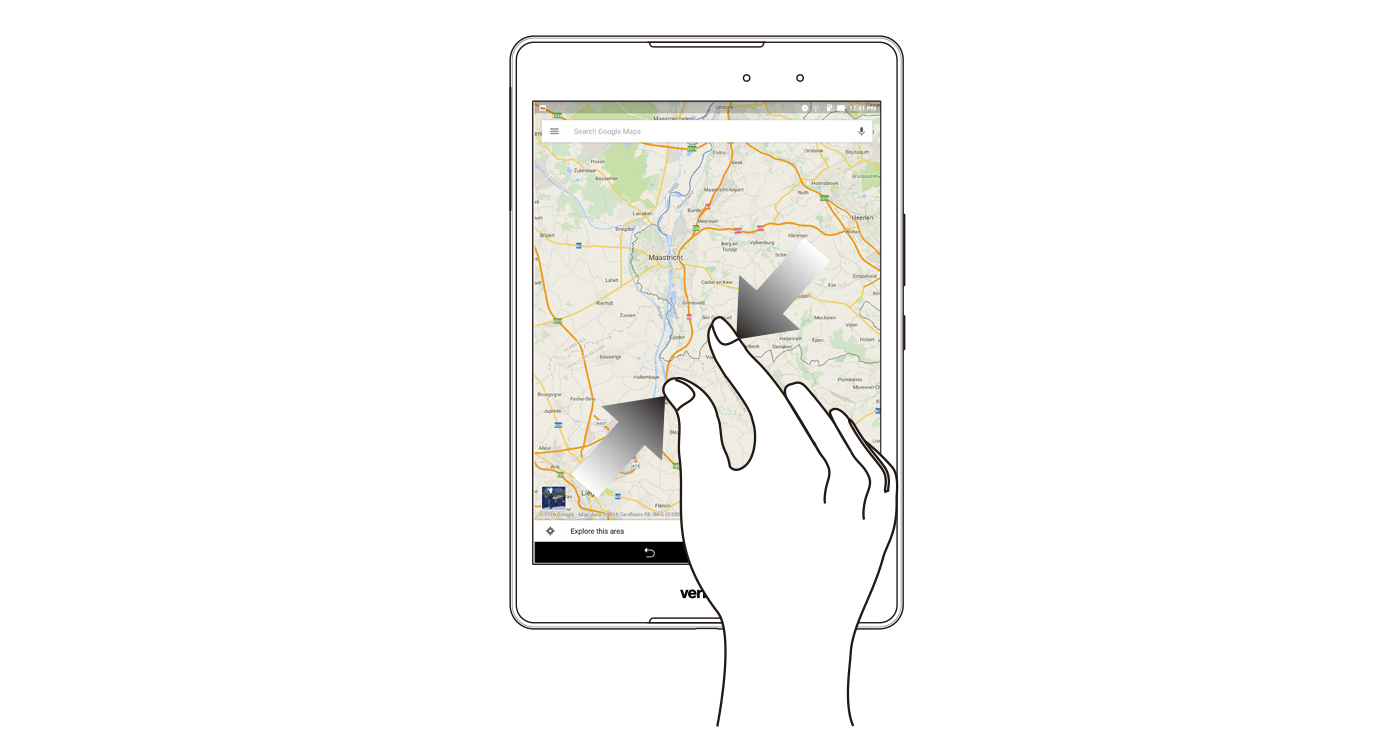Using the touchscreen
Use these gestures on the touchscreen to launch apps, access some settings, and navigate your ASUS Tablet.
Launching apps or selecting items
Do any of the following:
- To launch an app, simply tap on it.
- To select an item such as in File Manager app, simply tap on it.

Moving or deleting items
Do any of the following:
- To move an app or widget, tap and hold then drag it to the location where you want it to be.
-
To delete an app or widget from the Home screen, tap and hold then drag it to

Moving through pages or screens
Do any of the following:
- Swipe your finger to the left or to the right to switch between screens or to flip through a Gallery of images.
- Scroll your finger up or down to go through web pages or list of items.
Zooming in
Spread apart your two fingers on the touch panel to zoom in an image in Gallery or Maps, or zoom in a web page.
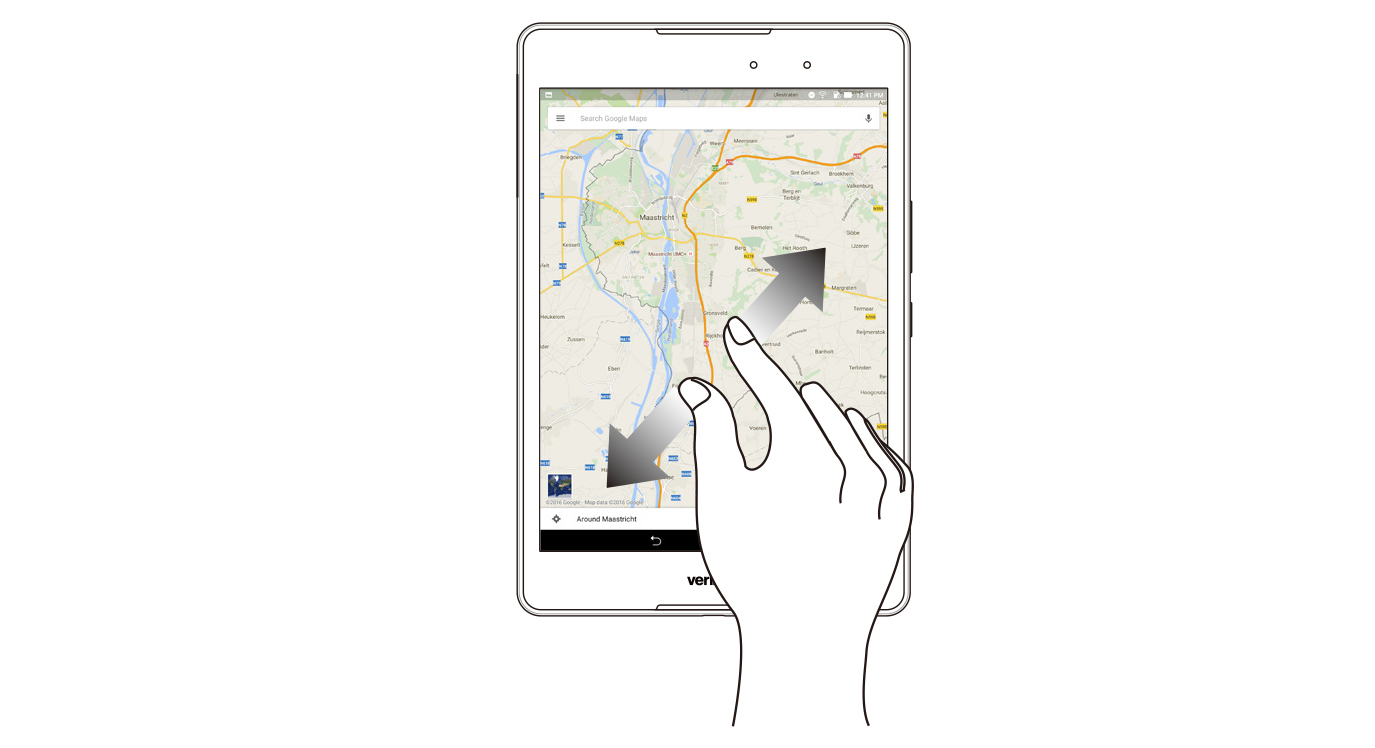
Zooming out
Bring together your two fingers on the touch panel to zoom out an image in Gallery or Maps, or zoom out of a web page.