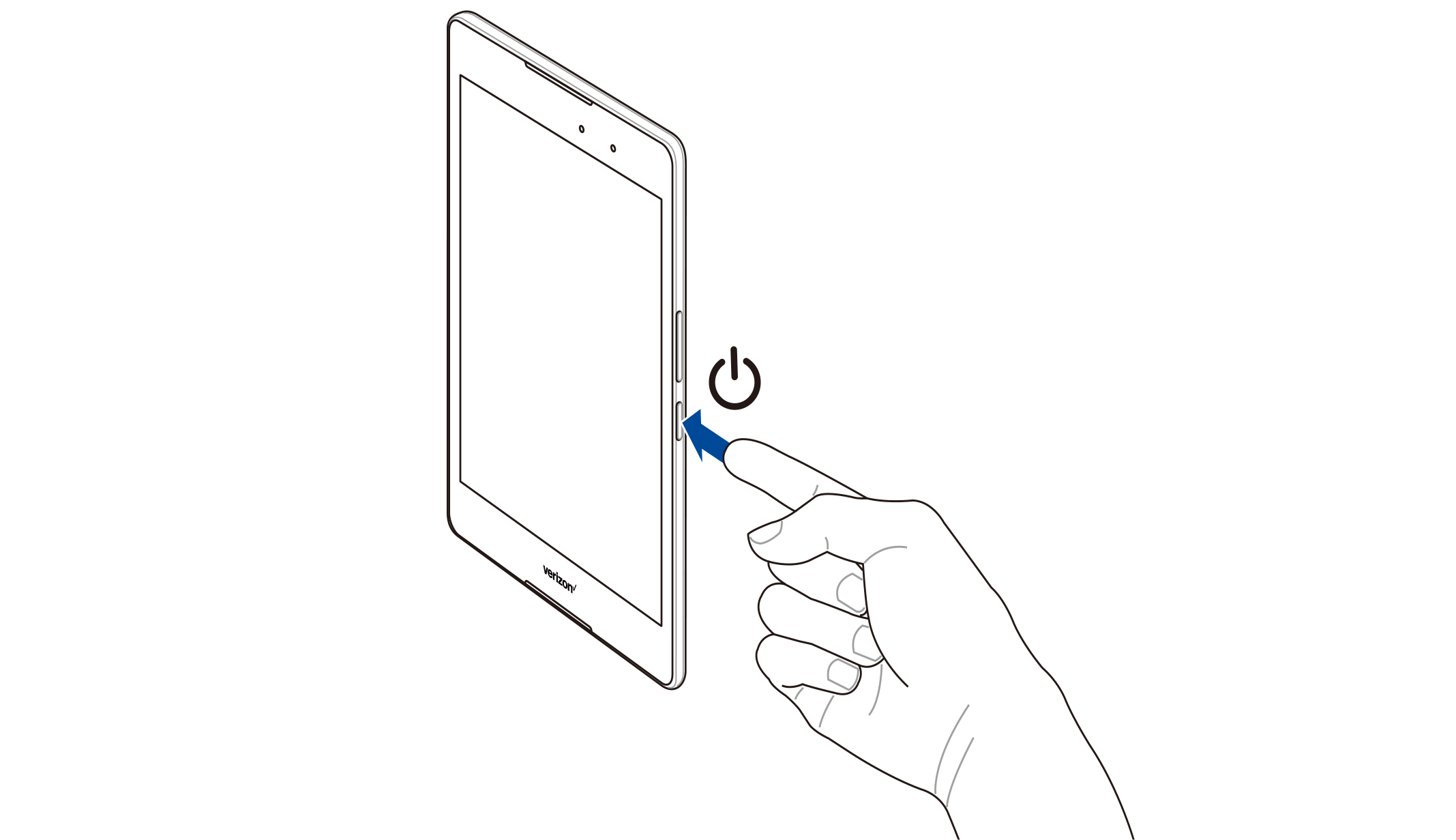Turning your ASUS Tablet on or off
Power on your device
To turn your tablet on, press and hold the Power button.
Power off your device
To turn your tablet off, press and hold the Power button. Then tap Power off > OK.
Suspend your device
To put your device in sleep mode:
- Press the Power button to suspend your device.
-
You can also double-tap the blank screen from your device’s home page to suspend the device.