Selfie
Take advantage of your rear camera’s high megapixel specs without worrying about pressing the shutter button. Using face-detection, you can set your ASUS Tablet to detect up to four faces using the rear camera then automatically capture your selfie or group selfie.
Capturing Selfie photos
- From the Camera app screen, tap
 > Selfie.
> Selfie. -
Tap
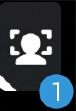 to choose how many people should be included in the photo.
to choose how many people should be included in the photo. - Use the rear camera to detect faces and wait for your ASUS Tablet to start beeping, counting down until it captures the photo.
-
Tap
 to save the photo.
to save the photo.

