1 Exclusive Dual Mounting Hole Design
Works with both LGA1700 & LGA 1200 compatible coolers
Learn more about ASUS AIO coolers
Las placas base de la serie ASUS 600 y los procesadores Intel® Core™️ de 12.ª Gen. soportan PCIe® 5.0 y memoria DDR5, cuentan con las opciones de conectividad más punteras, sistemas de suministro de energía y refrigeración potentes y están optimizadas con inteligencia artificial. Esta nueva plataforma está diseñada para que los gamers, creadores y usuarios de todo tipo expriman hasta la última gota de rendimiento de las nuevas CPU Intel Core con una variedad de acabados que se adaptan a todos los gustos.

Linus Tech Tips x ROG - ROG Rig Reboot 2021

Guía de compra de placas base ASUS Z690/H670/B660

Upgrading This TERRIBLE Computer - ROG Rig Reboot 2021

Livestream: Overclocking Your Intel 12th Gen K CPU on Z690 motherboards

ROG Press Livestream

Video intro de placas base ASUS Z690

Guía de compra de placas base ASUS Z690

Las placas base ASUS 600 incorporan software y firmware exclusivos que aprovechan el aprendizaje automático y la Inteligencia Artificial (IA) para enriquecer la experiencia del usuario. En algunos modelos, la IA de ASUS abarca funciones de overclocking, refrigeración, redes y audio. AI Overclocking analiza la CPU y el sistema de refrigeración para llevar el sistema al límite. La IA de ASUS está diseñada para facilitar los ajustes y la optimización tanto para los nuevos reclutas como para los veteranos expertos.
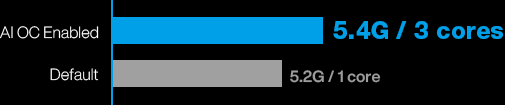
CPU : Intel LGA 1700 i9-12900K, i7-12700K, i5-12600K | Placa base : ROG Maximus Z690 Hero |VGA: NVIDIA GeForce GTX-1070 | DRAM : Micron DDR5-4800 16GB*2 | Alimentación : G.SKILL PS850G 850W 80 PLUS GOLD | Refrigerador de CPU : Corsair H115i | OS: Windows 11
Las placas base ASUS 600 mejoran el rendimiento DDR5 con opciones de overclocking no para los kits de alta velocidad y los módulos de nivel básico con un IC de gestión de energía bloqueado (PMIC).
¿No tienes experiencia con el overclocking de la memoria? No te preocupes.
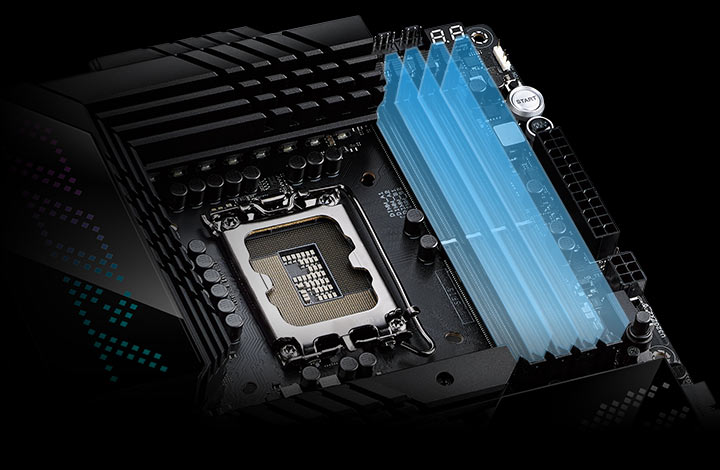
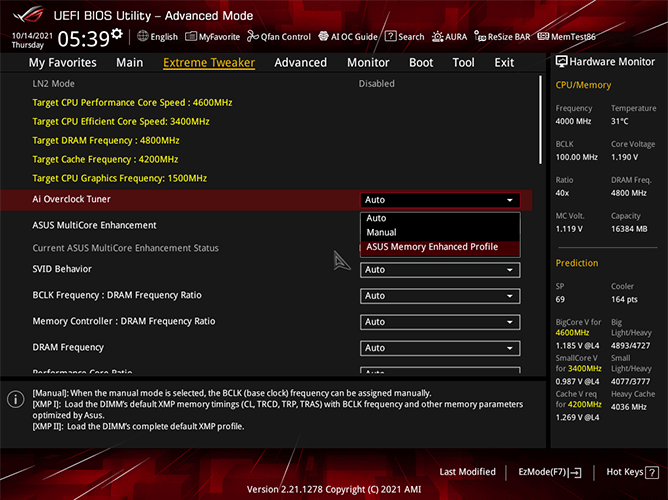
ASUS Enhanced Memory Profile (AEMP) es una función firmware exclusiva para módulos de memoria con restricciones PMIC. AEMP detecta automáticamente los chips de memoria de tu kit y ofrece perfiles optimizados de frecuencia, sincronización y voltaje que puedes aplicar sin complicarte la vida.
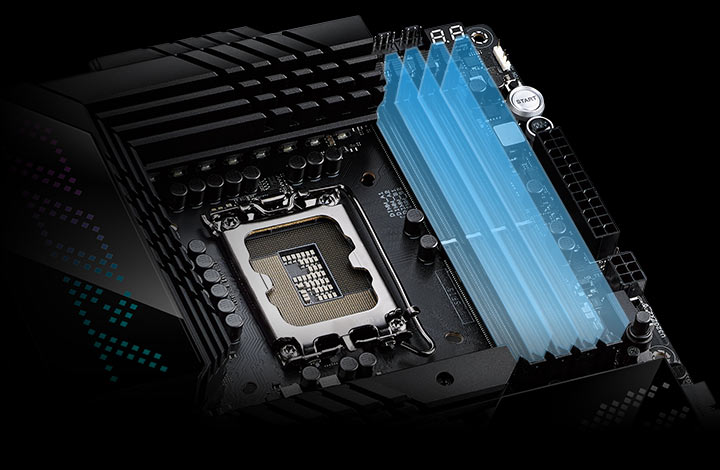
Hemos trabajado junto a los principales fabricantes de memoria para optimizar el rendimiento y la estabilidad de la memoria DDR5, y garantizar la compatibilidad de nuestros productos. La página de soporte de cada placa base contiene una amplia lista de módulos de memoria DDR5 cuya compatibilidad con ese modelo está garantizada.


Las placas base ASUS 600 utilizan etapas de potencia agrupadas y componentes de alta calidad para alimentar las CPU Intel de 12.ª Gen.. Incluso en los modelos básicos, las soluciones de alimentación están orientadas a ofrecer un rendimiento excelente, y a lo largo de la gama esas credenciales se amplían hasta establecer nuevos límites.
Más información sobre las etapas de potencia agrupadas de ASUSPara garantizar la estabilidad de los procesadores Intel Core de 12.ª Gen., las placas base ASUS Z690 emplean unos disipadores para el VRM y el chipset de gran tamaño con un equilibrio ideal entre superficie y masa. Esa misma filosofía se extiende a los disipadores M.2, que se encargan de enfriar las unidades de almacenamiento PCIe 4.0 y NVMe 5.0.
Las ROG Maximus 600 Extreme y Apex incluyen ROG True Voltician, un osciloscopio USB en miniatura que muestra las formas de onda de las pistas Vcore, VCCIN y System Agent de la CPU. También puede utilizarse para monitorizar una tarjeta gráfica o la fuente de alimentación, y los usuarios pueden ejecutar el software True Voltician en un PC mientras obtienen lecturas de otro.
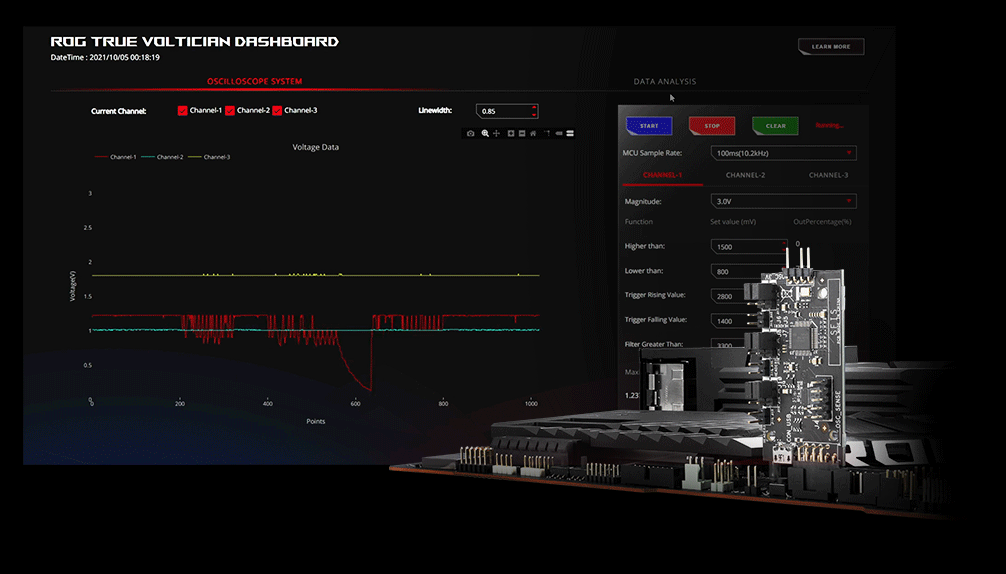

Las placas base ASUS 600 están equipadas hasta con dos ranuras PCIe 5.0 que son ideales para tarjetas gráficas. Algunos modelos incluso cuentan con una ranura M.2 PCIe 5.0 y una tarjeta ROG Hyper M.2, posicionándolas en la vanguardia de la tecnología gráfica y los dispositivos de almacenamiento.
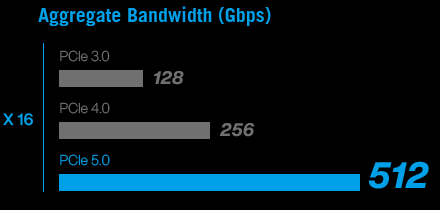

La tecnología Wi-Fi 6E aprovecha el nuevo espectro radioeléctrico disponible en la banda de 6 GHz para ofrecer hasta tres veces el ancho de banda de 5 GHz y hasta siete bandas de 160 MHz.
Diseñados para satisfacer los requisitos de los usuarios avanzados y los creadores de contenidos, la conectividad Ethernet de 10 Gb y 2,5 Gb ofrece transferencias de archivos más rápidas, juegos en línea más fluidos y transmisión de vídeo en alta resolución.

USB 3.2 Gen. 2x2 ofrece un rendimiento máximo de 20 Gbps. Además, también cuenta con Quick Charge 4+, una tecnología que permite cargar rápidamente dispositivos (hasta 60 W) conectando un cable de alimentación PCIe al conector adyacente de 6 contactos.
Ofrecen hasta 40 Gbps de ancho de banda bidireccional para los dispositivos y unidades de alta velocidad más nuevas. Thunderbolt 4 también admite hasta dos pantallas externas 4K y amplía el ancho de banda PCIe hasta los 32 Gbps.

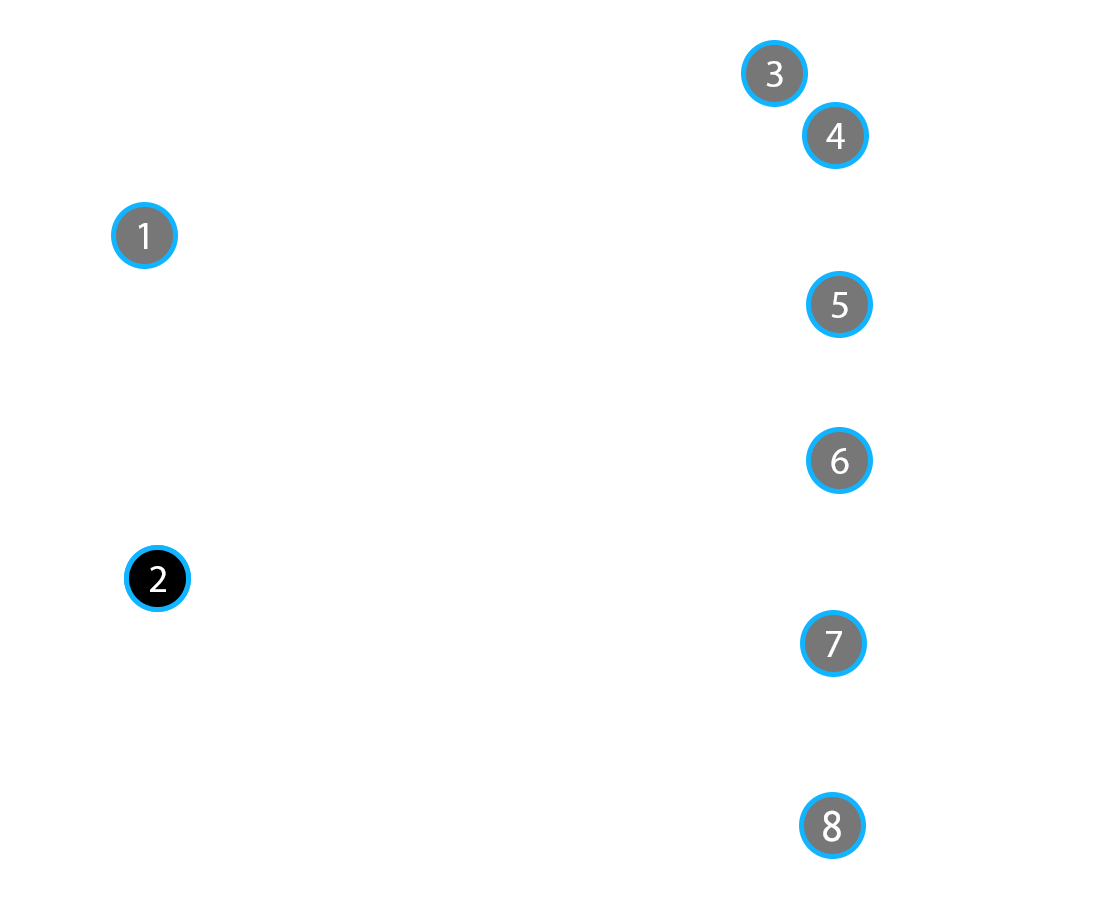
Works with both LGA1700 & LGA 1200 compatible coolers
Learn more about ASUS AIO coolers
A pair of SafeSlots provide stronger PCIe device retention and greater shearing resistance.
One-sided clips provide super-simple, super-secure handling of memory modules.
The Q-Code LED provides 2-digit error codes that display system status to help with troubleshooting.
A fortified metal divider for added support and damage prevention.
A physical button unlocks the first PCIe slot’s security latch with one tap, greatly simplifying the process of detaching a PCIe card from the motherboard when it’s time to upgrade to a new GPU or other compatible device.

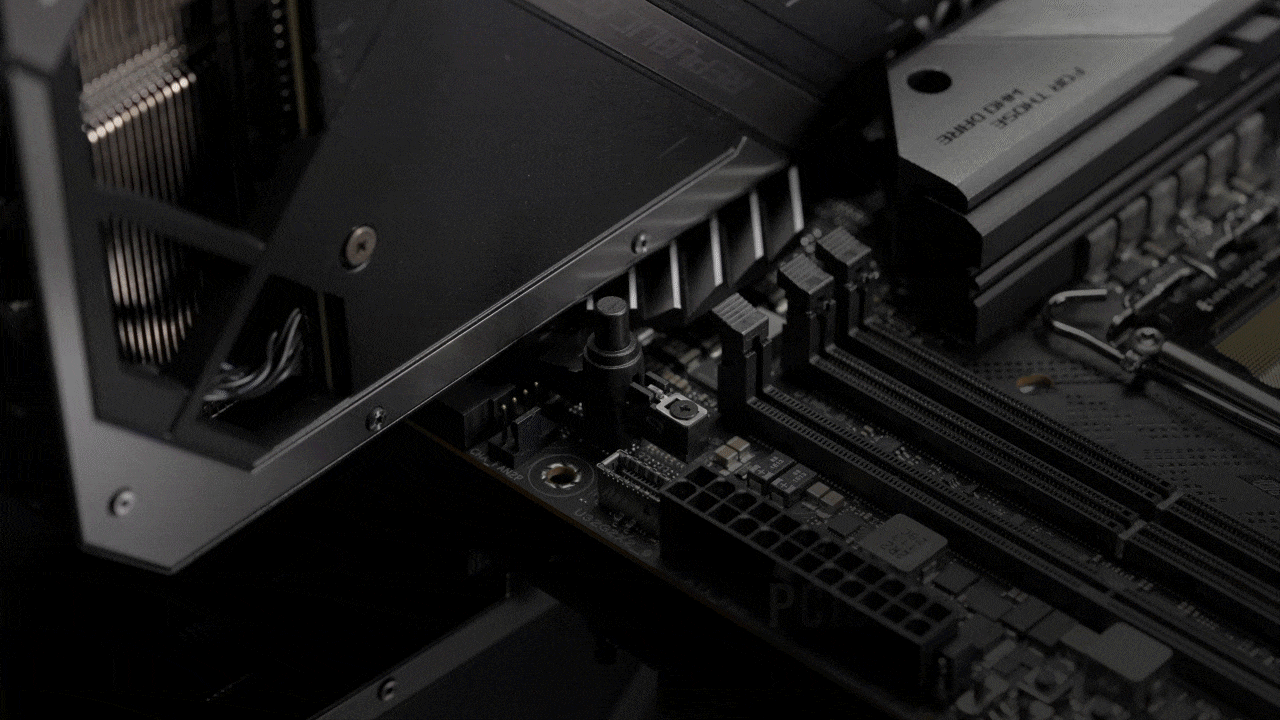
Simple locking mechanism to secure an M.2 SSD without the need for specific tools.

Sorts all front-panel cables for a neater set-up.
Las placas base ROG Maximus ofrecen lo mejor de la plataforma 600. Cada una de ellas presenta un conjunto de características seleccionado para que los entusiastas del rendimiento más extremo, el DIY y las modificaciones puedan montar las máquinas de sus sueños.



EATX
24+1 etapas de potencia (105A)
DDR5
PCIe 5.0
USB 3.2 Gen. 2x2 frontal con Quick Charge 4+
Dos Thunderbolt™ 4 USB-C®
Marvell® 10 Gb, Intel® 2.5 Gb Ethernet, WiFi 6E
PCIe® Slot Q-Release

ATX
20+1 etapas de potencia (105A)
DDR5
PCIe 5.0 y tarjeta ROG Hyper M.2
USB 3.2 Gen. 2x2 frontal con Quick Charge 4+
Dos Thunderbolt™ 4 USB-C®
Marvell® 10 Gb Ethernet, WiFi 6E
PCIe® Slot Q-Release

ATX
24+0 etapas de potencia (105A)
DDR5
PCIe 5.0 ready with bundled ROG Hyper M.2 card
Auto-Extreme Technology
USB 3.2 Gen. 2x2 frontal con Quick Charge 4+
Dos Thunderbolt™ 4 USB-C®
PCIe® Slot Q-Release

ATX
20+1 etapas de potencia (90A)
DDR5
PCIe 5.0 y tarjeta ROG Hyper M.2
Dos Thunderbolt™ 4 USB-C
Intel® 2.5 Gb Ethernet, WiFi 6E
PCIe® Slot Q-Release
Las placas base ROG Strix se basan en el ADN de Republic of Gamers para crear productos que ofrecen un equilibrio perfecto entre rendimiento y diseño para gamers que quieren montar un equipo diferente y llamativo.



ATX
16+1 etapas de potencia (70A)
DDR5
PCIe 5.0
Intel® 2.5 Gb Ethernet, WiFi 6E
4 x PCIe® 4.0 M.2 slots with heatsinks
ROG reusable cable organizer
PCIe® Slot Q-Release

mATX
14+1 etapas de potencia (60A)
DDR5
PCIe 5.0
Intel® 2.5 Gb Ethernet, WiFi 6E
3 x PCIe® 4.0 M.2 slots with heatsinks
M.2 backplate with M.2 Q- Latch

ATX
16+1 etapas de potencia (80A)
DDR4
PCIe 5.0
Intel® 2.5 Gb Ethernet, WiFi 6
4 x PCIe® 4.0 M.2 slots with heatsinks
ROG reusable cable organizer
PCIe® Slot Q-Release

Mini-ITX
10+1 etapas de potencia (105A)
DDR5
PCIe 5.0
Dos Thunderbolt™ 4 USB-C
Intel® 2.5 Gb Ethernet, WiFi 6E
Bundled ROG front panel SATA card
2 x M.2 slots with heatsinks and backplates
Las placas base TUF Gaming están diseñadas y probadas para prosperar en las condiciones más difíciles. Diseñadas con componentes muy duraderos, estos modelos ofrecen una estabilidad inquebrantable para sesiones de juego interminables.
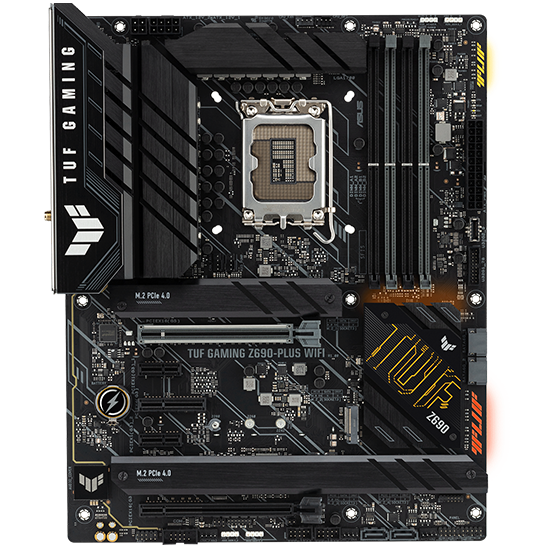

Diseñadas para los creadores, las placas base ProArt perfeccionan el arte del rendimiento, motivando la creatividad y acelerando los flujos de trabajo con el hardware y software más potente, sistemas de refrigeración eficientes y una conectividad rapidísima.


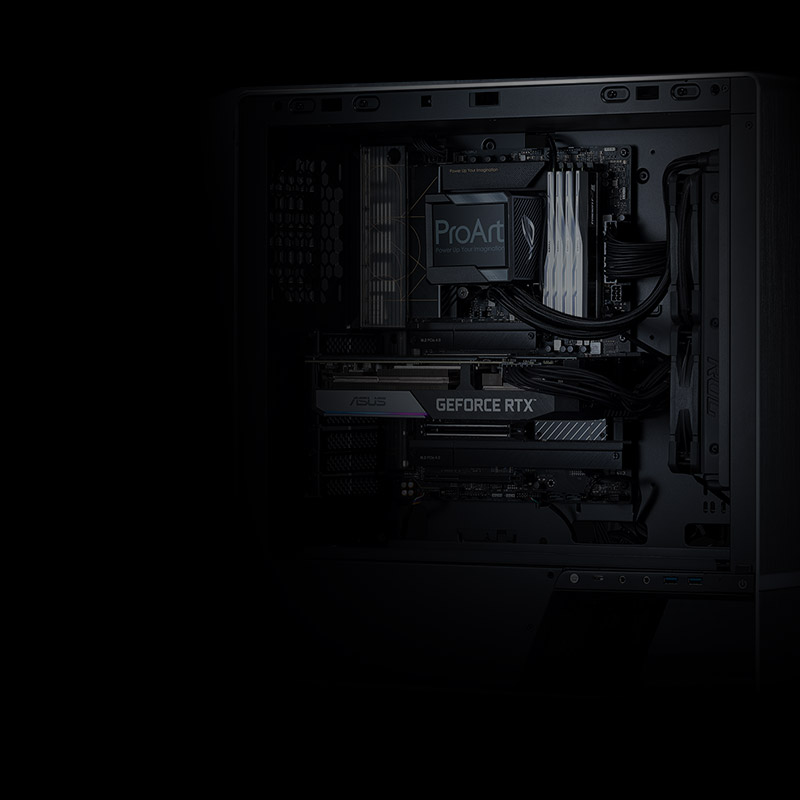


Equipadas con un potente diseño de alimentación, soluciones de refrigeración completas y opciones de ajuste inteligentes, las placas base de la serie ASUS Prime incluyen ajustes de rendimiento software y firmware muy intuitivos.



mATX
10+1 etapas de potencia (50A)
DDR4
PCIe 5.0
3 x ranuras PCIe 4.0 M.2
Intel® 1 Gb Ethernet
USB 3.2 Gen. 2x2 de tipo C®, USB 3.2 Gen. 2 de tipo C frontal
Conector Thunderbolt™ 4

ATX
14+1 etapas de potencia (50A)
DDR5
PCIe 5.0
3 x ranuras PCIe 4.0 M.2
Realtek 2.5 Gb Ethernet, WiFi 6
USB 3.2 Gen. 2x2 de tipo C®, USB 3.2 Gen. 2 de tipo C frontal
Conector Thunderbolt™ 4

ATX
14+1 etapas de potencia (50A)
DDR5
PCIe 5.0
3 x ranuras PCIe 4.0 M.2
Realtek 2.5 Gb Ethernet
USB 3.2 Gen. 2x2 de tipo C®, USB 3.2 Gen. 2 de tipo C frontal
Conector Thunderbolt™ 4

ATX
14+1 etapas de potencia (50A)
DDR4
PCIe 5.0
3 x ranuras PCIe 4.0 M.2
Realtek 2.5 Gb Ethernet
USB 3.2 Gen. 2x2 de tipo C®, USB 3.2 Gen. 2 de tipo C frontal
Conector Thunderbolt™ 4

ATX
14+1 etapas de potencia (50A)
DDR4
PCIe 5.0
3 x ranuras PCIe 4.0 M.2
Realtek 2.5 Gb Ethernet, WiFi 6
USB 3.2 Gen. 2x2 de tipo C®, USB 3.2 Gen. 2 de tipo C frontal
Conector Thunderbolt™ 4

mATX
6+1 etapas de potencia
DDR4
PCIe® 4.0
2 x PCIe 4.0 M.2
Intel® 1 Gb Ethernet
USB 3.2 Gen. 1 de tipo C frontal
USB 3.2 Gen 2

mATX
6+1 etapas de potencia
DDR4
PCIe® 4.0
2 x PCIe 4.0 M.2
Intel® 1 Gb Ethernet
USB 3.2 Gen. 1 de tipo C frontal
USB 3.2 Gen 2

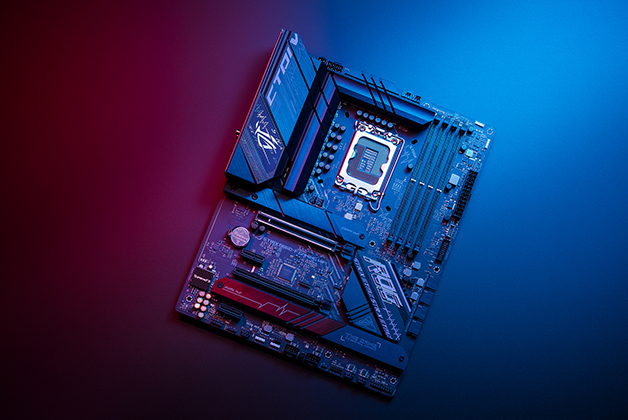












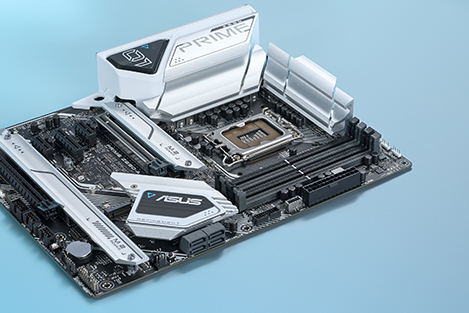


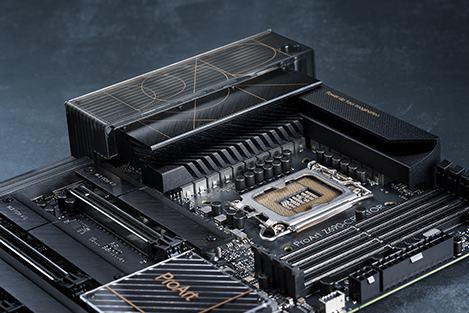












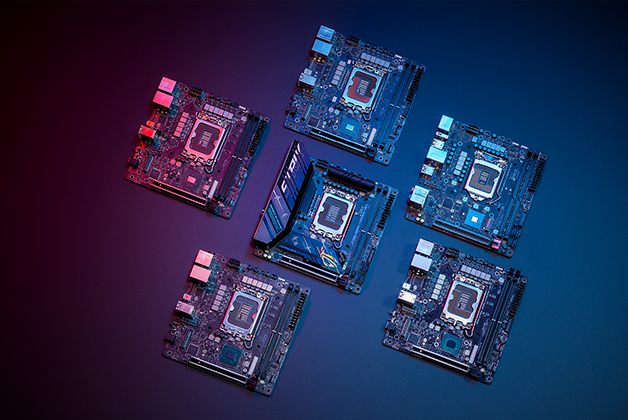

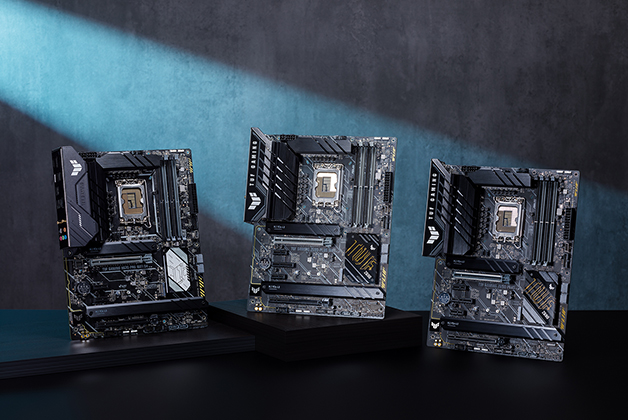



Placas base

Tarjetas gráficas
Coolers AIO

Fuentes de alimentación

Routers
| Series | Selection | Where to buy |
|---|---|---|
| ROG | ROG MAXIMUS Z690 EXTREME GLACIAL | Más info |
| ROG MAXIMUS Z690 EXTREME | Más info | |
| ROG MAXIMUS Z690 FORMULA | Más info | |
| ROG MAXIMUS Z690 APEX | Más info | |
| ROG MAXIMUS Z690 HERO | Más info | |
| ROG STRIX | ROG STRIX Z690-E GAMING WIFI | Más info |
| ROG STRIX Z690-F GAMING WIFI | Más info | |
| ROG STRIX Z690-G GAMING WIFI | Más info | |
| ROG STRIX Z690-A GAMING WIFI | Más info | |
| ROG STRIX Z690-A GAMING WIFI D4 | Más info | |
| ROG STRIX Z690-I GAMING WIFI | Más info | |
| ROG STRIX B660-F GAMING WIFI | Más info | |
| ROG STRIX B660-A GAMING WIFI | Más info | |
| ROG STRIX B660-A GAMING WIFI D4 | Más info | |
| ROG STRIX B660-G GAMING WIFI | Más info | |
| ROG STRIX B660-I GAMING WIFI | Más info | |
| TUF GAMING | TUF GAMING Z690-PLUS WIFI | Más info |
| TUF GAMING Z690-PLUS | Más info | |
| TUF GAMING Z690-PLUS WIFI D4 | Más info | |
| TUF GAMING Z690-PLUS D4 | Más info | |
| TUF GAMING H670-PRO WIFI D4 | Más info | |
| TUF GAMING B660-PLUS WIFI D4 | Más info | |
| TUF GAMING B660M-PLUS WIFI | Más info | |
| TUF GAMING B660M-PLUS WIFI D4 | Más info | |
| TUF GAMING B660M-PLUS D4 | Más info | |
| TUF GAMING B660M-E D4 | Más info | |
| ProArt | ProArt Z690-CREATOR WIFI | Más info |
| ProArt B660-CREATOR D4 | Más info | |
| PRIME | PRIME Z690-A | Más info |
| PRIME Z690M-PLUS D4 | Más info | |
| PRIME Z690-P WIFI | Más info | |
| PRIME Z690-P | Más info | |
| PRIME Z690-P D4 | Más info | |
| PRIME Z690-P WIFI D4 | Más info | |
| PRIME H670-PLUS D4 | Más info | |
| PRIME B660-PLUS D4 | Más info | |
| PRIME B660M-A WIFI D4 | Más info | |
| PRIME B660M-A D4 | Más info | |
| PRIME B660M-A AC D4 | Más info | |
| PRIME B660M-K D4 | Más info | |
| PRIME H610M-A D4 | Más info | |
| PRIME H610M-E D4 | Más info | |
| PRIME H610M-D D4 | Más info | |
| PRIME H610M-K D4 | Más info |
| Series | Selección | Donde comprar |
|---|---|---|
| ROG Strix | ROG-STRIX-RTX3090-024G-GAMING | Más info |
| ROG-STRIX-RTX3090-24G-GAMING | Más info | |
| ROG-STRIX-RTX3090-O24G-WHITE | Más info | |
| ROG-STRIX-RTX3090-24G-WHITE | Más info | |
| ROG-STRIX-LC-RTX3080TI-O12G | Más info | |
| ROG-STRIX-LC-RTX3080TI-12G | Más info | |
| ROG-STRIX-RTX3080TI-12G | Más info | |
| ROG-STRIX-RTX3080-O10G-V2-GAMING | Más info | |
| ROG-STRIX-RTX3080-10G-V2-GAMING | Más info | |
| ROG-STRIX-RTX3080-O10G-WHITE-V2 | Más info | |
| ROG-STRIX RTX3080-10G-WHITE-V2 | Más info | |
| ROG-STRIX-RTX3070TI-O8G-GAMING | Más info | |
| ROG-STRIX-RTX3070TI-8G-GAMING | Más info | |
| ROG-STRIX-RTX3070-O8G-V2-GAMING | Más info | |
| ROG-STRIX-RTX3070-8G-V2-GAMING | Más info | |
| ROG-STRIX-RTX3070-O8G-WHITE-V2 | Más info | |
| ROG-STRIX-RTX3070-8G-WHITE-V2 | Más info | |
| ROG-STRIX-RTX3060TI-O8G-V2-GAMING | Más info | |
| ROG-STRIX-RTX3060TI-8G-V2-GAMING | Más info | |
| ROG-STRIX-RTX3060-O12G-V2-GAMING | Más info | |
| ROG-STRIX-RTX3060-12G-V2-GAMING | Más info | |
| EKWB | RTX3070-8G-EKWB | Más info |
| TUF GAMING | TUF-RTX3090-O24G-GAMING | Más info |
| TUF-RTX3090-24G-GAMING | Más info | |
| TUF-RTX3080TI-O12G-GAMING | Más info | |
| TUF-RTX3080TI-12G-GAMING | Más info | |
| TUF-RTX3080-O10G-V2-GAMING | Más info | |
| TUF-RTX3080-10G-V2-GAMING | Más info | |
| TUF-RTX3070TI-O8G-GAMING | Más info | |
| TUF-RTX3070TI-8G-GAMING | Más info | |
| TUF-RTX3070-O8G-V2-GAMING | Más info | |
| TUF-RTX3070-8G-V2-GAMING | Más info | |
| TUF-RTX3060TI-O8G-V2-GAMING | Más info | |
| TUF-RTX3060TI-8G-V2-GAMING | Más info | |
| TUF-RTX3060-O12G-V2-GAMING | Más info | |
| TUG-RTX3060-12G-V2-GAMING | Más info | |
| KO | KO-RTX3070-O8G-V2-GAMING | Más info |
| KO-RTX3070-8G-V2-GAMING | Más info | |
| KO-RTX3060TI-O8G-V2-GAMING | Más info | |
| KO-RTX3060TI-8G-V2-GAMING | Más info | |
| KO-RTX3060-O12G-V2-GAMING | Más info | |
| KO-RTX-3060-12G-V2-GAMING | Más info | |
| DUAL | DUAL-RTX3070-O8G-V2 | Más info |
| DUAL-RTX3070-8G-V2 | Más info | |
| DUAL-RTX3060TI-O8G-V2 | Más info | |
| DUAL-RTX3060TI-8G-V2 | Más info | |
| DUAL-RTX3060TI-O8G-MINI-V2 | Más info | |
| DUAL-RTX3060TI-8G-MINI-V2 | Más info | |
| DUAL-RTX3060-O12G-V2 | Más info | |
| DUAL-RTX3060-12G-V2 | Más info | |
| Phoenix | PH-RTX3060-12G-V2 | Más info |
| ASUS | RTX3070-8G-NOCTUA | Más info |
| RTX3070-O8G-NOCTUA | Más info |
| Series | Selección | Donde comprar |
|---|---|---|
| ROG Strix | ROG-STRIX-LC-RX6900XT-T16G-GAMING | Más info |
| ROG-STRIX-LC-RX6900XT-O16G-GAMING | Más info | |
| ROG-STRIX-LC-RX6800XT-O16G-GAMING | Más info | |
| ROG-STRIX-RX6800-O16G-GAMING | Más info | |
| ROG-STRIX-RX6700XT-O12G-GAMING | Más info | |
| ROG-STRIX-RX6600XT-O8G-GAMING | Más info | |
| TUF Gaming | TUF-RX6900XT-O16G-GAMING | Más info |
| TUF-RX6800XT-O16G-GAMING | Más info | |
| TUF-RX6800-O16G-GAMING | Más info | |
| TUF-RX6700XT-O12G-GAMING | Más info | |
| Dual | DUAL-RX6700XT-O12G | Más info |
| DUAL-RX6700XT-12G | Más info | |
| DUAL-RX6600XT-O8G | Más info |
| Series | Selección | Donde comprar |
|---|---|---|
| ROG | ROG RYUJIN II 360 | Más info |
| ROG RYUJIN II 240 | Más info | |
| ROG RYUJIN 360 | Más info | |
| ROG RYUJIN 240 | Más info | |
| ROG RYUO 240 | Más info | |
| ROG RYUO 120 | Más info | |
| ROG Strix | ROG STRIX LC 360 RGB WHITE EDITION | Más info |
| ROG STRIX LC 360 RGB | Más info | |
| ROG STRIX LC II 280 ARGB | Más info | |
| ROG STRIX LC 240 RGB WHITE EDITION | Más info | |
| ROG STRIX LC 240 RGB | Más info | |
| ROG STRIX LC 120 RGB | Más info | |
| TUF Gaming | TUF Gaming LC 120 RGB | Más info |
| TUG Gaming LC 240 RGB | Más info |
| Series | Selección | Donde comprar |
|---|---|---|
| ROG | ROG-THOR-1200P | Más info |
| ROG-THOR-1000P2 | Más info | |
| ROG-THOR-850P | Más info | |
| ROG Strix | ROG-STRIX-850G-GUNDAM-EDITION | Más info |
| ROG-STRIX-850G-WHITE | Más info | |
| ROG-STRIX-1000G | Más info | |
| ROG-STRIX-850G | Más info | |
| ROG-STRIX-550G | Más info | |
| ROG-STRIX-750G | Más info | |
| ROG-STRIX-650G | Más info | |
| TUF Gaming | TUF-GAMING-750B | Más info |
| TUF-GAMING-650B | Más info | |
| TUF-GAMING-550B | Más info | |
| TUF-GAMING-450B | Más info |
| Series | Selección | Donde comprar |
|---|---|---|
| WiFi 6 Ready | RT-AX88U | Más info |
| RT-AX89X | Más info | |
| RT-AX92U | Más info | |
| RT-AX3000 | Más info | |
| RT-AX56U | Más info | |
| RT-AX55 | Más info | |
| RT-AX53U | Más info | |
| RT-AX68U | Más info | |
| RT-AX1800S | Más info | |
| 4G-AX56 | Más info | |
| DSL-AX82U | Más info | |
| RT-AX58U | Más info | |
| RT-AX82U | Más info | |
| RT-AX86 series(RT-AX86S/RT-AX86U) | Más info | |
| ROG Strix GS-AX5400 | Más info | |
| ROG Strix GS-AX3000 | Más info | |
| ROG Rapture GT-AX11000 | Más info | |
| TUF Gaming AX3000 | Más info | |
| TUF Gaming AX5400 | Más info | |
| ASUS ZenWiFi XD6 | Más info | |
| ASUS ZenWiFi AX Hybrid (XP4) | Más info | |
| ASUS ZenWiFi AX Mini (XD4) | Más info | |
| ASUS ZenWiFi AX (XT8) | Más info | |
| AiMesh AX6100 WiFi System (RT-AX92U 2 Pack) | Más info | |
| WiFIi 6E Ready | ASUS ZenWiFi ET8 | Más info |
| ROG Rapture GT-AXE11000 | Más info |


ASUS proporciona herramientas fáciles de utilizar para actualizar tu placa base: USB BIOS FlashBack™ y ASUS EZ Flash. BIOS FlashBack te permite actualizar la BIOS sin necesidad de entrar en la interfaz de la BIOS. Y el programa EZ Flash 3 te permite actualizar sin problemas la versión de la BIOS sin necesidad de cargar el sistema operativo Windows. ASUS se compromete a simplificar el proceso para los usuarios de todo el mundo.
*Ten en cuenta que la versión inicial de la BIOS es sólo para el encendido y no es adecuada para las pruebas de rendimiento. Una versión con todas las funciones estará disponible cuando se lancen las nuevas CPUs.
*Por favor, comprueba el sitio web de soporte correspondiente al modelo de placa base para asegurarte de la compatibilidad de BIOS Flashback y EZ Flash 3.
| Línea de productos | Nombre del modelo | Versión de la BIOS |
|---|---|---|
| ROG | ROG MAXIMUS Z690 EXTREME GLACIAL | 1601 |
| ROG MAXIMUS Z690 EXTREME | 1601 | |
| ROG MAXIMUS Z690 FORMULA | 1601 | |
| ROG MAXIMUS Z690 HERO | 1601 | |
| ROG MAXIMUS Z690 APEX | 1601 | |
| ROG MAXIMUS Z690 HERO EVA | 1601 | |
| ROG STRIX | ROG STRIX Z690-E GAMING WIFI | 1601 |
| ROG STRIX Z690-F GAMING WIFI | 1601 | |
| ROG STRIX Z690-A GAMING WIFI | 1601 | |
| ROG STRIX Z690-A GAMING WIFI D4 | 1601 | |
| ROG STRIX Z690-G GAMING WIFI | 1601 | |
| ROG STRIX Z690-I GAMING WIFI | 1601 | |
| ROG STRIX B660-F GAMING WIFI | 1603 | |
| ROG STRIX B660-A GAMING WIFI | 1603 | |
| ROG STRIX B660-A GAMING WIFI D4 | 1603 | |
| ROG STRIX B660-G GAMING WIFI | 1603 | |
| ROG STRIX B660-I GAMING WIFI | 1603 | |
| ROG STRIX B660-F GAMING WIFI | 1603 | |
| TUF GAMING | TUF GAMING Z690-PLUS | 1601 |
| TUF GAMING Z690-PLUS WIFI | 1601 | |
| TUF GAMING Z690-PLUS D4 | 1601 | |
| TUF GAMING Z690-PLUS WIFI D4 | 1601 | |
| TUF GAMING H670-PRO WIFI D4 | 1601 | |
| TUF GAMING B660-PLUS WIFI D4 | 1603 | |
| TUF GAMING B660M-PLUS WIFI | 1603 | |
| TUF GAMING B660M-PLUS WIFI D4 | 1603 | |
| TUF GAMING B660M-PLUS D4 | 1603 | |
| TUF GAMING B660M-E D4 | 1603 | |
| ProArt | ProArt Z690-CREATOR WIFI | 1601 |
| ProArt B660-CREATOR D4 | 1601 | |
| PRIME | PRIME Z690-A | 1601 |
| PRIME Z690-P WIFI | 1603 | |
| PRIME Z690-P | 1603 | |
| PRIME Z690-P WIFI D4 | 1603 | |
| PRIME Z690-P D4 | 1603 | |
| PRIME Z690M-PLUS D4 | 1603 | |
| PRIME H670-PLUS D4 | 1603 | |
| PRIME B660-PLUS D4 | 1603 | |
| PRIME B660M-A WIFI D4 | 1603 | |
| PRIME B660M-A D4 | 1603 | |
| PRIME B660M-A AC D4 | 1603 | |
| PRIME B660M-K D4 | 1603 | |
| PRIME H610M-A D4 | 1603 | |
| PRIME H610M-E D4 | 1603 | |
| PRIME H610M-D D4 | 1603 | |
| PRIME H610M-K D4 | 1603 |


Haz clic en la anterior lista de soporte o visite el sitio web de soporte de ASUS en www.asus.es para descargar y extraer el último archivo .CAP de la BIOS.
Cambia el nombre del archivo como se indica en el archivo readme.txt del archivo zip y guárdalo en la carpeta de nivel superior (raíz) del dispositivo de almacenamiento USB.

Conecta el dispositivo de almacenamiento USB en el puerto USB BIOS Flashback® de la placa base; a continuación, manten pulsado el botón BIOS durante tres segundos. Cuando el LED comience a parpadear, suelte el botón.

Conecta un cable LAN con servicio a su sistema. Se requiere una conexión a Internet activa.
Para entrar en la BIOS, pulsa el botón Suprimir (Del) o F2 durante el proceso de encendido y autocomprobación (POST) del sistema. En la BIOS, pulsa F7 para acceder al modo avanzado. Utiliza las teclas de dirección (flechas) para seleccionar "Tool"; pulsa Enter y luego selecciona ASUS EZ Flash 3 Utilities.

Selecciona a través de Internet para actualizar la BIOS. A continuación, selecciona una conexión a Internet activa. Sigue las instrucciones en pantalla para comenzar a descargar y actualizar la BIOS.
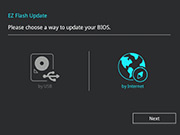
Espera a que EZ Flash 3 actualice automáticamente la BIOS. Cuando termine, tu sistema se reiniciará automáticamente.
To celebrate a legacy of innovation, and how we got our start, we're giving away amazing ROG products in the
Ever since our first gaming motherboard, ASUS ROG has set the standard in both aesthetics and performance. Our latest offerings feature PC DIY-friendly designs, top-notch overclocking software and hardware, optimized thermal solutions, plus gamer-centric features to enable gamers and enthusiasts to get the most out of their build.
Follow the timeline to check out the ground-breaking innovations that we’ve developed through the years.
The ASUS M2 Crosshair was the ultimate NVIDIA Nforce 590 platform for AMD Socket AM2 CPUs thanks to its onboard LCD Poster display, CPU Level Up overclocking features, handy OC Profiles, and a quartet of onboard buttons that included a convenient CLR CMOS button.
The first Republic of Gamers motherboard for the immensely popular Intel P965 chipset and Socket 775 CPUs, the Commando debuted with EZ Flash 2 to make BIOS updates simple, OC Profile support for easy overclocking, and a hi-fi ADI1988B SupremeFX audio codec for crystal-clear sound.
The ROG Blitz Extreme kept its Intel P35 northbridge and Intel ICH9R southbridge chilly with an innovative Fusion Block heatsink system that connected directly to custom water-cooling loops.
The ultimate Intel X48 motherboard for Socket 775 CPUs, the ROG Rampage Extreme offered a unique TweakIt interface that used a joystick-like direct control to adjust overclocking parameters in hardware.
The ROG Rampage Formula provided overclockers with an at-a-glance confirmation of the aggressiveness of their tuning settings with multi-color Volt-minder LEDs that shone green for safe voltages, yellow for elevated voltages, and red for extreme settings.
The ROG Maximus III Formula brought a slew of advanced features to bear on the Intel P55 platform, including Q-DIMM single-lock DIMM slots, SupremeFX X-Fi audio powered by Creative technology, and GameFirst networking intelligence for low ping times.
The ROG Maximus III Extreme extended the convenience and control of the ROG Connect remote-control overclocking ecosystem to smartphones with the RC Bluetooth feature, allowing tuners to control their systems from compatible handsets.
The ROG Rampage III Extreme was built to be the ultimate platform for overclocking LGA1366 CPUs. Individual control over enabled PCIe x16 slots, convenient ProbeIt voltage monitoring points, hardware buttons, and USB BIOS FlashBack™ support made it easy to OC Nehalem CPUs.
The ROG Crosshair V Formula brought high-end cooling and overclocking features to the highly expandable AMD 990FX platform. Massive heatsinks, eight fan headers, and onboard overclocking buttons paired with Q-Code and Q-LED indicators made tuning simple.
In addition to overclocking-friendly onboard controls and the at-a-glance Q-Code display for overclocking, the ROG Rampage IV Formula focused on superior gaming audio with a SupremeFX III codec utilizing an isolated audio design and powered by a full suite of Creative software technology.
The ROG Maximus VI Formula marked a new era of ROG motherboard design thanks to its integrated ROG Armor, water-cooling-ready CrossChill VRM heatsink, and a host of convenient BIOS features to make tuning and overclocking simple.
In addition to an unparalleled array of connectivity options that included NFC, wireless charging, and Thunderbolt support, the Z97-Deluxe made overclocking a one-click affair thanks to 5-Way Optimization software logic.
The ROG Rampage V Edition 10 leveled up motherboard customizability and convenience with a range of accessory mounts for 3D-printed components alongside an integrated I/O shield that greatly simplified the installation of the motherboard into the case.
The ROG Maxmius X Formula featured a LiveDash OLED display at mid-board that fused functionality and flash by displaying a range of system parameters alongside customizable text and graphics.
The ROG Maximus XI series of motherboards debuted AI Overclocking, a new generation of automatic OC intelligence that drew on data collected from thousands of CPUs at ASUS facilities to quickly set and maintain OC parameters with only one click. With OptiMem II, the careful routing of traces and vias, plus ground layer optimizations to preserve signal integrity for improved memory overclocking.
The ROG Maximus XII series of motherboards extended ASUS' intelligent software development efforts to AI Cooling, which dynamically maintains fan speeds for the lowest noise levels and component temperatures, alongside AI Networking for smarter and higher-performance packet management.
The ROG Strix Z490-A Gaming came decked out in white to offer builders ROG DNA in a package that was ready to coordinate with a new generation of PC style.
The ROG Maximus XIII series further expanded our AI motherboard initiative with Two-Way AI Noise Cancelation, a lightweight and highly effective utility for keeping communications crystal-clear for both sent and received voice comms.
No one entrant can win more than one prize.
Winners will be announced on November 7th, 2021 on global ASUS, ROG, and PCMR social platforms.
ROG Z690 Motherboard Premium Kit
ROG Maximus Z690 Hero
ROG RYUJIN II 360 AIO Cooler