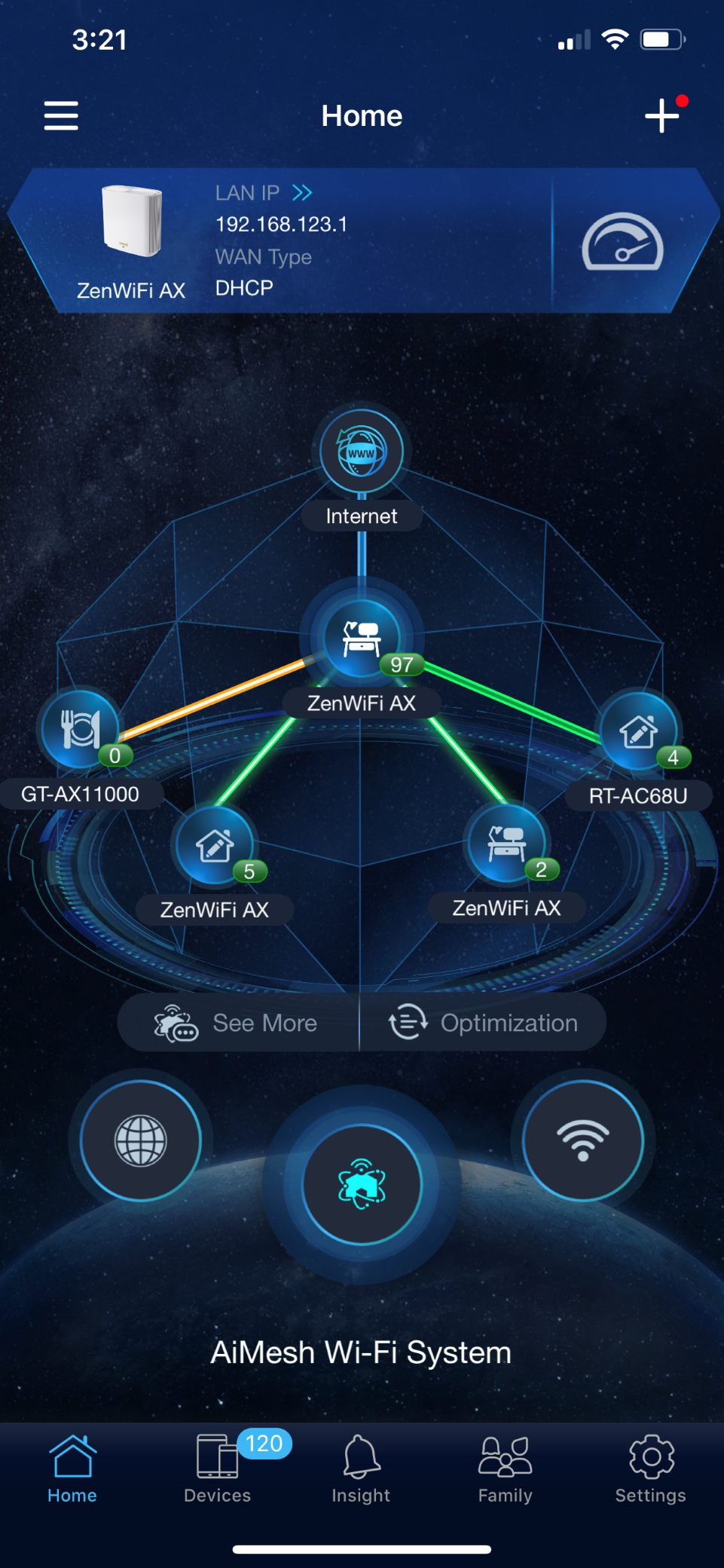Related Topics
- [AiMesh] How to set up ASUS AiMesh or ZenWiFi Mesh Ethernet backhaul under different conditions ? (Advanced setup with network switch)
- [Wireless Router] How to set up ASUS WiFi router via ASUS Router App? (QIS, Quick Internet Setup)
- [Wireless Router]How to manage multiple ASUS routers by ASUS router app?
- [Wireless Router] How to setup ZenWiFi AiMesh system (Web GUI)?
[Wireless Router] How many AiMesh nodes are suggested to be set in an AiMesh system?
For more information and supported firmware downloads for AiMesh, please go to: https://www.asus.com/microsite/aimesh/en/index.html
Name definition
AiMesh router: The first router connected to the modem is called AiMesh router.
AiMesh node: other routers connected to the AiMesh router are called nodes.
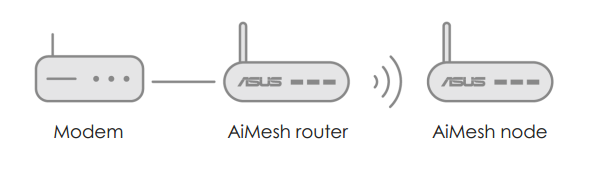
We suggest to set up 5 nodes (including the main router and other mesh nodes) in an AiMesh system.
This number is based on all AiMesh nodes connecting to others via Wi-Fi. If you apply all Ethernet backhaul , the number can be more. However, 5 nodes is suggested for the best performance for the system.
If you use the app, the topology will show 5 Aimesh nodes at most. If you add more, you can find the details of other devices from Device -> AiMesh.
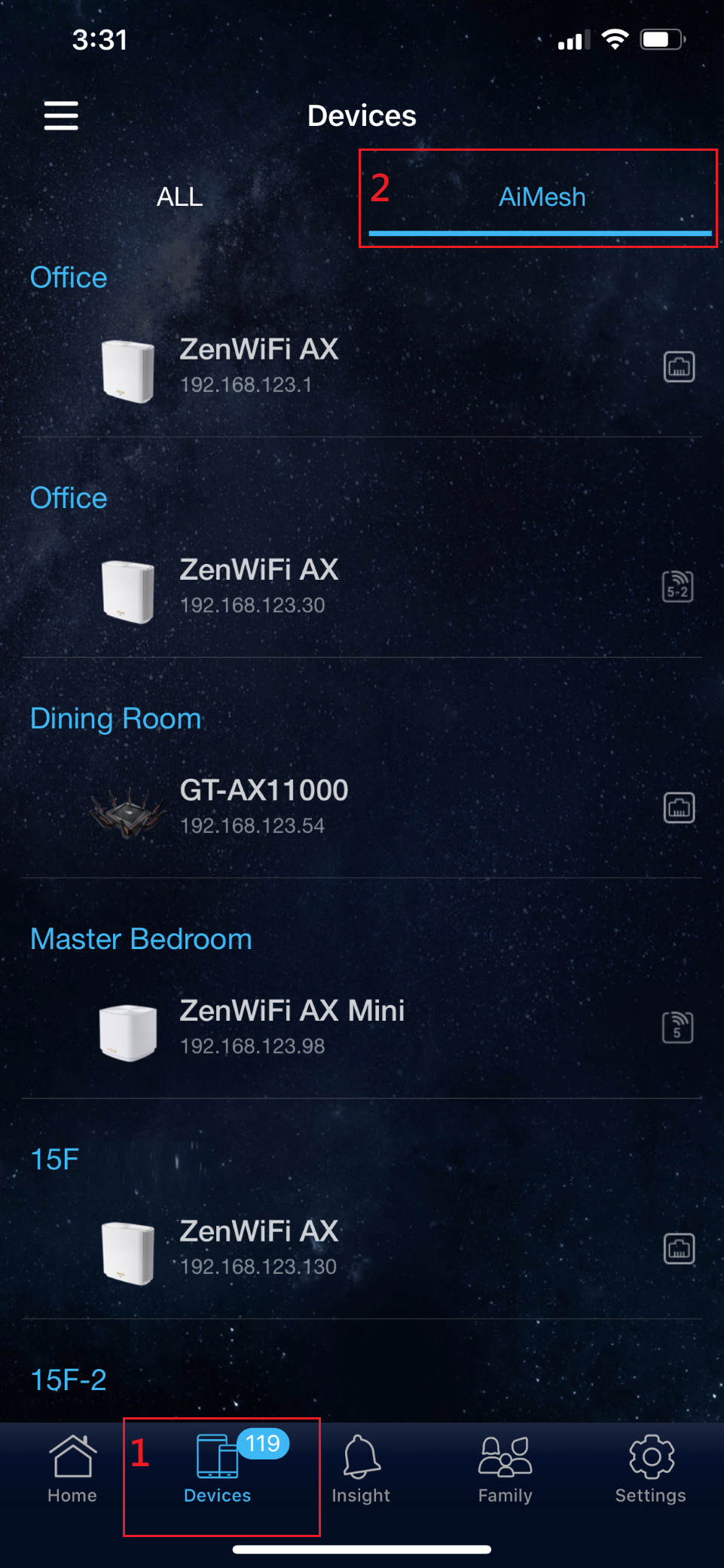
FAQ
1. My configuration: RT-AX86U(AiMesh router)+ RT-AC88U(Node), New Router GT-AC5300. I have 3 routers and want to know what is the best primary AiMesh configuration for all 3 routers?
You can keep current setup and then add GT-AC5300 as a new mesh node to extend the WIFI coverage.
RT-AX86Uhas higher WiFi spec, suggest to have higher WiFi spec model as primary router.
How to get the (Utility / Firmware)?
You can download the latest drivers, software, firmware and user manuals in the ASUS Download Center.
If you need more information about the ASUS Download Center, please refer this link.