[Notebook] Power, Battery charge, and Hard disk access Indicators - Introduction
The status indicators help identify the current hardware status of your Notebook PC.
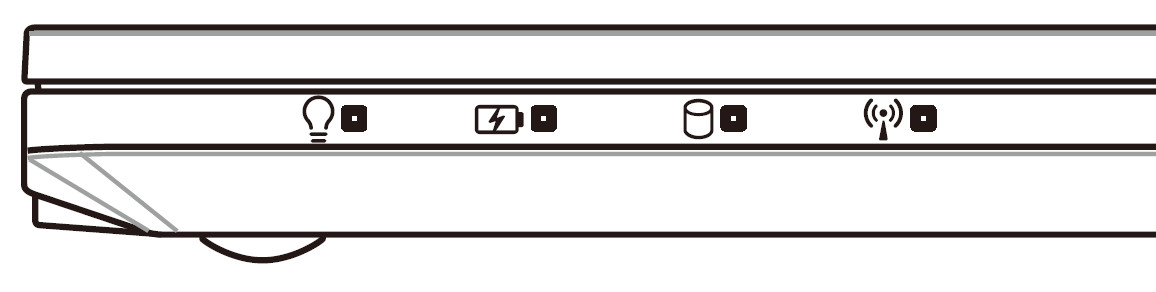
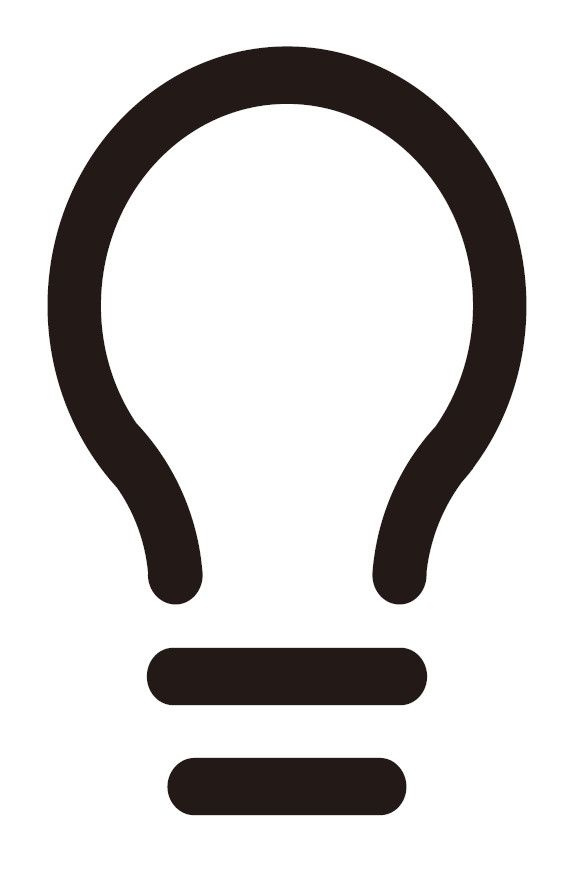 Power indicator
Power indicator
The power indicator lights up when the Notebook PC is turned on and blinks slowly when the Notebook PC is in sleep mode.
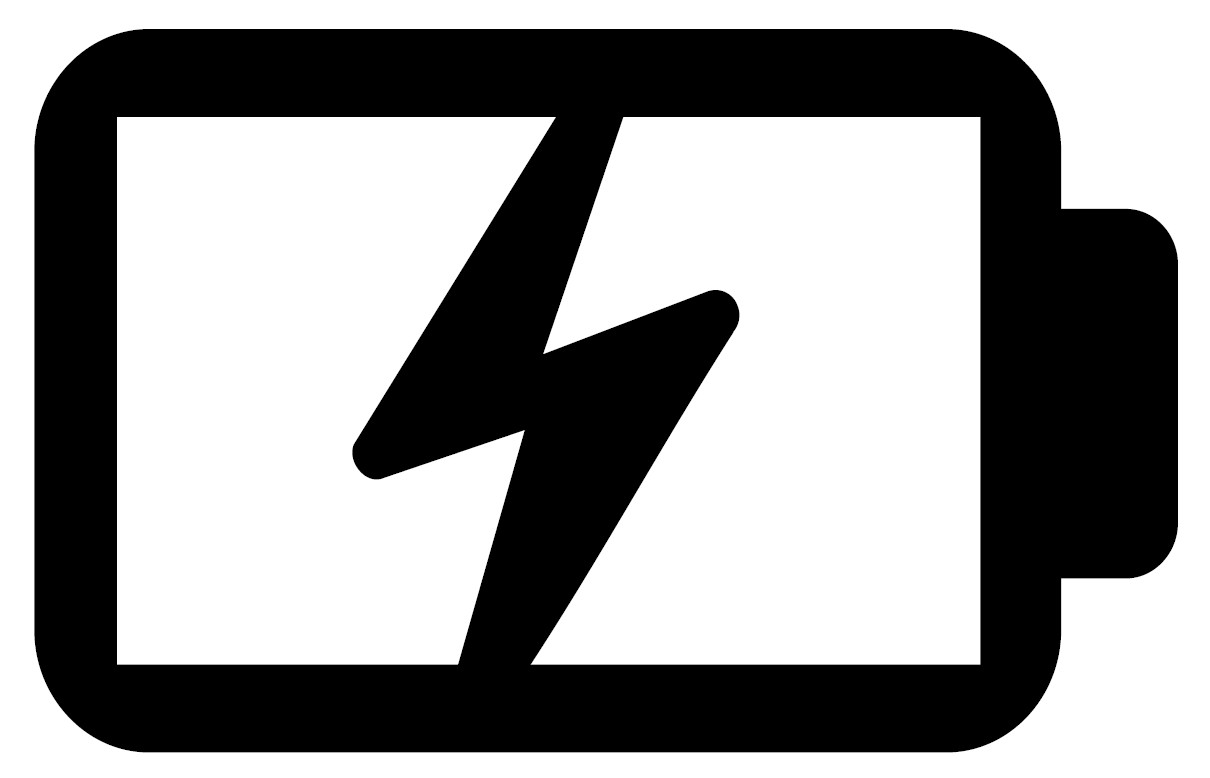 Two-color battery charge indicator
Two-color battery charge indicator
The two-color LED provides a visual indication of the battery's charge status.Refer to the following for details:
- Solid White : The Notebook PC is plugged to a power source and the battery power is between 95% and 100%.
- Solid Orange : The Notebook PC is plugged to a power source,charging its battery,and the battery power is less than 95%.
- Blinking Orange : The Notebook PC is running on battery mode and the battery power is less than 10%.
- Lights off : The Notebook PC is running on battery mode and the battery power is between 10% to 100%.
Note: When the battery level is lower than 5%, be sure to plug in the power to charge your notebook. Prevent the battery and device from being turned off due to low battery power, so that you cannot save data and lose it.
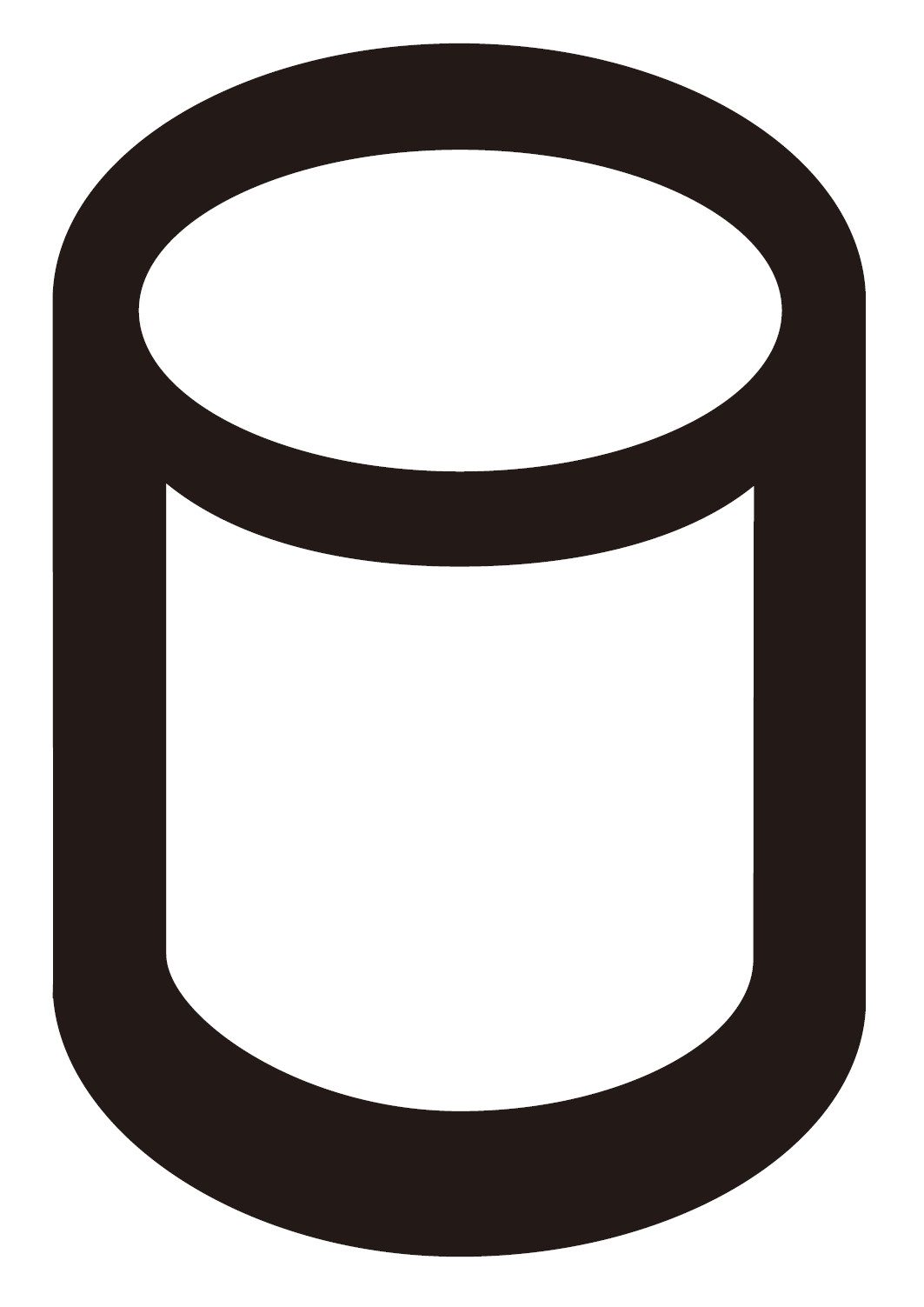 Hard disk access indicator
Hard disk access indicator
The blinking indicates that the hard disk drive/disc drive is accessing the data.
 Bluetooth/wireless network indicator
Bluetooth/wireless network indicator
This indicator lights up when the notebook's Bluetooth or wireless network is on.
Images used in FAQ are for reference only. For more details about your laptop, you can download the user manual on the ASUS Official Website.
For more details about how to download , you can refer to the following link: https://www.asus.com/support/FAQ/1035376





