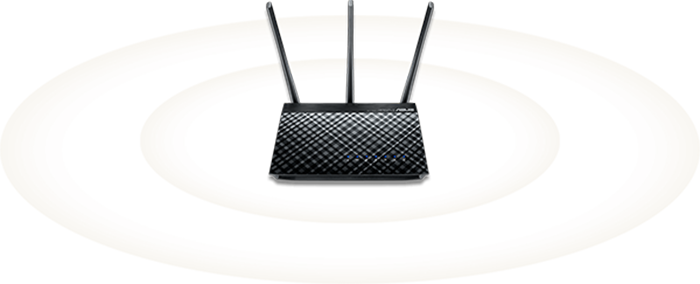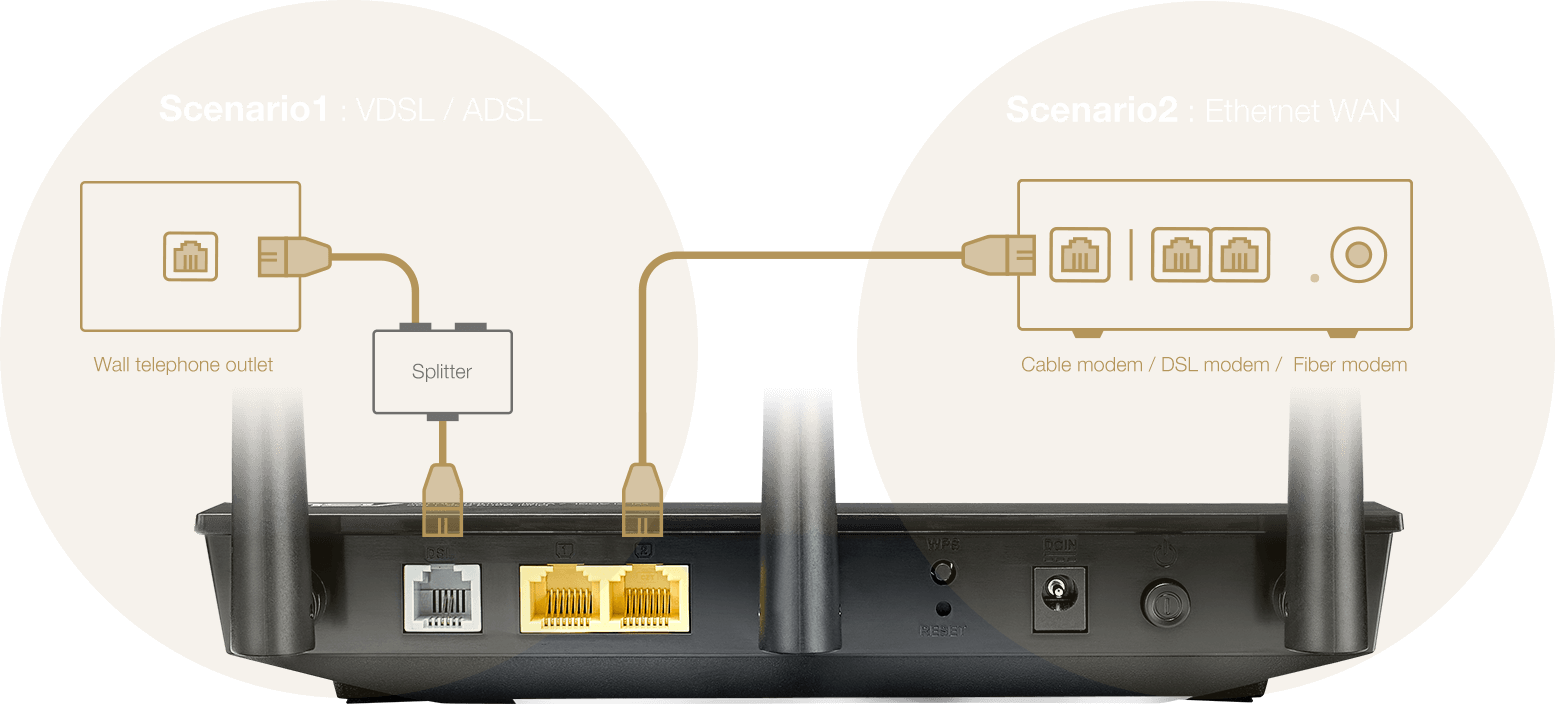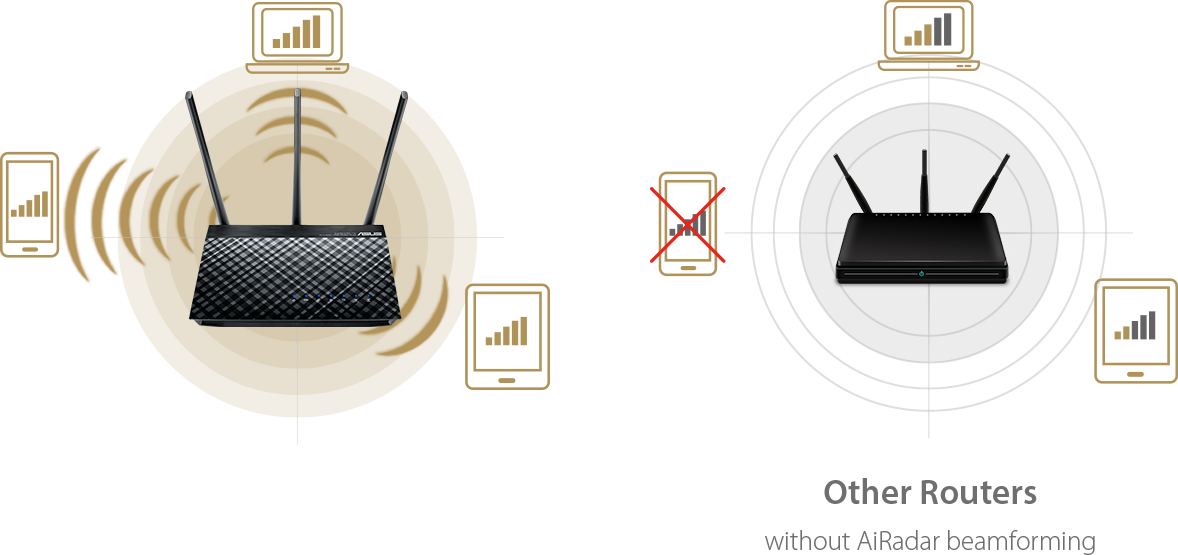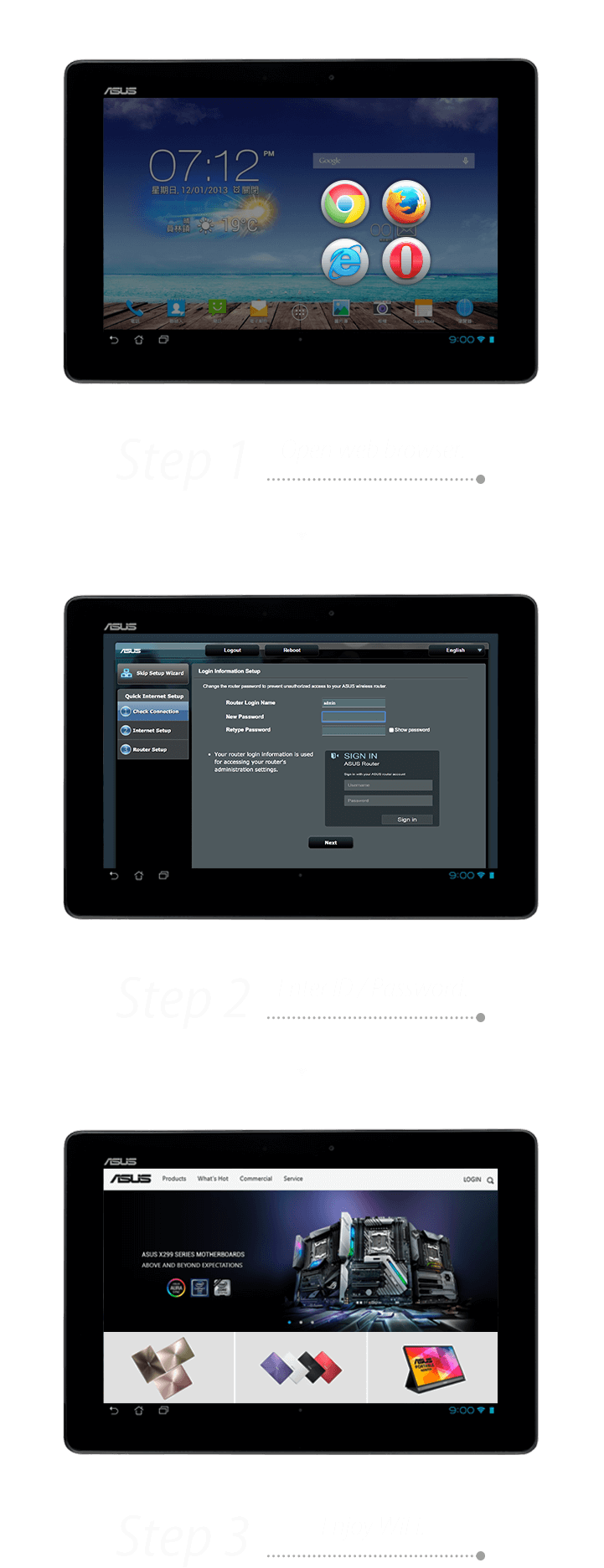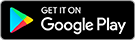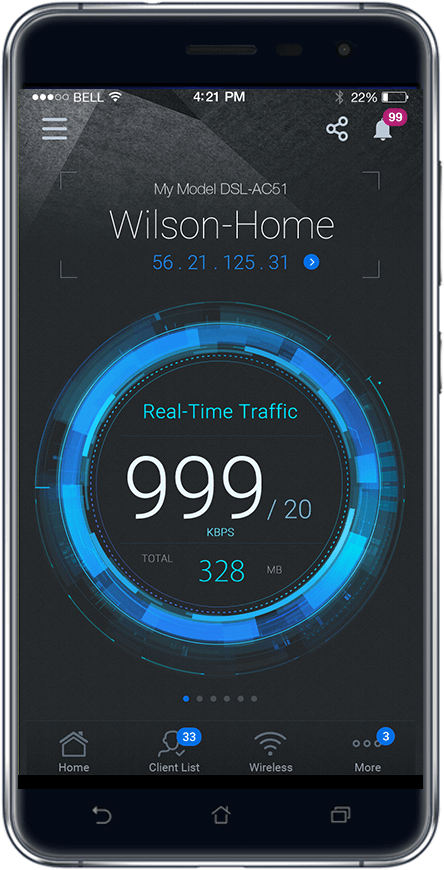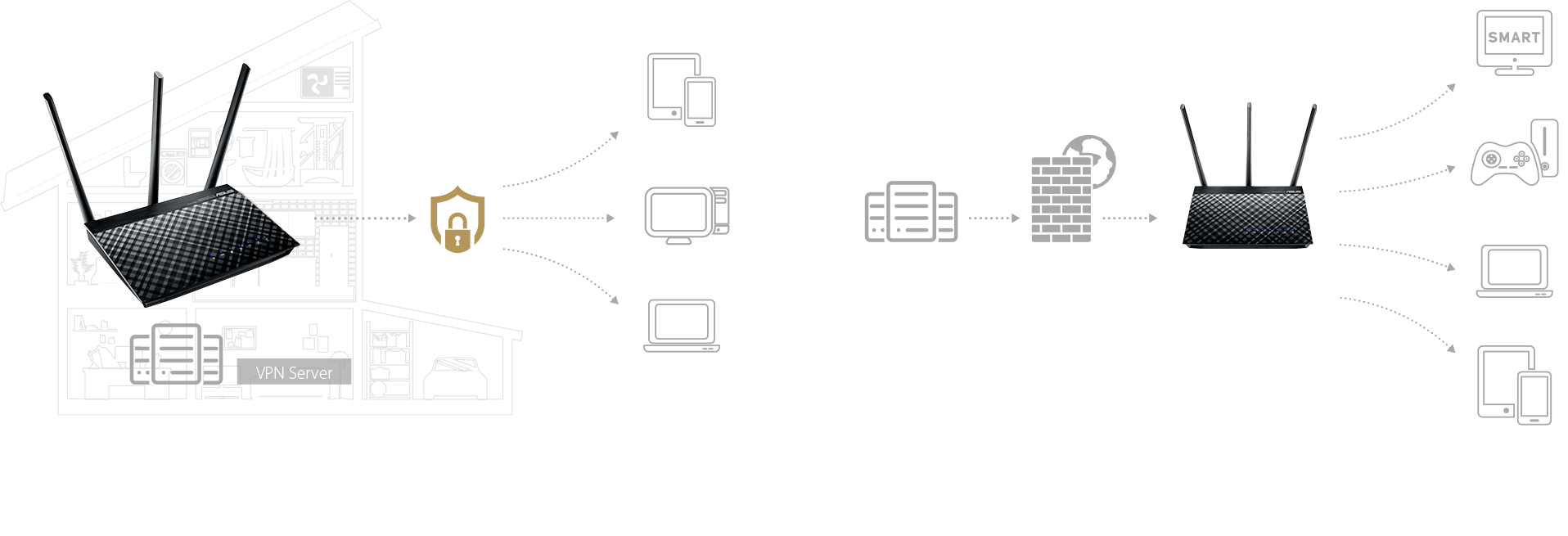Future-proofed versatility with 802.11ac wireless speeds
The ASUS DSL-AC51 is a ADSL/VDSL 802.11ac Wi-Fi modem router, with combined dual-band data rates of up to 733Mbps. On the 5GHz band, 802.11ac gives 433Mbps wireless data rates, while 2.4 GHz 802.11n performance supports 300Mbps. Compatible with ADSL2/2+, ADSL, VDSL2, fiber and cable services, the top specification completes future-proofing.
ASUS AiRadar enhances the Wi-Fi stability and improves coverage dramatically. The easy-to-use ASUSWRT graphical user interface unlocks the power of DSL-AC51 giving robust control to optimize your network for you. 30-second setup and easy traffic management means even network newbies can enjoy its sophisticated features, while power users will love its IPv6 support, multiple wireless SSIDs and encrypted VPN access.