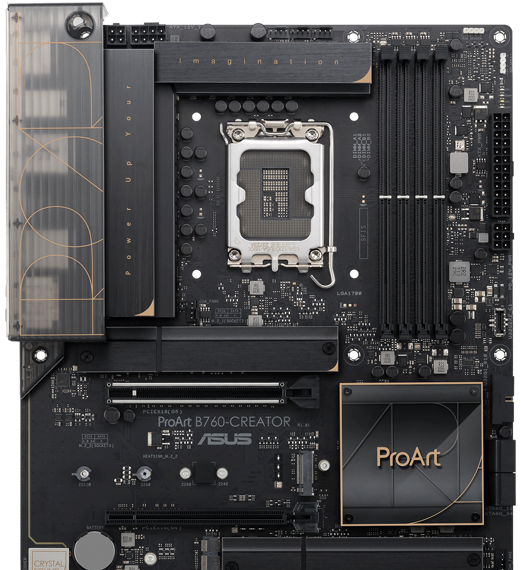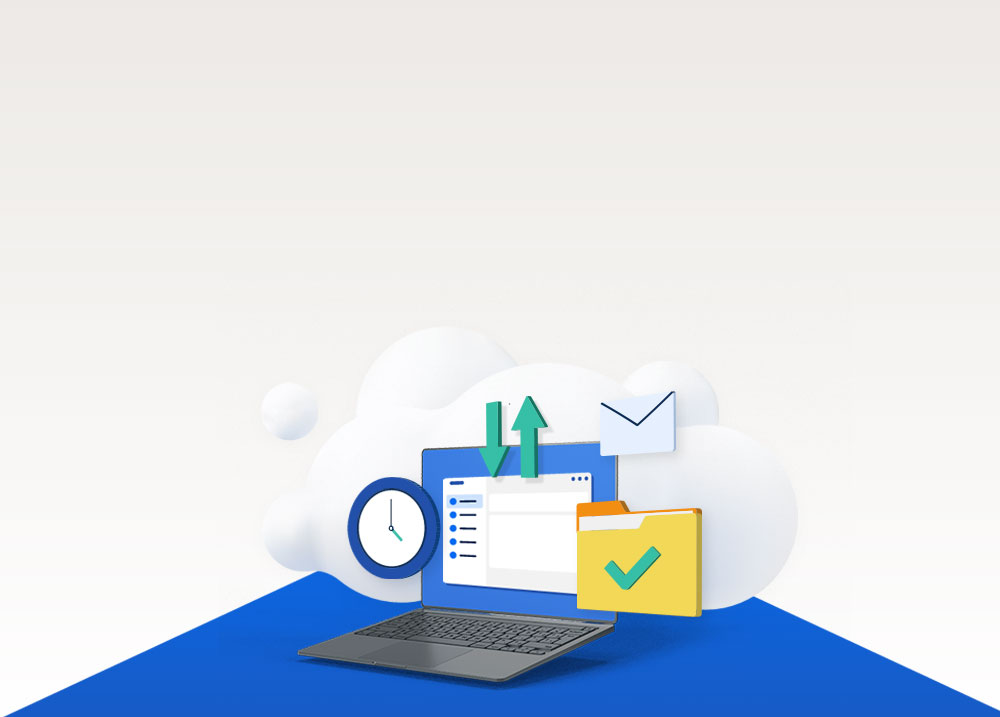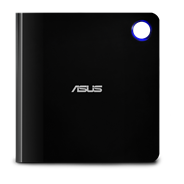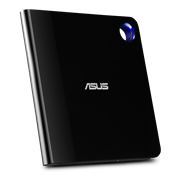-
DisplayPort™ (8K@60 Hz)
-
HDMI™ port (4K@60 Hz)
-
4 x USB 2.0 ports
-
4 x USB 3.2 Gen1 (5G) ports
-
1 x USB 3.2 Gen2 (10G) Type-C® port
-
2.5 Gb & 1 Gb Ethernet
-
1 x Optical S/PDIF out port
-
5 x Audio jacks
-
1 x M.2 Slot (Key E)
-
1 x USB 3.2 Gen 2x2 (20G) Type-C® front-panel connector with 60W Quick Charge 4+
-
1 x USB 3.2 Gen 1 (5G) front-panel header
-
4 x SATA 6 Gb/s
-
2 x USB 2.0 headers
-
3 x Aura addressable Gen 2 headers
1 x Aura RGB header
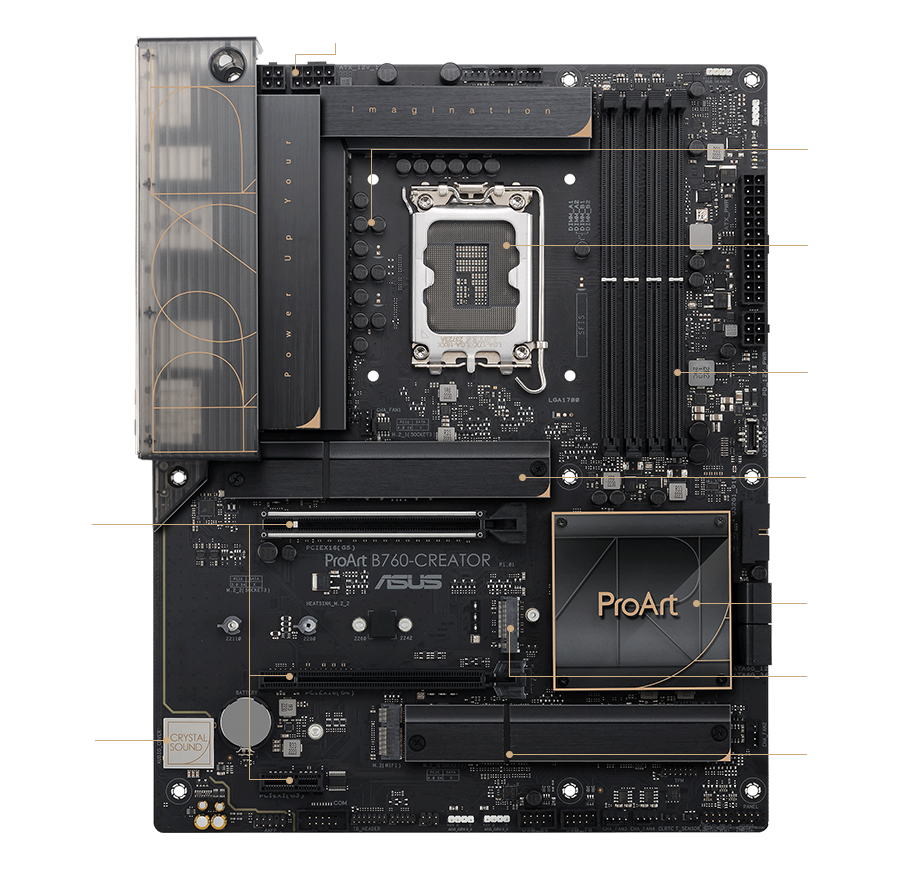

-
ProCool power connectors
-
Expansion slots
∙ 1 x PCIe 5.0 x16 SafeSlot
∙ 1 x PCIe 4.0 x16 slot (Max. x4)
∙ 1 x PCIe 3.0 x1 slot
-
Crystal Sound 3
∙ Realtek 7.1-channel audio codec
∙ De-pop circuit
∙ Audio cover
∙ Premium audio capacitors
∙ Dedicated audio PCB layers
-
12+1 power stages (50A)
-
Intel® LGA1700 socket for 13th & 12th Gen Intel® Core™, Pentium® Gold and Celeron® Processors
-
4 x DDR5 DIMM slots (Max. 128 GB)
∙ ASUS OptiMem II
∙ Dual Channel
-
1 x PCIe 4.0 M.2 slot with heatsink
∙ 1 x 22110 (PCIe 4.0 x4)
-
Intel® B760 Chipset
-
1 x PCIe 3.0 M.2 slot
∙ 1 x 22110 (PCIe 3.0 x4)
-
1 x PCIe 4.0 M.2 slot with heatsink
∙ 1 x 22110 (PCIe 4.0 x4)


VRM heatsinks
Flexible M.2 heatsinks
-
4-pin PWM/DC fan headers
Every onboard header supports auto-detection of PWM or DC fans.
-
Multiple temperature sources
Each header can be set to monitor and react to multiple user-configurable thermal sensors for workload-based cooling. All settings can be easily managed by Fan Xpert 4 or UEFI.
Chipset heatsink


-
SafeSlot
Provides stronger PCIe device retention and greater shearing resistance.
-
Q-DIMM
One‑sided clips for simple and secure handling of memory modules.
-
Q-LED
Indicates CPU, memory, graphics card or boot device issues for quick diagnosis.
-
SafeDIMM
A fortified metal divider for added support and damage prevention.
-
M.2 Q-Latch
Simple locking mechanism to secure an M.2 SSD without the need for specific tools.

-
Q-Connector
Sorts all front-panel cables for smoother installation.







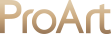 B760-CREATOR
B760-CREATOR

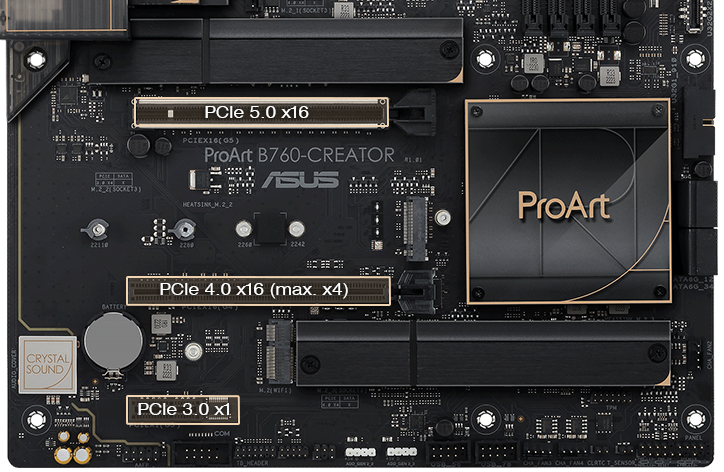
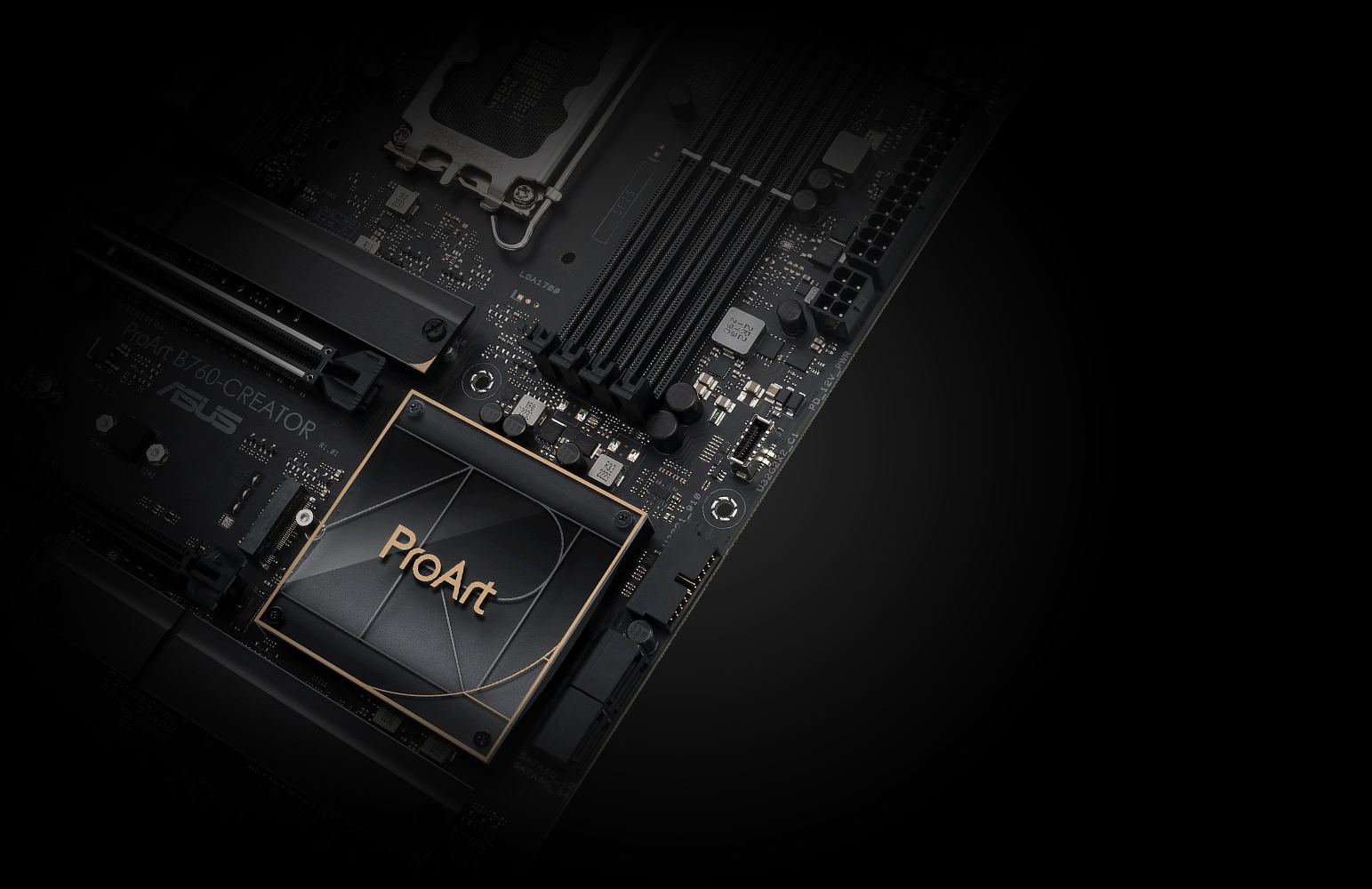

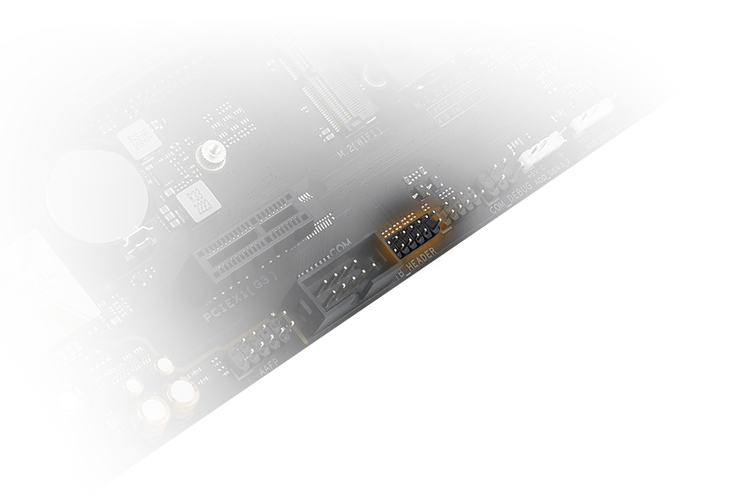



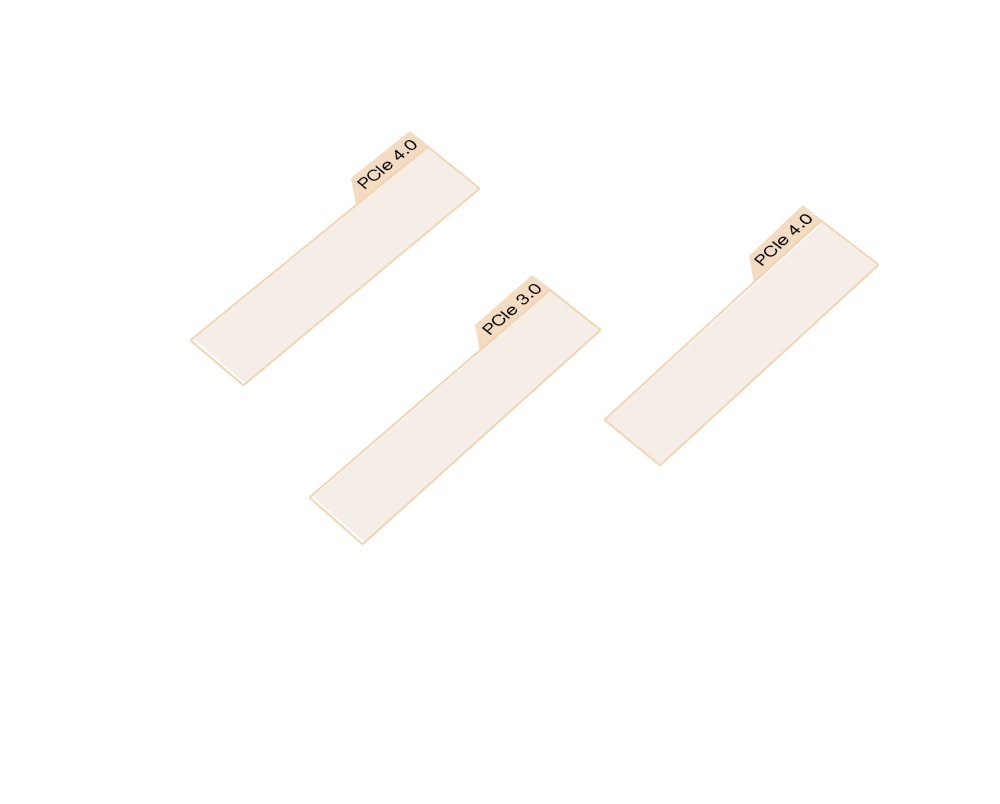





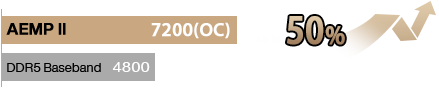

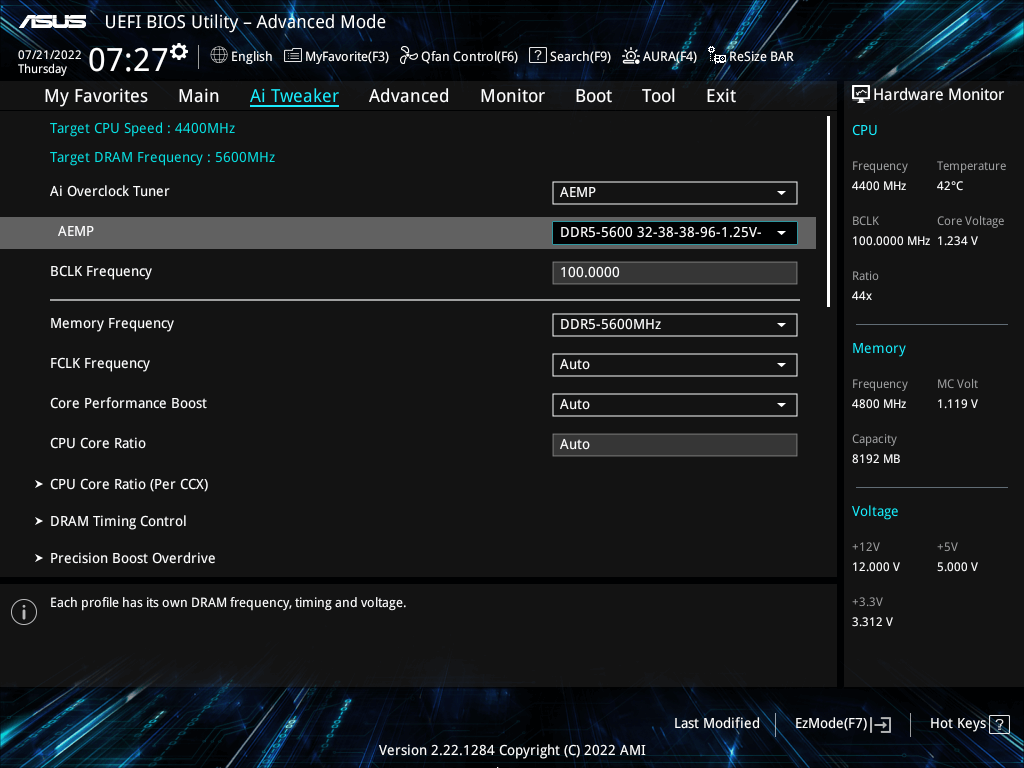
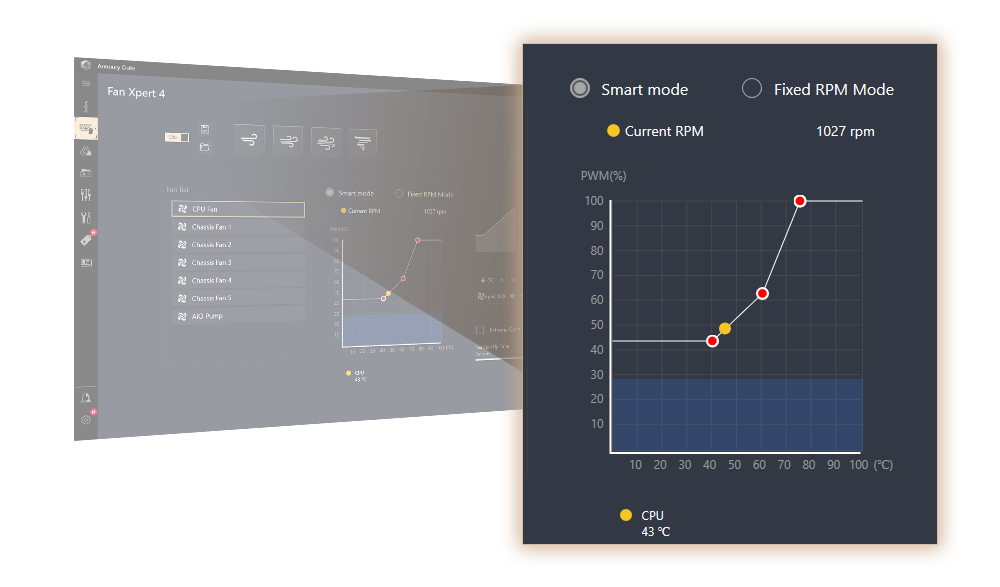
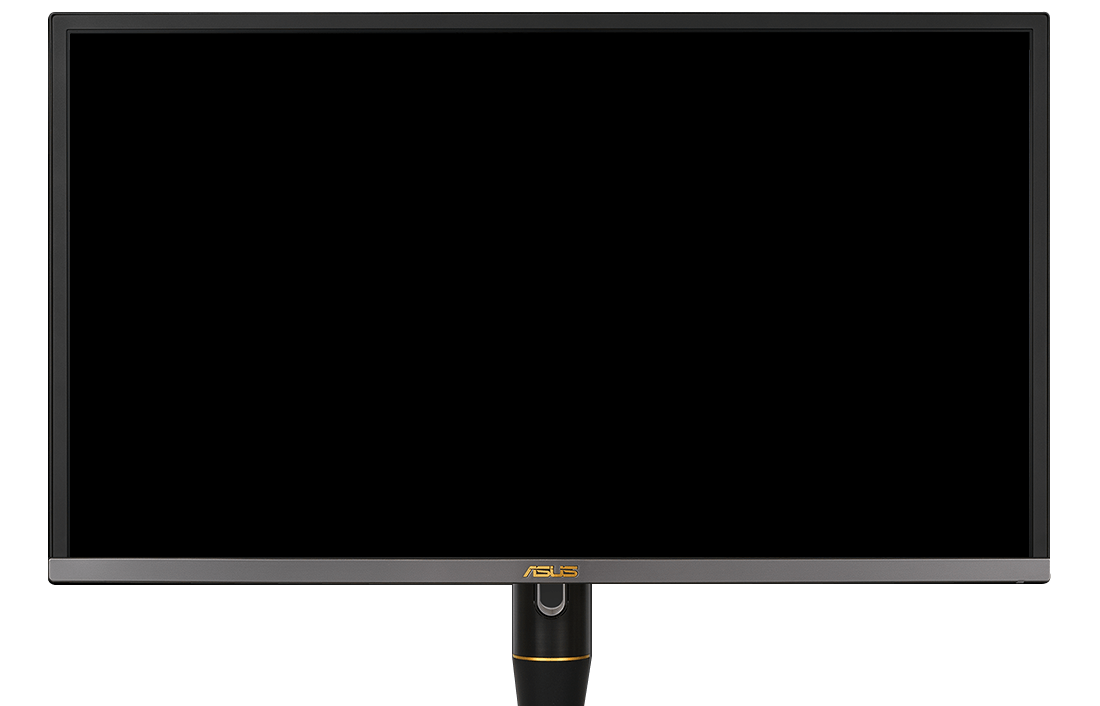
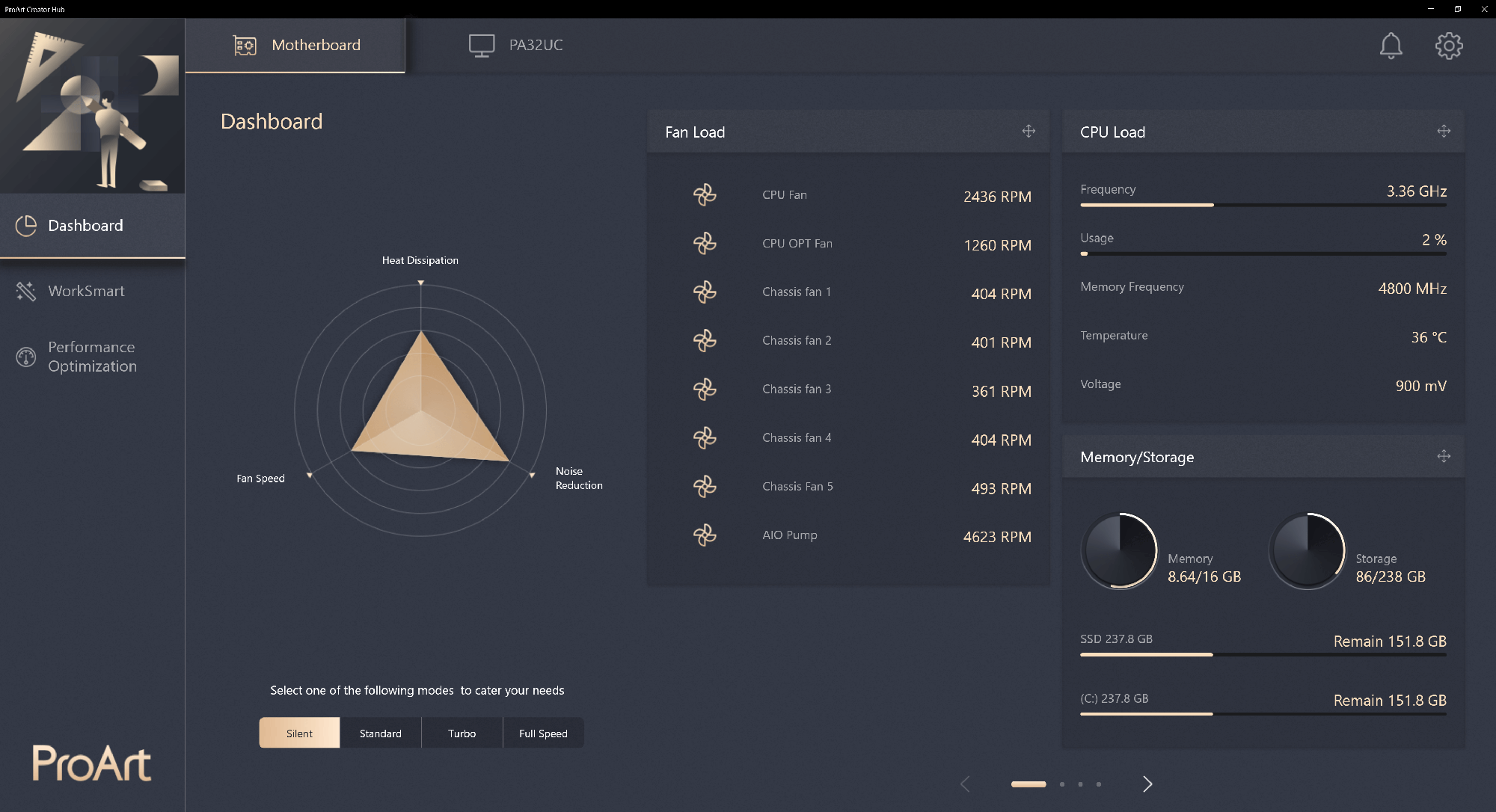
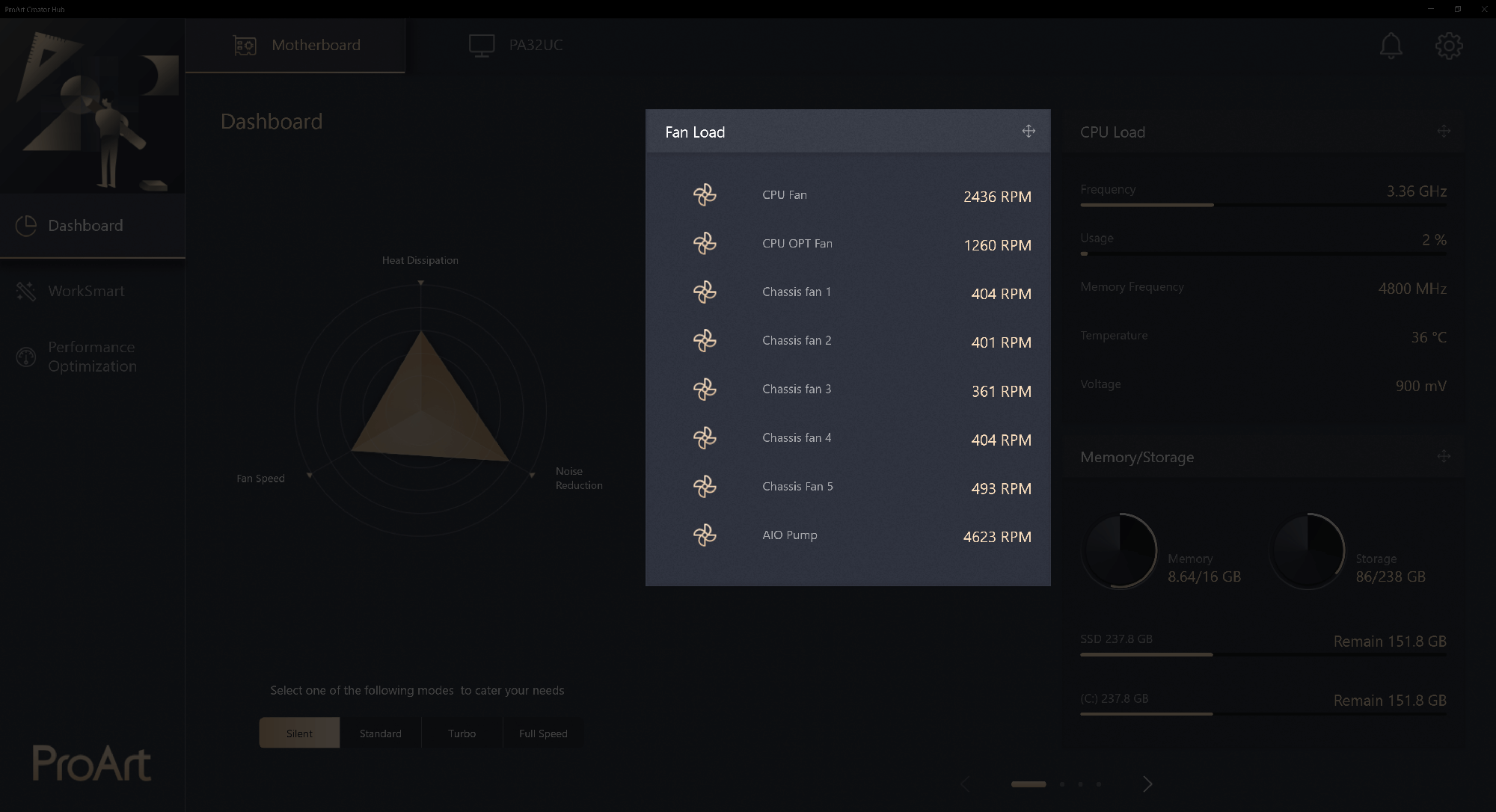
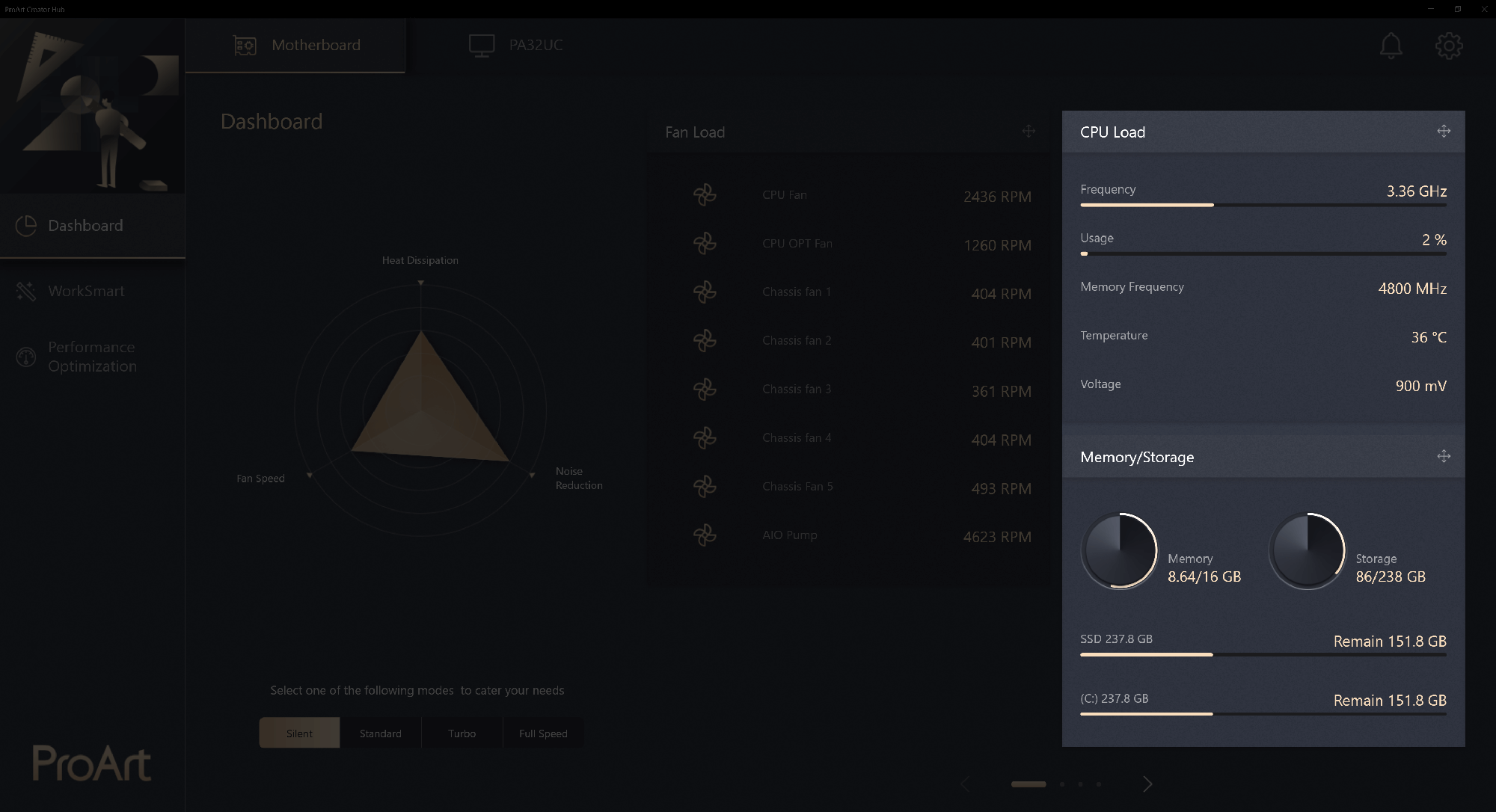
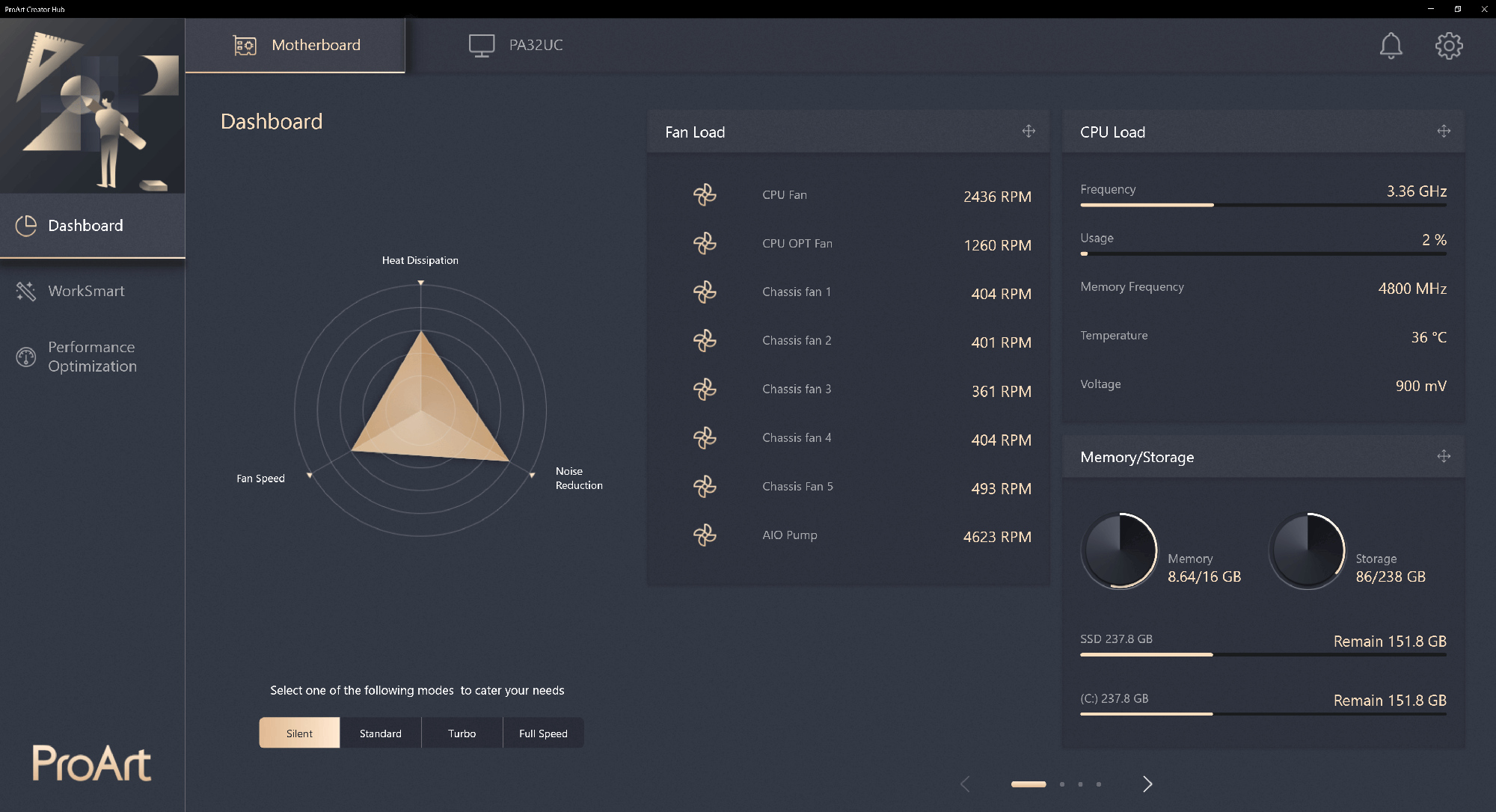
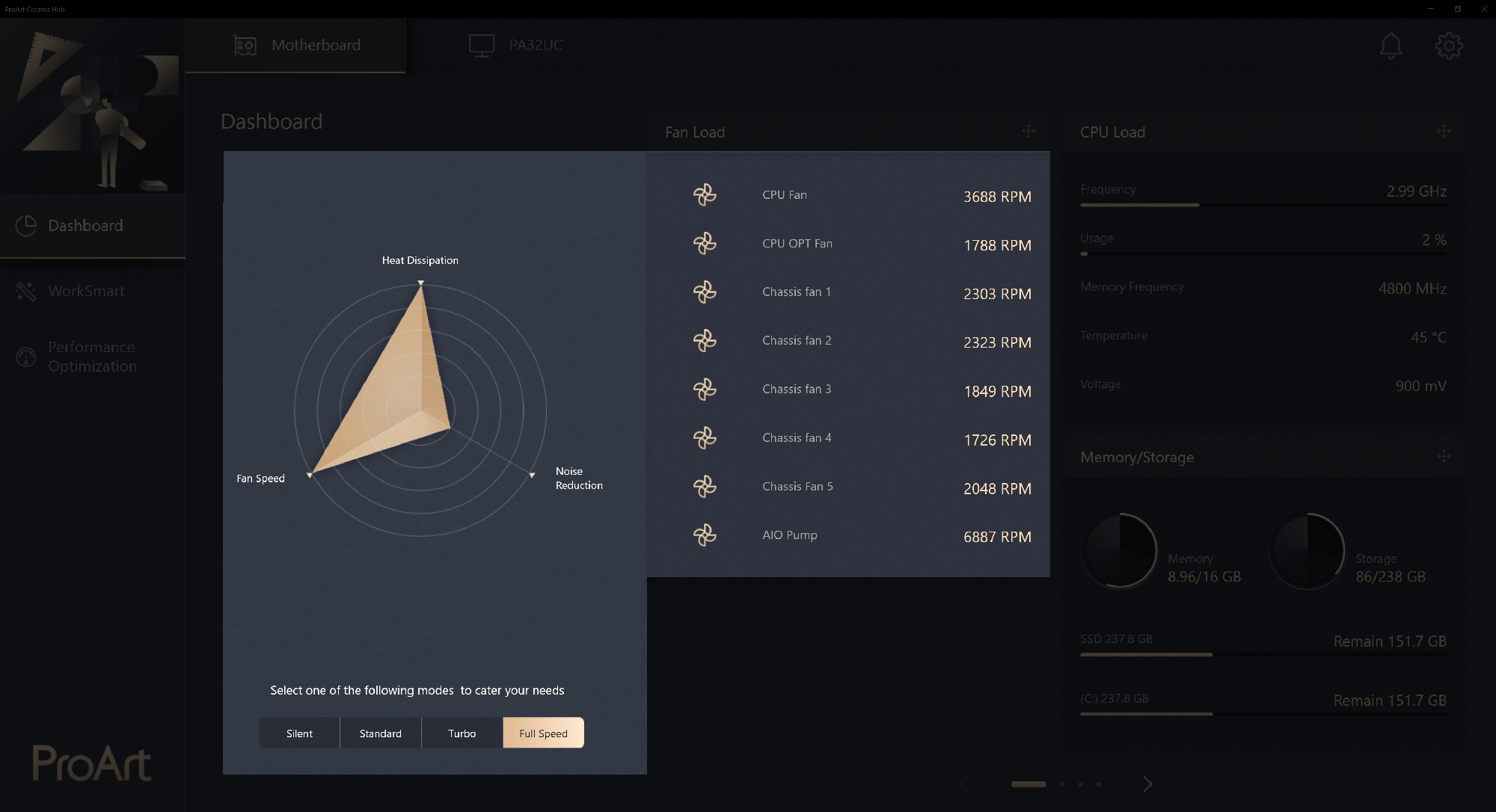
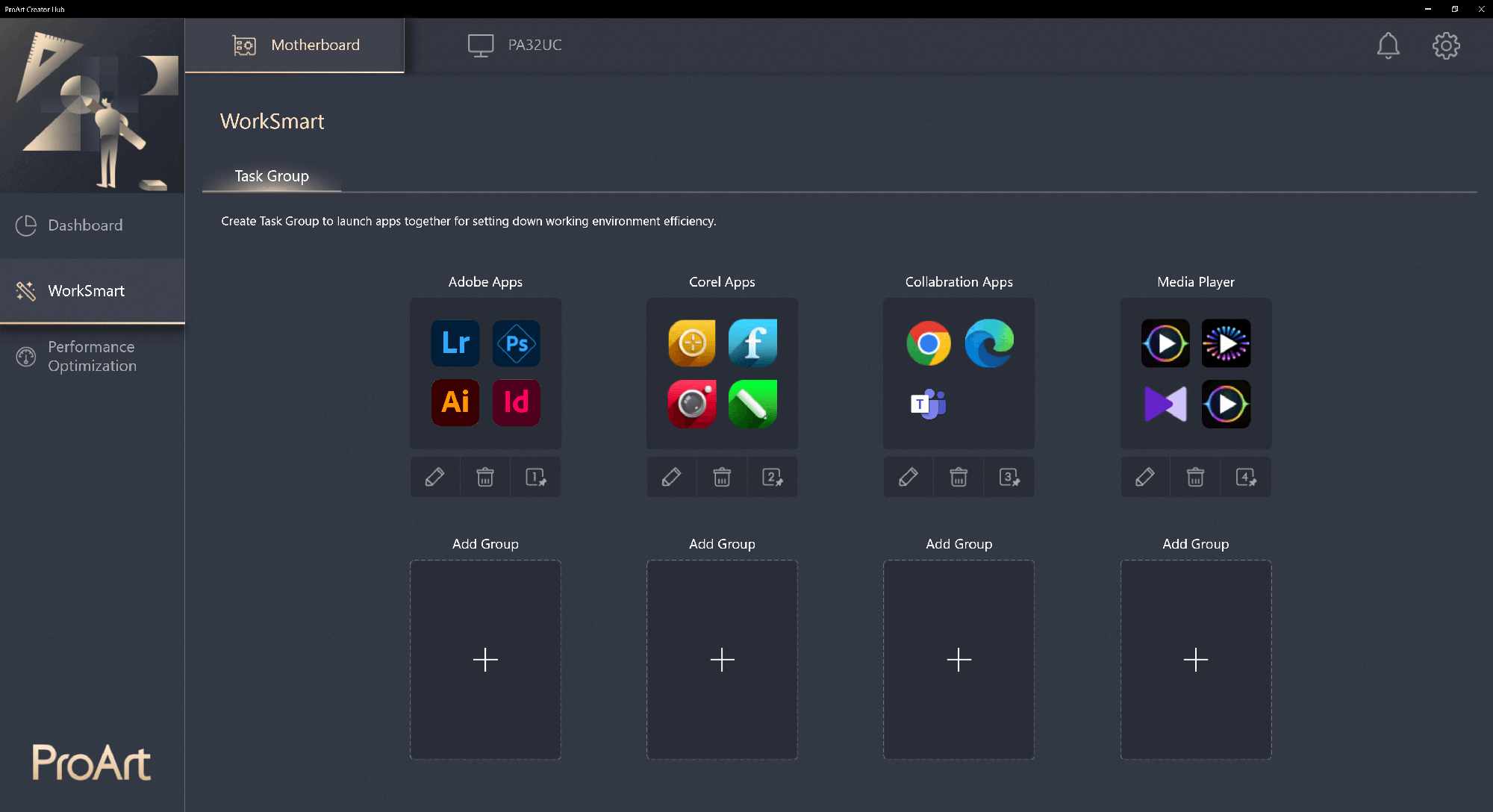
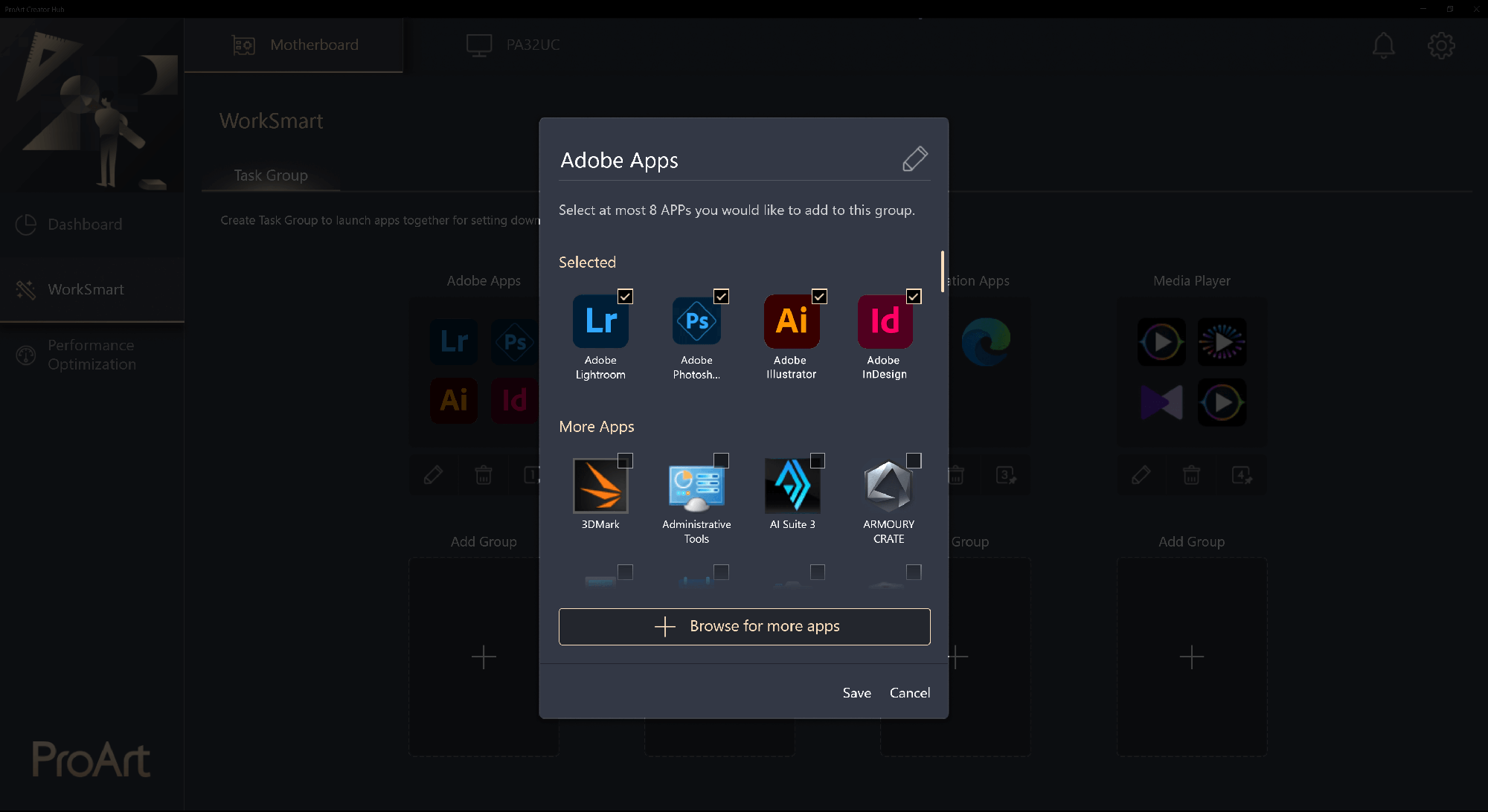
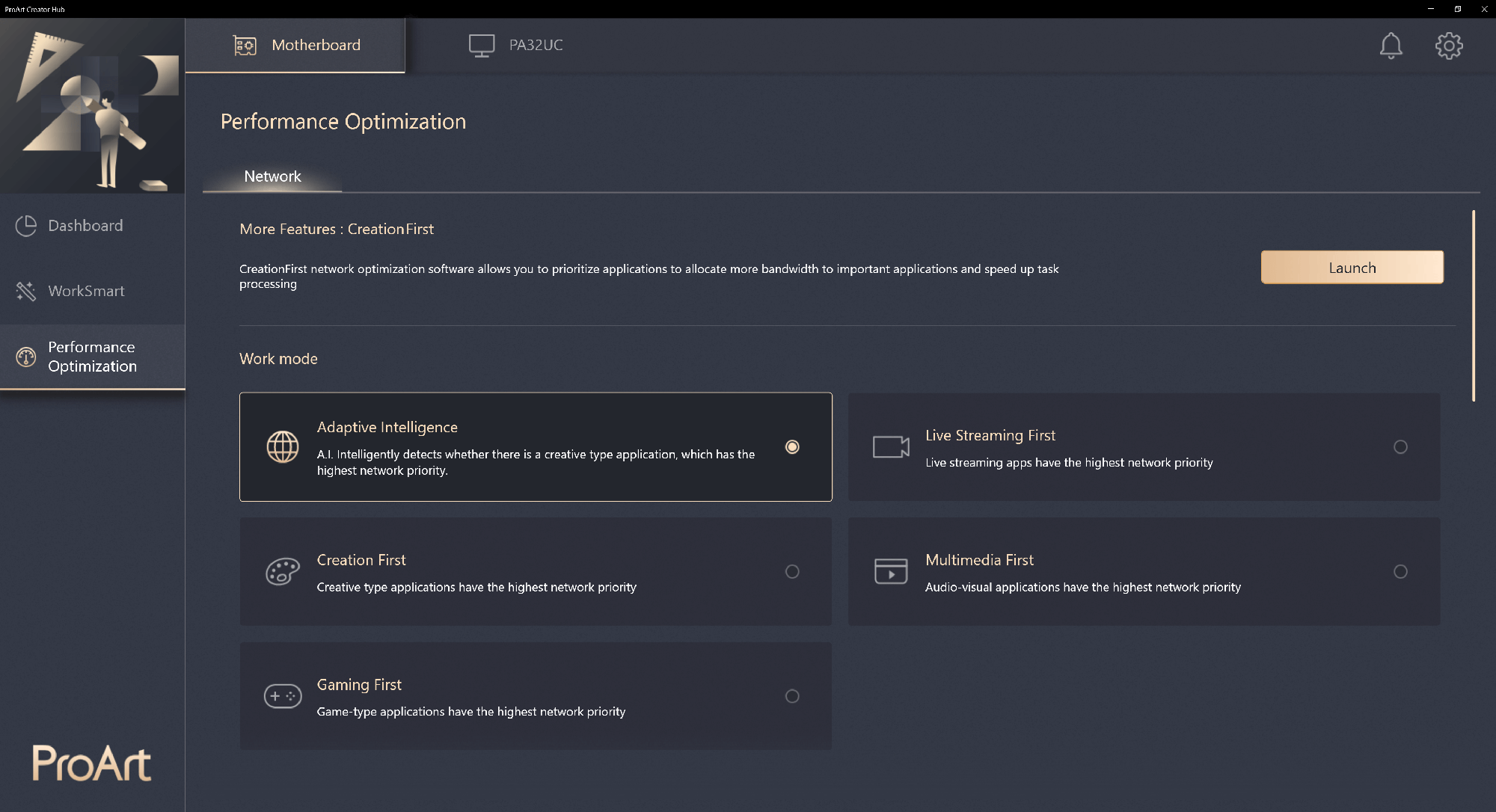
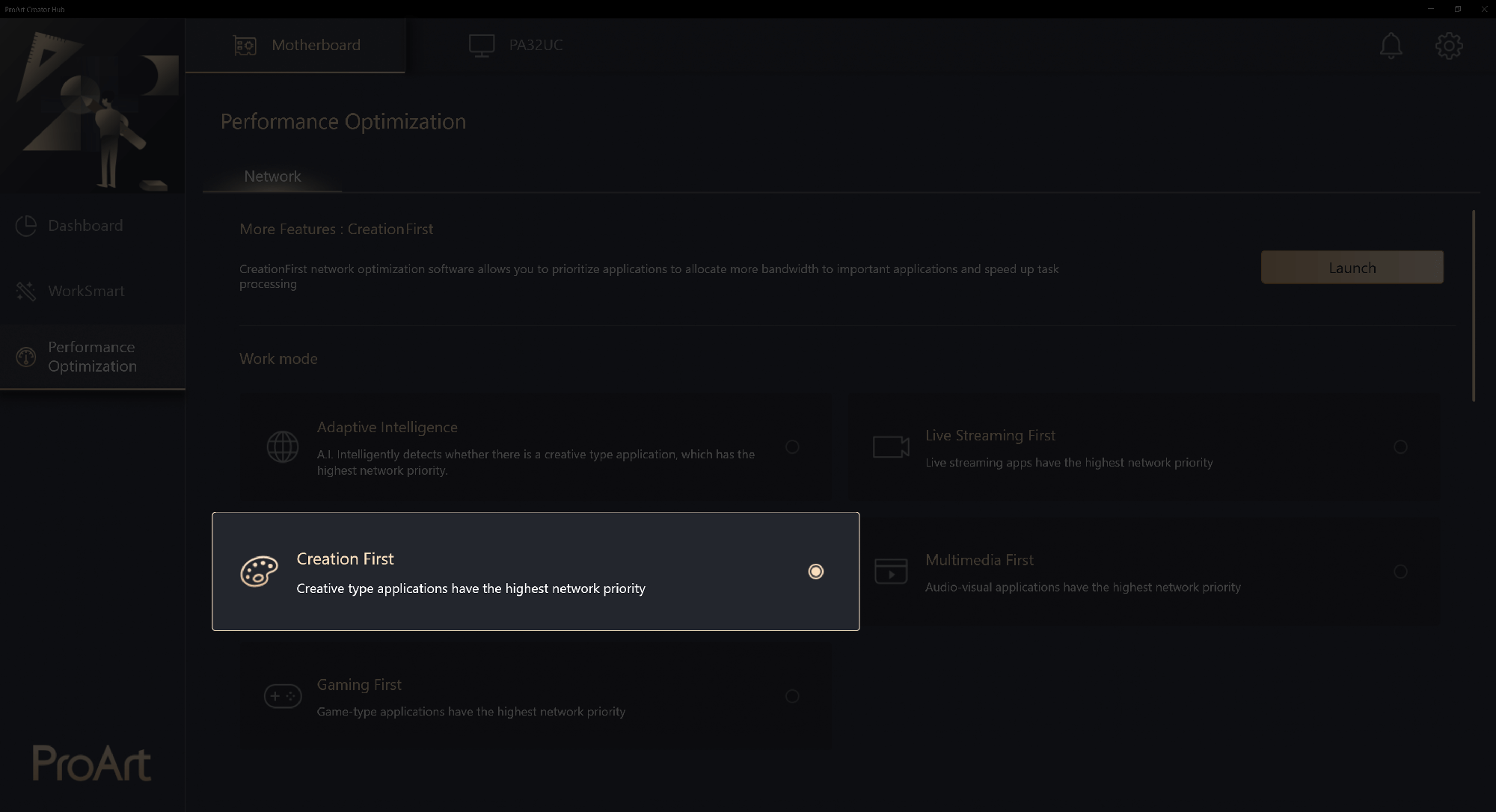
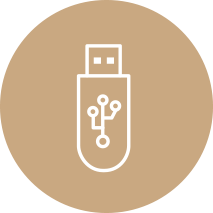 USB port management
USB port management
 Software blacklist
Software blacklist
 Registry Editor on/off
Registry Editor on/off