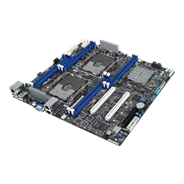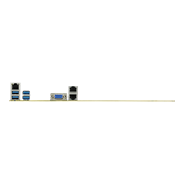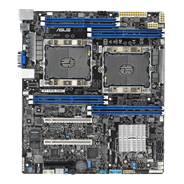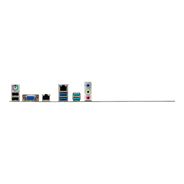Pro Q470M-C/CSM
- ASUS-exclusive self-recovering BIOS technology for automatic system BIOS recovery from a verified backup
- Dedicated LPC header and debug card with LCD display for faster troubleshooting
- Event log for capturing and managing detailed system information
- Next-gen connectivity: Front header for USB 3.2 Gen 1 Type-C
- Innovative moisture-resistant coating to protect the motherboard from harsh environments
- Commercial BIOS kit to make customization faster and more efficient
- ASUS Control Center Express(ACCE) to make IT endpoint management easier

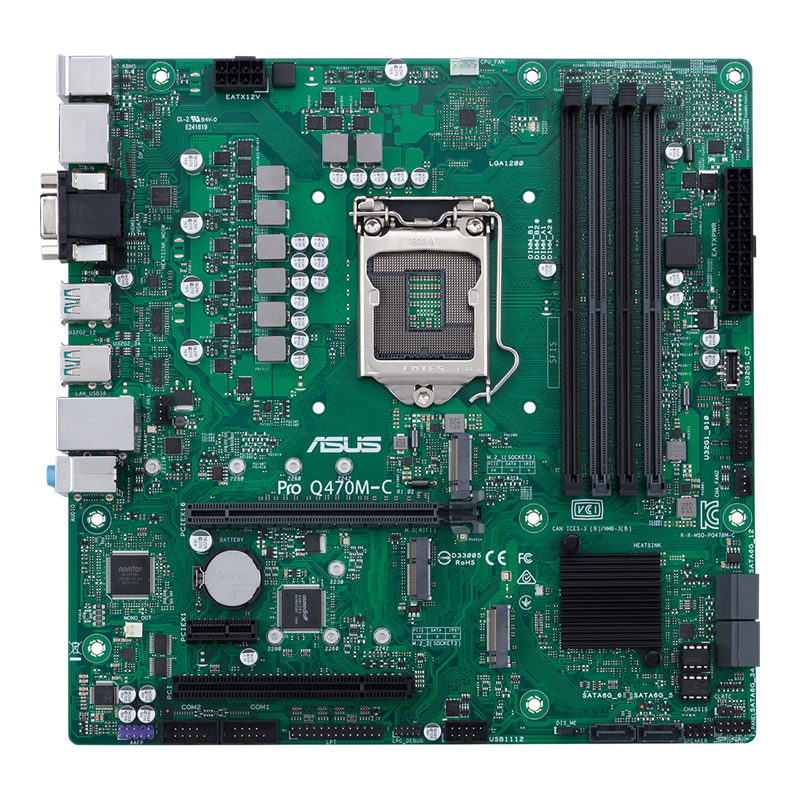









ASUS Corporate Stable Model
Learn more about ASUS Corporate Stable Model >

ASUS Control Center Express
-
Optimize IT endpoint management
Designed to assist IT staff in monitoring and controlling devices within their corporate networks, and facilitate inventory checking in multiple locations remotely
-
Automate IT maintenance
Allows IT staff to schedule automatic updates of the latest BIOS, software and utilities to specific or all devices at off-peak times, enhancing system stability and IT operational flexibility
-
Securely manage all of endpoints
Securely manage endpoint configuration, portable storage access and PC software applications by enabling them to create grouping rules on individual devices
* ASUS Control Center Express is only available for CSM motherboards. Please consult your local sales representative for more information
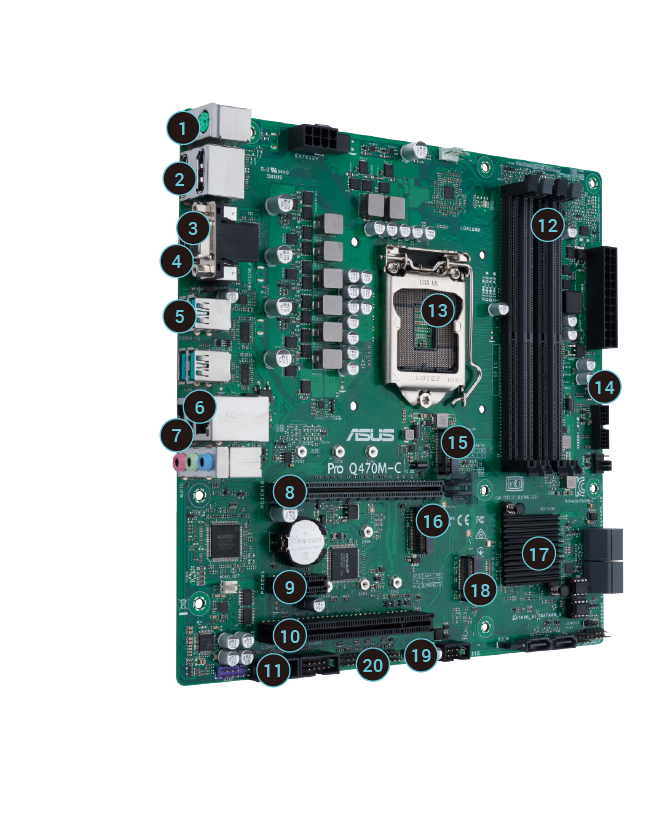
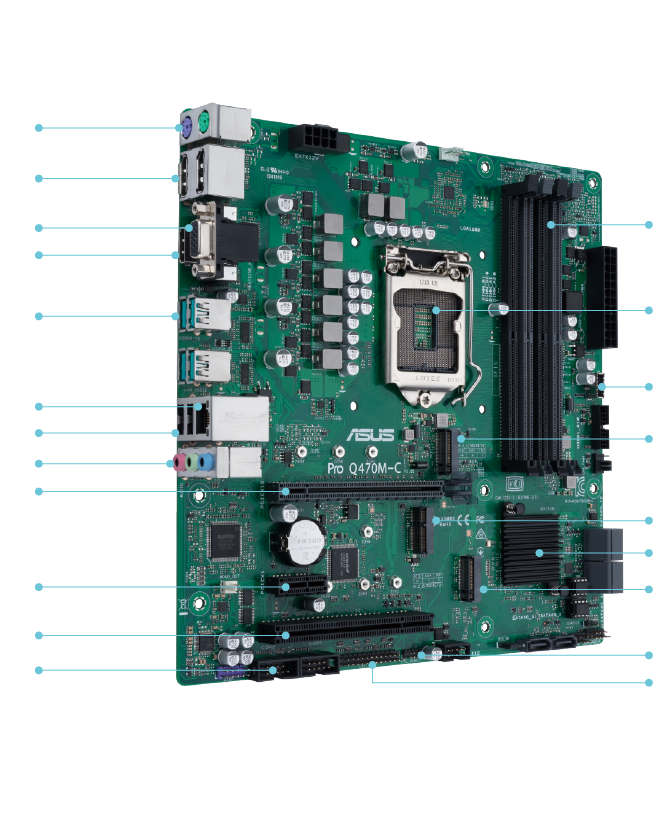
DDR4 2933/2800/2666/2400/2133 MHz
Non-ECC, Un-buffered memory
Core™, Pentium® Gold and
Celeron® processors
SATA modes)
Intel® Optane™ Memory Ready
Intel® Optane™ Memory Ready
Internationally Certified Business Motherboard

ASUS Shield
Enhances system security from bottom to top
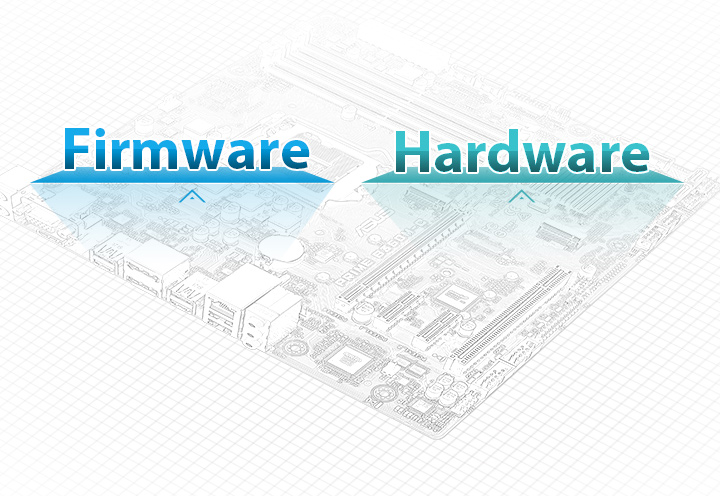
ASUS Self-recovering BIOS
ASUS Secure Boot
Trusted Platform Module (TPM)
Certified NIST SP 800-147
ASUS Self-recovering BIOS
With ASUS Self-recovering BIOS

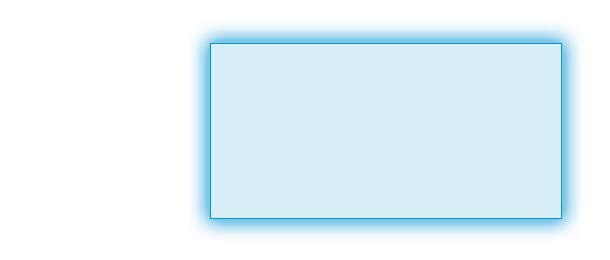
-
Benefits
-
Ensures safe BIOS updates
-
Reduces maintenance frequency and costs
-
Requires no extra software
-
Provides automatic update failure detection and recovery
Standard process for BIOS update crash recovery
 CLOSE
CLOSE
ASUS Reliant
Ensures consistent performance with the finest components and rigorous reliability testing
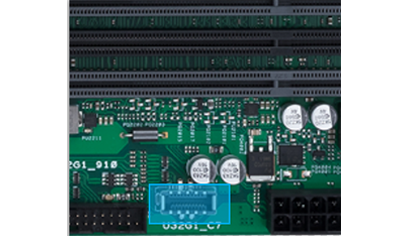
USB 3.2 Gen 1 Type-C
Ultrafast 5Gbps data-transfer speeds with USB 3.2 Gen 1

ASUS Trouble Shooting Solution

* Please contact your local sales representative for debug card information.
24/7 Reliability Test
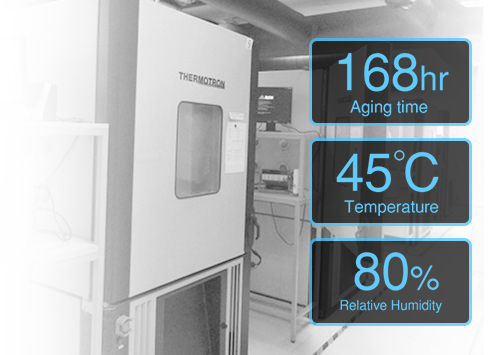
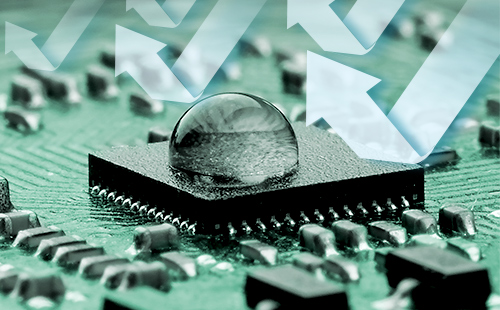
Anti-moisture Coating
Protection against moisture and corrosion
Anti-sulfur Resistors
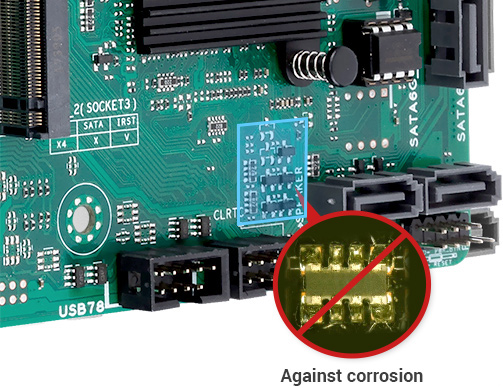
LANGuard
Pumped-up throughput. 2.5X higher surge tolerance.
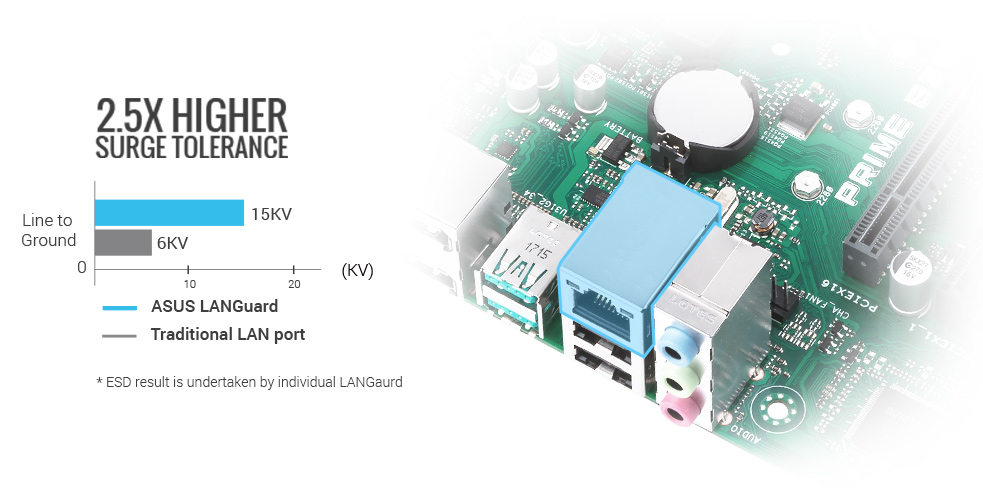
Overvoltage Protection
World-class circuit-protecting power design
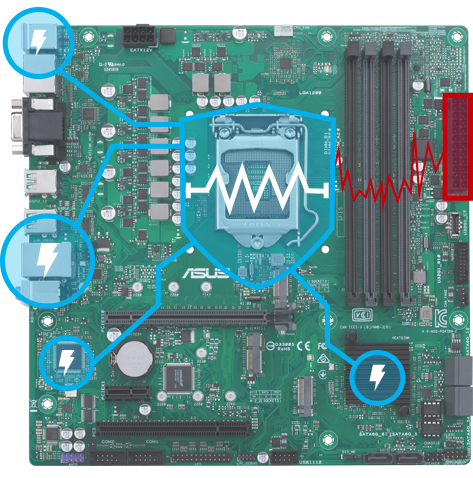
Stainless-Steel Back I/O
3X corrosion-resistance for greater durability

ESD Guards
Electrostatic discharge protection
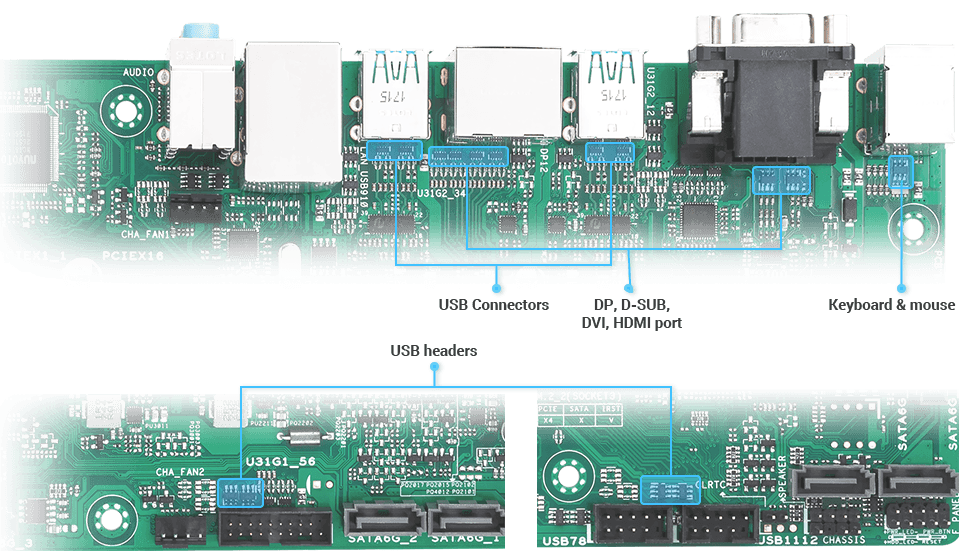
ASUS Management Suite
Makes customization and management more efficient

Event Log
-
BIOS updates
Update status, latest version and update time
-
AC power loss
Abnormal power loss events
-
RTC reset
Time of real-time-clock (RTC) reset
-
Chassis intrusion
Record of when chassis is opened
-
Hardware changes
Modifications to CPU, memory or HDDs
-
Hardware status
USB over current, CPU over temperature, and CPU over voltage events

ASUS Commercial BIOS Kit
-
 BIOS Value Edit Tool
BIOS Value Edit Tool
Customize the BIOS options
-
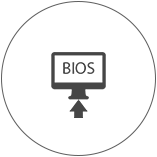 BIOS Boot Logo Tool
BIOS Boot Logo Tool
Brand your builds with a customized boot logo
-
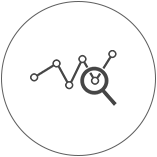 OEM Activation (OA) Tools
OEM Activation (OA) Tools
Add or remove the OEM Activation key
-
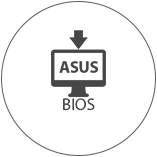 Desktop Management Interface (DMI)
Desktop Management Interface (DMI)
Easily add customer information, such as company name, to the BIOS
-
 Intel® Management Engine (Intel® ME) Driver
Intel® Management Engine (Intel® ME) Driver
Update the Management Engine without flashing the whole BIOS
Easy Assembly
All USB headers are box style, enabling fast connector installation and preventing pin damage.
Fixed-position ConnectorsConnector positions on ASUS business motherboards remain consistent across product generations, protecting training, manufacturing and investments in supporting hardware.

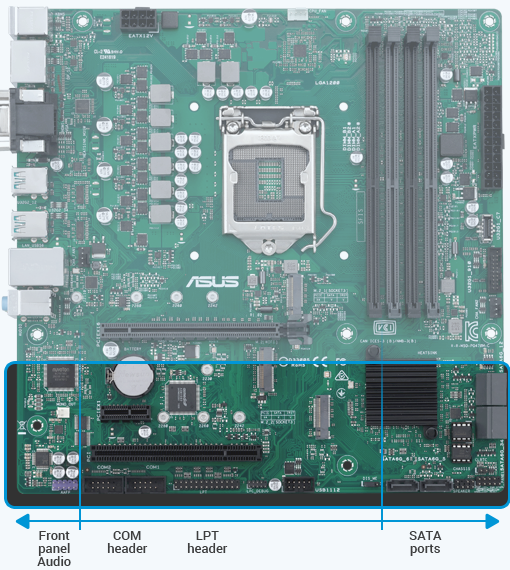
- PRO A320M-R Wi-Fi
- ASUS Shield
- ASUS Reliant
- ASUS Management Suite
- Easy Assembly