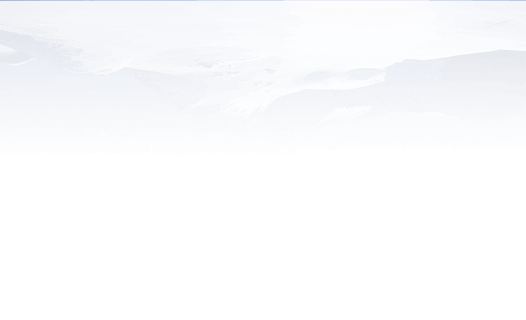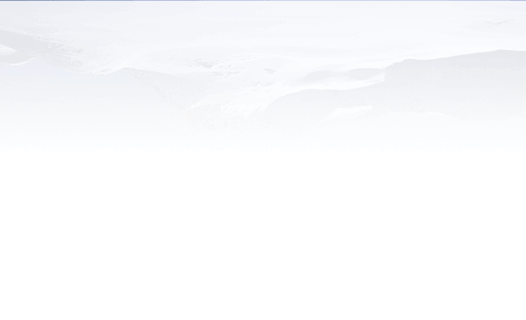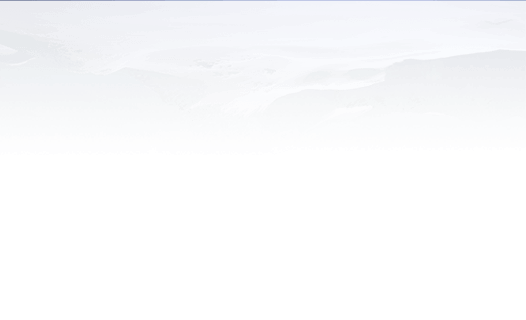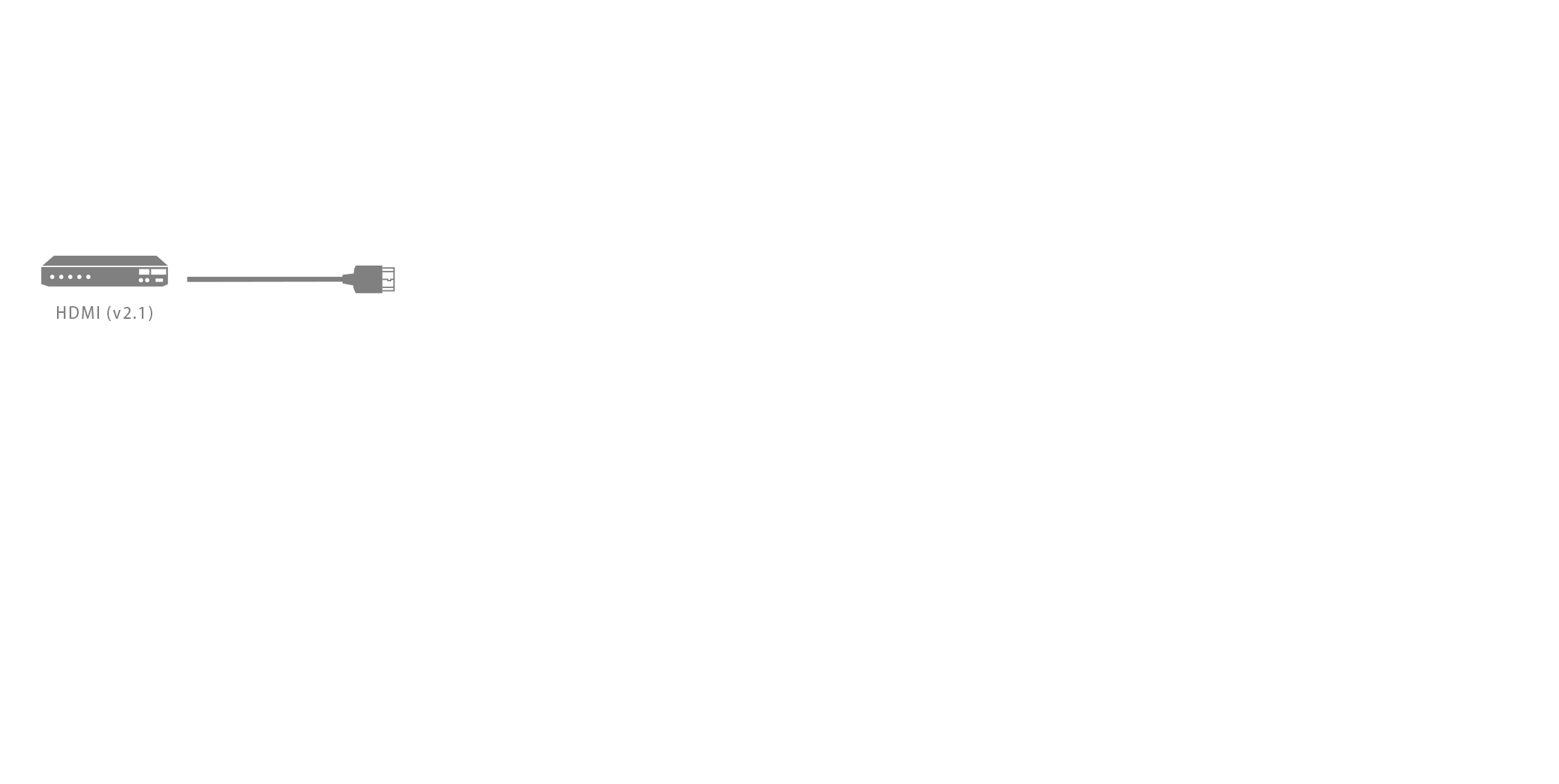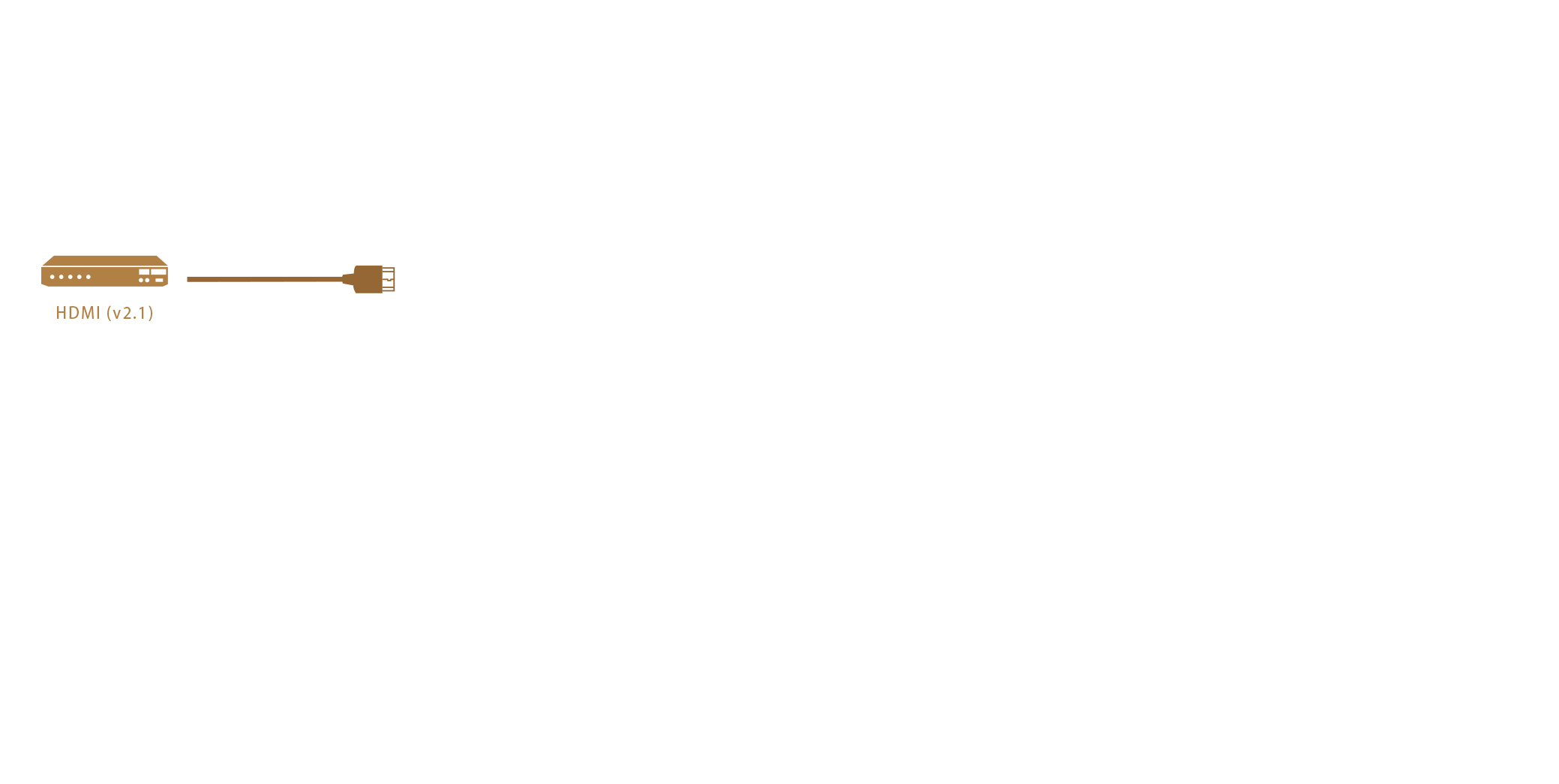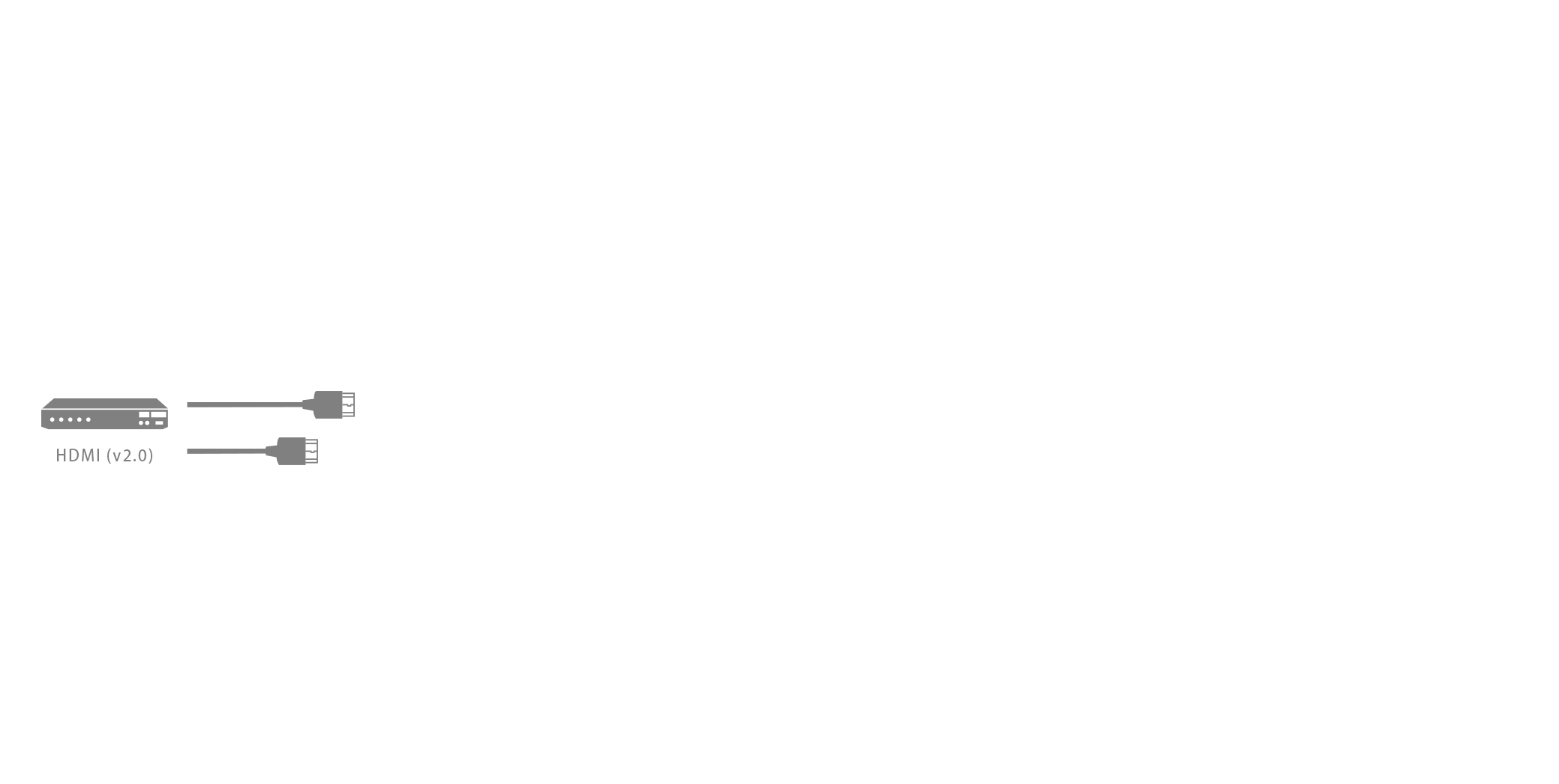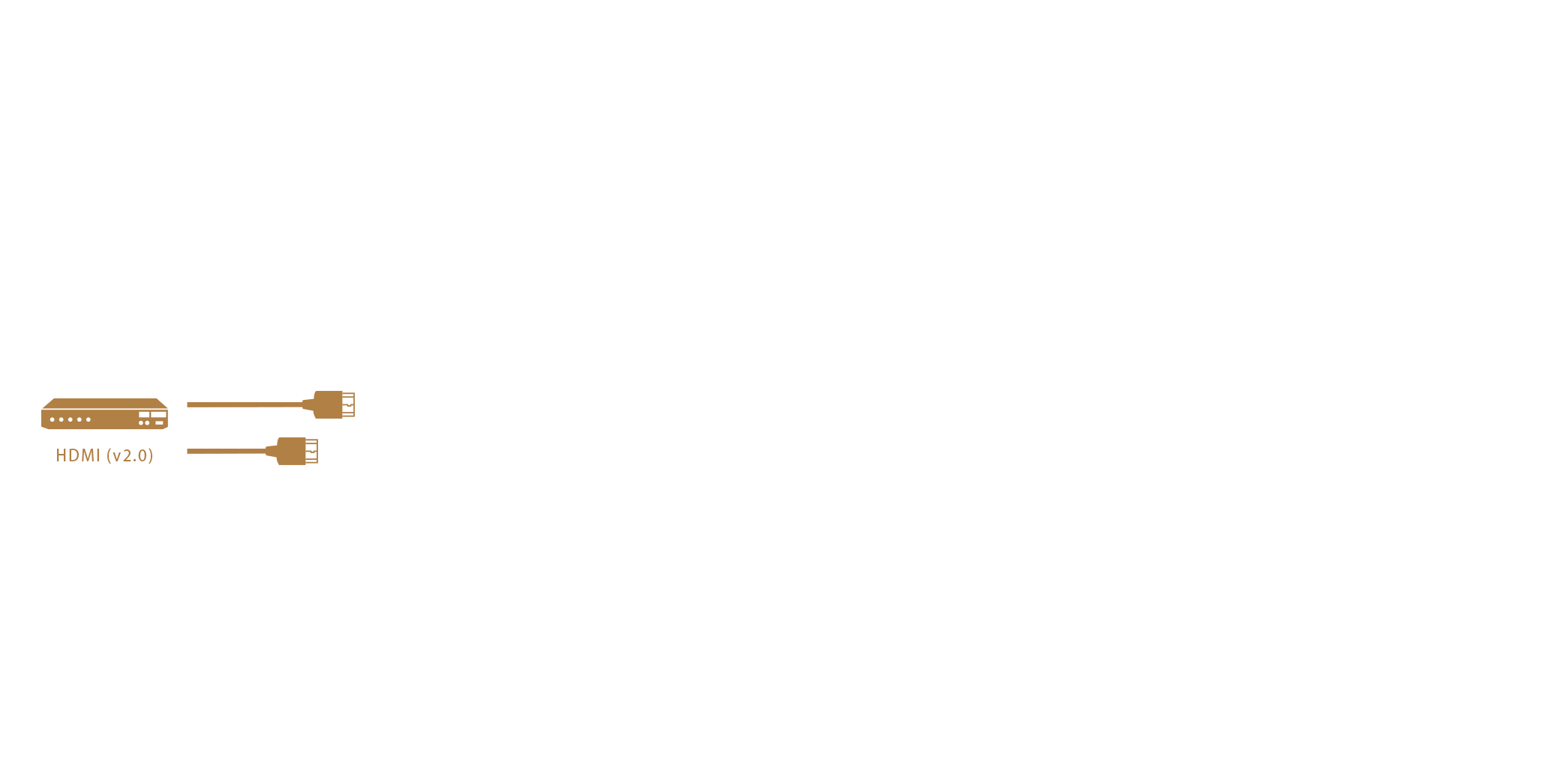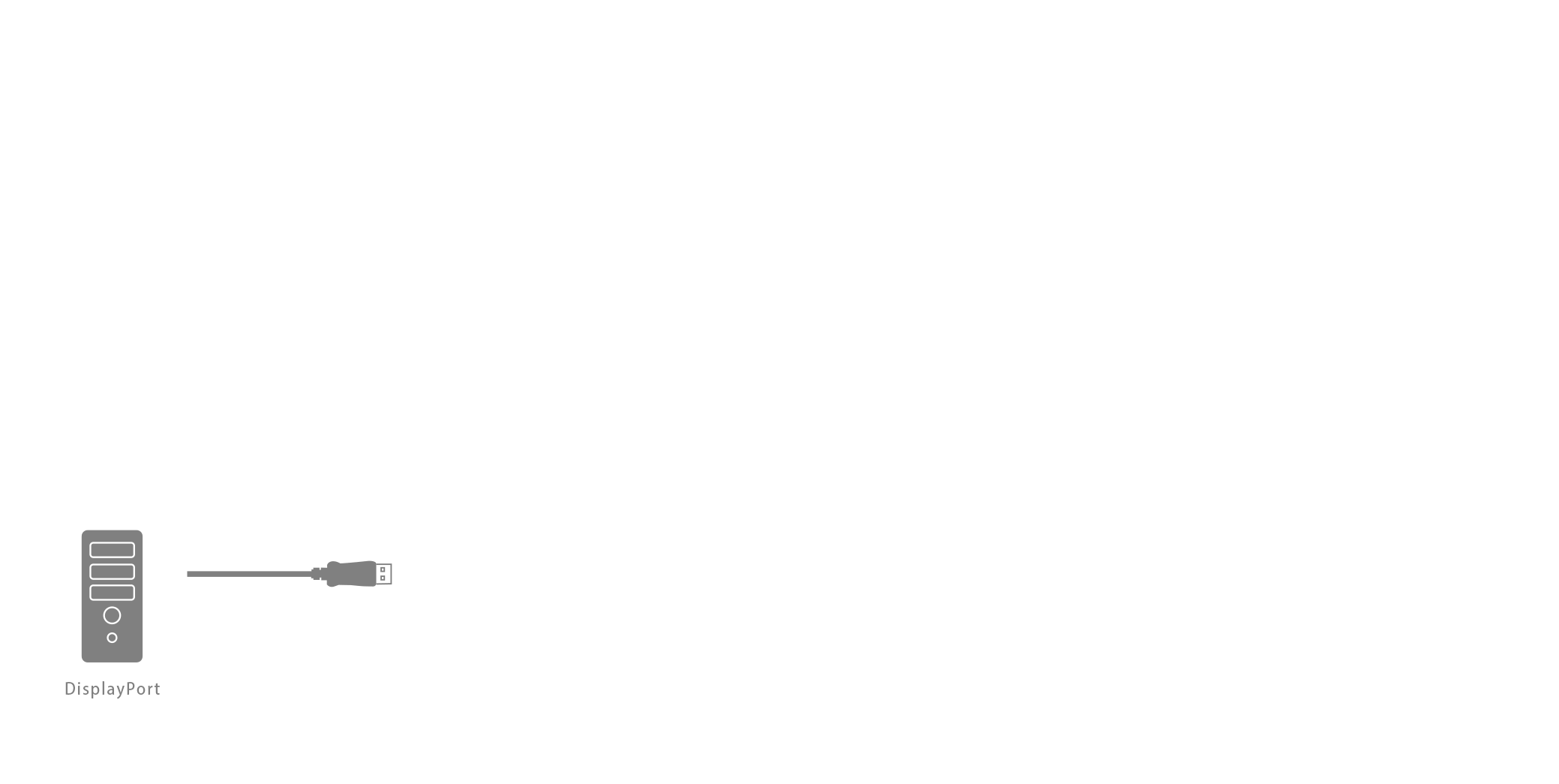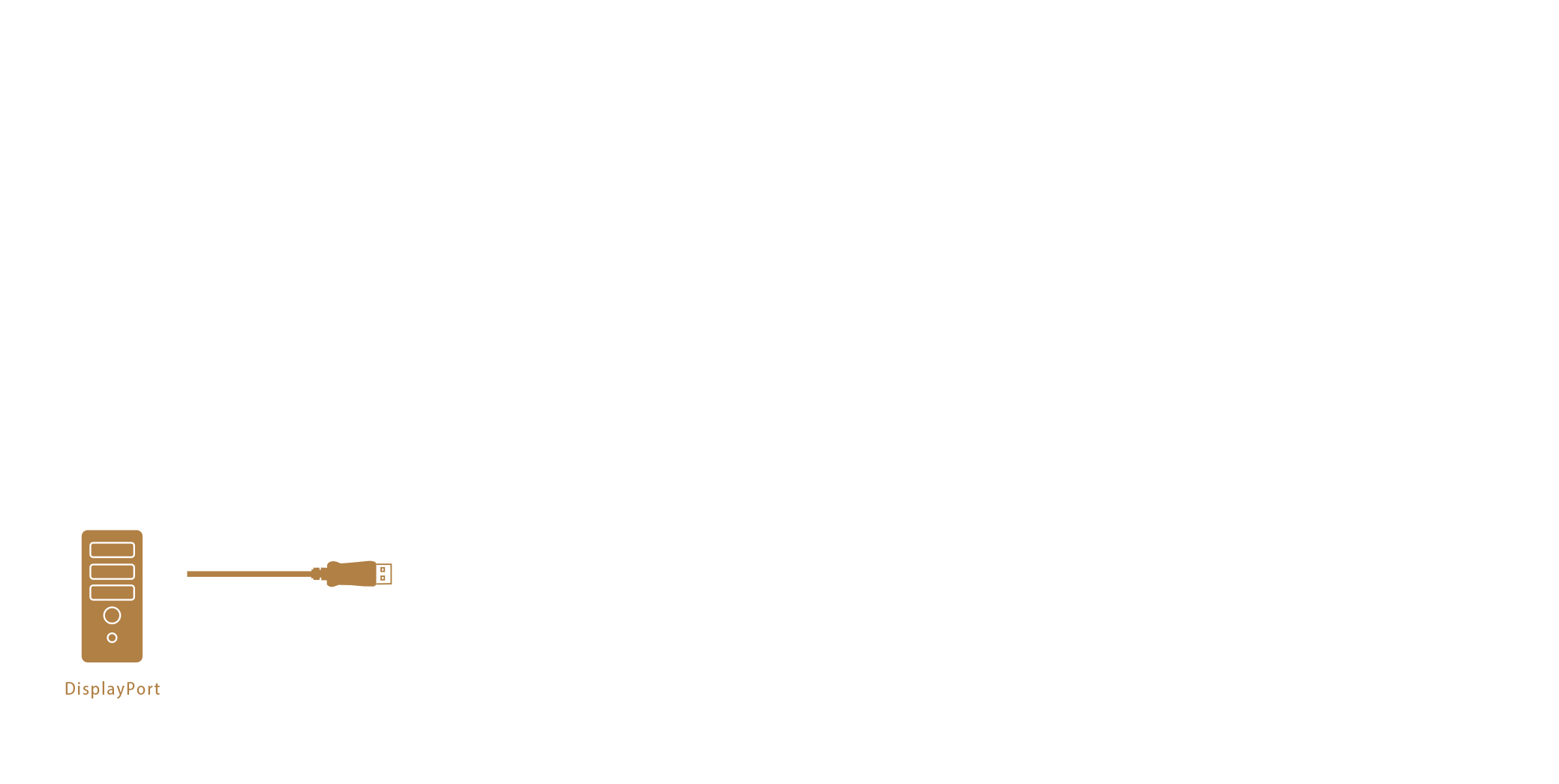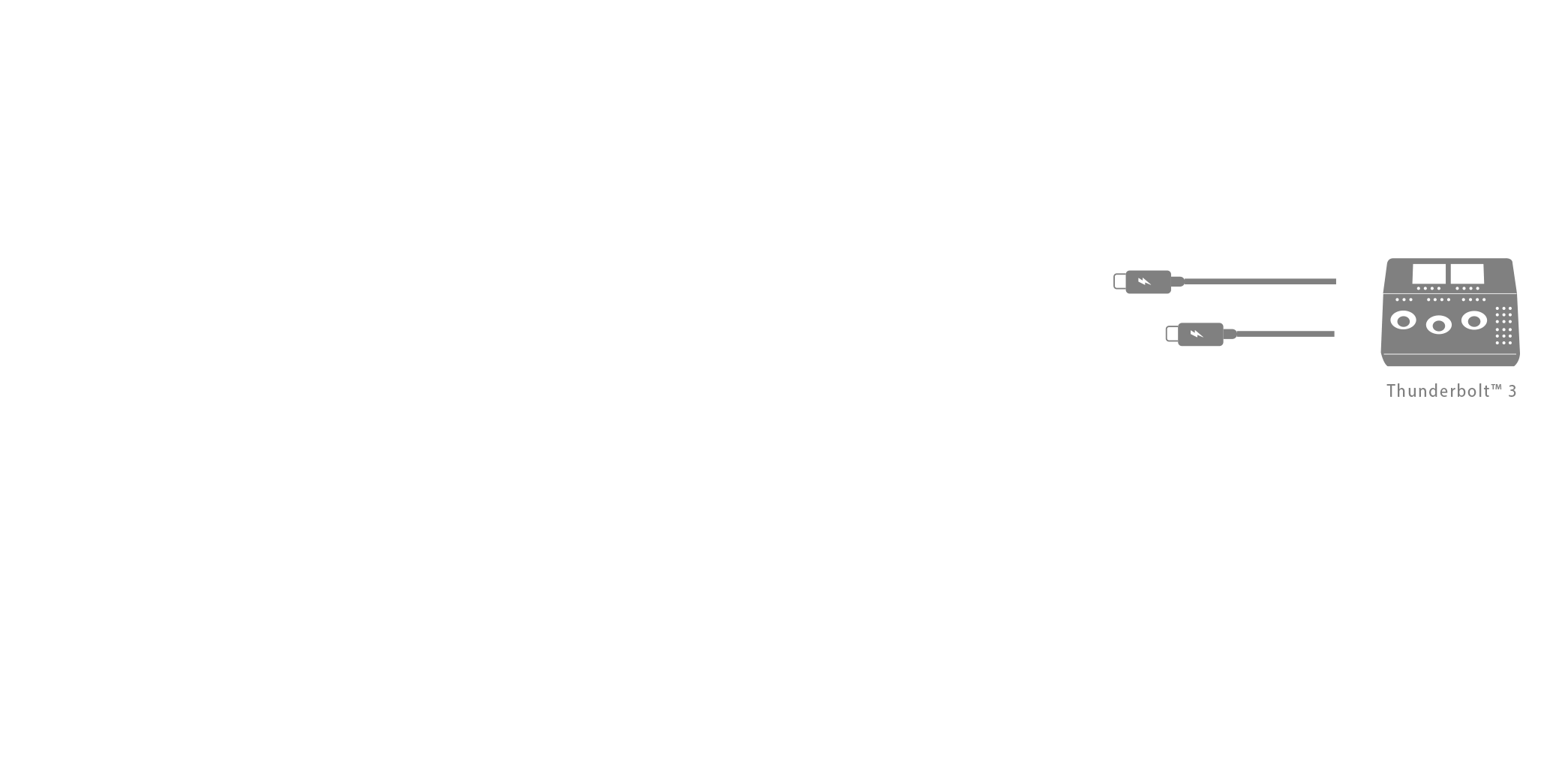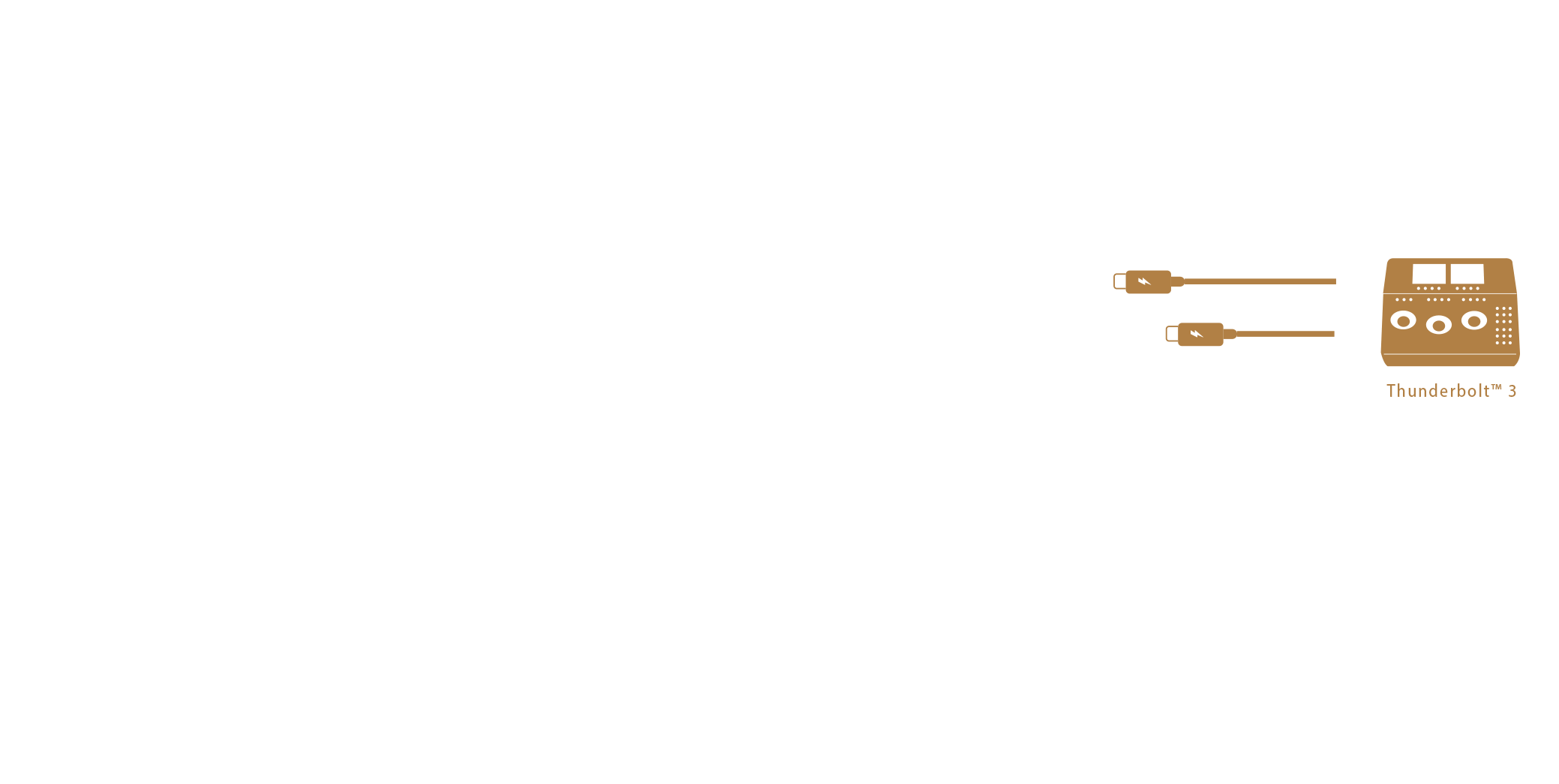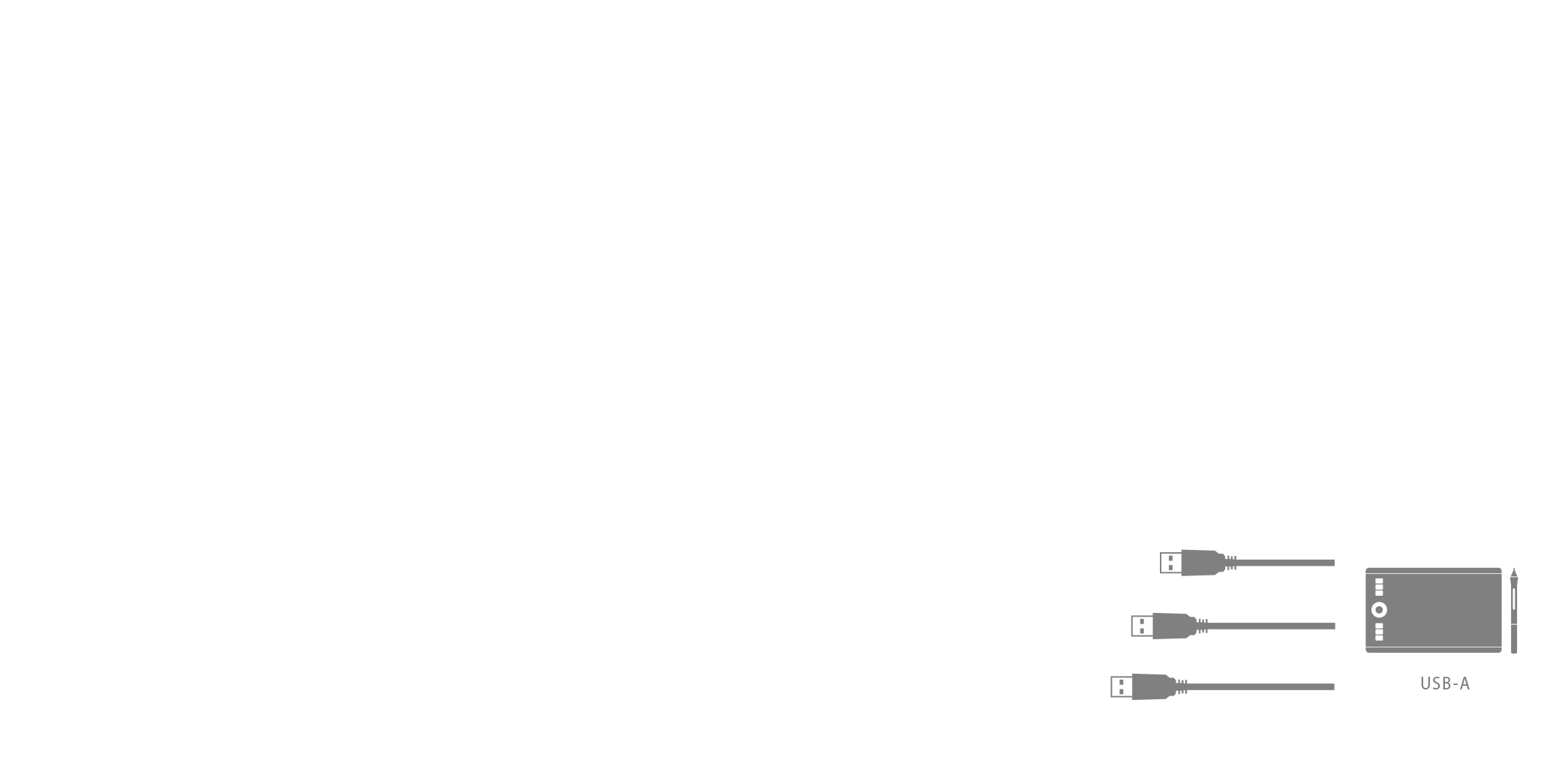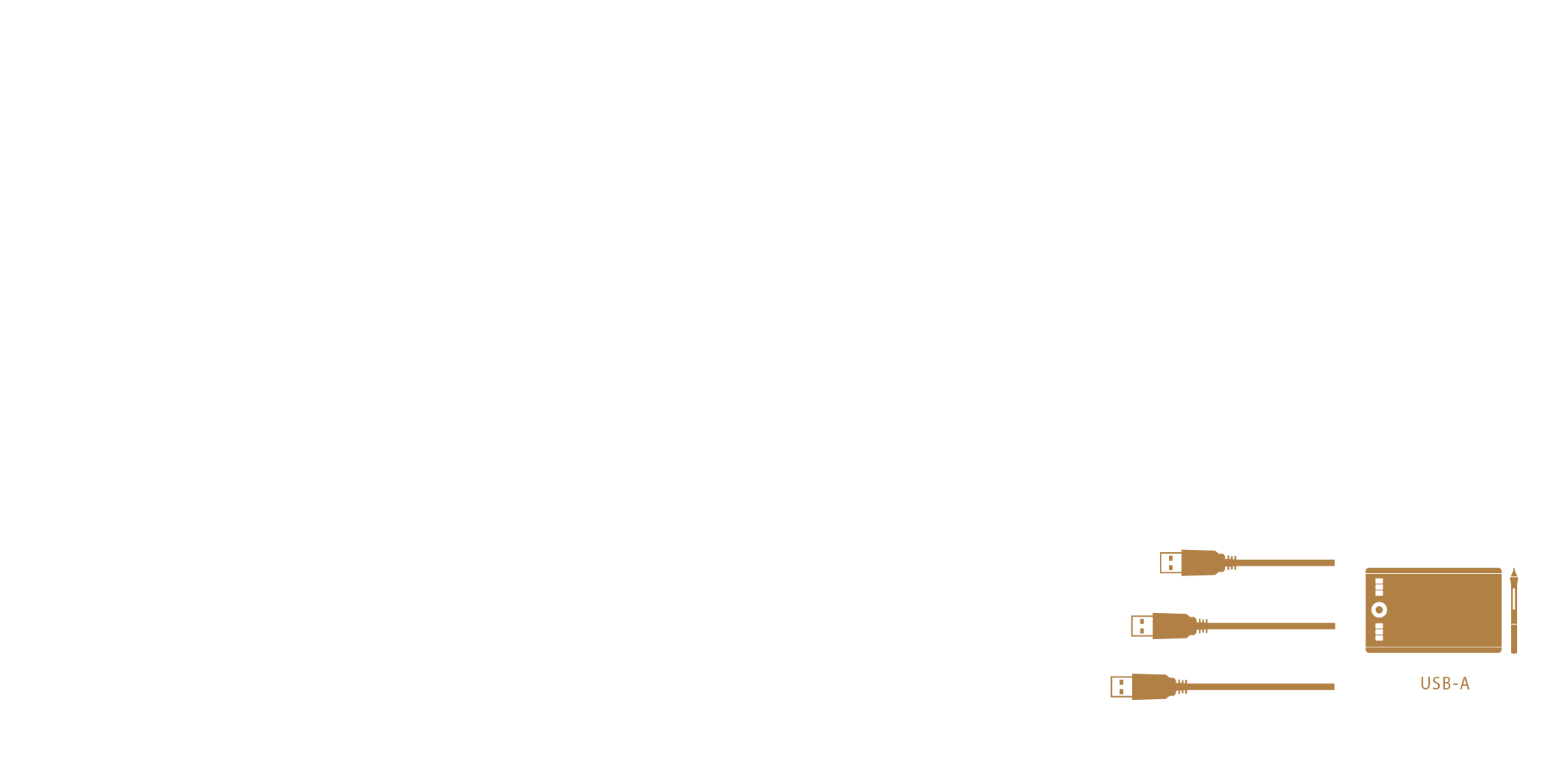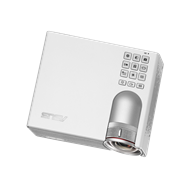Masters' Talks Series
Masters' Talks Series
Participate and Win!
ProArt is an ASUS sub-brand specializing in products designed for content creators. The upcoming series of ProArt Masters’ Talks gives content creators the opportunity to learn from industry professionals.
We’ve invited a technical reviewer, an experienced colorist, and a professional film & commercial director to share their experiences using ProArt PA32UCG, the world’s first 1600-nit, 120 Hz HDR monitor.
-
Vincent Teoh is a TV technologist, professional display calibrator and AV journalist. He has established himself as a leading authority on display technology and runs HDTVTest channel on Youtube with 310K subscribers.
- The increasing popularity of HDR monitors
- The pros of using a Mini LED HDR monitor
- How a 120 Hz refresh rate helps a content creator’s workflow
- Using PA32UCG as a reference monitor
PrizeProArt Display
PA279CV
-
Kevin Shaw is the president of Colorist Society International (CSI), he has been color grading for 40 years, and he has firsthand experience of HDR grading. He works on everything from feature films to commercials and is a recognized Dolby Vision instructor.
- Color grading with PA32UCG
- The importance of sustained brightness
- Working with multiple HDR standards on PA32UCG
- The advantages of using PA32UCG as a reference monitor
PrizeProArt Display
PA279CV
-
Jacob Schwarz is an American based film director and cinematographer. Over the past 10 years, Jacob has spent most of his time to direct and shoot commercial content in 8K HDR. He has rich experience of HDR Video shooting and editing.
- Video editing with PA32UCG
- HDR video editing with a 120 Hz refresh rate
- The main difference between PA32UCX-P and PA32UCG
- Creating a more efficient workflow with the B550-Creator motherboard
Participate and Win!
Participants in each ProArt Masters’ Talks session can enter a quiz to win prizes including a ProArt Display PA279CV or ProArt B550-Creator motherboard. One winner will be chosen during each session, so the more webinars you attend, the more chances you have to win. The winner will be notified by email within a week after the end of third event. If there is no response within 48 hours, a second draw will be held to select another winner.
Event Rules
1. These events, "ProArt Masters’ Talks Series", (“Event(s)”), are hosted by ASUS Global PTE. Limited (“ASUS”)
2. Detailed information with respect to how to participate and win a prize in connection with the Event, ASUS Terms of Use Notice, and ASUS Privacy Policy on ASUS official website constitutes part of the event rules ("Event Rules"). Participation in this Event is deemed acceptance of the Event Rules. ASUS may at any time revise the Event Rules and other rules set forth by ASUS. Participants (as defined below) shall be bound by any such revisions.
3. The first Event will begin on the 10th of June 2021 at 09:00 AM (PDT) and will end on the 10th of June 2021 at 10:00 AM (PDT). The second Event will begin on the 30th of June 2021 at 09:00 AM (PDT) and will end on the 30th of June 2021 at 10:00 AM (PDT). The third Event will begin on the 13th of July 2021 at 09:00 AM (PDT) and will end on the 13th of July 2021 at 10:00 AM (PDT). And three Events will be held worldwide. Winners will be notified by email within a week of third Event ending.
4. By entering the Event, each Participant agrees to the “Event Rules” stated below and warrants that his or her entry complies with all requirements set out.
5. No entry fee. No purchase of obligation is necessary to participate or to win. General terms and conditions for the Events are as follows:
Entry Requirements
1. Participation in the Event is available to residents globally. Void where prohibited by local law.
2. Employees of ASUS (or any affiliate) or agencies involved with this Event, or members of their immediate family, as are any other individuals professionally connected with this Event are not eligible.
3. No purchase necessary
4. ASUS reserves the right to take all reasonable action to protect against fraud or other illegal conduct, including, without limitation, age and identity.
5. In order to enter the Event, participants need to complete the following:
Participants need to attend the Event and also fill out questionnaire and answer all the quizzes correctly. The QR code and the link for the questionnaire and quiz will show on the livestream video and description. One winner will be chosen from those who answer all the quizzes correctly during each session so the more Event you attend, the more chances you have to win. The winner will be notified by email within a week by the end of third Event. If there is no response within 48 hours, a second draw will be held to select another winner.
Prize
1ST Event: 1 x ProArt Display PA279CV professional monitor
2nd Event: 1 x ProArt Display PA279CV professional monitor
3rd Event: 1 x ProArt Display PA279CV professional monitor
1 x ProArt B550- Creator Motherboard
Announcements
a. Three winners will be drawn at random within one week after the end of 3rd event from each validly submitted entries.
b. The winner will be notified via email within a week.
c. ASUS reserves the right to select a new winner if no reply is received within 48 hours after the notification email is sent.
d. If a potential winning Participant cannot be contacted or the prize notification is returned or is undeliverable, such potential winner forfeits all rights to any prize, and an alternate winner may be selected. An unclaimed prize may not be awarded.
e. The winner is required to provide the information requested by ASUS.
Liability
To the fullest extent possible in law, ASUS and its affiliates accept no liability for any damage, loss, liability, injury, cost or expense incurred or suffered in connection with the Event (whether or not arising from any person's negligence), provided that the above shall not exclude the liability of ASUS or its affiliates for any such liability that cannot be excluded by applicable law (including death or personal injury as a result of negligence), where liability shall be limited to the minimum permissible by applicable law.
Final provisions
a. ASUS accepts no responsibility for entries which are lost, corrupted or are not received by ASUS for any technical, delivery or other reason whatsoever.
b. ASUS reserves the right to reject winning claims that supply incomplete or incorrect information.
c. The prizes are subject to availability.
d. There is no cash alternative and the prize is non-transferable.
e. ASUS reserves the right to substitute any prize with another prize of an equal or greater value in the event the original prize offered is not available due to circumstances beyond ASUS reasonable control.
f. ASUS reserves the right to suspend or amend this Event if any circumstances outside its reasonable control make this unavoidable, with no liability to Participants or third parties, but will use all reasonable efforts to minimise the effect to Participants to avoid disappointment.
Contact Person
Anna Liu: Anna1_Liu@asus.com
Terms & Conditions | © ASUS Global

WORLD’S 1st HDR 1600 Nits & 120 Hz Monitor
It’s time to experience ASUS ProArt Display PA32UCG – the world’s first HDR 1600 display with up to a 120 Hz Variable Refresh Rate. Its mini-LED backlight provides 1600 nits peak brightness and 1000 nits of sustained brightness without partial patch limitation, and industry-leading Delta E < 1 color difference. In addition, convenient hardware calibration, new HDMI(v2.1) and Thunderbolt™ 3 of rich connectivity options make creative workflows seamless and efficient, perfect for content creators.
Empowering content creators
-
![Game Developers]()
Game Developers
Take advantage of the 48 to 120 Hz refresh rate to create fast-rendering games and conduct quality checks on a single display.
-
![Cinematographers]()
Cinematographers
The 32-inch mini-LED backlit 4K panel offers higher luminance and deeper black hues for exceptional color contrast and accurate reproduction of HDR content.
-
![Colorists]()
Colorists
Factory pre-calibration ensures industry-leading color fidelity, and a wide color gamut and Delta E < 1 color difference ensures outstanding color accuracy.
Impeccably detailed visuals
Mini-LED backlight technology uses smaller LEDs to provide up to three times the number of LEDs, compared to a conventional panel of a similar size. The densely packed mini LEDs enable increased granularity and brightness. Plus, individual backlight control across an astounding 1152 zones ensures higher luminance and deep dark colors to deliver unmatched contrast and accurate reproduction of HDR content.
-
32-inch
-
4K HDR
-
Mini LED
1152 zones local dimming


Deeper blacks,
brighter whites
A peak brightness of 1600 nits and industry-leading 1000 nits of full-screen sustained brightness allows for outstanding contrast between the deepest blacks and gleaming whites.
-
Sustained Brightness
1000 nits
-
Peak Brightness
1600 nits
-
![VESA CERTIFIED DisplayHDR 1400]()

Excellent color and contrast from any viewing angle
Direct type LED backlight displays have narrow viewing angles, which can make collaboration with clients or colleagues on color-critical work challenging due to inaccurate colors being displayed to viewers seated to the side.ASUS Off-Axis Contrast Optimization (OCO) technology solves this problem with a compensation layer that controls light transmittance around the edges, reducing halo effects by 80%* and providing a 7X* contrast-ratio enhancement for dark parts of the image when viewing the screen from an angle.
-
80%
Halo Effects Reducing
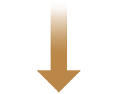
-
7X
Contrast Ratio Enhancement
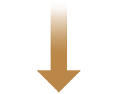
Create in ultra-vivid HDR
ASUS Smart HDR Technology
Multiple PQ Curves
HDR Preview
Exclusive ASUS Smart HDR technology enables ProArt Display PA32UCG to support multiple HDR formats, including Dolby Vision®, HLG and HDR-10.
Dolby Vision transforms the viewing experience with unmatched levels of brightness, contrast and colors.
HLG allows users to view and create material for broadcast and satellite TV platforms such as BBC iPlayer, Japan NHK TV, and DirecTV.
HDR-10 support ensures compatibility with existing streaming video services and a growing list of HDR-enabled games.
-
![Dolby Vision]()
-
HLG
-
HDR-10
*Dolby Vision HDR format will be ready in 2H 2021

ASUS ProArt Displays support multiple HDR-10 curves, including PQ Hard Clip, PQ Optimized and PQ Basic, which can cover all content creation needs.
-
![PQ Hard Clip]()
![PQ Hard Clip]()
PQ Hard Clip
Preserves PQ curve till displaying maximum luminance with accuracy. Any luminance higher than display maximum will be mapped to display maximum.
-
![PQ Optimized]()
![PQ Optimized]()
PQ Optimized
Reproduce accurate gradations corresponding to maximum brightness of the monitor. Deliver the optimized HDR performance of this display.
-
![PQ Basic]()
![PQ Basic]()
PQ Basic
Present general HDR performance.
HDR Preview enables a direct camera-to-monitor connection to view captured HDR content with its full tonal range. It also works within most video editing software platforms, providing accurate simulations of the final output for an easier, more streamlined editing experience.

Transform viewing experiences
Quantum Dot Technology delivers 98% DCI-P3, 99.5% Adobe RGB, 100% sRGB, 100% Rec. 709 and Rec. 2020 color spaces for video editing and post-production. Its true 10-bit IPS panel with peak brightness of 1600 nits and Quantum Dot technology provides content creators with a vast color spectrum to play with.
-
98%
DCI-P3
-
100%
Rec. 709
-
True
10-bit





Industry‑leading color fidelity
Factory pre-calibration using a new three-scale process guarantees industry-leading color fidelity. The display also undergoes stringent testing using ASUS advanced grayscale tracking technology to ensure smoother color gradations, better uniformity and exceptional color accuracy with a Delta E (ΔE) < 1 color difference value for the sRGB and Adobe RGB color spaces. Each grayscale level is also carefully measured and set to ensure compliance with the precise DICOM standard.
Ideal for game developers and video editors
PA32UCG offers up to a 120 Hz variable refresh rate (VRR) with FreeSync Premium Pro, allowing game developers to create fast-rendering games and conduct quality checks on one display. HDMI(v2.1) with 4K 120 Hz support also makes it ideal for video editors, enabling them to work with high-quality, detailed visuals at supersmooth frame rates.
-
120Hz
Refresh Rate
-
![AMD FreeSync Premium Pro]()


Truest color, flexible calibration
Saved color parameter profiles
ProArt Calibration 2.0
Seamless calibration

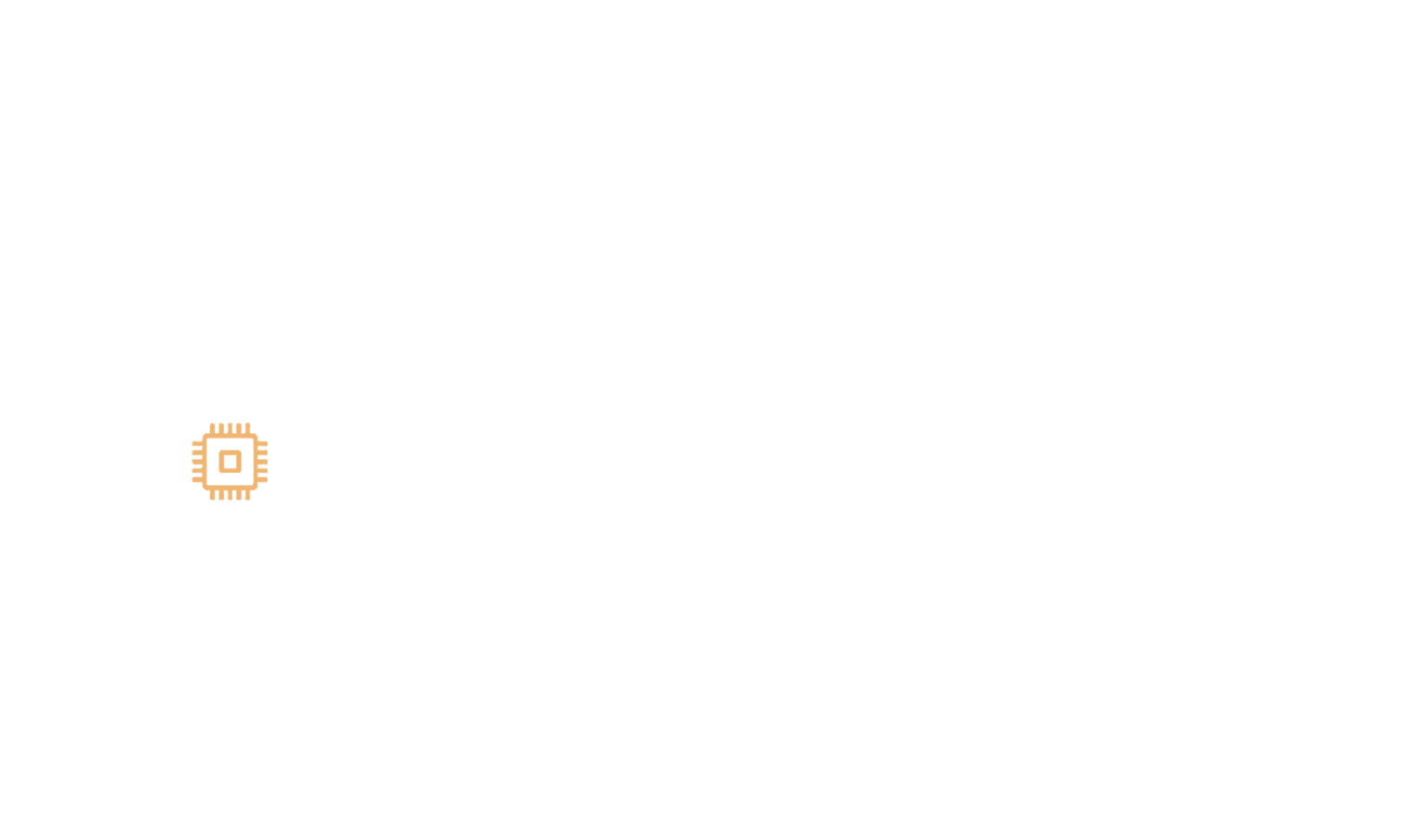
Color parameter profiles
ASUS ProArt Calibration technology saves all color parameter profiles on the ProArt monitor’s internal scaler IC chip, instead of on the PC. The saved profiles can be easily activated via the hotkey on the monitor.
The monitor can be calibrated and the look-up table subsequently rewritten, allowing users to connect it to devices with different operating systems or applications without needing to adjust settings. Signal distortion between the IC and the LCD optical spectrum is also reduced.
Integrated ASUS ProArt Calibration 2.0 enables swift and easy adjustments to maintain the color accuracy of ASUS ProArt monitors. It offers SDR and HDR calibration with adjustable brightness, color gamut, color temperature and other parameters to ensure consistent and precise colors.
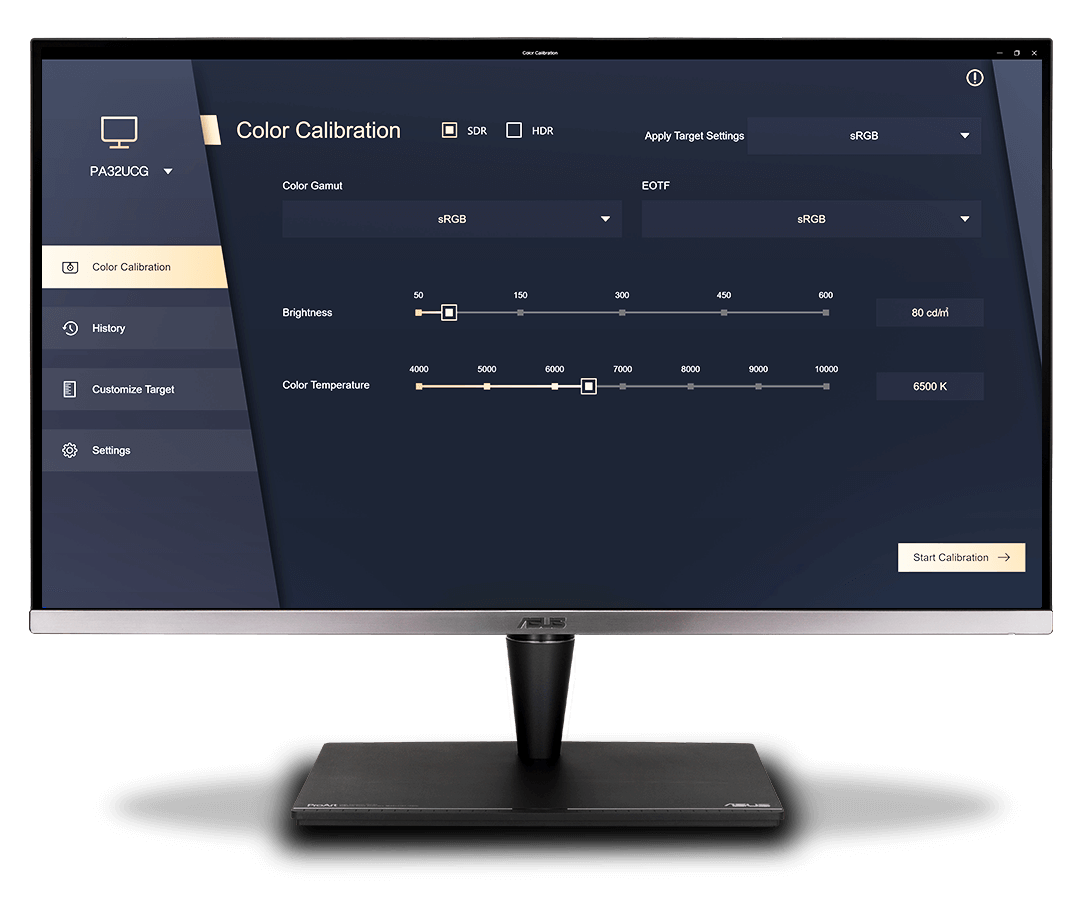
* ProArt Calibration 2.0 will be ready by the end of June. 2021

ProArt displays are compatible with most major calibrators, including those from X-Rite, Datacolor and Klein. They also work seamlessly with Calman and Light Illusion ColourSpace CMS professional hardware calibration software* for fast, easy calibration.
*Calman and Light Illusion ColourSpace CMS software are not included with ProArt PA32UCG.Streamlined, efficient workflows
Connect to Your Workflow
Diverse viewing options
Ergonomic Design
Detachable Monitor Hood
HDMI(v2.1), DisplayPort 1.4, Thunderbolt™ 3 USB-C and a USB hub enable convenient connections to a desktop, Blu-ray player, control panel or additional display with zero hassle.
-

HDMI (v2.1)
-

HDMI (v2.0)
-

DisplayPort
-

Thunderbolt™ 3
-

USB-A


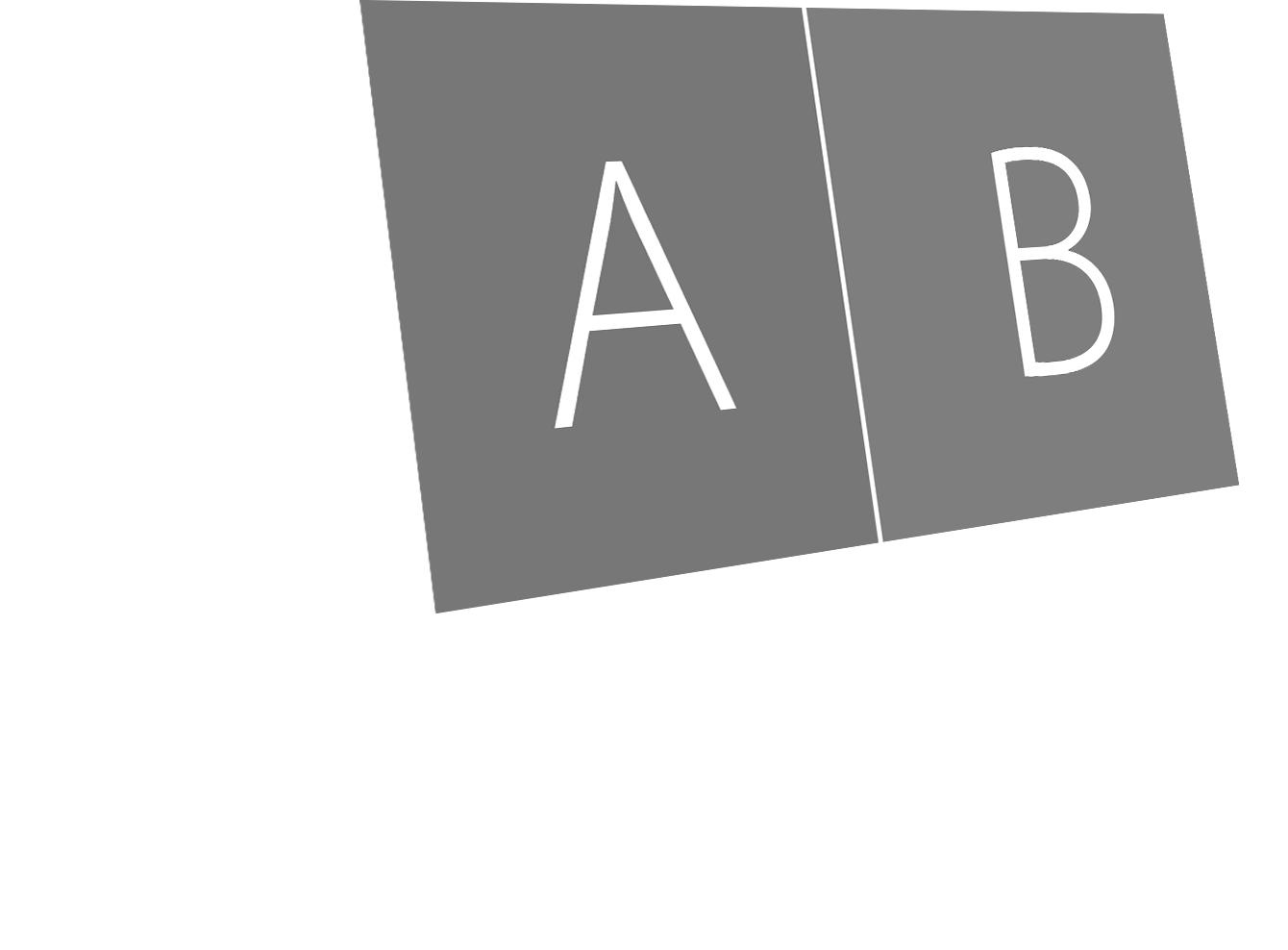
Picture-by-Picture (PbP) mode
View two to four different settings simultaneously by placing multiple input sources onscreen side-by-side; and configure each individual window's color settings with sRGB, Adobe RGB, DCI-P3, Rec. 2020, User Mode 1 or User Mode 2.
An ergonomic stand that offers tilt, swivel, pivot, and height adjustments. The onscreen menu even rotates automatically to display information correctly when the monitor is used in portrait orientation- which is handy when working with websites or longer documents.
-
![]()
Height Adjustment
0~130 mm -
![]()
Tilt
-5°~+23° -
![]()
Pivot
-90°~+90° -
![]()
Swivel
-60°~+60°
A detachable hood efficiently blocks out ambient light and reflections, allowing for more accurate and realistic colors onscreen.