Related Topics
[Wireless Router] How to improve wireless speed by setting Channel Bandwidth in Wireless Router?
What is the Channel Bandwidth?
Channel Bandwidth will affect your wireless speed performance and signal stability. In default, ASUS router will adjust the channel bandwidth automatically, you could fix it if necessary.
Introduction
a. Some functions of wireless will be different due to firmware version.
Interface 1: Supports routers with firmware later than 3.0.0.6.102_35404 (including), please refer to here for the setting instructions.
Interface 2: Supports routers with firmware earlier than 3.0.0.6.102_35404, please refer to here for the setting instructions.
b. FAQ
How to set up the channel bandwidth with an ASUS router?
You can set up your ASUS router via Web GUI.
Step1. Connect your computer to the router via wired or WiFi connection and enter your router LAN IP or router URL http://www.asusrouter.com to the WEB GUI.
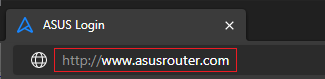
Step2. Key in your router's username and password to log in.
Note: If you forget the user name and/or password, please restore the router to the factory default status and setup.
Please refer to [Wireless Router] How to reset the router to factory default setting? for how to restore the router to default status.
Step3. Go to [Wireless] > [General], you can set the channel bandwidth for different frequency bands (2.4GHZ/5 GHZ /5 GHZ -2/6 GHZ) respectively.
Interface 1: Supports routers with firmware later than 3.0.0.6.102_35404 (including)
Select the channel bandwidth you want to use in different bands.

Interface 2: Supports routers with firmware earlier than 3.0.0.6.102_35404
Select the channel bandwidth you want to use in different bands.
a). Band 2.4GHz
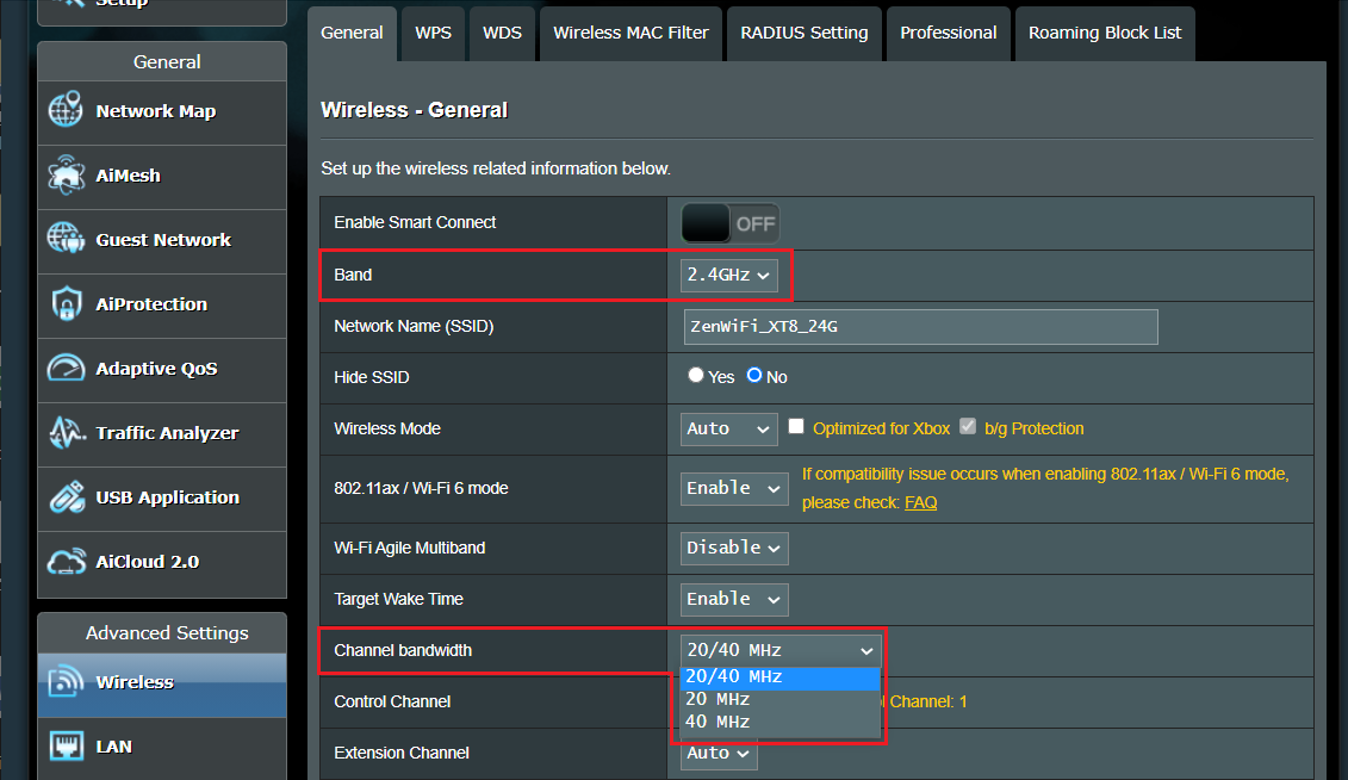
b). Band 5GHz or 5GHz-1
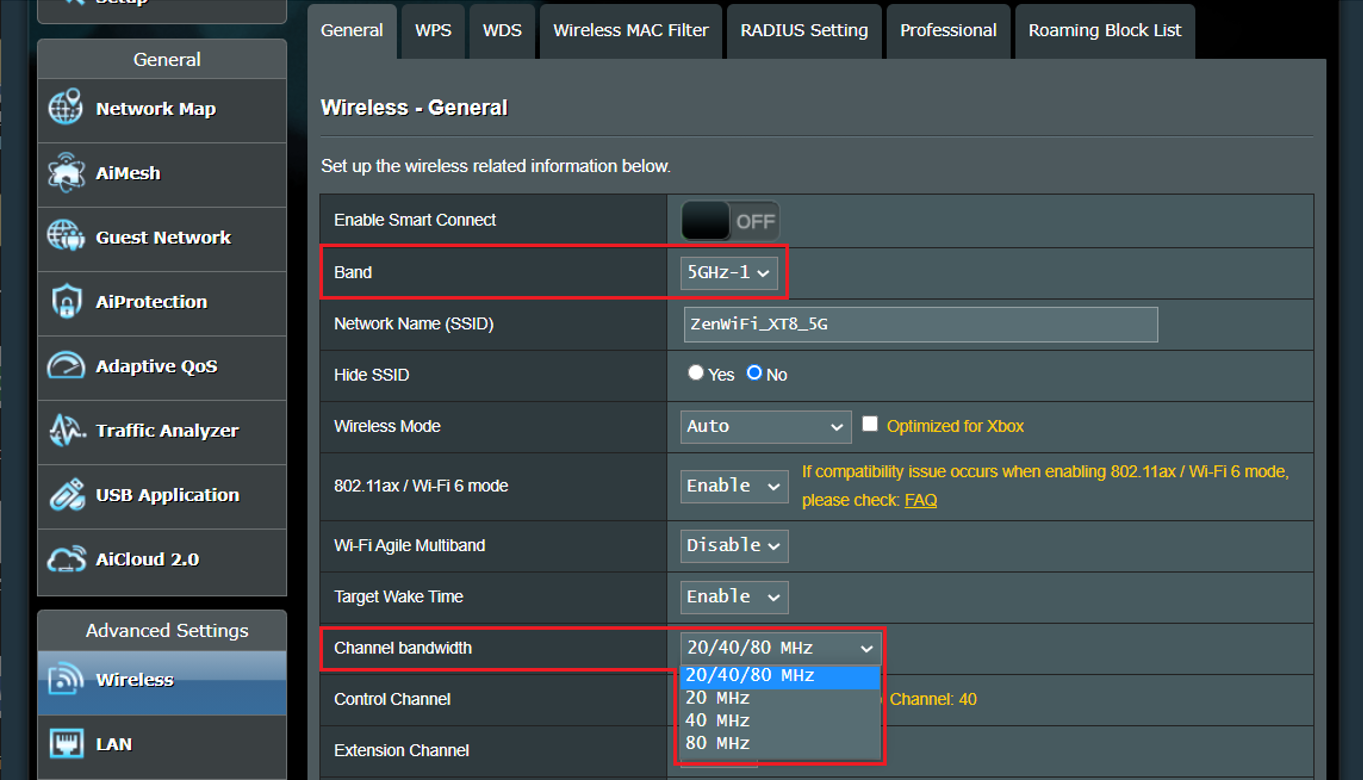
c). Band 5GHz-2
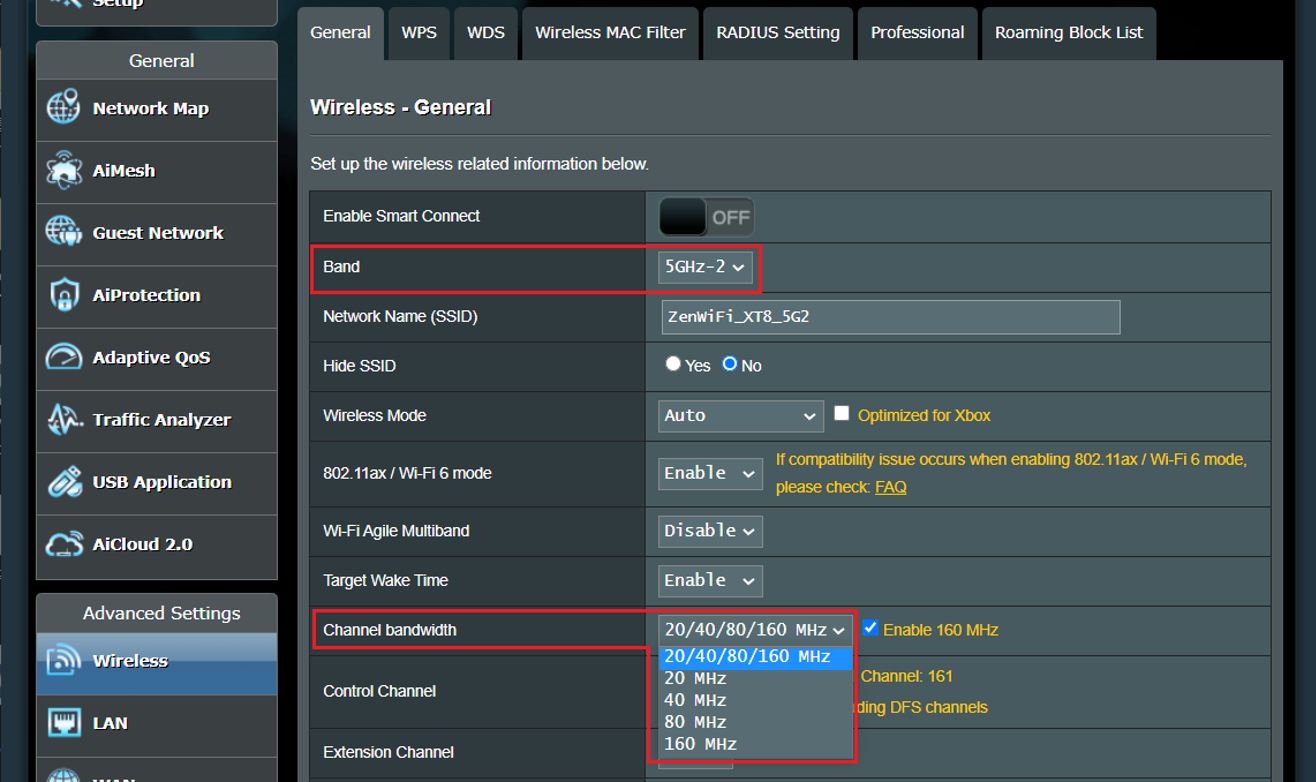
Step4. Click [Apply] to save.
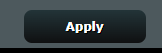
1. Does the ASUS Router App support setting the channel bandwidth?
Currently, you can only adjust the channel bandwidth from the ASUS router settings page (Web GUI).
Please refer to How to enter the router setting page(Web GUI) to learn more.
How to get the (Utility / Firmware)?
You can download the latest drivers, software, firmware and user manuals in the ASUS Download Center.
If you need more information about the ASUS Download Center, please refer this link.